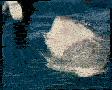|
Is the Amazon Fire TV still the best (only) option if I need Amazon Prime Video, Netflix, and Kodi? I have a fire tv stick but I want something with Ethernet (or something more powerful) because Netflix has a habit of dropping audio for a few seconds at a time when streaming HD content.
|
|
|
|

|
| # ? May 9, 2024 08:02 |
|
Call Me Charlie posted:Did you try changing the audio output in Kodi? (but if it's anything like the Fire TV, it will have a crazy amount of lag which you'll have to fix manually in audio sync. not fun) I might have not had it at the right option level to show a way to change the output. I'll double check that. Porkchop Express posted:I am curious how your experience with Bluetooth audio is when it is working properly. I tried it with some fancy Bluetooth speaker we have and while it worked, the delay was so bad there is no way I could have done it. Is there some way to make the audio sync up better? On my tablet, where the Bluetooth DOES work, I don't notice any latency at all. I'll try it out again right now on my NP and see what kind of results I can get if I can find a way to change the audio output. Edit: There's no way to change what the audio output is on the Android version, as far as I can tell. I'm set to expert, and the option is there, but it's grayed out because there are no other choices. I tried messing with various other options in there, and none of them accomplished anything. If I turn off my headphones and turn them back on, for about a second I get the audio, then it cuts back out. If I switch to Emby, things play perfectly, no weird issues. Audio's even in sync. Porkchop Express, as far as the sync thing, you CAN actually change the audio delay on the fly, during playback. It's in the Audio Options menu during playback and can be set per-file at play time, or you can change it globally for all videos. I'm going to keep digging for info on this. I know the bluetooth support on the NP for audio is brand new in Marshmallow and was previously disabled, so there's probably some quirk that hasn't been ironed out. G-Prime fucked around with this message at 00:38 on Oct 21, 2015 |
|
|
|
Is there any way to get Kodi to ignore f.lux on a second monitor? Everything that plays on my main screen looks right, but everything on the second monitor is all sepia'd out. As far as I can tell, there's no way to set up separate profiles in flux, but maybe there's a plug-in somewhere that does this.
|
|
|
|
Bonzo posted:Can the NP do DTS and 5.1? Yes though it might have to be PCM and your receiver decodes it. Not 100% on that.
|
|
|
|
Vykk.Draygo posted:Is the Amazon Fire TV still the best (only) option if I need Amazon Prime Video, Netflix, and Kodi? I have a fire tv stick but I want something with Ethernet (or something more powerful) because Netflix has a habit of dropping audio for a few seconds at a time when streaming HD content. Yes, unless you feel like hacking together a browser-based solution for couch viewing (you really don't).
|
|
|
|
Lester Shy posted:Is there any way to get Kodi to ignore f.lux on a second monitor? Everything that plays on my main screen looks right, but everything on the second monitor is all sepia'd out. As far as I can tell, there's no way to set up separate profiles in flux, but maybe there's a plug-in somewhere that does this. One workaround people have used is to use a USB display adapter for the one that you don't want f.lux to run on. There's an open feature request for them to allow either per-app or per-monitor settings. https://justgetflux.com/forum/topic/14/single-monitor-restriction-for-a-dual-monitor-setup/22
|
|
|
|
Ixian posted:Yes, unless you feel like hacking together a browser-based solution for couch viewing (you really don't). Is the new FTV a big enough improvement over the first-gen that I should buy one of those instead of seeking out a used gen1? I don't forsee buying a 4K tv anytime soon. I've heard rumors that the ethernet on the gen1 FTV isn't that great.
|
|
|
|
I have a Zotac Zbox that's running OpenElec, but it looks like OpenElec hasn't updated their builds to the latest Kodi? How can I go about updating it? I wish it was as easy as updating Kodi on my Amazon Fire TV.
|
|
|
|
Bag of Sun Chips posted:I have a Zotac Zbox that's running OpenElec, but it looks like OpenElec hasn't updated their builds to the latest Kodi? How can I go about updating it? Why not just download the beta of OpenELEC?
|
|
|
|
I'm not sure whether this would be a better question to ask in the Rpi thread but I have an Rpi running Kodi, connected to my TV is there any way to get a Ustream Channel streaming?
|
|
|
|
Got a nexus player at target last night for $25. We looked all over cause the store said it had one in stock but wasn't on the shelf, finally found it when we were about to leave in the Halloween section. It was glorious. Its very slick, it changes refresh rate based on the media, does DTS passthrough. Everything is great except I'm having a hard time finding a skin that looks the way I like. I need to have in progress movies and newly added movies on the main screen as widgets, same for TV shows. The Ace skin was perfect but it hasn't been updated for kodi. What skin has those widgets on the home screen, its all I need... Going to get a usb cable so I can plug in my IR receiver and use my logitech harmony one remote. Anyone have any special android specific keys for the remote? I had it setup as a MCE keyboard and it worked great with kodi on my PC. Should work the same on the nexus? r0ck0 fucked around with this message at 15:46 on Oct 22, 2015 |
|
|
|
Try Amber. I think they have that option.
|
|
|
|
Ixian posted:Yes, unless you feel like hacking together a browser-based solution for couch viewing (you really don't). Bhodi fucked around with this message at 16:27 on Oct 22, 2015 |
|
|
|
Do you require Amazon Instant? If so, get a Fire TV. If you don't need access to Amazon Instant, get the Nexus Player. If you don't need Amazon Instant but need an ethernet port, get the Nexus Player and a USB ethernet adapter.
|
|
|
|
Bhodi posted:do you have to sideload stuff onto the fire or flash it, or does it work OTB? Can it run on kodi as it's 'main' level, lunching the others as apps, or do you have to use some other menu system? I need to get a box and it sounds like it's between the fire or the NP. I've got a HDMI-out hooked up to my desktop right now and it's "OK" but really limiting because I can't do netflix and amazon prime because they are actively subverting / shutting down kodi plugins as they crop up. At this point I just want one box to loving work, I'm paying real money for the damned service in both cases, you assholes! You have to sideload it onto the FireTV but it's not hard at all. You can do it all from the FireTV interface. Here's the guide I used from AFTVNews.com: http://www.aftvnews.com/how-to-sideload-apps-like-kodi-onto-the-fire-tv-using-nothing-but-the-fire-tv/ Basically you're installing ES File Explorer, then using that to install Kodi. After that, it's a good idea to install Firestarter, which will allow you to reprogram the home button on the remote so when you double-click it, it launches Kodi for you. This eliminates the need to manually go through a bunch of sub-menus. Here's that: http://www.aftvnews.com/how-to-launch-kodi-or-any-app-by-double-pressing-the-home-button/
|
|
|
|
Also worth mentioning we have a Fire TV thread with a halfway decent post explaining everything. http://forums.somethingawful.com/showthread.php?threadid=3734295
|
|
|
|
r0ck0 posted:Got a nexus player at target last night for $25. We looked all over cause the store said it had one in stock but wasn't on the shelf, finally found it when we were about to leave in the Halloween section. It was glorious. I ended up with Eminence and Arctic Zephyr. I switch between then depending on my mood. They both have spotlight and in progress stuff. Was still an adjustment from Ace but the ace guy is a crackpot who was trying to charge for access to beta versions so I gave up on it.
|
|
|
|
Out of Nexus Player/Fire TV/New Apple TV which is going to be easiest to get working with my Logitech Harmony One Remote(the IR one)? (I realise AppleTV can't run Kodi, but it can run Plex which is just as good as far as i care)
|
|
|
|
Slash posted:Out of Nexus Player/Fire TV/New Apple TV which is going to be easiest to get working with my Logitech Harmony One Remote(the IR one)? I know flirc has support for the fire tv now on their forums/etc (at least for the old fire tv). Nexus Player will work after doing some things. Though that post is almost a year old so I wouldn't be surprised if there's better ways to support it now on the flirc forums as well. We won't know what all the new apple tv will work with until it's actually out.
|
|
|
|
havenwaters posted:I know flirc has support for the fire tv now on their forums/etc (at least for the old fire tv). Nexus Player will work after doing some things. Though that post is almost a year old so I wouldn't be surprised if there's better ways to support it now on the flirc forums as well. So Amazon Fire with a flirc seems simplest at the moment. Think i'll wait and see what the Apple TV offers before making a decision. My Acer Revo 3700 can cover things for now.
|
|
|
|
Slash posted:So Amazon Fire with a flirc seems simplest at the moment. Think i'll wait and see what the Apple TV offers before making a decision. My Acer Revo 3700 can cover things for now. What are the chances Apple allows Kodi on their app store?
|
|
|
|
Bag of Sun Chips posted:What are the chances Apple allows Kodi on their app store? Not sure if its needed really. I have it running on both of my macbooks and just used the installer on the website.
|
|
|
|
Has anyone used this updated Ace skin for Kodi? https://github.com/muCkk/skin.ace
|
|
|
|
Bag of Sun Chips posted:What are the chances Apple allows Kodi on their app store? Well they allow Plex on the app store so I don't see why Kodi would be any different. But even if it wasn't allowed on the app store it is a simple matter of getting a developer account and just loading it on your device yourself (assuming someone did the grunt work of porting it already).
|
|
|
|
xgalaxy posted:Well they allow Plex on the app store so I don't see why Kodi would be any different. Try explaining that to Amazon.
|
|
|
|
Bag of Sun Chips posted:What are the chances Apple allows Kodi on their app store? not good, dolby pulls apps that decode ac3 unless they pay them, also kodi has python embedded which is against the TOS BUT you can "sideload" apps to apple tv/ios if you compile them yourself and your computer and appletv are using the same apple account installing kodi should be as easy as downloading it from github and hitting play in xcode assuming someone writes it
|
|
|
|
xgalaxy posted:Well they allow Plex on the app store so I don't see why Kodi would be any different. But even if it wasn't allowed on the app store it is a simple matter of getting a developer account and just loading it on your device yourself (assuming someone did the grunt work of porting it already). they dropped the developer account requirement with xcode 7, I compiled awful.app from source and ran it on my iphone
|
|
|
|
Gaz2k21 posted:I'm not sure whether this would be a better question to ask in the Rpi thread but I have an Rpi running Kodi, connected to my TV is there any way to get a Ustream Channel streaming? There were a few add-ons that attempted this but I think they all floundered. The most you're going to be able to access apprently is the mobile feeds; I'm capping out at 478p when I import the stream to VLC using Livestreamer.
|
|
|
|
YouTuber posted:There were a few add-ons that attempted this but I think they all floundered. The most you're going to be able to access apprently is the mobile feeds; I'm capping out at 478p when I import the stream to VLC using Livestreamer. I've heard that's possible I just have no idea how to go about it.... I've tried pasting the link to the stream into an m3u playlist and also attempted an .strm file with what I thought were the mobile feed streams on them neither of those worked.
|
|
|
|
Uthor posted:Have you set the folders to be movie and TV Show folders as needed, then scanned the videos into your library? It sounds like your just looking at the file manager at the moment. I figured out part of the problem was how I had the file names. I was setting the Windows 8.1 machine up to just download anything from my FTP server with the extension *.mkv; thus it wasn't retaining the folder or any other files that were with my download. I've done some searching and tried a few different media manager programs, but still haven't fully found a solution yet. I used TinyMediaManager so far, and it did rename the files so that Kodi picked them up, but it required me to edit part of the name each file so it would associate the file with a show. There were a few others I tried, but didn't have luck with -- I've since deleted them and don't remember exactly which ones I tried. I've seen mention of CouchPotato that might help, but I was wondering if one of the other solutions might be better. And in case it helps, here's the layout of everything. Seedbox running SickBeard which is setup and working beautifully, ASUS AC87U router with USB3 HDD for network storage -- also setup and working great, and for the HTPC -- the ECS Liva running Win8.1 and Kodi. I was using Goodsync to get the files from the seedbox to NAS, but if one of the other solutions eliminates the need for that software I'm fine with it.
|
|
|
|
Has anyone used this updated Ace skin for Kodi? I just tried loading it on my nexus player running kodi 15.2 and it says error dependencies not met. https://github.com/muCkk/skin.ace
|
|
|
|
Looked online Friday night and my Target apparently had plenty of the Nexus Players in stock, by the time I went on Sunday they were out (and online should out of stock as well). Oh well, I guess I'll keep slogging on with my Windows devices. Unless there's another good Android device that's inexpensive (but obviously not $25 inexpensive). I just want Kodi to be an appliance and I find myself futzing with it far too much. As long as it can read my advanced settings and mount my SMB shares and use my MySQL DB I'm a happy camper.
|
|
|
|
Isn't a Raspberry Pi2 then also not something you could use?
|
|
|
|
I've been using an RPi 2 with Kodi for more than a year now and it's great. I've got it streaming HD video wirelessly (with the buffer size upped in the config file) and it uses my TV remote with HDMI-CEC. I don't plan to change device any time soon.
|
|
|
|
I'm rethinking how much I actuality need access to Amazon video. How well does the Netflix app function on an android box like the Nexus Player?
|
|
|
|
Vykk.Draygo posted:I'm rethinking how much I actuality need access to Amazon video. How well does the Netflix app function on an android box like the Nexus Player? It just works, you either use the remote or the netflix app on your phone or tablet to select what you want. Not much more to say. I just wish Amazon split their video service off from prime and made it available wherever you wanted it, and more directly competed with netflix.
|
|
|
|
I think Amazon recently just stopped selling AppleTVs and Chromecasts because they couldn't get an app on those devices.
|
|
|
|
IUG posted:I think Amazon recently just stopped selling AppleTVs and Chromecasts because they couldn't get an app on those devices. Google Cast is an open standard, the only reason they'd stop selling them is for anti-competitive reasons.
|
|
|
|
Yeah they stopped selling them because they want you to buy something with amazon video (like their Fire TV for instance).
|
|
|
|

|
| # ? May 9, 2024 08:02 |
|
IUG posted:I think Amazon recently just stopped selling AppleTVs and Chromecasts because they couldn't get an app on those devices. They can get an app on them any time they want, like virtually every other streaming provider in the world, they simply choose not to. In fact they still choose to play hardball. They're only on iOS (phone/tablet and decidedly *not* TV) because it jumpstarted everything years ago and it would cause an outcry to remove something that is already on the market, otherwise they'd probably be off it too. Whatever Bezos is up to you can be sure it isn't the Netflix, etc. business model.
|
|
|