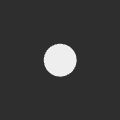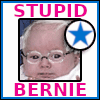|
What circular polarisers are good?
|
|
|
|

|
| # ? May 16, 2024 05:19 |
|
A Saucy Bratwurst posted:What circular polarisers are good? I"m a big fan of the Hoya HD Digital series of circular polarisers.
|
|
|
|
I've got a marumi dhg super circular and it's excellent. Had a Hoya before for a different lens and it was also very good.
|
|
|
|
A Saucy Bratwurst posted:What circular polarisers are good? We have a Tiffen. Not sure what the SA opinion is on them but it has been very nice.
|
|
|
|
Go for Cokin p-series. That way you don't have to buy a new filter every time you get a lens with a different size thread (at least until you buy a lens bigger than the filter). I like the plates because it feels easier to remove/install to me.
|
|
|
|
Private Label posted:Anyone know of any good underwater housing that doesn't cost more than the body itself? I have a Canon D5 MIII, and ideally I'd like to go $500 or less if possible. Or is that being unreasonable to aim that low? Canon used to make cheap dive cases for their P+S line. Other than that I don't know any. It's a low-volume high-margin business. NautiCam makes some cool dive cases though. I want an A7Rii and a case - through-bulkhead electrical TTL and Nikonos lenses.
|
|
|
|
A Saucy Bratwurst posted:What circular polarisers are good? Marumi Super DHG. B+W or Heliopan-level quality for Tiffen money. Search for "Circular Polarizer Shootout" or something like that, I think it was LensTip.com.
|
|
|
|
Having a girlfriend who works at a consignment shop has its downsides. I just can't say no to something like this. My poor budget. 160 of my hard-earned bigboys down the drain  I need to clean the front element, other than that it's in perfect shape. Might even have been recently cleaned - all the slow speeds are running too. Paul MaudDib fucked around with this message at 21:51 on Oct 2, 2015 |
|
|
|
ah forget it posted:Speaking of Tamron, dropped my 28-75 2.8 yesterday. Was in a hurry to change lenses and it rolled off a chair. First trip to get all new barrel (it looks like new lens from outside) and to replace 1 group, second trip to actually calibrate it to get rid of decentering  . 180€ for the trouble. . 180€ for the trouble.
|
|
|
|
What's a reasonable color calibrator unit nowadays? My primary screen is an IPS and I would also like to calibrate my TFT laptop if possible.
|
|
|
|
People like the xrite, but the spyders are ok too
|
|
|
|
Paul MaudDib posted:Marumi Super DHG. B+W or Heliopan-level quality for Tiffen money. Search for "Circular Polarizer Shootout" or something like that, I think it was LensTip.com. Just chiming in to say I own three of these and Marumi's Variable ND in 77mm form. They're great filters and the antistatic coating on the EXUS line is great if shooting in dust or sand heavy locales, though not worth the extra cost to me.
|
|
|
|
Looking for a laptop+SLR backpack for travel. Essential items: 15.6" laptop (MBP) full or mini sized tablet D800/5D with 24-70 equivalent attached Must fit under the seat on a plane. I'm used to backpacks with a separate top compartment I can put the camera with attached lens into for quick access so that's a plus. Currently I'm using a generic Vivitar bag thats has a laptop compartment that too tight and probably not rated for 15 MBP and doesn't have space for a tablet. I use to have a case logic top loader that was OK but fell apart over lots of trips.
|
|
|
|
The Lowepro Fastpack BP 250 AW II has everything you want, including the quick access design.
|
|
|
|
KinkyJohn posted:People like the xrite, but the spyders are ok too What are my considerations when I'm comparing them? Any of the features seriously worth springing for? Looks like the basic Spyder Express should cover me - $130 is doable but I'd rather not bump to the $270 range unless there's a compelling reason. Maybe $200 at tops, the room lighting detection does look nice. Again, my primary screen is IPS and I'd also like to do my TFT laptop screen. If it could also do VA/AHA/S-IPS type screens that would be great too - I'm thinking of swapping my IPS monitor onto a workstation and running some OC'd Korean monitors for gaming.
|
|
|
|
If those Korean monitors don't have custom RGB channel settings, they're going to be useless for color calibration.
|
|
|
|
I'm thinking about just swinging for the fences and getting a large format printer. Either a Pixma Pro 100, or finding a used Epson 3880 which people seem to swear by, also 17x25 prints  So the loose plan I have is to get a monitor/print calibrator, the spyder 5, which I need anyway and I've been Since I mainly outsource my printing to smugmug at the moment, how do I set the printer so it knows which paper & profile to use? I can export from Capture one with ICC profiles embedded in the file, is it ok to send it straight from that file through the generic Mac printer screen? do you set the paper type & size on the printer? Or export the file as normal and find the dedicated Epson printer program to handle it? Aside from the obvious price difference, does anyone have any opinions on the pixma vs epson?
|
|
|
|
red19fire posted:I'm thinking about just swinging for the fences and getting a large format printer. Either a Pixma Pro 100, or finding a used Epson 3880 which people seem to swear by, also 17x25 prints I own a 3880, it is a workhorse machine that won't bankrupt you. If you can get a deal on a P800, you might be better off getting it, since actual new/refurb 3880s will be harder to get. I'm not really one to get used inkjet equipment; that poo poo gets ran into the ground and you have no idea how the person before you maintained it. Many fine art papers and reputable manufacturers will do canned ICC profiles which (unless your particular printer is way off) will serve you for 99% of your prints. All bets are off if you go third party inks, though. Canon's got a new 17 inch machine coming out soon, it has neat things like a vacuum paper feed (no pizza wheel marks) but I've never run the Canons so I can't really tell you how well they do economically.
|
|
|
|
red19fire posted:I'm thinking about just swinging for the fences and getting a large format printer. Either a Pixma Pro 100, or finding a used Epson 3880 which people seem to swear by, also 17x25 prints I think you may have missed it, but I bought a pixma pro 100 like 2-3 weeks ago for $50 after rebate. Everyone should be cleaning them out for the new line coming out.
|
|
|
|
Anubis posted:I think you may have missed it, but I bought a pixma pro 100 like 2-3 weeks ago for $50 after rebate. Everyone should be cleaning them out for the new line coming out. That's what got me thinking about it originally. And I know a guy who makes loot printing his own posters of his work.
|
|
|
|
If you need SD or microSD cards, today's Amazon Gold Box has a ton of different capacity Sony ones, up to a 256GB SD card for $80.
|
|
|
|
Picked up a 32 GB UHS-1 for 9 bux. Not bad.
|
|
|
|
I'm so sick of having a body with CF. I want to buy a 128gb card and reformat once a year.
|
|
|
|
I upgraded my camera during a vacation and forgot to set the time/date on this new camera before continuing shooting. Now i have a ton of photos that think they were shot in 2010. Is it possible to correct the time/date created on a ton of photos at once? Their wrong date is messing up my Lightroom library 
|
|
|
|
Library > Metadata > Click on the menu box right of capture time Should be able to do it there.
|
|
|
|
iSheep posted:Library > Metadata > Click on the menu box right of capture time Thanks! This is supposed to work, by shifting each photo the same amount as the one i change, but it doesn't do this for me, it only changes the first photo of my selection. I have this problem on about a thousand photos so i would like to avoid having to do it manuallly!
|
|
|
|
LR can be finicky about selections and applying things to them. Make sure the info on the right hand side box says 'multiple' when it comes to capture time, which will indicate the selection has been made properly and it will apply properly. I've had to do this a fair amount as I'm lazy and forget to change the time zone on my camera, which then bites me in the rear end during processing.
|
|
|
|
Ineptitude posted:Thanks! Are you selecting them in the strip at the bottom, or grid view? Think you have to do your selection in grid view in library to make multiple edits.
|
|
|
|
EL BROMANCE posted:LR can be finicky about selections and applying things to them. Make sure the info on the right hand side box says 'multiple' when it comes to capture time, which will indicate the selection has been made properly and it will apply properly. I've had to do this a fair amount as I'm lazy and forget to change the time zone on my camera, which then bites me in the rear end during processing. Im not seeing this "multiple" box? After selecting in grid view as suggested by Shellman the "ok" button in the change capture time dialogue changes to "Change all" instead of just 1 though. Shellman posted:Are you selecting them in the strip at the bottom, or grid view? Think you have to do your selection in grid view in library to make multiple edits. Doing it in grid view seems to be the trick! Thanks!
|
|
|
|
Ah I marked your post to come back to, because I knew it should flag up as multiple somewhere and I got it wrong... it's Mixed in File Name not the capture time (not sure why it doesn't reflect it there too, but LR...). And yeah, after recreating it as to how I do it I was going to double check you were doing it in Grid mode. Apologies for not being concise earlier, was away from the computer.
|
|
|
|
It's a good rule to remember anyway. LR will p much never touch more than one pic unless you're in grid.
|
|
|
|
BeastOfExmoor posted:I'm so sick of having a body with CF. I want to buy a 128gb card and reformat once a year. If you have a body old enough to support type 2 CF cards you can get a SD to CF adapter that supports SDXC.
|
|
|
|
BeastOfExmoor posted:I'm so sick of having a body with CF. I want to buy a 128gb card and reformat once a year. You can get 128gb cf cards?
|
|
|
|
Hello camera folks, can you tell me, roughly, what this camera would be worth?  Condition is unknown other than what you see in the picture. Gratis E; oh poo poo there is one on this very page, but mine looks like it is missing a flash (?). Let's assume it does not work and is missing the flash, is it worth $50?
|
|
|
|
Dr.Caligari posted:Hello camera folks, can you tell me, roughly, what this camera would be worth? That's a Contax iia. The other one on this page is a Contax iiia.
|
|
|
|
Know a rough estimate on value? For both working and non-working? I really appreciate it
|
|
|
|
No, I like to shoot with old cameras instead of selling them. Check the prices on eBay.
|
|
|
|
I understand. That did give me all I needed to know, thanks alot. I wish I could say I would know how to use this camera to it's potential, but I buy and resell items I purchase from auction lots. I will see if I can't find someone to give it a proper mechanical inspecting so I that can accurately sell it. Thanks again
|
|
|
|
Dr.Caligari posted:Hello camera folks, can you tell me, roughly, what this camera would be worth? Depending on condition, I've seen them go for $150 to $300. Most need some shutter work, but unlike the Contax II or III won't necessarily need new shutter tape to being right. Definitely run it through the shutter speeds before buying, as unlike Leica's, there's a limited number of people willing and able to take on work on classic Contaxes. The "flash" is actually a light meter. They're unrepairable these days, and that extra hunk of metal usually brings down the value of the III and IIIa versus the II and IIa.
|
|
|
|

|
| # ? May 16, 2024 05:19 |
|
powderific posted:You can get 128gb cf cards? There's a new CF spec out, isn't there?
|
|
|