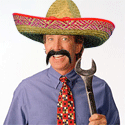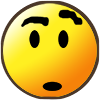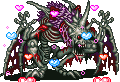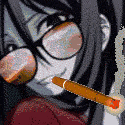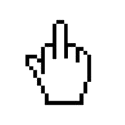|
I'd add the AviSynth wiki to the CHECK OUT THESE BALLER-rear end WEBSITES section of the OP if I could. The second post already links to most of the handy mirrored posts of old guides on the Tech Support Fort wiki, though. If you want to save yourself a step in future AviSynthing, follow the instructions in the first post's quote of Admiral Curtiss: Admiral H. Curtiss posted:Download here: https://github.com/FFMS/ffms2/releases If you're using AvsPmod, it'll also help you by adding any plugins' functions to its list of 'autocomplete with attribute and variable type list' suggestions. It'll also do this after you've added a working LoadPlugin call or defined your own functions in the current AVS file you're working on, too. The Tech Support Fort Redux - ALSO READ A COUPLE OF POSTS AFTER THE OP FIRST BEFORE VIGOROUSLY ERODING THE BRIDGE OF YOUR NOSE
|
|
|
|

|
| # ? May 12, 2024 23:46 |
|
Thanks for the help. You're very kind to not be yelling at this point.  I actually got that part going, including autoloading, it's just now media player is claiming I don't have an appropriate codec installed, which is doing my head in as I can play the video fine as an unedited mp4 but when it's loaded through an Avisynth script it's a big middle finger. That's the part that really did my head in. AvsPmod looks cool as hell though, thank you! e: AvsPmod in preview mode can load the videos  kill me kill me2nd e: using AvsPmod, making a script using the function FFmpegSource2 will let audio play but no video in media player. I don't even. i.e. code:results in a working video preview in AvsPmod but the script plays audio only in media player. I understand the AvsPmod is a video preview only so there's no sound but gah. Eediot Jedi fucked around with this message at 07:43 on Oct 20, 2015 |
|
|
|
If you actually think you might lack some codecs, look into installing the K-Lite Codec Pack and see if that remedies the issue. It's got a manager that lets you pick preferred codecs among those installed, but I forget which ones are the recommended ones for LPing, AviSynthing, and MeGUI purposes. AvsPmod's built in preview is pretty neat so long as the video you're previewing is small and you're not trying to sync audio. I think it has some optional connectivity with VirtualDub, which allows it to outsource its preview to that program. That'll allow you to hear audio with the preview, and it tends to be a little bit more accurate as a preview of the final product once you've run it through MeGUI. So if you see something weird happening in VirtualDub, it can help spare you the time spent attempting to re-encode/mux in MeGUI and help you as a diagnostic tool. In my experience, though, VirtualDub's timeline is a little harder to get specific frames selected mid preview. Take that as you will. Edit: Maybe try this instead: code:ElTipejoLoco fucked around with this message at 08:18 on Oct 20, 2015 |
|
|
|
I had the ffdshow codec pack installed as it was recommended on one of sites while I was trying to get ffms2 working, just uninstalled that and tried k-lite pack (massive blast from the past by the way) and still no joy.ElTipejoLoco posted:If you actually think you might lack some codecs, look into installing the K-Lite Codec Pack and see if that remedies the issue. It's got a manager that lets you pick preferred codecs among those installed, but I forget which ones are the recommended ones for LPing, AviSynthing, and MeGUI purposes. Thanks. I'll keep that in mind. quote:Edit: Maybe try this instead: Ok so copy/pasting the code when played in media player would play audio with no visuals. Editing the track=1 to track=0 resulted in an error saying FFAudioSource: not an audio track. For kicks, I just used that block of code to do a quick and dirty encode and and it produced a proper video that plays in media player. Windows media player just will not directly play Avisynth script files which use the FFMS2 functions. It was fine with raw avi files from FRAPs even if the sound lagged a billion years behind. I'm done for the night on this, it's driving me a little insane and it's time for a break. Again though, thanks for your help! Eediot Jedi fucked around with this message at 08:45 on Oct 20, 2015 |
|
|
|
Ever since I upgraded to a new computer I haven't been able to get the LPix rightload plugin to work. Name is correct, password is correct (and the correct case), and it never had trouble on my old machine. Is there some trick I'm missing? Am I just putting stuff in the wrong place?  No, my password isn't PASSWORD.
|
|
|
|
ElTipejoLoco posted:I'd add the AviSynth wiki to the CHECK OUT THESE BALLER-rear end WEBSITES section of the OP if I could. Y'know it never occurred to me before that I should do that... Fixed!
|
|
|
|
I've got an audio related issue and I genuinely can't figure out how to solve it. At 3:31 you can hear crackling in the VO audio in this video: https://www.youtube.com/watch?v=FE5Lnu_e2fQ I didn't have this issue at all before just a week or two prior: https://www.youtube.com/watch?v=fqsFcR-Bi1k I'm not really sure whats causing the crackling as its the same microphone (Blue Snowball) in both videos, so I'm at a bit of a loss as to what the cause of it is. Mekchu fucked around with this message at 23:02 on Oct 21, 2015 |
|
|
|
PoptartsNinja posted:Ever since I upgraded to a new computer I haven't been able to get the LPix rightload plugin to work. How come you're editing the config file manually rather than using the built in plugin configuration? 
|
|
|
|
Mico posted:How come you're editing the config file manually rather than using the built in plugin configuration? It didn't work the first time so I tried editing manually. I just deleted and reinstalled the plug-in and used the plugin configuration (for a third time) and it worked this time. So this was almost certainly user error.
|
|
|
|
My Blackmagic Intensity pro seems to keep getting finickier by the day. It'll either detect audio or video, but neither at the same time. Removing it and putting it back it seems to fix it temporarily. Needless to say I'm in the market for a new capture card. I'd rather not go back to any BlackMagic product since they're kinda a pain to work with. Is avermedia the only real other option? I'm currently eyeing Live Gamer HD, but it seems it doesn't support component options. Are there any other options that I should consider? Here's things I want/need
|
|
|
|
What you want is an elgato HD60. You'll need something like this for using it with a PS2 or any kind of component cable but besides that it works like a dream.
|
|
|
|
Unless you specifically want 1080p60 footage, just get the regular Elgato Game Capture HD, not the HD60. It will capture 720p60 and 1080p30, and will take HDMI, component, composite, and S-Video.
|
|
|
|
Okay, what good free video editors are out there that won't give me massive video files when I resize any of my videos? I'm using VirtualDub to edit videos, but I don't use it to record. And I'm resizing some videos to 1080p, which increases the file size by a ton. A 20 minute video somehow ended up being 169 GB! Compressing it through Handbrake gave me a 46 MB file with little to no quality loss, so I think VD is just being really terrible at optimization. So I was wondering if there were any other video editors that won't have that happen.
|
|
|
|
When you resized it in Virtualdub, I'm guessing the footage was encoded in a lossless codec. I'm not too hot with Virtualdub but try looking at the toolbar up to, going Video -> compression and selecting a different codec and trying again. If that does result in a much lower file size, you might have to get the virtualdub plugin that converts the virtualdub edits to avisynth script, and then running the avisynth script through MEGui so you can choose from more codecs than the default virtualdub ones. Alternatively, see how to import new codecs into virtualdub as I have no idea how/if that works. Also big disclaimer, I'm very new at this so there could be a better way. Following step 2/3 of this tutorial should give you a basic idea on how to get virtualdub to avisynth script to MeGUI where you can pick your encode settings. http://salp.wikia.com/wiki/Fraps_to_MeGUI e: alternatively do your edits in virtualdub as usual, get the final product there, and look for a tutorial for upscaling whatever resolution to 1080p in Handbrake. Eediot Jedi fucked around with this message at 07:42 on Oct 28, 2015 |
|
|
|
Ever since I got my new graphics card I've been using Shadowplay to record cool poo poo that happens in game. Fortunately there is a keyboard shortcut to save the last 5 minutes as a video, unfortunately I usually only care about 5-10 seconds or so. I'm a dumb baby that doesn't know anything about video encoding or editing, I currently use Windows Movie Maker because it has a GUI and I can use a slider to set the start and end of clips I want to trim. WMM only seems to export wmv though and the videos look like washed out poo poo. Is there a simple alternative? I've had a look at Tommofork's guide and it looks straightforward, but I don't want to have to install and set up 5 different programs to make 5 second clips if I don't have to.
|
|
|
|
You pretty much have to unless you get Sony Vegas. I had a look at the trial version and its beauty made me weep, but that price is incredible. The free programs are harder to learn to use but can pretty much do the same thing, and once you have it down you'll be cranking your clips out in no time. e: for reference you'll need like three programs. Something to record (shadowplay), something to edit (hard mode is avisynth directly, VirtualDub is much easier), something to encode. Once you find your encode settings for MeGUI you'll rarely change them. So you pretty much just learn one program to cut up gameplay clips. It's when you get fancy LP shenanigans that you really need a few more. Eediot Jedi fucked around with this message at 13:01 on Oct 28, 2015 |
|
|
|
nexus6 posted:Ever since I got my new graphics card I've been using Shadowplay to record cool poo poo that happens in game. Fortunately there is a keyboard shortcut to save the last 5 minutes as a video, unfortunately I usually only care about 5-10 seconds or so. If all you're doing is trimming and re-cutting, avidemux is amazing and despite claims to the contrary I've never had a reliability issue with it on Win7 x64. btw how is shadowplay for recording? any overhead?
|
|
|
|
Lacedaemonius posted:btw how is shadowplay for recording? any overhead? Not that I can detect, it's magical. It puts a little FPS counter in the corner if you like and it's never caused performance issues for me. You can toggle recording start/stop at any time but I tend to go for 'holy poo poo, that was cool and unexpected' and hit a keyboard shortcut that immediately saves the last 5 minutes as a video like a DVR. The quality of the auto generated videos is great but I'm guessing they are lossless.
|
|
|
|
You can use ffmpeg directly on command line. There are guides on how to install ffmpeg in windows. Either way your command would look something like this:code:-ss 00:03:20 : Where in the clip to start. In this case, ffmpeg will start copying at 0 hours, 3 minutes, and 20 seconds. -r 60 : Converts to 60 frames per second. Shadowplay does variable frame rates, so its just easier for everyone if you turn this clip into a 30/60 fps clip. -codec copy : tells ffmpeg to copy the codecs, I think shadowplay automatically does h264 so we don't have to touch this. -t 10 : how many seconds from the start time to copy/convert. <outputfilename>: This will be whatever path and filename you wish. Use the same file extension that shadowplay used (mp4, usually). Try not to name it the same file name as the one shadowplay spat out. I may have messed something up but there's plenty of guides on how to use ffmpeg, it will do exactly what you want, but it requires using the command line. edit: You can also do this with libav/avconv - this is the software I prefer to use because it comes native in Linux. There's a download for windows if you're the type that likes "free" software. ProfessorBooty fucked around with this message at 16:44 on Oct 28, 2015 |
|
|
|
ShadowPlay is not lossless. It's H.264 which is lossy. There shouldn't be any performance loss because ShadowPlay only works on Nvidia cards that have dedicated H.264 encoding software. Basically, remember the Nvidia Shield? Nvidia created a game streaming system that allows you to stream games played on an Nvidia card to a tablet. So they have cards that have dedicated low-latency H.264 encoding hardware in them. Someone realized that instead of streaming to a tablet, you could also just save the video straight to disk. Thus, was ShadowPlay born.
|
|
|
|
It records at pretty insane bitrates for most people's purposes but the audio isn't nearly as good.
|
|
|
|
frozentreasure posted:Unless you specifically want 1080p60 footage, just get the regular Elgato Game Capture HD, not the HD60. It will capture 720p60 and 1080p30, and will take HDMI, component, composite, and S-Video. My buddy bought one of those and was disappointed with the stream delay. Anyone have any experience using the Game Broadcaster HD?
|
|
|
|
Please define "stream delay." Most of these devices have a pass-through that allow you to play the game on your TV with minimum (effectively no) lag. However, if you intend to stream across the Internet with low enough latency for others to watch, that's a different problem, and there's generally several seconds delay between the game and the computer.
|
|
|
|
Mesothelioma posted:My buddy bought one of those and was disappointed with the stream delay. Anyone have any experience using the Game Broadcaster HD? If you're also talking about his own mic not matching up with his own stream, that's easily fixed in OBS.
|
|
|
|
Hey buddies! So a couple of my friends want me to stream Virtue's Last Reward for them because they want to see how 999's story develops. The problem i'm facing though is that I don't know how to stream video from my 3ds/Vita (I own the game on both, if that helps); Is there something like an Elgato that I need to get, or can I use my Elgato/something else to get the job done? Thanks for any and all help!
|
|
|
|
Either drop a few hundred for a console mod to enable video-out, which you can then use a capture device to record or buy a PSTV, an HDMI compatible capture device and a powered HDMI splitter to remove the HDCP from the PSTV.
|
|
|
|
ChaosArgate posted:Either drop a few hundred for a console mod to enable video-out, which you can then use a capture device to record or buy a PSTV, an HDMI compatible capture device and a powered HDMI splitter to remove the HDCP from the PSTV. Well, I have a PSTV and I think my capture device is HDMI compatible, so I think all I need is the HDMI Splitter- which doesn't look like it should cost too much, or at least a lot less than getting something for my 3DS. Thanks!
|
|
|
|
Arrrthritis posted:Well, I have a PSTV and I think my capture device is HDMI compatible, so I think all I need is the HDMI Splitter- which doesn't look like it should cost too much, or at least a lot less than getting something for my 3DS. Be careful about the kind you get, some splitters won't scramble the HDCP signal or something so they can't be used to allow for HDMI recordings of HDCP protected devices. If you do find one that works, you can also use it to record PS3 footage, which is pretty rad.
|
|
|
|
ChaosArgate posted:Be careful about the kind you get, some splitters won't scramble the HDCP signal or something so they can't be used to allow for HDMI recordings of HDCP protected devices. If you do find one that works, you can also use it to record PS3 footage, which is pretty rad. I... think my El Gato capture card might already have one of these. I used it to stream NieR a while back directly from my PS3. I'll try it out later today and see if it directly works with PSTV, but otherwise tin man may have had a heart all along.
|
|
|
|
Arrrthritis posted:I... think my El Gato capture card might already have one of these. I used it to stream NieR a while back directly from my PS3. I'll try it out later today and see if it directly works with PSTV, but otherwise tin man may have had a heart all along. If it was a cable that plugs directly into the PS3 and goes right into the Elgato, then no, that's not gonna work. That's basically a component cable that goes directly into the capture card instead of the component-in cable thing. The PSTV is HDMI out only, so that definitely won't work. As an aside, I don't think it's legal for capture card companies to include HDCP bypass with their products, so you'll need an external way of stripping the copy protection from the video signal to record the HDMI output.
|
|
|
|
Virtualdub doesn't want to load MP4 videos captured with my Elgato Game Capture HD. It'll open the file and figure out the length and resolution and everything, but the video is solid black and the audio is silent. If I drop it into an AVISynth script (using the ffmpeg plugin) and load that with Virtualdub it works, but I would like to be able to just use the source file without needing to do that. I've got the FFDshow plugin for Virtualdub but it doesn't seem to be doing anything to help. edit: actually, trying to load avisynth scripts with the videos in them is now crashing VD Hamsterlady fucked around with this message at 00:29 on Oct 31, 2015 |
|
|
|
DarkHamsterlord posted:Virtualdub doesn't want to load MP4 videos captured with my Elgato Game Capture HD. It'll open the file and figure out the length and resolution and everything, but the video is solid black and the audio is silent. If I drop it into an AVISynth script (using the ffmpeg plugin) and load that with Virtualdub it works, but I would like to be able to just use the source file without needing to do that. I've got the FFDshow plugin for Virtualdub but it doesn't seem to be doing anything to help. A sample I've got that loads audio is as follows code:
|
|
|
|
DarkHamsterlord posted:edit: actually, trying to load avisynth scripts with the videos in them is now crashing VD Define "crashing VD." When you load something using FFMpegSource, it has to do an indexing pass over the video. Depending on the size of the video, this may take some time. During this period, VirtualDub will be non-responsive because it basically assumes videos will always load instantly and in this case a rather slow process is taking place in the UI thread. If you wait long enough, it should load. On the other hand, if it's actually crashing complete with error message, that's something entirely different.
|
|
|
|
MeGUI also has a tool that will perform FFindexing of MP4 files so you don't have to wait when you later open them in a video editor.
|
|
|
|
What's the best way to sync post-commentary with the footage you're talking over? Is there any way to trigger Audacity to record and at the exact same moment start up my video footage? I would prefer to automate as much of the syncing as possible, for obvious reasons.
|
|
|
|
Kenlon posted:What's the best way to sync post-commentary with the footage you're talking over? Is there any way to trigger Audacity to record and at the exact same moment start up my video footage? I would prefer to automate as much of the syncing as possible, for obvious reasons. A reliable (read: ghetto) way is to playback the gameplay video, then record the playback and talk over it.
|
|
|
|
Kenlon posted:What's the best way to sync post-commentary with the footage you're talking over? Is there any way to trigger Audacity to record and at the exact same moment start up my video footage? I would prefer to automate as much of the syncing as possible, for obvious reasons. Here are my steps: 1. Start recording on audacity 2. Set the video at 0:00 3. Count down from 3 and say 'sync' 4. Upon saying 'sync', play the video 5. There are no more steps, it's easy-peasy It's not automated in any way, but you really don't need it to be. With more people, have everyone say 'sync' and click play when you do.
|
|
|
|
Kenlon posted:What's the best way to sync post-commentary with the footage you're talking over? Is there any way to trigger Audacity to record and at the exact same moment start up my video footage? I would prefer to automate as much of the syncing as possible, for obvious reasons. Oh, probably. You could probably hack something together using AutoHotKey to create a single key combination that both starts Audacity recording and starts whatever you're recording video with at the same time. The question is "would they actually be in sync" or would there be some lag between pressing the key and the recording starting - and the answer to that probably depends on what you're recording with. So your best bet is still likely doing something in the video that you can sync with something you say.
|
|
|
|
Kenlon posted:What's the best way to sync post-commentary with the footage you're talking over? Is there any way to trigger Audacity to record and at the exact same moment start up my video footage? I would prefer to automate as much of the syncing as possible, for obvious reasons. If everyone is recording at the same sample rate (44.1K or 48.0K) Getting everyone to say Sync at the same time before starting the video and then saying Play right when they hit play gives you a good spot to sync with. The reason for the 2 syncs (sync and play) is so that you have a better chance to get everything lined up and then you just have to chop off the section before the play. Or you can see if you can rebind the play/record in either of the programs. Or Get a program that runs a macro that can change focus between programs. And if the macro command can run the command at full speed I.E. faster than you. You can just select the Video program then select Audacity and Run the macro "R, Alt+tab, (whatever the key for play is)" and then just start talking.
|
|
|
|

|
| # ? May 12, 2024 23:46 |
|
Balls. I didn't want to have to sync manually. But at least there's only me, and I'm recording Factorio, so being a quarter second off won't be a disaster.
|
|
|