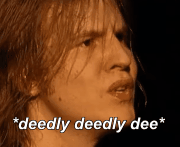|
Ah TV. Working at bardel when I first came to Canada was the worst loving six months of my life. Get out of TV as soon as humanly possible for your sanity and bank account.
|
|
|
|

|
| # ? May 29, 2024 23:15 |
|
Kanine posted:
That's cool as hell, how did you do it? Working on making a F4 so i can experiment with UDKs manatee animations, and just because god dammit i need a personal project too, here's my progress after a few hours yesterday.  Planning on hopefully finishing it this week around work hours and getting it textured.
|
|
|
|
  Dragon in Zbrush. It's finished as far as i'm concerned. I think it's a bit purposeless(because no concept) and messy, but it's the best creature i've done so far. Also first attempt at lighting properly. But i can't see the knees so that's a fail. Edit: Tried a bit harder.  Vilgefartz fucked around with this message at 08:17 on Oct 29, 2015 |
|
|
|
Finishing up a project in Maya 2015 and decided to open Maya 2016 to start doing some Bifrost stuff (of which there still isn't a lot of great tutorials out there... everything works at such a small scale!). Holy crap the interface is so much better. Not sure what took them so long but, other than the quirks of learning something new, it's a joy to use so far.
|
|
|
|
I'm gonna ask a stupid question that a person such as myself should probably know, so I apologize ahead of time. I've been thinking about taking up some supplemental 3D work on the side, preferably something that's non-game related, and I can't even think of where to get started. I did some freelance in the past, but I haven't talked with the same outlet in years. Where's a seasoned professional to turn for legitimate freelance work?
|
|
|
|
Eastdrom posted:
It is hard to achieve "realism" when you are rendering on eye burning white background. It takes like a minute to do a softbox setup for product renders, I would recommend doing that.
|
|
|
Hazed_blue posted:I'm gonna ask a stupid question that a person such as myself should probably know, so I apologize ahead of time. I've been thinking about taking up some supplemental 3D work on the side, preferably something that's non-game related, and I can't even think of where to get started. I did some freelance in the past, but I haven't talked with the same outlet in years. Where's a seasoned professional to turn for legitimate freelance work? Contact companies doing VR work. They have a shitload of seemingly endless funding and the 3D work is fairly straight forward. Hell, even Lowes is doing VR stuff these days. That's the most obvious I'd recommend, but really you're going to have to search these places out independently and offer services either contract or freelance-wise. Non-game art stuff other than that I have no idea about, there's a ton of outsourcing studios for games these days that are usually willing to contract out work to people who they know they can do it.
|
|
|
|
|
Keket posted:That's cool as hell, how did you do it? i literally just projected the textures over the pieces in max, and exported the hipoly models with the uv data into xnormal and then baked base maps onto the lowpoly models. i did it from a few angles because of stretching and then masked the less stretchy parts in photoshop. it is actually quite easy and ill defs be using this soon, because i plan on doing some wood laminate materials on a gun stock.
|
|
|
|
Bird bath I recently scanned. Anybody know of an "industry standard" method for getting "albedo" data from (diffuse) photos? That is: What is the best way to get the shadows out? The bronze casting has been very slow going. Right now I am at the mother mold stage.  Recently I finished VFX for a music video. https://www.youtube.com/watch?v=W3i334tQruo Did all the CG myself. Even though I see a lot of problems now, I guess I can't stress given the short amount of time / small amount of money. Ultimately, hindsight is always 20/20 and time and money always seem to be limited with these kinds of projects. Here it is on the display it was designed for. https://www.youtube.com/watch?v=gopa1Yocpnc Yes - the musician is a huge fan of BTTF. Yes - that is the actual car from the movie. Yes - the video was released on Oct 21, 2015. Only 3 people worked on the video. Director, editor, and me.
|
|
|
|
Kanine posted:i literally just projected the textures over the pieces in max, and exported the hipoly models with the uv data into xnormal and then baked base maps onto the lowpoly models. i did it from a few angles because of stretching and then masked the less stretchy parts in photoshop. it is actually quite easy and ill defs be using this soon, because i plan on doing some wood laminate materials on a gun stock. Thanks, I'll have to look into doing that in Blender somehow, the best wood material I managed to get was this from a good few months ago, and even then it looks more like bakelite or something like that. 
|
|
|
|
sigma 6 posted:Here it is on the display it was designed for. 'hologram' is a stretch isnt it? it doesn't utilise the illusion at all, it's just a normal music video being played on a screen you can only see in a reflection... the vfx are alright though, but man, 'worlds first holographic video' it is not. The peppers ghost illusion is intended for there to be something real built up behind the screen, and the video to have been carefully produced to interact with whatever has been built. someone peeking out from behind something on a black video lining up with a little physical model of a thing kind of poo poo. this kind of appropriation of buzzwords really irks me. it's along the lines of calling everything VR because it's being viewed on a phone 2 inches away from your face. cubicle gangster fucked around with this message at 15:43 on Oct 30, 2015 |
|
|
|
I completely agree it is a gimmick. That part wasn't my idea at all. I just did the VFX for the video. It is cool that he built a MUCH larger version to put in front of him during live performances. Transparent screens are inherently kind of cool IMO.
|
|
|
|
sigma 6 posted:Bird bath I recently scanned. First, that bird bath scan is looking great, and seeing your bronze casing process is way cool, thanks for sharing! Secondly, to address your question re: delighting albedo scans, I touched on it a bit in my post a while back here: Gearman posted:If you take the time to capture an HDR before/after your scan of a large object (say, a boulder measuring one or more meters in size) you can use that HDR to create an IBL of the conditions under which you scanned your object. Once you have your scanned mesh and texture, you can bring that in to your engine/renderer of choice that supports IBL (e.g., Maya, VRay, Mental Ray, etc.) and, after plugging in the HDR, you now have a fairly accurate representation of the lighting conditions from the time of the scan. From here you can bake out the IBL to the object texture, and use the inverse of that map to remove or reduce the shadows and occlusions in your photoscan albedo texture. This is the way Epic does it, and they show some of their process in their tech video that came out a few months ago that shows off some photoscanning stuff. That's the best method for delighting objects where you have no control over object lighting. If you're shooting indoors in a studio with controlled lighting, you can rotate your object and get scans from different angles with more consistent lighting and just mask out the edges of the object where the lighting gets poor so that you don't get banding during texture generation. If none of that is possible, you're probably just gonna have to settle with Photoshop. That's what I typically end up having to do. There's also some really cool new tech coming in Photoshop called 'Extract Shading' that looks quite promising and could make things much easier: https://www.youtube.com/watch?v=xLHRBRIzjXc.
|
|
|
|
Gearman posted:First, that bird bath scan is looking great, and seeing your bronze casing process is way cool, thanks for sharing! oh ok adobe basically hiring wizards now cool
|
|
|
|
Is that Nick Offerman?
|
|
|
|
32MB OF ESRAM posted:Is that Nick Offerman? Yup. He's too good for that crowd. They can't keep up with him.
|
|
|
|
 As an environment artist, it's been like forever years since I did a character, so I'm doing one. Most of this is just exercise/for fun since she'll be costumed, but man it's been fun so far. https://instagram.com/mutatedjellyfish/
|
|
|
|
mutata posted:As an environment artist, it's been like forever years since I did a character, so I'm doing one. Most of this is just exercise/for fun since she'll be costumed, but man it's been fun so far. Since I can't sculpt for poo poo, and don't even know much about anatomy, I really shouldn't criticize, however, something does bother me; the arms (and other parts) look too well toned and muscular for that kind of physique.  Here's a paintover with some changes:  Smoothed out all the details in the arms and legs (except the knees), brought in the thigh gap and filled in the 'keyhole', added more definition of the belly area (the smooth slope didn't look right), shrunk the forearms a little bit (I'd smooth the hands out too, they look a bit gnarled for a woman), removed the sternum definition on the chest, smoothed whatever those ankle muscles are, and I think that's it. Basically it seems like you sculpted a standard "beautiful woman" sculpt, and then ballooned her out to the proportions of a larger woman, without adding/modifying the physique to match. At least, that's how it seems to me, I hope I'm not being insulting or anything. KiddieGrinder fucked around with this message at 13:35 on Oct 31, 2015 |
|
|
|
Nope! You're totally fine. And you're right! I'm pushing some of the tone in the arms and legs because this will eventually get baked down to a normal map for a game model so I don't want to lose some of the shapes (which tends to happen with more subtle shapes). I think I'll end up smoothing it out a bit at the normal map stage as per your suggestions. As for the other areas, she'll be wearing clothes, and not the really form fitting kind. Like 80% of the anatomy on her is just for fun/exercise and won't be seen. If it still ends up looking wonky when I'm further along, I'll have to go back and fix the weird areas. Excuses, excuses! mutata fucked around with this message at 20:24 on Oct 31, 2015 |
|
|
|
So Vertex 3 comes out and I see 3 articles about Marvelous Designer and how it's becoming more widespread in games. Another program to become familiar with!
|
|
|
|
I haven't read Vertex 3 yet but Marvelous Designer is indeed rad as gently caress(my costume design course notes suddenly become significantly more useful!) and I just wish it wasn't so goddamned expensive 
|
|
|
|
I tried the trial and it was amazing
|
|
|
|
gently caress me, sculpting the face is like 20,000 times harder than the body.
|
|
|
|
Just put 'Alien face' as the title.
|
|
|
|
mutata posted:So Vertex 3 comes out and I see 3 articles about Marvelous Designer and how it's becoming more widespread in games. Another program to become familiar with! Yeah we used this all over The Order, it made clothes a lot faster. Gives you a really good "physically accurate" basis for folds, etc.
|
|
|
|
I'm not gonna do a full crosspost, but if anyone is interested, I have a Polycount thread here: http://polycount.com/discussion/160570/character-help-modern-celtic-hero about my character and looking for some critique on the face sculpt progress.
|
|
|
|
mutata posted:I'm not gonna do a full crosspost, but if anyone is interested, I have a Polycount thread here: http://polycount.com/discussion/160570/character-help-modern-celtic-hero about my character and looking for some critique on the face sculpt progress. One of the main things I would suggest is to fill in and soften all of the concavities as she looks kind of bulgy. Proportionally her nose and mouth feel too low, I would say her mouth is a bit wide and I definitely think you could afford to bulk out the mouth barrel a bit. I also think there's a bit too much nose below nostril level, if that makes sense. I would personally bring her entire face forward a bit below nose level and also push her brow back a little as her face feels like it's tipping forward a little bit. The other thing I'd perhaps do - and this is veering more toward personal preference - is give a little more structure to her jaw and cheekbones and also chuck on some rough ears as they're usually quite good to use as a proportional reference. I did a rough paint over to sort of show what I mean - mostly based off the pinterest board - I definitely lost some of the character you were going for in the concept, but hopefully it's of some use. 
|
|
|
|
Thank you so much! Here's where she's at at the moment:  Obviously I fixed some things and totally missed some other things. Moving the eyes back into the head and filling the concavities did wonders, but I think her eyes are too far apart and possibly too small now? I've also lost face shape. I may retreat back to a previous version between this one and the one I originally posted and try to better implement some of the changes.
|
|
|
|
Yeah, Marvelous is pretty great. But, as with every other shiny new toy, CG guys tend to grab something from Marvelous and go "BOOM! CLOTHES!". It's a good tool but definitely does not get you 100% of the way there. It's great for getting a nice base to take into Zbrush. I hosed around with it a long time ago but just started to integrate it into my pipeline. I'm practicing using it here to more seriously incorporate it into my workflow: 
|
|
|
|
mutata posted:Thank you so much! Here's where she's at at the moment: She's definitely looking better. I think regarding eye size it's probably dependent on how stylised you want to go, but I think you could afford to go bigger, especially as her nose is kind of on the cartoony side in terms of proportions. What might also help is restructuring her brow a bit by squaring it off and pulling it down a bit closer to her eye to be more in line with real world anatomy. There's also a bit of an odd indentation where the soft tissue of her eye socket is coming up against the bone - it's sort of continuing into her forehead whereas I think when it hits that point it should just kind of smooth out and blend into the general arch of the brow. I think you have a similar issue on the side where the soft tissue is meeting the eyelids and the edge of the eyesocket. The other thing is it feels like the main bulk/peak of her cheekbones is protruding forward toward the nose, but I think in reality it should be going more horizontally out toward the edge of her eyes. Keep it up - I'm very interested to see how she turns out!
|
|
|
|
My main issue issue with the sculpt stems from the concept art: I don't think the profile view is very appealing. I'd push the eye back a bit, and tweak the jaw so it doesn't feel so long, and push the ear forward just a bit. From the front view the eyes also look a bit too high. The hair shape design also looks good to me from the front, but could use a little more variety from the side view, specifically at the front of the head. I know whenever I did characters, the concept art was always way less time consuming than trying to correct it in 3D, so maybe fix the concept art and try different proportions (just using photoshop's deformation tools) before going and messing around in ZBrush. But if that's not your preferred workflow, that's fine.
|
|
|
|
Yeah, that's a good call. I had Shane Olson look at my very first head block in and that ear thing came up immeadiately. The profile view concept is all out of whack, and once I actually dropped it in as an image plane in zbrush, I found it failed to line up with the front view in a lot of ways, haha. The full-body orthos were super helpful, but somehow I borked it on the head side view. I'm compiling a bunch of notes from you and the Polycount thread that I'm going to try to address in another round of sculpting tonight. Hopefully I'll have an update by tomorrow. Thanks a ton for all of the awesome feedback, it's helping immensely!
|
|
|
|
Latest: I threw in some block-in, throw-away hair (I'll be trying to actually sim it in the final game art) and a throw-away bust for the hair to rest on, just for visual context. Instead of working from version 2, I went back to a previous save from version 1 (with the skinnier face and the bug eyes) and worked forward from that using feedback from version 2. Starting over in that way was actually really nice! It let me split the difference, I think, and redo what I liked in version 2 and include the new feedback without having to dial back mistakes made in version 2. Anyway, I think she's finally kind of starting to look like herself! At this point the front face ortho drawings is more of a guide and I'm generally ignoring my profile ortho completely. I think she looks much closer to her actual race as well, which is Irish/Celtic. More importantly, this is the first that I've started having that feeling where I'm "meeting" the character for the first time in 3D, which is a good feeling. Thoughts?  Edit: I reckon the eyes are too high still... https://instagram.com/mutatedjellyfish/ mutata fucked around with this message at 11:30 on Nov 8, 2015 |
|
|
|
 self portrait for one of my classes
|
|
|
|
Kanine posted:
Not entirely sure what I'm looking at. Is that a wireframe over a smoothed version, with some sculpting applied on top of it? With the glowing wireframe and really weird lighting, it's hard to make out the geometry underneath. Try and render the sculpted version and the wireframe separately, so people can clearly see what's what. Also there seem to be a lot of weird artifacts around the shadows, they almost look like brush strokes or something, not sure if those are errors from the lighting set-up or what. Basically look at mutata's posts; he shows the sculpt at a few different angles with default lighting. He doesn't bother showing off the low poly cage that he started with because it's not that important to see for critique purposes, if you're doing a high poly sculpt. KiddieGrinder fucked around with this message at 21:31 on Nov 8, 2015 |
|
|
|
Kanine posted:
I like your chrome skin
|
|
|
|
You might want to see a doctor about those n-gons.
|
|
|
|
I only just now made the connection that multiple people on the forums have that Bonzi Buddy avatar.
|
|
|
|
So is there a favorite third-party asset management tool that anyone likes to use? We've looked at a few things and are contemplating rolling our own, but if we can get by with something already out there that offers some flexibility, that would probably be best. Mainly we need something multi-user, database driven, tag-/comment-enabled search, with basic preview/drag-to-import capability for materials (3ds max), textures, HDRI, and models. I've checked out Project Manager and Connecter (obligatory "Alienbrain is entirely out of our price range" statement) amongst a couple others so far, and we're leaning toward Project Manager, as it's cheap, fairly feature full (i'm not too thrilled about the way it caches material previews), and database/multi-user. Any others I should be considering? Staying away from?
|
|
|
|

|
| # ? May 29, 2024 23:15 |
|
So I need to retexture some very old models that irritatingly have like 8-10 texture maps per character. Anybody know if 3D or projection-painting software (eg Mudbox) would let me paint across the seams onto multiple textures simultaneously?
|
|
|