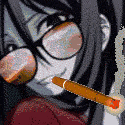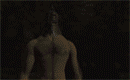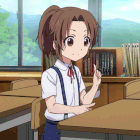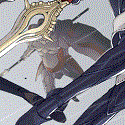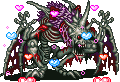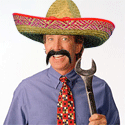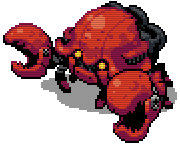|
Xenoveritas posted:Define "crashing VD." Oh yes, that was the problem. It stopped responding for so long that Windows was saying "hey you might want to close this unresponsive program" but telling it to keep waiting and giving it an extra couple of minutes did it.
|
|
|
|

|
| # ? May 12, 2024 23:23 |
|
Hey everyone. Does anyone here use shadowplay to record? It's the only recording software I can use that doesn't tank my framerate. What tips or tricks do you guys have to use it?
|
|
|
|
leekster posted:Hey everyone. Does anyone here use shadowplay to record? It's the only recording software I can use that doesn't tank my framerate. What tips or tricks do you guys have to use it? There aren't really any tips to give other than set it to the max bitrate and leave it there. v  v vedit: Also, you can record in a different resolution than you're playing in with no artifacting or smoothing etc, which I do sometimes. So if your PC can't handle 1080p video editing/rendering for some reason, you can play in 1080p and record in 720p.
|
|
|
|
CJacobs posted:There aren't really any tips to give other than set it to the max bitrate and leave it there. v Well, basically, heh, but personally I'd add "depending on where you're planning on uploading." YouTube compresses video while it processes, and there's pretty steep diminishing returns if you use a higher bitrate than their recommended values (keeping it mind that varies based on resolution and whether or not you're using 60fps). One thing I've had to deal with: Shadowplay only records off your primary monitor (as defined in your NVidia control panel), and it records the entire screen. So for Steam games, I've been projecting to my TV (set as the primary monitor and the resolution to 720p in NVidia), using Borderless Gaming to fill the window but still not have to Alt-Tab out (which you'd have to do if it was fullscreen), and recording it with Shadowplay. There are other ways to square that circle, but getting the recording setup as close to the final output as possible makes editing easier.
|
|
|
|
Since OBS can't stream and record at different bitrates, it means my streams look decent enough, but that quality isn't really acceptable for YouTube (unless it's retro games). Can anyone recommend an additional recording software that would record locally without being too CPU intensive? I need it for both PC and console recording. I've heard Shadowplay being used for that but I have zero experience with it.
|
|
|
|
RealSovietBear posted:Can anyone recommend an additional recording software that would record locally without being too CPU intensive? I need it for both PC and console recording. I've heard Shadowplay being used for that but I have zero experience with it. I posted my setup for doing just that here a few weeks ago. I use the built-in Elgato software ("GameCapture HD") for console and Shadowplay for PC, plus Vegas to sync the audio and video (which is overkill, but I haven't found a better way to compare frames in two videos at once) and AVIDemux to merge them and slice them up for YouTube. Shadowplay is really easy to use. You just need to get the current NVidia software (I think it's part of "GeForce Experience") and set it up once, you can pick the resolution and bitrate and all that. If you're using YouTube, don't forget to check the link I posted last time to get an idea for the recommended bitrate for the resolution you're recording at. Once you get it set up, there'll be a "reticle" in the bottom right of your screen indicating that Shadowplay is "watching" it. You can hit Alt-F9 by default to start and stop recording, and there's a button I've never used to save the last 5 minutes of your desktop if you missed a screenshot or forgot to hit Record or something. If there's a red slash in that icon, it means the streaming server isn't working. Generally re-opening GeForce Experience and stopping and restarting Shadowplay fixes it. Other than that, I've never had a problem with it.
|
|
|
|
Wayne posted:I posted my setup for doing just that here a few weeks ago. I use the built-in Elgato software ("GameCapture HD") for console and Shadowplay for PC, plus Vegas to sync the audio and video (which is overkill, but I haven't found a better way to compare frames in two videos at once) and AVIDemux to merge them and slice them up for YouTube. Awesome. Thank you! And the quality of the stream was fine when you used OBS to monitor capture GameCapture HD?
|
|
|
|
Hey all, I could use some help regarding recording audio from a DS. I'm trying to record Suikoden Tierkreis on desmume and movies play the audio fine, however during gameplay any spoken dialogue has a crackling sound behind it. https://www.youtube.com/watch?v=-rNCbEtB1YU This is pretty much an example of the crackling. Is it probably just thanks to the quality of the audio in the game itself or is there a way that I can fix it?
|
|
|
|
Desmume is unfortunately very bad at correctly reproducing streamed audio. Make sure you throw enough processing power at it so that the framerate never dips even slightly and mess around with the Sound options, specifically those that deal with syncing.
|
|
|
|
RealSovietBear posted:Awesome. Thank you! And the quality of the stream was fine when you used OBS to monitor capture GameCapture HD? No problem.  And yeah, Monitor Capture worked just fine. During one of our RE4 streams, I forgot to hit record on the Elgato And yeah, Monitor Capture worked just fine. During one of our RE4 streams, I forgot to hit record on the Elgato You do have to look out for opening windows or resizing things that might get in the way. I remember one time I had stretched Opera more to watch a Polsy-linked video fully, so when we started streaming, the right edge of the screen was my browser for the first couple minutes.
|
|
|
|
Wayne posted:No problem. I think this might be a problem for me since my current setup is 1 monitor + 1 TV. And because it's Windows 8, it totally messes up the scaling between them. Might have to get a second monitor first...
|
|
|
|
That's our setup, too. Though the monitor is 27" so there's plenty of room to have the GCHD window in the top-left and the browser on the right, with OBS shrunk as far as it can (and Preview turned off to save cycles) on the bottom-left. You use Region Select in OBS's monitor capture mode to only get the active part of the Game Capture window, then stretch it by editing the active scene to fill the window. I use Windows 8 too, what exactly does it do between the TV and monitor? If the TV is locked at a different resolution, you could try to turn that to your advantage (like we do using Shadowplay); full-screen the Elgato on your TV and capture the entire "2nd monitor," and manually lock in its native resolution in OBS? Obviously if you prefer to record at 1440 and the TV only goes to 1080 that's not ideal, but other than that....
|
|
|
|
Wayne posted:I use Windows 8 too, what exactly does it do between the TV and monitor? If the TV is locked at a different resolution, you could try to turn that to your advantage (like we do using Shadowplay); full-screen the Elgato on your TV and capture the entire "2nd monitor," and manually lock in its native resolution in OBS? Obviously if you prefer to record at 1440 and the TV only goes to 1080 that's not ideal, but other than that.... I did some digging through settings and finally fixed it. Essentially, it ignored resolution settings for anything but desktop and taskbar. So if I were to drag a window (browser, video, anything) from monitor to TV, it would automatically scale it up because the TV was physically larger. But because it was at the same resolution, it would become unwieldy. (those two windows are the same size on the monitor which is the right display)
|
|
|
|
Wait, huh? I thought Windows 10 was when they introduced display-independent resolution scaling. I guess it's just live switching DPI scaling that's new in Windows 10. It looks like what you're seeing is the scaling being different on both displays. As of Windows 10 you won't get that effect because Explorer has been fixed so that it properly adjusts to the different display scales: dragging the window from one display to the other will cause it to "switch" DPI modes instead of becoming blurry. (For applications that support it, which is basically Windows Explorer and Edge and nothing else. Random parts of Windows 10 itself still don't support it so you'll get weirdness if you have multiple scaling settings.) Basically most applications take the DPI settings of the "main display" (where the Notification Area winds up) and just use that. Apparently Windows 8 allows different scaling settings per display but I don't think it supports the applications changing display scaling per display like Windows 10 does. You can disable it in the Compatibility Options for a given program. It's something like "Disable display scaling." I'm pretty sure that will keep it the size of the "main display" on all displays but I could be wrong.
|
|
|
|
That's really interesting. I never ran into that problem because my desktop is at 1200p and the TV is 1080 natively and 720 when I'm recording on it. I think I need to go IM one of my friends and apologize to her, she asked for my help on extending-display a touch-screen PC with her TV and had a problem with it, now I think it was that and I didn't believe her.  And thanks for the rundown, Xeno, I'll forward that if she's still having problems, heh. And thanks for the rundown, Xeno, I'll forward that if she's still having problems, heh.
|
|
|
|
Hey dudes, not sure if this is the place to ask, but what do you guys do for real-time streaming to friends? For instance, I'm playing some spooky games with a mate on skype and we're using it's screen-sharing service so he can watch, is there an easier way?
|
|
|
|
abigserve posted:Hey dudes, not sure if this is the place to ask, but what do you guys do for real-time streaming to friends? For instance, I'm playing some spooky games with a mate on skype and we're using it's screen-sharing service so he can watch, is there an easier way? Stream on hitbox, the delay is like 2-5 seconds at worst.
|
|
|
|
abigserve posted:Hey dudes, not sure if this is the place to ask, but what do you guys do for real-time streaming to friends? For instance, I'm playing some spooky games with a mate on skype and we're using it's screen-sharing service so he can watch, is there an easier way? If it is on steam you can also use that. The delay is is 5-10 seconds.
|
|
|
|
Thanks guys. I might look into teamviewer or something that can do it closer to real-time.
|
|
|
|
abigserve posted:Thanks guys. I might look into teamviewer or something that can do it closer to real-time. teamviewer is a slideshow for the person viewing
|
|
|
|
abigserve posted:For instance, I'm playing some spooky games with a mate on skype and we're using it's screen-sharing service so he can watch, is there an easier way? There are alternatives, sure, but is Skype screen sharing not working out for one or both of you? It's pretty simple and has almost no delay.
|
|
|
|
Skype seems to work well enough yeah I was just wondering if there was an even better way available.
|
|
|
|
Anyone here have any experience recording from one of Katsukity's 3DS cards? I ask because I'm having a bit of an issue getting lossless footage at native size. So far my best attempt at that has been with Hypercam and I'm getting some really unusable video from it, very jumpy and stuttery. It's... workable for what I'm doing I guess since it's an SSLP, but it means I don't really have footage for making gifs/videos and it's a bit hard to work with a messed up video file like that.
|
|
|
|
Why're you using Hypercam when you could use Open Broadcaster Software for a local recording? Did OBS give you a bad time, or are you on a device whose graphics card can't run DirectX 11?
|
|
|
|
OBS is lossy, and you ideally want lossless footage when you're doing a screenshot LP of an aesthetically simple game (like pixel art).
|
|
|
|
Admiral H. Curtiss posted:OBS is lossy, and you ideally want lossless footage when you're doing a screenshot LP of an aesthetically simple game (like pixel art). I any case, it sounds like it might be more beneficial to just set Irfanview's screen capture mode on and periodically take screenshots from the Katsukity viewer, then. And GoonCam for gifs every now and then. Obvious downside being there wouldn't be a lossy video to playback, so you'd have to replay the game(s) if you missed something. Speaking of quality loss, has anybody bothered trying to compare things like Steam broadcasting, the Windows 8/10 Xbox App's Game DVR feature, nVidia's ShadowPlay, and Razer Cortex with the other recording programs we know of to see if the playing field has changed any? Edit: Are you using the Lagarith codec with Hypercam, Tyty? Hyper Crab Tank posted:Any recording software (like dxtory, which is what I use) that can use whatever codecs you have installed in conjunction with the Lagarith codec produces nice, completely lossless video. ElTipejoLoco fucked around with this message at 12:16 on Nov 5, 2015 |
|
|
|
ElTipejoLoco posted:I can't think of any screen capture options that are totally loss-less beyond those built in to things like emulators, though. Any recording software (like dxtory, which is what I use) that can use whatever codecs you have installed in conjunction with the Lagarith codec produces nice, completely lossless video. For my screenshot LPs, I just recorded a lot of footage from the game that way and cut frames from it with VirtualDub.
|
|
|
|
Tyty posted:Anyone here have any experience recording from one of Katsukity's 3DS cards? Fraps is lossless (or at least it should be since a 60sec video is bloody 5gb)
|
|
|
|
ElTipejoLoco posted:Yeah, Lagarith's pretty neat. But since it's in the Recommended Software list I worked under the assumption it was already in use. I... presume we don't have a Lagarith substitute if that's not working out for someone, do we? HuffYUV, maybe?
|
|
|
|
ElTipejoLoco posted:Speaking of quality loss, has anybody bothered trying to compare things like Steam broadcasting, the Windows 8/10 Xbox App's Game DVR feature, nVidia's ShadowPlay, and Razer Cortex with the other recording programs we know of to see if the playing field has changed any? I've tried GameDVR and ShadowPlay to compare with other options. GameDVR is pretty lossy and you have to jack up recording settings to get it to look decent and you probably should change your default videos folder because you can't choose where to save your videos, they just get dumped there. ShadowPlay used to have some nasty gamma problems a year or so ago for me but now it looks pretty nice. It's lossy as well, but it won't affect your game performance because it's using the dedicated H264 hardware on your gpu that's meant to stream your game to one of NVIDIA's many devices to save video to disk. Quality wise, it's pretty good and I can't really notice anything jarring; it's like if I used a capture card with my PC since those capture in H264 as well.
|
|
|
|
Hello, I (foolishly) forgot that compression is a necessity for recording video. MaxwellAdams page on VitrualDub (which I am using) recommended the xvid codec; but the instructions in the OP state NOT to use it. Which codec would be best, then? The Cinepak Codec that comes with VirtualDub had a habit of making subtitles appear blurred.
|
|
|
|
If you're recording, record in something lossless. Lagarith is the usual go-to but someone said that wasn't truly lossless and suggested HuffYUV instead.
|
|
|
|
Samovar posted:Which codec would be best, then? The Cinepak Codec that comes with VirtualDub had a habit of making subtitles appear blurred. ElTipejoLoco posted:Yeah, Lagarith's pretty neat. But since it's in the Recommended Software list I worked under the assumption it was already in use. I... presume we don't have a Lagarith substitute if that's not working out for someone, do we? I use Lagarith for retro/pixel games because it's really, really good at compressing those kinds. I also use the MagicYUV codec more often now. It's also pretty nice, working slightly better than Lagarith on non-retro style games, at least on my rig. Whether or not Lagarith is truly lossless, it sure as hell looks like it, and that's good enough for my doofy video game recordings.
|
|
|
|
ChaosArgate posted:If you're recording, record in something lossless. Lagarith is the usual go-to but someone said that wasn't truly lossless and suggested HuffYUV instead. Lagarith itself is lossless, but errors can be introduced if the source stream uses a color space that has to be converted for encoding with Lagarith. RGB should just work correctly and losslessly straight up, I can't guarantee whether that's the case for YUV sources or not. I know Lagarith supports YUV formats, but I'm not up to date on what exactly you get from capture cards and if it can handle that without color space conversion..
|
|
|
|
Lacedaemonius posted:Fraps is lossless (or at least it should be since a 60sec video is bloody 5gb) FRAPS isn't lossless, it does a color space conversion to a sort of pseudo-YUV thing. This is mostly unnoticeable at large resolutions but it can destroy pixel art at the resolutions the 3DS runs at. (Basically every two pixels share R and B values, only G is stored losslessly across the frame.) Edit: Although FRAPS does have a true lossless mode that you can enable.
|
|
|
|
IIRC the other FRAPS codec is only subtly different from saving every frame as a bmp. Not so much lossless as uncompressed.
|
|
|
|
OK. Hopefully this should be my very last video editing query; sorry again for all of this. I've gotten the Lagarith compression going fine, and the video is within manageable size, but when I try to edit the video; just cropping away some frames, etc. etc., and I try to save the new video, the projected file size bumps up to 5 GB, when the original video is ~480 MB. Why does this happen? I've tried 'Save as AVI' 'Save old format AVI', even 'Save Segmented AVI' and the projected file size was the same.
|
|
|
|
Are you using VirtualDub? If so, what processing mode (Video menu) and compression (again, Video menu) do you have set?
|
|
|
|
Hyper Crab Tank posted:Are you using VirtualDub? If so, what processing mode (Video menu) and compression (again, Video menu) do you have set? Full processing mode and... uncompressed. Whoops. I think I just answered my own question with that. Yeah, projected video looking within correct size. Sorry! Hadn't realized compression would be re-set in the editing process.
|
|
|
|

|
| # ? May 12, 2024 23:23 |
|
Does anyone have settings for good OBS recording settings that don't make 50 gigs for for 15 minutes of footage?
|
|
|