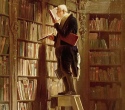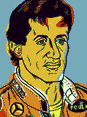|
mutata posted:PM me if you need someone with "Disney" on his resume to write a response to his ideas to anyone above him that can reign him in. I'm not trying to be all "look at me", it's just that I've just noticed that people turn their ears when the Disney name comes up and if I can help some kids' education not get hosed up I'd like to use the name drop for good. Another thing that might help is bringing in some local professionals to give a guest lecture or two on their process. Contact with actual working stiffs and their experience was invaluable to me when I was in school, and would help validate you and make Wacom Guy look like a misguided lunatic he is. Do you have anyone you can reach out to?
|
|
|
|

|
| # ? May 17, 2024 18:27 |
|
I want to buy a chair for my starving artist wife for Christmas and I'm starting to shop around to see what my options are. She hurt her shoulder over the summer and since then her posture in the chair she has now has been exacerbating the pain and delaying the healing process. Her dad is also an artist and his back is wrecked from decades of hunching over so I woant to nip that in the bud ASAP. She primarily works with a bigass Wacom tablet (I think the Intuos 3?) resting on her lap and propped up on the keyboard drawer of a computer desk so it lies at a 45 degree angle or thereabouts in relation to the ground. This causes her to slouch her shoulders forward a bit. It doesn't seem too bad but when she works 10-12 hour days on a commission it adds up. Any recommendations? I live in Europe so something on Amazon or likewise should do.
|
|
|
|
DXH posted:I want to buy a chair for my starving artist wife for Christmas and I'm starting to shop around to see what my options are. She hurt her shoulder over the summer and since then her posture in the chair she has now has been exacerbating the pain and delaying the healing process. Her dad is also an artist and his back is wrecked from decades of hunching over so I woant to nip that in the bud ASAP. That sounds less like a chair problem and more like a tool-positioning problem. You could try to find something that would put the tablet at a more comfortable position (rich person option: buy a Cintiq), but that could take some getting used to on her part. Art isn't a terribly posture-friendly activity, unless you're standing or sitting up to an easel; all of my non-computer art school work was done on stools.
|
|
|
|
DXH posted:I want to buy a chair for my starving artist wife for Christmas and I'm starting to shop around to see what my options are. She hurt her shoulder over the summer and since then her posture in the chair she has now has been exacerbating the pain and delaying the healing process. Her dad is also an artist and his back is wrecked from decades of hunching over so I woant to nip that in the bud ASAP. What about getting her a drafting table? I'm not sure a chair is going to solve this problem.
|
|
|
|
kedo posted:What about getting her a drafting table? I'm not sure a chair is going to solve this problem. Yeah. If she needs easy computer access, I have one of these which could do the job. I could even see it being used on the lap.
|
|
|
|
dupersaurus posted:That sounds less like a chair problem and more like a tool-positioning problem. You could try to find something that would put the tablet at a more comfortable position (rich person option: buy a Cintiq), but that could take some getting used to on her part. Art isn't a terribly posture-friendly activity, unless you're standing or sitting up to an easel; all of my non-computer art school work was done on stools. Her main workhorse is a laptop, which means she has to reach over to use the keyboard, which is a big ergonomic no-no. She loves it for portability, even though it's a monster of a Dell that weighs like 9 pounds. Would it be better to just set up a 90s-style docking station with keyboard and monitor so her viewing angles ortool position don't contribute to her slouching? kedo posted:What about getting her a drafting table? I'm not sure a chair is going to solve this problem. I suspected that a drafting table was good for physical media but for digital stuff on a computer it wasn't necessary, or something. I've no artistic inclination so I'm kinda lost when it comes to these things. I do suspect that good ergonomics will be key in us living fulfilling lives together so I'm open to any suggestions. We just moved to a new place and we hope to be here for an extended amount of time so she can unlearn some bad habits she's picked up from working in less hospitable living conditions, like the broom-closet-sized rooms that Europeans are so fond of.
|
|
|
|
DXH posted:Her main workhorse is a laptop, which means she has to reach over to use the keyboard, which is a big ergonomic no-no. She loves it for portability, even though it's a monster of a Dell that weighs like 9 pounds. Would it be better to just set up a 90s-style docking station with keyboard and monitor so her viewing angles ortool position don't contribute to her slouching? Like dupersaurus said, the main thing you need to correct is the tool position rather than her sitting position. Drafting tables tend to work fine with laptops in my experience as long as you don't have too steep of an incline going on and your laptop has some little rubber feet on the bottom. The main drawback of a drafting table is that it's hard, nigh impossible to use as a regular desk (ie. the place where you throw all your crap) if you're drawing on it often. Again, like dupersaurus said, I'll bet some sort of desktop easel is going to be the best solution.
|
|
|
|
I really enjoy Paint Tool SAI for windows, is there an equivalent for OS X? I can't get Gimp to work in the same way as SAI where the harder i push down on my tablet the thicker the line gets. Any recommendations?
|
|
|
|
I'm making a totally amateur documentary for school, but I'm not finding much info on how to reference or cite journal articles and research papers. Only the opposite. Is there even a standard or is it just how I see fit?
|
|
|
|
HundredxNails posted:I really enjoy Paint Tool SAI for windows, is there an equivalent for OS X? I can't get Gimp to work in the same way as SAI where the harder i push down on my tablet the thicker the line gets. Any recommendations?
|
|
|
|
On the topic of Manga Studio, I've been spending quite a long time recently trying to perfectly emulate Photoshop's default brush in it. I know it's not the best of brushes, but I highly enjoy how Photoshop allows you to assign pressure sensitivity to brush opacity so you can do both line in pure color and also scribble out a quick uniform tone at a lower opacity without having to change options midway (a really rough example of what I'm talking about here). I've figured out it's possible to assign pressure sensitivity to brush density in Manga Studio which brought me pretty much as close to how Photoshop can handle lining with its variable opacity, but this directly gets in the way when you try to tone using the same brush (like so). Manga Studio's brush density being analogous to Photoshop's brush flow option gets me close, but not close enough. I know that I'd be able to clear this up entirely if there was just some way to assign pressure sensitivity to the opacity option in Manga Studio, but all of my google searches on this topic seems to just recommend doing the density thing. Does anyone here more technical than me know if there's any way possible to apply pressure sensitivity to MS's opacity?
|
|
|
|
dupersaurus posted:That sounds less like a chair problem and more like a tool-positioning problem. You could try to find something that would put the tablet at a more comfortable position (rich person option: buy a Cintiq), but that could take some getting used to on her part. Art isn't a terribly posture-friendly activity, unless you're standing or sitting up to an easel; all of my non-computer art school work was done on stools. DXH posted:Her main workhorse is a laptop, which means she has to reach over to use the keyboard, which is a big ergonomic no-no. She loves it for portability, even though it's a monster of a Dell that weighs like 9 pounds. Would it be better to just set up a 90s-style docking station with keyboard and monitor so her viewing angles ortool position don't contribute to her slouching? Might look into getting her a Surface Pro, depending on your budget. She could curl up wherever and work, and not have to muck around with the Wacom.
|
|
|
|
We're doing interactive SVG maps for one of my classes using Inkscape's XML editor. We did something similar back in the spring in a different class, same teacher. The only difference is that now Firefox doesn't like it, they work fine in Chrome though. Has something changed since spring that would cause problems, and is there a workaround? No one is having any luck so far. I can certainly turn it in as is and get full credit but I might want to use it as a work sample in the future so having it work cross platform would be good. EDIT: It works correctly in Opera too. This is really bizarre. Casimir Radon fucked around with this message at 01:23 on Oct 30, 2015 |
|
|
|
neonnoodle posted:Manga Studio 5 is going to be your best bet. It's more complex than SAI but way more powerful as well. Get the plain version (not EX) when it goes on sale and it shouldn't run you more than 30-50 bucks. Oddly enough, a friend of mine gave me a copy of that around the time I was turned on to SAI. still trying to work out the stabilization feature, but all in all I really like it. thanks!
|
|
|
|
I was at an art supply shop and saw what seemed to be a clear plastic stomp/tortillon. What the hell is it for?
|
|
|
|
Brief question: are there any good 3D poseable head apps out there? There's specific angles that I'd really like to practice, especially with regards to eye placement, but it's hard as hell finding stock specific to those poses.
|
|
|
|
Vermain posted:Brief question: are there any good 3D poseable head apps out there? There's specific angles that I'd really like to practice, especially with regards to eye placement, but it's hard as hell finding stock specific to those poses. is it porn? idk, what I do nowadays when I need a very specific pose is just boot up maya or something and just pose out a 3d model in it, but that might be way too clunky for the job at hand in my opinion
|
|
|
|
Your face and a mirror or camera?
|
|
|
|
pandaK posted:is it porn? Nah, just things like 3/4th views of the head, birds' eye perspective shots, etc. The absolute most difficult thing for me on the face is by far rendering distant eyes in perspective, for whatever reason. I have the conceptualization of them as 3D objects down in "regular" perspectives, but more uncommon ones are still brutally difficult.
|
|
|
|
I looked for a Photoshop thread but I don't see one. I use Adobe CC at work and it allows me to download their applications at home. At work I have a version of Photoshop just called Photoshop CC. I also have Photoshop CC 2015. The former I understand is 32 bit while the latter is 64 bit. Unfortunately the 64 bit version runs like poo poo for some reason. I downloaded Adobe CC at home and all it shows me is the 64 bit version. Is there a way for me to get the 32 bit version? I don't know how I have it at work.
|
|
|
|
Vermain posted:Nah, just things like 3/4th views of the head, birds' eye perspective shots, etc. The absolute most difficult thing for me on the face is by far rendering distant eyes in perspective, for whatever reason. I have the conceptualization of them as 3D objects down in "regular" perspectives, but more uncommon ones are still brutally difficult. Try street photography blogs for references, you can find some interesting and varied people in them. Or if you don't like using reference that others collect, get a camera and wander around town a bit yourself. If you have the funds, buy a skull or an Asaro Head. If you have one of those, then you can choose the light source/viewing angle on the fly and just set something up to study. A lot of professional artists work that way, making Maquettes to help study a pose or particular lighting situation. If you prefer not to use Maya or something like that (it has a free student version) you still got options. JuniperCake fucked around with this message at 02:54 on Nov 8, 2015 |
|
|
|
Again, sorry for the bump but I tried searching and didn't know where to ask. I also didn't want to make a new thread. I'm getting some poster prints for my new place: 1 2 3 The problem is that the first two posters a oddly sized and I can't find a specific frame that will fit them. Can anybody recommend what I could do?
|
|
|
|
punk rebel ecks posted:Again, sorry for the bump but I tried searching and didn't know where to ask. I also didn't want to make a new thread. If you can't use standard size frames, you need to go somewhere that makes custom ones. Even hobby lobby does that, but I can't speak to the quality. I couldn't find your other posts in this thread; are custom frames not an option?
|
|
|
|
NancyPants posted:If you can't use standard size frames, you need to go somewhere that makes custom ones. Even hobby lobby does that, but I can't speak to the quality. How much would custom frames cost?
|
|
|
|
punk rebel ecks posted:How much would custom frames cost? Uh, it costs money? Check places around you. There's no answer that doesn't involve you paying more for custom frames or altering your prints. In the future, consider framing costs when buying art, sorry dude. E: there aren't low-cost alternatives to custom frames. poo poo ain't cheap.
|
|
|
|
NancyPants posted:Uh, it costs money? Check places around you. How much would you say custom frames typically cost? $20-40? $80+? $120+? I just want to have an idea of what ballpark I am in. punk rebel ecks fucked around with this message at 09:27 on Nov 9, 2015 |
|
|
|
punk rebel ecks posted:How much would you say custom frames typically cost? $20-40? $80+? $120+? I just want to have an idea of what ballpark I am in. NancyPants posted:Uh, it costs money? Check places around you. $100+ prob. Use Google.
|
|
|
|
So I have been doing some research and I think I can try custom ordering the frame and glass cover from different site. For example I want to frame this picture which is huge: http://www.redbubble.com/people/pyeah/works/9902218-gun-fight?finish=semi_gloss&p=poster&size=large I went to an online store to custom frame it: http://www.pictureframes.com/Metal-Frames/Discount-Metal-Frames/222MBLK-matte-black-metal-picture-frame and another one to put glass over it http://www.acrylite-shop.com/US/us/cutter.htm?$product=pd2w70yoofy~p&comeFrom=detail. The total is less than $35. Will this work out or is there something I am missing here?
|
|
|
|
Alternately, do you know anyone, or do you, have any wood working tools? Frames are pretty simple to make, you just need to be able to cut 45 degree angles, and use a router to make the inset (or you could use a table saw or circular saw on a rig with the depth adjusted). Then you can just the piece with glue, biscuits of dowels, a brace, staples, or maybe even some angled screws. Then you can go to Lowes and get the glass cut. I probably saved a lot of money by just investing in some frame making tools.
|
|
|
|
Custom frames are $$$ at that size. A cheaper option would be to get the smallest standard frame that fits and make a mat for it.
|
|
|
|
dupersaurus posted:Custom frames are $$$ at that size. A cheaper option would be to get the smallest standard frame that fits and make a mat for it. Ugh I am such a novice at this stuff it is painful. Please excuse my ignorance. What do you mean "make a mat for it"?
|
|
|
|
punk rebel ecks posted:Ugh I am such a novice at this stuff it is painful. Please excuse my ignorance. What do you mean "make a mat for it"? A piece of board or paper the size of the frame with a window cut in it for the thing you're framing. If you've seen a photo in a frame bigger than it, all of the blank area around it is the mat. It can be as simple as a piece of white paper, or for some more money a thicker board with a bevel.
|
|
|
|
Would it look stupid if I instead glued, puttied, or taped the poster to a cotton canvas such as this http://www.amazon.com/Sargent-Art-9...=canvas+36+x+36? I really wanted a canvas for these in the first place but they were way too expensive on the site.dupersaurus posted:A piece of board or paper the size of the frame with a window cut in it for the thing you're framing. If you've seen a photo in a frame bigger than it, all of the blank area around it is the mat. It can be as simple as a piece of white paper, or for some more money a thicker board with a bevel. Ah I see.
|
|
|
|
I fear venturing into SH/SC and would rather talk to fellow designers, first. I went and upgraded to El Capitan like an idiot. Now, in safari, on certain pages, the fonts are all wonky. I haven't installed any new fonts lately. And I also haven't upgraded Font Explorer X Pro lately (because I fear upgrades but for some reason went and upgraded my OS). Any thoughts? It's more of an annoyance than a hindrance at this stage.
|
|
|
|
Ferrule posted:I fear venturing into SH/SC and would rather talk to fellow designers, first. I'd bet it's being caused by El Capitan's new system font – San Francisco. Can't exactly say how or why that would be the case, but I had a very similar issue with Font Explorer back when OS X started bundling Helvetica Neue as a system font. Not sure what to tell you besides "don't use Font Explorer," but it's already too late for that!
|
|
|
|
Are there any legal ramifications on quoting things from, say, Reddit? I was considering creating a sort of collage book of funny quotes but I have no idea if it would be immediately C&D'ed or something if I were to try and publish.
|
|
|
|
I'm making a small run (about 20) of retro style action figures for a few friends. I've been trying to figure out the best way to do the card and bubble. First the card I've seen the print and glue to heavier stock method is used a lot but I'd rather just have them printed directly to a heavy cardboard stock. I can't find anywhere online that offers this but maybe I'm using the wrong search words. The bubble I was thinking about buying the cases that people use for loose figures and cutting off the back and trimming them to fit against the card. Is this the best method or is their a more practical way of doing this.
|
|
|
|
Thanks to everyone for the good suggestions for head posing! Here's another question: any recommendations for tutorial series for Illustrator? I've had some previous experience with Inkscape and finally decided to move up to the big leagues, and I'm having a blast so far. I'm mostly interested in using it for digital drawing, so I'd like to know about what techniques other artists use to simplify the process (especially when it comes to coloring, etc.).
|
|
|
|
How does a writer take a manuscript to a beta reader and get them to read it and give you critiquing on it... And ensure that your work isn't going to be stolen? I can see asking a person you have a personal relationship with and trust them, but some dude on the internet? How do I know he or she isn't gonna slap it on Amazon and make some beer money off my work?
|
|
|
|

|
| # ? May 17, 2024 18:27 |
|
Anyone know how to scan pencil drawings made on tracing paper? I tried sticking a sheet of white paper behind the drawing, but it still scans as a series of vertical lines. Edit: Nevermind, I fixed it. Turning the machine off and on again did it. Nessa fucked around with this message at 00:35 on Nov 24, 2015 |
|
|