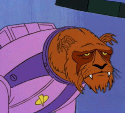|
Saukkis posted:Yes, as long as you set the retry value to lower than the default of million. And since you probably want to copy \Users then also set /XJ to avoid the infinite symbolic link loop hell. I'm a little intimidated by robocopy. I'm going to give xcopy a try instead (also its already installed)
|
|
|
|

|
| # ? May 10, 2024 06:47 |
|
Problem: My computer lags after waking from sleep for about 30-60s before it becomes responsive. The mouse moves fine, but only sometimes does an animation play for a pressed button and the action sometimes completes after the lag time. I recently upgraded to windows 10 after having this computer be on Windows 7 for 3.5 years and desperately needing a fresh install. Things have worked fine for everything except for waking the machine up from sleep. I have a tower, not a laptop or anything. I recently-ish installed my bf's old laptop harddrive because he has an SSD now, and have it set as a secondary drive. So I have two harddisks. uhhh not sure what other info is important. My BF asked me to get Crystal Disk Info and... it doesn't show anything. I used the stand alone ad-free version, and tried both the 32 and 64 bit versions. My bf ran it about 6 months ago (on Win7) and had the same problem and we just diagnosed it as "need a fresh install of windows desperately".  
|
|
|
|
|
Jyrraeth posted:Problem: My computer lags after waking from sleep for about 30-60s before it becomes responsive. The mouse moves fine, but only sometimes does an animation play for a pressed button and the action sometimes completes after the lag time. I have a suspicion something weird is happening with your motherboard, and your 5 and a half year old AMD cpu probably isn't helping either. The main thing you're going to want to do is see if disabling "hybrid sleep" will help. This can be done by going into the advanced power options and then the advanced plan settings and toggling it. If disabling that takes away the lag effect, then the problem was likely that your computer simply wasn't handling that option well (since it's basically sleep for a while, and then make a hibernation image).
|
|
|
Yeah, I know half of it is that my computer is old and wasn't super to begin with. I'll probably build a new one eventually, but I'll do that after I don't have to worry about money or it craters. I have a 2.5 year old netbook to fall back on.  I disabled hybrid sleep and I'm getting the same issues. Would it be an issue of the (geriatric) HHD taking a while to start up after being woken?
|
|
|
|
|
Jyrraeth posted:Yeah, I know half of it is that my computer is old and wasn't super to begin with. I'll probably build a new one eventually, but I'll do that after I don't have to worry about money or it craters. I have a 2.5 year old netbook to fall back on. Yeah if disabling hybrid sleep didn't do anything to help, the next thing it's likely to be is the hard drive being slow.
|
|
|
|
Cyril Sneer posted:I'm a little intimidated by robocopy. I'm going to give xcopy a try instead Robocopy is also installed by standard since Vista, I believe. And it doesn't have that much more features compared to xcopy, but those it has are quite useful like logging, /XJ and more convenient excluding. With xcopy I would run the command as: code:
|
|
|
|
I have a shared music folder on my home network and when I add new music I use foobar2000 to move the files to the music directory based on the tags (it creates new artist and album folders if necessary and rename the files to a specific pattern). The problem is when I do this, the new files don't inherit the shared properties and they are invisible to anybody connecting on the network. I have to go into the advanced security settings for the folder and check the "replace all child object permissions..." checkbox and reapply those settings across the entire shared directory every time. Is this a quirk of using foobar to move the files (should I do it manually?), or is there some checkbox somewhere in the share settings I am missing.
|
|
|
|
Had a computer where the motherboard died. After replacing it, it won't boot so I'm reinstalling windows. How can I extract the Windows product key from the hard drive before I wipe it? The hard drive is fully functional.
|
|
|
|
kiwid posted:Had a computer where the motherboard died. After replacing it, it won't boot so I'm reinstalling windows. How can I extract the Windows product key from the hard drive before I wipe it? The hard drive is fully functional. Don't know if this is guaranteed to work with Windows 7; there was a time OEM installs had a fake key or something.
|
|
|
|
kiwid posted:Had a computer where the motherboard died. After replacing it, it won't boot so I'm reinstalling windows. How can I extract the Windows product key from the hard drive before I wipe it? The hard drive is fully functional. You might be able to pull it out with ProduKey or Magical Jellybean Keyfinder or similar such utilities. Just be aware that half the download sources for those will ask you to install crapware with them. If it's 7 or earlier you should have a COA sticker anyway. Flipperwaldt posted:Don't know if this is guaranteed to work with Windows 7; there was a time OEM installs had a fake key or something.
|
|
|
|
I've not seen crapware in anything from Nirsoft from their own website yet. Particularly the portable version I would not worry about at this point.
|
|
|
|
Flipperwaldt posted:I've not seen crapware in anything from Nirsoft from their own website yet. Particularly the portable version I would not worry about at this point. Yeah, just make sure you're downloading it from the website of the people who actually made it and you're fine. But with that kind of utility in general I've seen a lot of them rehosted on download sites with adware bundled.
|
|
|
|
kiwid posted:Had a computer where the motherboard died. After replacing it, it won't boot so I'm reinstalling windows. How can I extract the Windows product key from the hard drive before I wipe it? The hard drive is fully functional. Magic. Jellybean key finder can do that. Had to do that for my friends PC.
|
|
|
|
This should probably go into house of tech support but i'll quickly post in here in case there's an easy fix. I have a windows 10 machine i upgraded from 7. Its been absolutely fine until i uninstalled avast antivirus this morning and after restarting now just says it cant boot and can't repair it. Won't even boot into safe mode if i askit to from the menu. At the moment i'm going to assume it's hosed and will have to recover my files with a live linux CD or something which is going to suck balls unless anyone in here has a solution
|
|
|
|
anybody know anything about the pit of hell and despair that is Office 2016? i've got two accounts hooked up, Work and Personal, each syncing to different PSTs, but when I go to open my personal e-mail inbox, Outlook freezes and crashes every time. i've repaired the PST, i've deleted the account and re-made it, and everything works fine. my mail downloads (IMAP) and i can access it when it syncs. however, as soon as I close Outlook and re-open it, it shits its loving pants and crashes again if I try to load that inbox. Loving Africa Chaps posted:This should probably go into house of tech support but i'll quickly post in here in case there's an easy fix. I have a windows 10 machine i upgraded from 7. Its been absolutely fine until i uninstalled avast antivirus this morning and after restarting now just says it cant boot and can't repair it. Won't even boot into safe mode if i askit to from the menu. At the moment i'm going to assume it's hosed and will have to recover my files with a live linux CD or something which is going to suck balls unless anyone in here has a solution does Windows just not boot? does it bring you into Startup Repair? whatever you're describing is super vague. maybe Avast hosed with your MBR?
|
|
|
|
Looking for something to help me sync folders and files between remote computers. I also would like to selectively sync certain folders with 1 of my remote computers, anyone have any ideas? I have looked at btsync, seafile and syncthing so far.
|
|
|
|
13 year old girls posted:anybody know anything about the pit of hell and despair that is Office 2016? i've got two accounts hooked up, Work and Personal, each syncing to different PSTs, but when I go to open my personal e-mail inbox, Outlook freezes and crashes every time. E: apparently there's a fixed version of that update out already. Flipperwaldt fucked around with this message at 18:37 on Nov 12, 2015 |
|
|
|
Flipperwaldt posted:There's currently some shitfest going on with a Windows update loving up Outlook. Reports say 2010 and 2013, but, you know, maybe. KB3097877, look if you've got that installed by any chance. Apparently the fixed version doesn't fix all issues according to some other posters here.
|
|
|
|
13 year old girls posted:does Windows just not boot? does it bring you into Startup Repair? whatever you're describing is super vague. maybe Avast hosed with your MBR? I get to start up repair and it says it was unable to fix it. Trying to go to safe mode just goes back to the same place and if i try to reinstall windows while keeping my files it says an error has occured and goes back to startup repair again
|
|
|
|
Loving Africa Chaps posted:I get to start up repair and it says it was unable to fix it. Trying to go to safe mode just goes back to the same place and if i try to reinstall windows while keeping my files it says an error has occured and goes back to startup repair again i mean in my experience that sounds very similar to a hard drive defect. although, I can't imagine that you would have no problems until you uninstalled Avast because of it. honestly i'd backup files with that linux live boot just in case, but there's nothing i can really offer other than your typical computer janitor "run some diagnostics" response. i personally would just reinstall the OS if i knew i could save the files because that to me is just half an hour of not being able to use my computer, but that's up to you and if you have half an hour available to stare at an interactive loading screen
|
|
|
|
Apologies if this is a question that's been answered before but it looks like the OP doesn't have Win10 info so I'm not sure where the info might be. I'm running Win7 currently, and will be getting a new SSD to be my primary drive shortly. What I think makes the most sense is to just install Win10 fresh on the new drive. To do that, do I first need to upgrade my current Win7 install to Win10? It seems useless since I'll be immediately replacing it with a clean install, but the Microsoft answers all seem to suggest this is the only way. E: Nevermind, think I found my own answer. The wording on the FAQ suggests you have to go that route ("Once you’ve upgraded to Windows 10 using the free upgrade offer, you can reinstall or perform a clean installation on the same device."), but the upgrade/download page looks like it has an option to create install media from there. Nibble fucked around with this message at 00:59 on Nov 13, 2015 |
|
|
|
Nibble posted:Apologies if this is a question that's been answered before but it looks like the OP doesn't have Win10 info so I'm not sure where the info might be. This has literally changed in the last couple of days or so.
|
|
|
|
Flipperwaldt posted:http://forums.somethingawful.com/showthread.php?threadid=3735712&pagenumber=41#post452648203 What fortunate timing for me, then. Thanks!
|
|
|
|
I'm looking around but can't seem to find the site that lists windows update KB's with information about the update. I seem to remember a website that did just that but for the life of me can't find it. Anyone know or did I dream it up?
|
|
|
|
rotaryfun posted:I'm looking around but can't seem to find the site that lists windows update KB's with information about the update. I seem to remember a website that did just that but for the life of me can't find it. Anyone know or did I dream it up? MS shut down the Advanced Notification Service site which gave detailed info about non-security updates to plebs at the beginning of the year. Only "Premier Support Contracts" and certain partners get access. You can still find out about security KBs at MS Security Bulletin. Hopefully a sysadmin who has access to "Premier Support" will start throwing the secret ANS details up on the web before patches go live.
|
|
|
|
Has anyone found a way of uninstalling Windows 10 default apps that makes sure they don't get automatically reinstalled? I originally just did a normal uninstall, but they came back during Windows Updates. So then I tried using PowerShell and GetAppxPackage -AllUsers, which seemed to work, at least until yesterday when W10 updated to version 1511 (Build 10586.3) and all of them came back again. Most of the stuff people complain about in W10 I can deal with, but this seriously pisses me off. No, I don't want 3D Builder, or Groove Music, or most of the other apps like your loving ads-supported Solitaire. Especially on a VM install where I have a small virtual disk. I'm on W10 Pro so I can use group policy to disable updates altogether, but I don't really want that - I just want the stuff I uninstall to stay uninstalled when an update happens.
|
|
|
|
GokieKS posted:Has anyone found a way of uninstalling Windows 10 default apps that makes sure they don't get automatically reinstalled? I originally just did a normal uninstall, but they came back during Windows Updates. So then I tried using PowerShell and GetAppxPackage -AllUsers, which seemed to work, at least until yesterday when W10 updated to version 1511 (Build 10586.3) and all of them came back again. I haven't found a solution to this yet either. Yes it's frustrating. My users don't need the XBox app, Microsoft.
|
|
|
|
Anyone have a suggestion for a really simple Todo list program? I'm running Win8.1 and I would love to have an extremely simple todo app that I could just keep running all day everyday on my work-computer. (30+ tabs in Notepad++ isn't really cutting it) I've tried googling and everything seems to be tangled into some sort of "cloud-sync"/"register for account"/"share your poo poo", but basically, I just want a really simple app that stays on my screen that just saves locally, with my daily notes.
|
|
|
|
So I'm going through an old drive from an old PC, and I found that programs like WinDirStat get hung up on files that they do not have permission to access because of NTFS permission issues - which meant that I couldn't view my old User directory. I went to the directory in explorer and a dialog box appeared asking me to permanently give myself access to that directory. I hit Continue, and my drive thrashed for a few minutes while a green bar at the top of the explorer window slowly filled, and I stupidly closed the explorer window when it was maybe...95% done. I can access the directory now, but now I'm paranoid that maybe I closed the explorer window before it had a chance to fix permissions on all the files and folders contained therein (or finish whatever the heck it was doing), and that programs like WinDirStat might be missing out on some files because of it. Not to mention that there might be other places on the drive that might have permission issues that I've overlooked. Is there some way - like a utility or a batch script - that I can basically make the entire drive accessible? Unboxing Day fucked around with this message at 03:57 on Nov 14, 2015 |
|
|
|
Howmuch posted:Anyone have a suggestion for a really simple Todo list program? I've had a similar need for something simple lately myself. I use Pegtop PStart, which is actually an application launcher, but I just create empty group folders and type in a task name. Supports nested tasks in this way. It has a notes section also with an alarm function, but those aren't hierarchical. Very small, saves to an XML file, and runs off a flash drive or Dropbox. I have mine up all day and ALT-TAB to it, hit ESC, and send it to the tray, so it's always running. Configurable hotkeys also. Really great little app. I have about ten of them that organize everything from programs to games to tasks to projects. For whatever reason, EssentialPIM's ToDo list isn't hierarchical, at least in the free version, but the Notes module is. But if you want alarms (which IMO quickly become meaningless the very second you have more than one alarm), you'll have to use the ToDos. I think. It's a pretty thorough program.
|
|
|
|
Alright this is probably not a question worth its own tech support thread so I figure this is a fine place. I got bit by the windows update issues earlier this week (Windows 7) and between the options of resetting my C: drive to factory condition or waiting for Microsoft to publish a fix I eventually decided on the former after about a day's worth of waiting. It wasn't a big deal since most of my stuff was on another drive - I did lose some programs but they were small ones I could redownload and install in an hour or two, beyond that I just lost my browser settings/bookmarks and had to uninstall a bunch of lovely Asus bloatware (ugh, McAfee). So the issue is, Windows appears to now be using about twice as much cached memory compared to before the reset. I never really bothered to keep close track of cached memory, but I did regularly monitor my processes in task manager after some issues with memory leaks and other stuff on my previous machine, which got me in the habit, and I noticed that the same programs using the same (or less) memory was still resulting in far more total memory-usage than before - 50% for what would have been maybe 30 - 35% or so. Math seems to check out - my processes right now use about 2 gigs, and task manager is giving me 4 gigs available and 4 cached so I'm using half of the 4 available. Used to be 6 available and 2 cached I'm pretty sure, of which 2 used would be ~33%. I'm pretty much a computer dunce though, so my question is, should I even give a poo poo about this? And if so, any idea why it's caching more or how to stop it?
|
|
|
|
Does anyone have any experience with either using miracast/the MS wireless display adapter (http://www.microsoft.com/accessories/en-us/products/adapters/microsoft-wireless-display-adapter/cg4-00001) or the steam link with gaming? I'm wondering how laggy it would be. In theory the MS one seems like it'd be fine - I have an AMD 7970 and Windows 10 so miracast support sounds like it's in there? Lag would be my main concern.
|
|
|
|
Unboxing Day posted:I can access the directory now, but now I'm paranoid that maybe I closed the explorer window before it had a chance to fix permissions on all the files and folders contained therein (or finish whatever the heck it was doing), and that programs like WinDirStat might be missing out on some files because of it. Not to mention that there might be other places on the drive that might have permission issues that I've overlooked. Is there some way - like a utility or a batch script - that I can basically make the entire drive accessible? I haven't had to do it in years, so I can't really remember for sure if these are the steps that will do what you want. But you should be able to right-click the parent folder -> properties -> security tab -> Advanced button -> Owner tab -> Edit. Then select yourself from the list and check the box that says "Replace owner on subcontainers and objects". OK that and it should do what you want. If nothing else, at least that shouldn't break anything if it doesn't do what you need.
|
|
|
|
Is there an alternative to Windows Update these days? I get stuck on "Checking for updates..." on a fresh install of Windows 7 and I don't want to be bothered with this mess. I'm checking out AutoPatcher right now, but not sure if there is something better.
|
|
|
|
PPills posted:Is there an alternative to Windows Update these days? Are you sure it's stuck? Sometimes it just takes loving forever, especially on a fresh install.
|
|
|
|
PPills posted:Is there an alternative to Windows Update these days? You don't want alternatives to use long term. You want something that can handle the download and install stuff once every so often to get around a check-loop. This is one of many packages that will handle that: http://www.windowsupdatesdownloader.com/ProgramFiles.aspx
|
|
|
|
Unboxing Day posted:So I'm going through an old drive from an old PC, and I found that programs like WinDirStat get hung up on files that they do not have permission to access because of NTFS permission issues - which meant that I couldn't view my old User directory. I went to the directory in explorer and a dialog box appeared asking me to permanently give myself access to that directory. I hit Continue, and my drive thrashed for a few minutes while a green bar at the top of the explorer window slowly filled, and I stupidly closed the explorer window when it was maybe...95% done. Gromit is correct about manually taking ownership, but you can cut & paste the following in notepad and save it as a .reg file and run it - this will add "Take Ownership" to your right click context menus and is much less cumbersome. Incidentally, you don't want to take ownership of the OS directory as it will break all sorts of things. code:
|
|
|
|
Toast Museum posted:Are you sure it's stuck? Sometimes it just takes loving forever, especially on a fresh install. Yes. It happened to me last time, too. Seems bugged because CPU on one core maxes out and memory of svchost.exe jumps to around 1,400,000 bytes and I can't get any update whatsoever. I think I fixed it last time by using Rufus and installing Win 7 from flash drive. That's not an option this time since I have 100 GB of data on that flash drive, with nowhere to put it, so I cant create the ISO without formatting. Nintendo Kid posted:You don't want alternatives to use long term. You want something that can handle the download and install stuff once every so often to get around a check-loop. This is one of many packages that will handle that: http://www.windowsupdatesdownloader.com/ProgramFiles.aspx Thanks I'll check it out. The other program threw an error (something about the window being resized). Also was already in the process of using WSUSOffline but the program you recommended seems much easier. Hopefully this will bypass that bug in the future, as I don't have a problem with regular Windows Update, otherwise. EDIT: Wait this program doesn't actually install the updates? PPills fucked around with this message at 02:48 on Nov 15, 2015 |
|
|
|
Hey, just figured I'd ask a quick question here. Running Windows 8.1 by the way. Got some problems with my computer today, notably everything taking quite a while to open, especially web browsers like Chrome (internet explorer is better), and in general windows explorer being prone to crashing when loading folders or right clicking files and what not. I also, upon logging into an account and starting up the desktop get an error message about the connection to Group Policy Client having failed and that only administrator accounts can be used (like the account I am using). After some quick searching around it seems that this error is caused by a crash during the installation of a Windows update that results in some essential files being deleted and not replaced. Also other people receiving the error appear to be having the same problems with applications taking a long time to launch and explorer being prone to crashing. So I've pretty much pinpointed the problem. Now there appears to be a solution. Which involves manually replacing those missing files. However I have not done this yet, because I was just thinking I'd do a complete system reboot instead just to be sure I'll get any shenanigans that might otherwise be there. So the question is a simple one. That should reset my computer with respect to Windows updates as well right? As that would reinstall the operating system and install those files at least according to what I expect. I also figured it might just work to install Windwos 10, which I have been slow to do for no real reason, and it appears I can still get it free. However that does not appear to be possible at this point as the launcher is simply stuck at the part where it's preparing to start up, and it's been like that for hours. I went out and was the same when it returned. So yeah, will probably try installing Windows 10 again after either system reboot or fixing the problem, whatever I decide on, just backing up some files now at the moment. e: Tried the solution, was quicker than I had thought. Involved replacing some lost strings and keys. It worked. Randarkman fucked around with this message at 07:35 on Nov 15, 2015 |
|
|
|

|
| # ? May 10, 2024 06:47 |
|
Not sure if this the right place to go but gonna ask, Is there a legit source to download an old version of office? My wife has Office Ultimate 2007 on her PC and I'm going to do a full reformat and upgrade on her PC, but I don't have the ISO for it. I know it's old, but it great for what she uses office for.
|
|
|