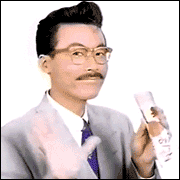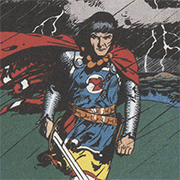|
Zero VGS posted:If you're talking about the overhead for encoding, you can set OBS to encode using the GPU which should be the same as using Shadowplay. Even better, you can go into the BIOS and activate Intel Integrated Graphics, and use Intel QuickSync, which causes like no overhead whatsoever since the IGP can be completely dedicated. Oh neat. Thanks. I didn't play with it too much
|
|
|
|

|
| # ? May 15, 2024 16:11 |
|
On deleting nvidia driver folders... I don't know if this is still the case but around a year or so ago I was no longer able to update my physx driver with new nvidia driver installs. It turned out the physx driver requires the old version to be uninstalled first before updating and it can only be uninstalled by using the matching version of the installer located in the same place it was originally installed from. Since I had cleared out my driver folder at some point it could no longer find the installer files and the uninstall would fail. Then I had to spend a ton of time figuring out the exact physx version I had and then find out which archived nvidia driver version contained that version of physx so I could extract it to run the uninstaller.
|
|
|
|
Not entirely GPU related but this seems like my best bet... I'm using an HDMI to USB capture card (the PC sees it as a webcam) to grab HDMI from one PC and put it up on a 3x3 video wall PC running three Nvidia NVS 510s. The problem is one app I tried uses DirectDraw and it's so fast that the video plays before the audio. If I use VLC, for some reason that PC can't keep up (post-processing?) and the video is out of sync between the 9 TVs. Does anyone know of either: A) an app or a setting in OBS or any other capture program, that would allow me to add delay to the webcam stream, or; B) if there's a way to add an overall video delay to the entire PC in Windows?
|
|
|
|
Gear icon next to mixer button, should be a sync offset for each audio source. edit: Should have clarified: This is in OBS. SwissArmyDruid fucked around with this message at 00:11 on Nov 10, 2015 |
|
|
|
Are you running HDMI audio out from your main PC to the capture box? Capture boxes do add some latency. One fix is to adjust the offset manually as mentioned. The other way you can go is to run HDMI audio out from your main PC to the capture box. That way it will capture the audio live and in sync. If there's lag in the output from the NVIDIA app that does the tiling, you could run audio out to the TV as well. In both cases you can then run a headset or a lineout from the monitor or TV.
|
|
|
|
Squibbles posted:On deleting nvidia driver folders... I don't know if this is still the case but around a year or so ago I was no longer able to update my physx driver with new nvidia driver installs. It turned out the physx driver requires the old version to be uninstalled first before updating and it can only be uninstalled by using the matching version of the installer located in the same place it was originally installed from. Since I had cleared out my driver folder at some point it could no longer find the installer files and the uninstall would fail. Then I had to spend a ton of time figuring out the exact physx version I had and then find out which archived nvidia driver version contained that version of physx so I could extract it to run the uninstaller. I just uninstall PhysX and other components before removing the video driver package entirely. PhysX and audio drivers usually don't require a reboot and removing the folder for them without a clean uninstall ends up being a pain (finding/deleting hidden folders and files, registry keys, etc).
|
|
|
|
So I posted in here a few months ago contemplating picking up a new graphics card for Fallout 4 and stuff. I'm going to pull the trigger and get the one I was recommended in this subforum in the next few days so I can celebrate when the semester ends. I just want to confirm that ordering this won't be a dumb boondoggle because it can't fit in my case or whatever. I have a Dell XPS 8700 with a GTX 745 4gb OEM right now, and I'm planning on ordering this: http://www.newegg.com/Product/Produ...ID=3938566&SID= The GTX is 5.7" x 2.7", whereas the 960 I'm looking at is 10.51" x 5.47". It looks like there is plenty of space in my tower, but I'm terrible at these sorts of things. I've also found a nice tutorial video online where someone puts a GTX 970 into the exact same machine I have (along with a new power supply which isn't necessary for me, I don't think) and it fits fine. So before I drop $200 can anyone reassure me I'm not loving this up terribly?
|
|
|
|
put a ruler in your case to check the length requirement
|
|
|
|
Look and compare the gfx cards here: http://en.community.dell.com/support-forums/desktop/f/3515/t/19611037
|
|
|
|
Paul MaudDib posted:Are you running HDMI audio out from your main PC to the capture box? Yes, HDMI out from my main PC, into a capture card which feeds it into the video-wall PC as USB 3.0. The problem is that the capture card is too fast... I need to add more video latency. I'll try with OBS tomorrow and see how it goes.
|
|
|
|
Is a reference 280X close enough to a reference 290X that I can use similar coolers on them? I might be able to get a 280X super cheap due to zero cooler, and am wondering if my XFX DD 290 cooler will fit.
|
|
|
|
Is there a point to installing the physX drivers if you're on 1 GPU?
|
|
|
|
VelociBacon posted:Is there a point to installing the physX drivers if you're on 1 GPU? I load them in just for sake of being able to use PhysX on a CPU core with a single card, since the NVCP lets you choose Auto or specify CPU/GPU. Not sure if it's required, but it's not a huge install so no worries. FaustianQ posted:Is a reference 280X close enough to a reference 290X that I can use similar coolers on them? I might be able to get a 280X super cheap due to zero cooler, and am wondering if my XFX DD 290 cooler will fit. They might be close enough but the GPU is oriented slightly different on some different branded cards. Here's a link with some pics showing the 280x/290x coolers and their slight changes. http://www.fudzilla.com/33629-xfx-radeon-dd-r9-290x-1000m-reviewed?tmpl=component&print=1 BOOTY-ADE fucked around with this message at 13:56 on Nov 10, 2015 |
|
|
|
VelociBacon posted:Is there a point to installing the physX drivers if you're on 1 GPU? AFAIK you don't need it at all unless you're playing older PhysX2 games, starting with PhysX3 they dropped the unified system-wide install and just package it separately with each game. But yes to play those legacy games you need the PhysX runtime installed no matter what. The game will install some ancient version itself if you don't have it. repiv fucked around with this message at 15:53 on Nov 10, 2015 |
|
|
|
FaustianQ posted:Is a reference 280X close enough to a reference 290X that I can use similar coolers on them? I might be able to get a 280X super cheap due to zero cooler, and am wondering if my XFX DD 290 cooler will fit. Possibly. I'm not sure what your goal is though, a 290 is a significant performance increase over a 280X, so by doing this you would be downgrading.
|
|
|
|
Kazinsal posted:Possibly. I'm not sure what your goal is though, a 290 is a significant performance increase over a 280X, so by doing this you would be downgrading. Different computer, running an i5-4590 w/290X G10 as my main, currently running a Phenom II X4 955 w/7850 as secondary. Moving up to a 280X would be a pretty good boost.
|
|
|
|
Yeah, that'd be a good improvement. Planning on liquid cooling the 290X?
|
|
|
|
Kazinsal posted:Yeah, that'd be a good improvement. Planning on liquid cooling the 290X? Already have, Kraken X31 and G10 bracket. Really wish I could get a compatible backplate for a bit more stiffening.
|
|
|
|
I'm kinda thinking of doing a custom loop with an RVZ-01. Here's the manufacturer's recommendations - any parts that I should steer clear from in that build?
|
|
|
|
Paul MaudDib posted:I'm kinda thinking of doing a custom loop with an RVZ-01. Here's the manufacturer's recommendations - any parts that I should steer clear from in that build? Yeah, that GPU waterblock. Get one that actually fits the GPU you want to use, as that one's designed for a Radeon HD 6990. Also, Z77's a bit dated, don't you think? This looks like less of a "recommended parts list" and more of a "this is what we had on hand and just kind of threw it together and hey, it worked". I'd just look for parts that fill a similar role and function, but specifically for your motherboard/gpu etc. Be careful, they're using a 240 and 120 in that build, not just a 240. Can't go wrong with the Liang DDC pump, though. And then figure out a way to put a stopcock in there for draining. Actually, you may want to try something that I've had cooking in my head for a while, but never have had a chance to put into practice: Take one of those runs, and cut it in half, splice it back together with a quick disconnect. Get another quick disconnect, screw it onto either end of a stopcock. Whenever you need to drain, you split the QCD in the case, and plug in your stopcock into one side. Any other time, the stopcock stays in your desk drawer. SwissArmyDruid fucked around with this message at 01:53 on Nov 11, 2015 |
|
|
|
Yeah obviously the CPU/GPU waterblocks would have to fit my current hardware. I've got a mITX Gigabyte Z97 and I'd spring for a 980 or a 980 Ti. A bleed/drain line also sounds like a good idea. Dumb question: one of the parts listed is the BitPower BP-DDCTP-BK. Performance-PCs has three kits with what looks like different versions of this part with different volumes. What does an "inline reservoir tube" do? If I have a real reservoir I probably don't need that, right? I'm so conflicted right now on GPUs. The age of the 295x2/SLI 290Xs has pretty much passed. I still have the weirdest boner for the Devil 13 290X II because of that crazy VRM section they've got on it, but it makes no goddamn sense without a waterblock. I actually wouldn't mind a stock Fury or a Fury X but I want to go G-sync somewhere down the road, which is another problem with everything AMD. I'm probably in the market for something along the lines of a 980 or a 980 Ti but dual-GPU Fury VR and Titan QQ cards have to be coming down the pipe soon. My eyes are bigger than my wallet though, in my heart I know that I won't be able to fork over $1.5-2k just for playing video games. And I'd also like to do Rift gaming, and I'm still a little leery of gambling on Maxwell there (although high-end hardware like that will more than likely be fine). Realistically, I've been F5'ing the EVGA B-stock page and crossing my fingers that 780 Tis come back in stock. If I could snag them for the $180-200 they've been going at, I think SLI 780 Tis are probably the best bang for my buck until Pascal and Greenland hit the shelves. I'd also buy the gently caress out of a SLI pair of OG Titans if I could grab some of the B-stock units that have been coming in under $300. I'd use them for compute work. e: To be clear, 295x2/CF 290X is still worthwhile if you already have one, it's just not something I would buy into right now. Paul MaudDib fucked around with this message at 02:30 on Nov 11, 2015 |
|
|
|
Ozz81 posted:I just uninstall PhysX and other components before removing the video driver package entirely. PhysX and audio drivers usually don't require a reboot and removing the folder for them without a clean uninstall ends up being a pain (finding/deleting hidden folders and files, registry keys, etc). It used to be and maybe still is that to uninstall physx you need to have the installer exe for the specific version of physx you have installed and it has to be located in the same folder that it was originally installed from. A new version of physx won't install until you uninstall the old one so if you run into the uninstall error while installing the nvidia driver as a whole the driver itself will install but on the installation results screen it will show physx as having failed. The only way to get around it was to do as I detailed above. Hopefully that is fixed now though.
|
|
|
|
Driver chat: I'm looking for the previous Catalyst beta. 15.11 breaks Star Trek Online on Tahiti chips. 15.10 does not, and runs Fallout 4 fine. Guru3D has the package, and it looks like it's the right file size. Is it unmodified? AMD doesn't have 15.10 around on their site anymore.
|
|
|
|
Guru3D is generally regarded as legit, and it should be signed by AMD. You can verify that from the properties window before running it.
|
|
|
|
Kazinsal posted:Driver chat: I'm looking for the previous Catalyst beta. 15.11 breaks Star Trek Online on Tahiti chips. 15.10 does not, and runs Fallout 4 fine. Guru3D has the package, and it looks like it's the right file size. Is it unmodified? I have 15.9.1 Beta if that helps.
|
|
|
|
They had 15.10, and it is signed and the right md5sum. Thanks guys 
|
|
|
|
I can run witcher 3 and mgs5 on ultra at 2650x1600 60fps with my current setup. I get 27-34 fps playing overwatch. Does that just mean the game is poorly optimized at ultra?
|
|
|
|
Is Pascal still on track for mid 2016? I'm expecting a big chunk of cash around New Years time for a combined gaming/streaming/Audio/Video production rig. Would it be a smart move to grab a 980ti and expect to resell it when the 1080ti or equivalent is released?
|
|
|
|
Verizian posted:Is Pascal still on track for mid 2016? I'm expecting a big chunk of cash around New Years time for a combined gaming/streaming/Audio/Video production rig. Would it be a smart move to grab a 980ti and expect to resell it when the 1080ti or equivalent is released? I would expect Pascal out around the same time the 970/980 came out time-wise, which would be Sept. 2016. I have loving nothing to base that on, it just has symmetry.
|
|
|
|
Fauxtool posted:I can run witcher 3 and mgs5 on ultra at 2650x1600 60fps with my current setup. That sounds like something is wrong to me, it supposedly runs very well for most people. It is a beta though. I'd run afterburner and monitor your system usage if I were you. I've been wondering, I'm still on windows 7 at the moment, should I expect any significant performance improvements moving to 8.1 or 10? I've been getting performance that doesn't seem in line with other systems and I'm wondering if my OS is holding me back. I haven't formatted in loving ages. The reason I ask is I was watching this video: https://www.youtube.com/watch?v=15wOp7_dD8E I have a 970 but I'm not getting anywhere near the near constant 60fps that he's getting. I've got the latest drivers and everything, and my GPU is overclocked quite a bit. I've checked CPU usage too and I'm not getting anything close to 100% on any of my cores. cat doter fucked around with this message at 13:58 on Nov 11, 2015 |
|
|
cat doter posted:That sounds like something is wrong to me, it supposedly runs very well for most people. It is a beta though. I'd run afterburner and monitor your system usage if I were you. IIRC 10 gives a pretty decent performance boost.
|
|
|
|
|
AVeryLargeRadish posted:IIRC 10 gives a pretty decent performance boost. I'd be surprised if you could find evidence outside the margin of error.
|
|
|
|
8.1 is ~5% better than 7, 10 is ~10% over 8.1. There's people complaining about "windows 10 making more noise" out of their GTX 980s, because that extra 5-10% fps means that much extra load, and thus heat 
|
|
|
|
Truga posted:8.1 is ~5% better than 7, 10 is ~10% over 8.1. Sorry, where are these numbers from? I haven't found anything resembling the gains you speak of; in fact, many of the sources I've seen show Windows 10 being a couple of FPS behind Windows 7 (although I consider that to be roughly within the margin of error, and possibly a driver infancy thing). HalloKitty fucked around with this message at 15:53 on Nov 11, 2015 |
|
|
|
cat doter posted:The reason I ask is I was watching this video: https://www.youtube.com/watch?v=15wOp7_dD8E  at DigitalFoundry noting that AMD cards are choking on driver overhead, then everyone in the comments blaming nVidia. at DigitalFoundry noting that AMD cards are choking on driver overhead, then everyone in the comments blaming nVidia.
|
|
|
|
repiv posted:
Wow though this made me look into it and drat at 1440p a 980ti averages 81 fps (68 minimum!) maxed out settings except godrays to "high", not OC'd but aftermarket. That's nuts. Makes me want the game actually
|
|
|
|
Nvidia is the cause of all of AMD's problems. Im pretty sure people think NVidia single handedly makes these games then slaps on bethesda as a middle man.
|
|
|
|
If they're running on Ultra it means the NVGODRAYS are being used which eat performance. Would like to see the same benchmark with the game set to low, then everything except for godrays to maxed out.
|
|
|
|
Actually nvidia secretly runs AMD, cultivating the underdog appeal, to actually promote the market through rabid fanboys. GPU's only actually cost ~$30 to make. Its also why AMD has been on the brink of certain doom for 10 years now but never actually goes out of business
|
|
|
|

|
| # ? May 15, 2024 16:11 |
|
If you want a video car that runs modern games well without turning down features AMD has a product for you, its called the Nvidia 980ti Someone on /r/AMD was saying it was monopolistic for nvidia to release driver updates for every game Don Lapre fucked around with this message at 16:51 on Nov 11, 2015 |
|
|