|
Gwyrgyn Blood posted:G502 is not a bad place to start because you can find them pretty easily in stores, often on display (check Bestbuy if you have one near you) so you can get your hands on them. Always try to get your hands on a mouse before you buy it if at all possible. The G502 also has a very good sensor, tons of buttons and good software to configure everything how you like it, and it also has a 3 year warranty. This should probably just go in the OP.
|
|
|
|

|
| # ? May 21, 2024 13:53 |
|
HEY NONG MAN posted:try bing There's a good chance it's not even iron-soldering. It's almost 2016, I would not be surprised in the least if all that poo poo was SMD-mount. I miss my old MX518.  I have a couple G400s's to hold me over until Logitech gets tired of Angular Space Mice. I have a couple G400s's to hold me over until Logitech gets tired of Angular Space Mice.
Paul MaudDib fucked around with this message at 02:00 on Nov 11, 2015 |
|
|
|
If you end up wanting a trackball, I can recommend the CST products highly. I have an L-Trac 5W (with the jacks for additional buttons) and it's great. Adjustable sensitivity, built in acceleration so you can do precise movements and big sweeping throws without adjustment, super durable hardware, and easily serviced. The ball is nice and big, too, for fine movements.
|
|
|
|
SymmetryrtemmyS posted:If you end up wanting a trackball, I can recommend the CST products highly. I have an L-Trac 5W (with the jacks for additional buttons) and it's great. Adjustable sensitivity, built in acceleration so you can do precise movements and big sweeping throws without adjustment, super durable hardware, and easily serviced. The ball is nice and big, too, for fine movements. I still haven't started using my second CST for vidya yet. Changing mice is such a handicap to start with, and going from mouse to trackball is even worse.  It's really weird playing TF2 with gigantic honking buttons that I need to spread my whole hand over. Throws off all my demoman reflexes. It's really weird playing TF2 with gigantic honking buttons that I need to spread my whole hand over. Throws off all my demoman reflexes.I use my other CST all the time at work though. It's fantastic for that stuff. At this point I've just stopped noticing that I'm using it, which is pretty much the best endorsement you can give. It Just Works and after about 8 months I have cleaned it exactly zero (0) times. As opposed to my Microsoft Optical Trackball which needed cleaning at least once a day. The self-cleaning ball thing really works. Paul MaudDib fucked around with this message at 02:23 on Nov 11, 2015 |
|
|
|
Paul MaudDib posted:I still haven't started using my second CST for vidya yet. Changing mice is such a handicap to start with, and going from mouse to trackball is even worse. I use my CST for games, and while I'm not quite up to mouse performance with it, I'm still quite comfortable. I just rest my hand over it and hit the buttons with the entire left/right side of my hand, leaving me 3 fingers to manipulate the ball with. I also haven't cleaned mine at all, and it's completely natural to use - I don't think about using it any more than I think about using a mouse.
|
|
|
|
Slowhanded posted:It would cost you ~$25 for the equipment necessary for a decent desoldering job, not to mention you run the great risk of burning a trace or accidentally bridging if you've never soldered before. Just get a new mouse unless you have an intention of learning how to solder (in which case you'd be looking at an even highest cost, as I wouldn't recommend learning on a RadioShack old new stock iron) Soldering is an awesome skill to have, so when the first of my many Anywhere MXs failed again outside of its warranty period, I took it as an opportunity to learn. The cost of a decent starter station (I went with an Aoyue 937+), a solder sucker, some braid and flux+solder ended up being the exact same price as a new mouse, and it's paid for itself in spades in only a year or two. Between work and home I was looking at spending $200 a year on mice, whereas now it's just a 15 minute procedure with a $0.93 part I do about once a year whenever I notice doubleclicks happening again (contact points squared in the pic below). 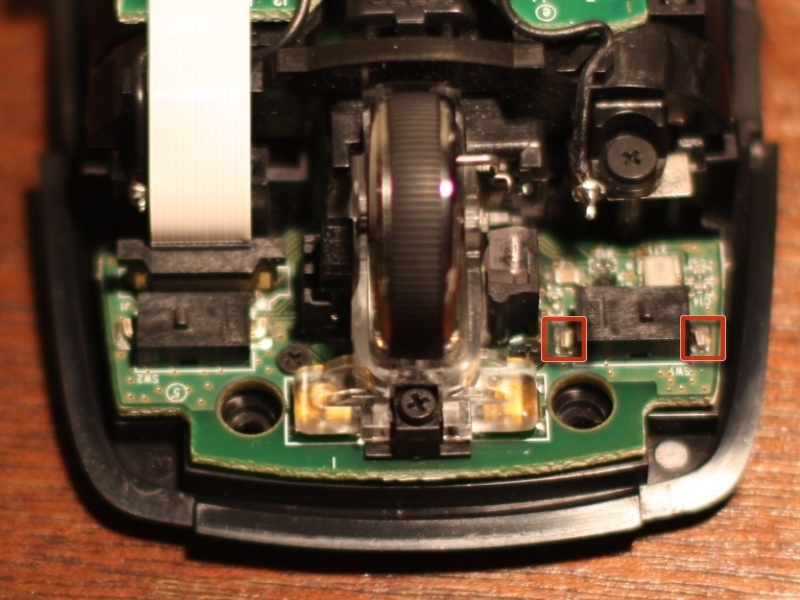 Having an easier or harder time of it might depend on the mouse, but I can tell you I was pretty rough with mine while I was learning and it's still going like a champ. I think I lifted one of the traces, and I got careless and melted a bit of the plastic wheel holder, but everything has still been working fine. It also opens you up to a whole lot of other DIY stuff you might be interested in; I was able to save hundreds of dollars building my own accessories for my astronomy and RC gear, all thanks to what I learn from working on a broken mouse.
|
|
|
|
Paul MaudDib posted:There's a good chance it's not even iron-soldering. It's almost 2016, I would not be surprised in the least if all that poo poo was SMD-mount. Yeah this can't happen soon enough 
|
|
|
|
Coxswain Balls posted:Soldering is an awesome skill to have, so when the first of my many Anywhere MXs failed again outside of its warranty period, I took it as an opportunity to learn. The cost of a decent starter station (I went with an Aoyue 937+), a solder sucker, some braid and flux+solder ended up being the exact same price as a new mouse, and it's paid for itself in spades in only a year or two. Between work and home I was looking at spending $200 a year on mice, whereas now it's just a 15 minute procedure with a $0.93 part I do about once a year whenever I notice doubleclicks happening again (contact points squared in the pic below). Great job fixing that! I love it when I get little bits of info that help fix things that should be fixable.
|
|
|
|
orcane posted:Yeah this can't happen soon enough 
|
|
|
|
Josh Lyman posted:"Angular space mice"?   In comparison, a mouse intended for use on Planet Earth: 
Paul MaudDib fucked around with this message at 17:37 on Nov 11, 2015 |
|
|
|
The G502 looks better than the weird uneven shininess of the MX510/518 or the weird cracked earth texture of the G5.
|
|
|
|
There's also the G400s which is the same shape but with a matte styling. The styling is spacemouse-themed naturally, but at least it's not weird and angular like the G502. Paul MaudDib fucked around with this message at 18:11 on Nov 11, 2015 |
|
|
|
Gwyrgyn Blood posted:G502 is not a bad place to start because you can find them pretty easily in stores, often on display (check Bestbuy if you have one near you) so you can get your hands on them. Always try to get your hands on a mouse before you buy it if at all possible. The G502 also has a very good sensor, tons of buttons and good software to configure everything how you like it, and it also has a 3 year warranty. Ynglaur posted:This should probably just go in the OP. Word, that was awesome. I'll stop by Best Buy and check em out-- I think the biggest thing is simply figuring out if I can learn to play low DPI style because that'll be best for my RSI. Unfortunately I'm pretty sure I played best back in the day with high DPI style, hence developing carpal tunnel and all that good stuff. (I already have that Anker vertical mouse for casual use but I can't aim for poo poo with it while gaming) Thanks again man.
|
|
|
|
I lost my G500  I think a roommate might have stolen it or something, it's nowhere to be found. I think a roommate might have stolen it or something, it's nowhere to be found.I'm looking for a replacement and it looks like the G502 is the new Logitech hotness... but it's ugly as gently caress. I would be embarrassed to own that thing. Is there anything like the G500 out there that doesn't look like garbage?
|
|
|
|
The g502 feels super small to me compared to my g500, switched to the Naos 7000 and my hand has never been happier.
|
|
|
|
ashgromnies posted:I would be embarrassed to own that thing. Too bad for you, then. Either grow up or look into the G303/302, it's pretty nondescript if you turn the side lights off and it's the only thing I know of right now that has a comparable sensor. It does have a couple fewer buttons though, and who knows if you'll like the shape.
|
|
|
|
ashgromnies posted:I lost my G500
|
|
|
|
Really dumb question, but what's the best way to clean a mousepad? I've noticed that mine is currently causing my mouse to be unresponsive to certain small motions (checked against my wife's pad which is much newer). I should probably just buy a new one but I'm too cheap to do so right now if I can take a wet cloth to it for 30 seconds tonight instead, or something.
|
|
|
|
A lot of mousemats these days you can just wash by hand. I just scrub mine down with some soapy water every so often and let it air dry for a day
|
|
|
|
Josh Lyman posted:G502 looks extremely normal in person. Buy it already. And despite it's completely bizarre appearance it's actually comfortable to hold. I was pretty surprised because I figured it would feel super awkward until I put my hands on one. If someone is really hung up on the G502 looking weird they should probably check out the Mionix Castor or Naos 7000 as alternatives.
|
|
|
|
Josh Lyman posted:G502 looks extremely normal in person. Yeah, this is true. You can turn the logo light off, so the only part of mine that remotely stands out is the angularity of the two buttons beside the left-click. The 'prongs' formed by the left- and right-click buttons actually don't look much different than many ergonomic, non-spaceship mice. C-Euro posted:Really dumb question, but what's the best way to clean a mousepad? I've noticed that mine is currently causing my mouse to be unresponsive to certain small motions (checked against my wife's pad which is much newer). I should probably just buy a new one but I'm too cheap to do so right now if I can take a wet cloth to it for 30 seconds tonight instead, or something. You can take a wet cloth to it, yes. For most standard cloth mousepads you can literally just chuck it in the washing machine, though I'd recommend a gentle cycle and washing it with other things if you don't want the edges to get frayed and eventually delaminate.
|
|
|
|
So i bought a Microsoft Comfort mouse 6000 in 2012 and it is pretty beat up now. Went to buy another and all I can find is units at 80-120 bux?! Why is it so goddamn hard to get a full sized light weight mouse that tracks well? I don't want extra buttons either. Every time I find a mouse I love it gets discontinued. Logitech's stuff is horrid.
|
|
|
|
C-Euro posted:Really dumb question, but what's the best way to clean a mousepad? I've noticed that mine is currently causing my mouse to be unresponsive to certain small motions (checked against my wife's pad which is much newer). I should probably just buy a new one but I'm too cheap to do so right now if I can take a wet cloth to it for 30 seconds tonight instead, or something. Throw it in the trash, buy one of these, and then if you manage to crap it up you toss it in the washing machine. Hell, buy two. I have been playing without a mousepad since optical sensors became a thing. (1996?) I got a crappy desk that's too glossy for the surface to work on. Tried spraypainting it, that didn't work and now it looks lovely too. Those mats work fine and probably will improve the life of the teflon feet and stuff. Nothing special about that one besides that they're cheap, other brands probably come out of the same chinese factory. Paul MaudDib fucked around with this message at 00:32 on Nov 12, 2015 |
|
|
|
SymmetryrtemmyS posted:I use my CST for games, and while I'm not quite up to mouse performance with it, I'm still quite comfortable. I just rest my hand over it and hit the buttons with the entire left/right side of my hand, leaving me 3 fingers to manipulate the ball with. I also haven't cleaned mine at all, and it's completely natural to use - I don't think about using it any more than I think about using a mouse. Hey, is there a way to disable the button combo that toggles DPI settings?
|
|
|
|
Paul MaudDib posted:Hey, is there a way to disable the button combo that toggles DPI settings? Nope! It's coded into the firmware. Note that you must press middle click before right click to trigger DPI change. Holding right click and tapping middle does nothing other than middle click.
|
|
|
|
C-Euro posted:Really dumb question, but what's the best way to clean a mousepad? I've noticed that mine is currently causing my mouse to be unresponsive to certain small motions (checked against my wife's pad which is much newer). I should probably just buy a new one but I'm too cheap to do so right now if I can take a wet cloth to it for 30 seconds tonight instead, or something. If my cloth mousepad gets really gunned up with gunk dirt and spilled soda then I take a small bit of shampoo, give the cloth a lustrous massage with some water and then wash the cloth trying to squeeze as much soap out while praying the glue they use to stick it on isn't cheap. You'll have to throughly wash the thing many times and it is likely to hold Suds for an annoyingly long time plus it will take some time to dry but It's given a second lease on life to some seriously gummed up mouse pads kicking around. And it will smell like flowers (or shampoo) for awhile too! nftyw fucked around with this message at 01:50 on Nov 12, 2015 |
|
|
|
The hard surface mouse pads aren't as comfortable but they're also an option, I got this one and I just hit it with glass cleaner every couple weeks: http://www.bestbuy.com/site/insignia-gaming-mouse-pad-gray/3640004.p?id=1219092582080&skuId=3640004 You can probably find a generic, non-Best Buy version pretty easily.
|
|
|
I replaced my 2013 DeathAdder with a Zowie EC1-A this week. Really liking this Zowie so far.Trisk posted:I bought a mouse bungee but ended up not liking it. The simplest solution that I've found and still use is to simply pull enough mouse cord onto your desk where you have full range of motion at your desired sensitivity with no snagging and then tape the cord down. I use painters tape. It seems stupid and cheap and is not pretty but nothing I've tried is better. I got a mouse bungee too when I got the Zowie, it's awesome! What didn't you like about it?
|
|
|
|
|
.
Paul MaudDib fucked around with this message at 16:26 on Nov 12, 2015 |
|
|
|
redeyes posted:Great job fixing that! I love it when I get little bits of info that help fix things that should be fixable. Well, after getting way more years out of my mouse than it was probably designed for, I've gotten to the point where it seems like it's not the microswitch itself wearing out and causing doubleclicks.  I'm pretty sure that groove in the middle of the button:switch interface isn't supposed to be there. I'm gonna try filling it in with CA glue and sanding it down and hopefully it won't erode away quickly. Edit: Apparently I just didn't put on enough solder. The Anywhere MX rides again for another year. Coxswain Balls fucked around with this message at 09:50 on Nov 14, 2015 |
|
|
|
hi, I'm looking to replace my g500, and thanks to this mouse I'm a bit too used to having my mouse wheel being able to switch between free-spinning scrolling and the normal clicking scrolling. Do you guys have any suggestions for a mouse with such feature? I mean, besides the g502
|
|
|
|
program666 posted:hi, I'm looking to replace my g500, and thanks to this mouse I'm a bit too used to having my mouse wheel being able to switch between free-spinning scrolling and the normal clicking scrolling. Do you guys have any suggestions for a mouse with such feature? I mean, besides the g502 I think Logitech is the only company that does the free spinning wheel button so... G500.
|
|
|
|
program666 posted:hi, I'm looking to replace my g500, and thanks to this mouse I'm a bit too used to having my mouse wheel being able to switch between free-spinning scrolling and the normal clicking scrolling. Do you guys have any suggestions for a mouse with such feature? I mean, besides the g502 If you like the G500, there is literally no good reason not to get the G502. It offers all the same features but upgraded - the wheel can no longer occasionally tilt when you try to middle click, the location of the 3rd thumb button is vastly improved, the DPI adjustment buttons as well (albeit not as much of a difference), better sensor, etc.
|
|
|
|
I wanted to avoid the g502 since the g500 clicking broke off so loving easily
|
|
|
|
The G700s is pretty cheap on Amazon right now @ 59.98. I've been using the older non-s version for about 4 years now and it's worked flawlessly, and has the switchable mouse wheel.
|
|
|
|
program666 posted:I wanted to avoid the g502 since the g500 clicking broke off so loving easily I actually hate the way the g502 feels in my hand compared to the g500 but I'm pretty sure logitec has that quick scroll button patented so your SOL.
|
|
|
|
noooooo, I guess that's it then thanks guys
|
|
|
|
program666 posted:noooooo, I guess that's it then thanks guys http://www.amazon.com/Logitech-Gaming-Adjustable-Weight-Tuning/dp/B00CJD4HD2
|
|
|
|
The only weaknesses of the G502 is how heavy it is and how pointlessly positioned the sniper trigger is for most grip types. The weight was the only reason I returned it, but now I'm stuck using my old G500 because my Zowie EC-1 switches crapped out again. The G502 is better than the G500 because it has no acceleration baked into the excellent sensor's firmware and the switches can handle more furious clicking.
|
|
|
|

|
| # ? May 21, 2024 13:53 |
|
The only thing I ever use the G502 'sniper button' for is PTT. It's really out of the way for anything delicate with my pretty standard palm grip. For what its worth I had no problem with the weight.
|
|
|




























