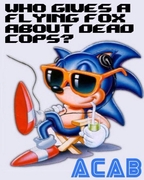|
ante posted:Is... Is that a thing? Yeah, i thought so as well when i saw it in the subway. Its the first and only program here in Sweden. It´s really early on, the school started it this August in collaboration with several companies that see a demand for it and hopefully i will be employed working with different printers. We´ll see. http://www.xenter.se/utbildning/3d-tekniker They don´t have it in English, but thats the program im enlisted(?) in.
|
|
|
|

|
| # ? Jun 12, 2024 12:05 |
|
ante posted:Is... Is that a thing? Sounds like a CAD course with added 3d printing bits. Honestly I cant see why you would take a course like this rather than just a normal CAD/CNC machining course. You would be far more marketable with CNC machining skills and could probably figure out the 3d printer part on your own. https://translate.google.com/translate?hl=en&sl=auto&tl=en&u=http%3A%2F%2Fwww.xenter.se%2Futbildning%2F3d-tekniker
|
|
|
|
The only complaint I have with this chinese printer is that it lacks a layer cooling fan. Easily fixable, as I have a frankenPrinter to print parts with. The other printer is exactly the same thing. They updated the 2014 listing to be the 2015 printer. I've already gotten one guy's up and printing, and for a first print, in PLA, with no cooling, it's pretty good. A little blobby, and could really have used that layer cooling. 
|
|
|
|
helno posted:Sounds like a CAD course with added 3d printing bits. Yeah, that is pretty much it. I took the course because i needed something new and it looked awesome and i am loving it, but it seems that im specializing in something that isnt really a thing yet. Ah well, gonna do my best anyways and learn as much as i can
|
|
|
|
I don't get Simplify3D's decision making sometimes. I'm printing an enclosure for some Arduino stuff, it has two rectangular holes for the power inputs. They start at the same layer and end at the same layer. I put manual supports into it. The supports for one hole starts at layer 1 and the supports for the other at layer 3 (--edit: actually part of it even starts at layer 6). Latter which will obviously gently caress up. This makes no sense. --edit2: Stringies saved the floating supports! 
Combat Pretzel fucked around with this message at 15:50 on Nov 11, 2015 |
|
|
|
So I'm finally trying to calibrate the thing for a change. Right now I'm trying to get it to extrude like 100mm of filament, to adjust the steps per mm to get a handle on overextrusion. The command I feed is G1 E100 F120, which should extrude 100mm of filament at 2mm/s. I chose that slow speed because I'm having issues I'm going to explain. Whenever I execute the script, the extruder goes full throttle and starts to grind the filament. However reading various forum entries that this should work. I have Sailfish installed. I'm about to assume that it doesn't give a poo poo about extruder feedrates and that I need to have the head do movements at a defined rate, while the extruder feedrate is derived from that based on the extrusion length you want. (If that will prove correct, that makes me question the retract commands, which are G1's with a feedrate, they shouldn't be working correctly then, either).
|
|
|
|
Combat Pretzel posted:So I'm finally trying to calibrate the thing for a change. Right now I'm trying to get it to extrude like 100mm of filament, to adjust the steps per mm to get a handle on overextrusion. The command I feed is G1 E100 F120, which should extrude 100mm of filament at 2mm/s. I chose that slow speed because I'm having issues I'm going to explain. I don't know about sailfish firmware, but I know that in Marlin you have 3 sets of variables to define and fine-tune to get your printer running well (to say nothing of the Vref value your stepper drivers are feeding to the steppers). You have Steps Per MM for each axis. You have Acceleration Rates for each axis (sometimes divided into Default and Maximum). Then you have Jerk Rates for each axis. Steps Per MM is what you're trying to calibrate now, but you first need to calibrate Acceleration and Jerk. Acceleration is MM per second per second, or how rapidly it tries to increase the speed per second to attain the desired speed. If your firmware has this set ridiculously high at 9000mm/s/s for a given axis (Marlin defaults if you get it off of GitHub, though most printer manufacturers turn this down for you on pre-flashed firmwares), things are going to go to hell rather quickly if your steppers can't actually do that. Again, since you're talking about Sailfish I don't know how that is set up for you, but you may want to look at adjusting that if you can. Jerk is the distance the firmware assumes a given stepper can cover instantaneously before trying to apply acceleration rates. All of this assumes you aren't doing something really silly like extrude after letting the filament sit in the hotend at temperature for several minutes without actually extruding (which will mean you're trying to extrude thru a clog), or having the tensioning system too tight on the filament (or too loose), or running a Bowden-fed system that has too tight of an ID on the PTFE tubing to run properly, or with too sharp of a bend in it (putting unnecessary tension on the filament, which in turn puts pressure back on the gear and causes it to strip out). Tons of things could be going wrong in the mechanical setup that no amount of software adjusting can fix, it's a real bitch to get lined up properly too if it's not immediately obvious where the problem is (like a hotend cooling failure that allowed heat to go up into the PTFE tubing of a Bowden setup, clogging in the tube where the hotend cannot re-melt it--or a retraction that pulls melted filament back into the tube and causes a clog that way). I ended up putting a PLA Oiler on my Bowden setup to keep the PTFE tubing lubricated while printing because running it dry would result in the gears stripping out on the filament (and that's on a Fn Bondtech extruder!), now I'm fine-tuning my print slice settings until I can get prints without fine hair-like strands running from layer start and end points on a print that isn't just a solid shell (like, something with wings on it has strands like a spider-web between them--easily removed but I'd like to get it where they weren't there at all).
|
|
|
|
Sailfish and all the original Makerbot stuff only count steps, they're oblivious to millimeters. Any GCode files have to be converted to X3G, which multiplies all millimeter values with the steps/mm value of the respective axes. I use GPX to convert from GCode to X3G, and use the Replicator 1 Dual (r1d) profile for this. It works mostly, altho the Y-axis is a little bit off and I think I'm having overextrusion with coasting disabled. However what's puzzling is that even with the default r1d profile, which as mentioned prints things fine, if I try to extrude filament without moving the head, it just goes at it as hard as it can. People on the Ultimaker forum for instance can do that just fine at specified feedrates. The idea was to tell it to eat 100mm of filament, measure actual feed and then correct the steps/mm value in GPX. And from there some calibration cubes to get the axes calibrated. I suppose I have to write a GCode file manually that extrudes a bunch of lines with a total filament length of 100mm. If that don't work, then I don't know. Combat Pretzel fucked around with this message at 21:19 on Nov 11, 2015 |
|
|
|
Combat Pretzel posted:So I'm finally trying to calibrate the thing for a change. Right now I'm trying to get it to extrude like 100mm of filament, to adjust the steps per mm to get a handle on overextrusion. The command I feed is G1 E100 F120, which should extrude 100mm of filament at 2mm/s. I chose that slow speed because I'm having issues I'm going to explain. Not familiar with Sailfish but shouldn't there be a firmware setting that caps the max feedrate for each stepper?
|
|
|
|
No hard caps, they're defined in the converter, which should make sure they're not exceeded. That's Makerbot for you. As said, I suspect that the firmware can't extrude filament separately at requested feedrates, but only extrude a certain amount along a path.
|
|
|
|
I wrote a manual GCode script which cakes 100mm of filament along a zigzag path and it worked. I was underextruding by 7%, which is a surprise, considering how some smaller features look on previous prints. I suppose I have to be more aggressive with retracts.
|
|
|
|
If small features look overextruded make sure you don't have any sort of infill/perimeter overlap setting in your slicer. That always seemed like a bad idea to me.
|
|
|
|
The default on simplify3d is 25%, which always gives me bumps on outer shells less than 3 layers thick. 8% gives me good infill to perimeter adhesion without bumps.
|
|
|
|
Any opinions on the mono price printer that is on sale today? http://www.monoprice.com/product?c_id=107&cp_id=10724&cs_id=1072403&p_id=13860&seq=1&format=2
|
|
|
|
It looks like a Prusa knockoff, so it should be easy enough to repair and upgrade, anyway.
|
|
|
|
BiohazrD posted:Any opinions on the mono price printer that is on sale today? That looks a lot more sturdy than the clear acrylic one from aliexpress
|
|
|
|
Anyone ever try and put a E3D hotend on a Solidoodle 3. I've been trying to get PET G to work but the stock hot end barely gets hot enough and has a lot of trouble staying hot enough to extrude properly. My biggest problem is that the hot end cools enough that the filament stops flowing smoothly and then the extruder starts to buckle the filament and even when it get's hot enough again it's too late because the filament isn't being driven correctly. If I go at around 12 mm/s it seems fine. But the issues always come in much further along in the prints and so far I haven't reached the normal fail point on my latest test run. Temp is 210 C (which according to the solidoodle forums is 240 C since the stock solidoodle reporting is off by 30 degrees) Movement speed is 12mm/s for everything but non-print travel Retraction is at 5mm I have a glass print bed with a thin layer of ABS glue on it Layer height is 2.5mm with a first layer at 3mm
|
|
|
|
Crain posted:Anyone ever try and put a E3D hotend on a Solidoodle 3. Not printing PETG yet, but 2.5mm layer height is rather thick. Maybe try smaller (0.5) and see if it'll stay hot enough?
|
|
|
|
ImplicitAssembler posted:Not printing PETG yet, but 2.5mm layer height is rather thick. Maybe try smaller (0.5) and see if it'll stay hot enough? Smaller layer heights caused other problems due to PET G being very sticky. Kept dragging over the previous layer and goobers. Other places I've looked say that PET G needs slightly larger layers to lay well.
|
|
|
|
Go hotter. I find that PET prints best for me at 260 degrees (as reported by an E3D thermistor, which is pretty accurate). I go about 30-40mm/s. Also, I had to play with the perimeter wall thickness a lot to get strong PET parts. I think it doesn't compress as much in the extruder or something (may be related to my filament being 1.62mm diameter) so there isn't as much expansion/springback post-extrusion. Using the same width settings as PLA, the outer perimeters weren't bonding to each other. e: also seconding the layer heights and stickiness problems. Crossing over infill patterns with thin layers leads to all kinds of gunk and hairs on the nozzle. I prefer 0.3mm layers for PET.
|
|
|
|
Sagebrush posted:Go hotter. That's the problem. I can't. The SD3 has a peek insulation tube leading to the hot end that'll melt at 250+ the max temp is locked at about 240. If I need to go hotter I need to upgrade to the E3D. Which is my real question: How well do those work and does anyone have experience with them in a Solidoodle 3?
|
|
|
|
I print up to 65mm/s with my PETG at 235°C on this lovely CTC printer. I need to get a handle on oozing on either large travels or on arrays of tiny features. Other than that, it works surprisingly OK. Too bad Simplify3D doesn't have a small perimeter underspeed feature similar to Slic3r, which would probably help a lot.
|
|
|
|
What's the goon-preferred software toolchain for this stuff, anyhow? I'd like to start educating myself before I have a printer up and running. Ideally I'd find, like, the printing equivalent of vcarve pro, which is pretty much a full toolchain in a single package. I don't mind paying a couple hundred bucks if needed, I think vcarve was like $500 and I don't regret that at all.
|
|
|
|
|
I make stuff with tinkercad and 123d Catch, and slice with makerbot desktop. I want to try simplify3d, and openscad though
|
|
|
|
I use Slic3r for slicing, and Octoprint on a Raspberry Pi for printing. Used to use Repetier-host for printing but it's kind of bad software tbh and having your printer on a network is 200% worth the 40 bucks or so for a RPi. For modeling, there is no real "optimal" toolchain. I personally use SolidWorks and Rhino but I am a professional. Rhino is what I'd suggest if you're looking to buy a good general-purpose CAD program, because it can open and edit anything. Autodesk Fusion 360 seems quite nice as well and it's free, though I haven't really gotten much into it because no one in industry uses it yet. (Autodesk is trying as hard as they can to break SolidWorks' hold).
|
|
|
|
Also assuming you're not going to be using it for commercial purposes, you can get almost every Autodesk product for free via their continuing education program (or through their student learning program if you have a .edu email). http://www.autodesk.com/education/home I use Inventor for all my stuff (used to use Pro-E but that turned into Aero, and my college dropped it support of it for native install) and I'm currently trying to learn 3dsMax for more general model creation for things that aren't mechanical parts.
|
|
|
Crain posted:(or through their student learning program if you have a .edu email). I work for a university, so that is not a problem. 
|
|
|
|
|
Bad Munki posted:I work for a university, so that is not a problem. Sup, Uni bro. I've been abusing my .edu for free programs for years. 99% chance you have full, free access to Lynda.com with that as well. they have a lot of good (or at least decent) tutorials for using modeling programs and how to model things if you don't already have experience in this.
|
|
|
|
Fantastic, thanks. I used to do a fair amount of 3d modeling stuff back in the day, but aside from the occasional tinkering in sketchup for various things, I haven't seriously done any 3d modeling since Specular Infini-D was a thing people cared about.
|
|
|
|
|
I'm looking at getting into 3D printing at long last. Was considering other hobby branches to get out into, but realized that a 3D printer can integrate a little bit into everything I enjoy. The last time I seriously looked into the market every Makerbot was made of wood, and it seems it keeps just expanding exponentially. I'm hoping I can get in to something in a kit form for around $500 for everything needed. It's not a super firm price, but I don't want to spend thousands either. What are the thoughts on Makerfarm kits? They seem to be pretty well received, not sure what the actual difference is between a few of them though. What else is out there to consider of a good quality? I know once I get it dialed in and some smaller ideas I have out of the way I'm making one of these:  http://www.instructables.com/id/Fallout-AER9-Laser-Rifle-3D-printed/
|
|
|
|
$500 will get you that Monoprice printer posted earlier, which is about the best you're going to get around that price. Get ready for a lot of frustration if you think 3d printing is anything like "regular" printing where you can just send a job to the printer and expect it to print without ever having an issue. 3d Printing simply is not at the level where someone with no mechanical aptitude can pick up a printer and start making stuff without having to tinker around with the machine for a while to get things set up properly. Especially not at the price point you've given. Not even the printers starting around $1,500 are that reliable.
|
|
|
|
You don't even need an .edu address to get the student versions of Autodesk software. I didn't and I have an educational account. I'm not in any school. That said, for technical stuff, I feel like Solidworks is more powerful and usable (if you can get your grubby hands on it). I started out with Inventor, but some of its antics pissed me off, especially around chamfers and fillets.
|
|
|
|
I keep meaning to give Onshape a run through on the tutorials but haven't made the time for it. Supposedly it's developed by former Solidworks employees and you only have to pay for an account if you want to keep your designs private. Basically anything you design where you don't care if someone else takes it and modifies it for their own usage is free to play with and use and modify and re-save with a different name however they (or you, if you're using someone else's work as a starting point for another design) like.
|
|
|
|
Sadly my very promising, super slow PET-g print failed last night. It got like 90% of the way there but it clearly encountered the same errors I got previously. I need to upgrade the printer to use it.
|
|
|
|
So when printing on a PEI sheet with ABS, you don't have to do anything, right? You just print and then pop the thing off when done? And if it gives you trouble, let the bed fully cool and then easy peasy? Or am I missing something. And if that is (roughly) accurate, does the same hold true when printing on PEI with PETG?
|
|
|
|
|
Wade Wilson posted:
You get 10 free private active documents. When I run out I just save the stl's from my oldest designs that I don't think I'll be going back to edit to free up room.
|
|
|
|
Ooh, Onshape is looking really hot.
|
|
|
|
|
Onshape's pretty cool, don't like the way they're shifting certain types of constraints/mates into those "part studios". Besides that, figures that the last one I fasten breaks. 
|
|
|
|
Maybe a 90 degree change in printing orientation if that is the direction stress is going to be in that part.
|
|
|
|

|
| # ? Jun 12, 2024 12:05 |
|
So resin 3D printers like Form 1+/2 or B9creator look great. Is their only drawback the costs?
|
|
|