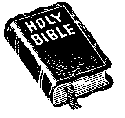|
PBCrunch posted:I set up an Raspberry Pi 2 in my garage to act as a thin client for RDP to a computer I keep in my basement. The RP2 is connected via ethernet. The RP2 is connected directly to one of the ethernet ports on my router, which is also in the garage. The RP2 can connect to the internet with no problem. I can ping the router without issue. My network is set up kind of like what is shown in this diagram (black is wired, blue is wifi): Make sure your computer's firewall has port 3389 open. Does your second RP2 work where your first RP2 fails?
|
|
|
|

|
| # ? May 10, 2024 20:45 |
|
Methanar posted:Make sure your computer's firewall has port 3389 open. PC port 3389 is open, I can remote into it from my phone or via my laptop. My other RP2 (connected via wifi) has zero restrictions on connecting to other devices on my network. If I take the RP2 downstairs and connect it to a switch, everything works fine. It only gets weird when connected directly to the router via cable. PBCrunch fucked around with this message at 05:25 on Nov 14, 2015 |
|
|
|
PBCrunch posted:PC port 3389 is open, I can remote into it from my phone or via my laptop. My other RP2 (connected via wifi) has zero restrictions on connecting to other devices on my network. Connect the RP2 that is currently connected by wifi and works to the router directly with ethernet, the way the non working RP2 is connected, and check if you have connectivity.
|
|
|
|
The wifi RP2 is in a spot where I would rather not disconnect it. If I connect the troublesome RP2 to a switch in my basement, I get normal connectivity. When I bring it back to the garage and connect it straight to the router, it gets all weird again.
|
|
|
|
Do you have another dumb switch you can put next to your router, connect the other APs, RP2, and other dumb switch into that dumb switch, then connect the dumb switch to the router? Sounds like you've got something on the router messing things up. I had a router I was using as an access point, but it was still doing some weird stuff when I tried to stream my Xbox One to my PC on the other side of the house. I was using that router as a switch, as well as an AP. Once I stuck a dumb switch between the Xbox One and my PC instead of the router, my issues disappeared.
|
|
|
|
PBCrunch posted:PC port 3389 is open, I can remote into it from my phone or via my laptop. My other RP2 (connected via wifi) has zero restrictions on connecting to other devices on my network. If I take the RP2 downstairs and connect it to a switch, everything works fine. It only gets weird when connected directly to the router via cable. Does the router have any special ACLs or NAT configuration? Are the ports vlan tagged?
|
|
|
|
Fuzz1111 posted:While the CPU in the Pi isn't bad It's about 6× faster than a Sun SPARCstation 20 from the early-mid 1990s. The Raspberry Pi 2 is more like 15× faster.
|
|
|
|
I bought a second hand Rpi2 from eBay about 4 months ago and it's been languishing in a drawer. I had it running and got bored of trying to get WiFi working on it (Edimax EW-7811UN) and it's been sitting around a while. Last night I dug it out and tried flashing Raspbian Jessie (2015-09-24-raspbian-jessie.img) to the SD card and it's giving a quick green flash but nothing's appearing on port 22. IIRC I had it working with the official Wheezy distro when I last used it and I seem to remember it being a bit temperamental with booting but I put that down at the time to the WiFi adaptor drawing too much power. I've tried both Jessie and Wheezy a few times but neither are booting. I've tried both with and without WiFi to eliminate that and tried two MicroSD cards: both the same model by Samsung (16GB Evo class 10) but no joy. I'm also using a better power source from Amazon that was described as being OK for a Pi. Is it my choice of SD card or could it have an intermittent fault and someone's sold it? Is there a foolproof boot image out there that I could flash and if I get it booting is there a package to flash any firmware on the Pi2 itself?
|
|
|
|
eschaton posted:It's about 6× faster than a Sun SPARCstation 20 from the early-mid 1990s. Maybe - benchmark performance depends on a lot of things, both software and hardware. If you're using historical data you have to consider stuff like compiler versions, and of course the SPARC isn't a SoC so the processor model, number of processors used, memory capacity, etc all come into play. The numbers I've seen vary pretty wildly from 2-6x as fast for the original Pi. That's just the CPU, though, it doesn't mean the Pi as a system is faster. There are quite a few design decisions in the Pi that limit the overall performance - chief among them the use of USB 2.0 as a system bus, as well as the use of SD cards. It's not the CPU performance that's limiting, it's bottlenecked getting stuff onto and off the SoC and it uses an inordinate amount of CPU to do so. Also 256MB memory hasn't really been enough for like a decade now. Overall it's basically a recreation of one of Apple's greatest flops - a Mac combining a half-width bus with software expansion bus controller and mismatched bus speeds. It didn't perform well in 1995 either. In the words of Seymour Cray: "Anyone can build a fast CPU. The trick is building a fast system". Systems that use USB 3.0, offer SATA channels, etc tend to be much better overall performers. Paul MaudDib fucked around with this message at 19:55 on Nov 14, 2015 |
|
|
|
Banana pro board with the root file system on a sata disk is leaps and bounds faster than a pi.
|
|
|
|
PBCrunch posted:I set up an Raspberry Pi 2 in my garage to act as a thin client for RDP to a computer I keep in my basement. The RP2 is connected via ethernet. The RP2 is connected directly to one of the ethernet ports on my router, which is also in the garage. The RP2 can connect to the internet with no problem. I can ping the router without issue. My network is set up kind of like what is shown in this diagram (black is wired, blue is wifi): Sounds like the physical port on the DD-wrt router has been configured as "DMZ" mode, I know that older versions of DD-WRT can configure the different physical ports as Lan or DMZ, this would explain the behaviour. It cannot talk inside the network but can talk out. you can however talk to it in the DMZ from the laptop. (this would alos suggest that it would also be accessible from the outside world as well. Check the DD-Wrt settings.
|
|
|
|
Is there a better alternative to the Adafruit DC & Stepper Motor HAT for driving medium power steppers on r/pi? Yes I know I should drive them with an arduino instead.
|
|
|
|
I just set up my Raspberry Pi as a web server; I installed Apache, PHP & MySQL along with PHPMyAdmin, then installed wordpress. Two probably dumb questions: 1. In a default Apache setup, all the files are supposed to go in var/www/html, not just var/www correct? The instructions I was following didn't include the html folder for some reason but I kept getting error messages until I moved everything into the html folder. 2. I'm trying to update plugins in Wordpress but it's asking for FTP server info even though I don't have an FTP server set up on the Pi; do I need to install one to get wordpress updates?
|
|
|
|
TheresaJayne posted:Sounds like the physical port on the DD-wrt router has been configured as "DMZ" mode, I know that older versions of DD-WRT can configure the different physical ports as Lan or DMZ, this would explain the behaviour. It cannot talk inside the network but can talk out. you can however talk to it in the DMZ from the laptop. (this would alos suggest that it would also be accessible from the outside world as well. I removed dd-wrt (this was an adventure all by itself; dd-wrt will only install another dd-wrt firmware image) and installed OpenWRT. Problem solved.
|
|
|
|
DeaconBlues posted:I bought a second hand Rpi2 from eBay about 4 months ago and it's been languishing in a drawer. Obvious question, can you stick a monitor on it and see what's happening?
|
|
|
|
I suppose I could but I only have a crappy TV spare to plug it into. I have an old monitor on my server but it's so old it doesn't have HDMI. I've ordered a 16GB SanDisk MicroSD which should be arriving in a day or two, so if that does the trick then it must be incompatibility with the Samsung cards. I'll keep you posted.
|
|
|
|
Good news. the SanDisk card has arrived and seems to be working fine! I first tried booting with the Samsung card, in case this is an intermittent hardware fault: still a brief green LED and no boot. Then I flashed Raspbian Jessie to the new SanDisk card and everything seems to be good. I'll try leaving the Pi on for a few days to see if any intermittent problems occur, but everything seems fine after an hour. So, to reiterate: I think there's an incompatibility problem with the Samsung 16GB Evo MicroSD on the Pi2. 
|
|
|
|
Have you tried reflashing the Samsung?
|
|
|
|
Yeah, and I tried using dd too. I have two identical Samsung cards bought on separate occasions and they are both problematic. They'll be getting used for media storage instead.
|
|
|
|
http://elinux.org/RPi_SD_cards Use this to help you buy SD cards in the future (though, there are a decent number of Samsung EVO listed there that seem to work, couple that didn't). Couple things though, if you're overclocking or yanking power out without properly unmounting you'll run in to file system problems regardless of what SD card you use. It may not happen right away, but it'll sneak up on you.
|
|
|
|
37th Chamber posted:yanking power out without properly unmounting
|
|
|
|
Well this is interesting. I had leftover Raspberry Pi because I moved to better hardware for what they were doing. Floated the idea of building a security cam with it and was plotting out the required parts for it. Today I come home to find my house broken into. and said Raspberry Pi among other things stolen 
|
|
|
|
DeaconBlues posted:Good news. the SanDisk card has arrived and seems to be working fine! That's the only card I use on the pi2. The Sandisk cards nearly always error out when I try to dump an image on them.
|
|
|
|
I feel like we have this discussion about once every three pages. And yet someone will always insist that they have always shut it down by rubbing a bulk tape eraser all over it before pulling out the SD and switching off the power strip, and it has never once failed for them. I know this is the Raspberry Pi thread but really I think of it as being the single-board-computer thread. And my advice has been the same for like two years now: buy yourself something with eMMC. Your smartphone doesn't boot off a SD card, why should your smartphone based computer? You could even run mSATA or real SATA and it'll be a billion times snappier. Real SSDs own balls and when was the last time an 850 Evo crapped itself on you? Never, that's when. Same for USB 3.0, real ethernet adapters (or at least on their own USB channel), etc. My advice is to stop slumming it with smartphone processors. Baytrail-M is just flat-out better for server/embedded tasks, an ECS Liva is like $80 on sale and comes ready to run out of the box, and it'll smoke a Pi or Pi2. Or if you're dead set on ARM, at least buy a Banana Pro, Beaglebone, or ODroid. And for gently caress's sake stop unplugging your computer. Your poison computerwomb is making filesystem heaven too loving full. Paul MaudDib fucked around with this message at 02:22 on Nov 19, 2015 |
|
|
|
I've been using a 2GB 32GB emmc as a steam stream box for a few weeks now, it's pretty cool. Still use my pi for kodi (rip xbmc)
|
|
|
|
The Bible posted:That's the only card I use on the pi2. Strange. I did pull the power on the Samsung cards when they refused to boot at least once or twice as I had no other option: how do you close down a system "properly" that's refusing to boot correctly. Maybe I have induced a fault there then. The SanDisk image is still running fine some 12 hours later.
|
|
|
|
Paul MaudDib posted:I feel like we have this discussion about once every three pages. Raspberry Pi Thread: Don't Buy A Raspberry Pi doctorfrog fucked around with this message at 06:20 on Nov 19, 2015 |
|
|
|
DeaconBlues posted:Strange. I did pull the power on the Samsung cards when they refused to boot at least once or twice as I had no other option: how do you close down a system "properly" that's refusing to boot correctly. Maybe I have induced a fault there then. Hmm. I've had to yank mine on a few kernel panics as well. Maybe one of us is just a fluke.
|
|
|
|
Paul MaudDib posted:Your poison computerwomb is making filesystem heaven too loving full. 
|
|
|
|
Paul MaudDib posted:Your poison computerwomb is making filesystem heaven too loving full.
|
|
|
|
nmfree posted:I wonder how many people get that reference anymore? Must see if i can watch that film again now i am older and able to laugh at the computers. https://www.youtube.com/watch?v=hSIx6tKT_Co
|
|
|
|
Paul MaudDib posted:Real SSDs own balls and when was the last time an 850 Evo crapped itself on you? Never, that's when. Nope, they're not old enough yet and/or you've not pushed enough IO on it. Give it time. Every drive will eventually fail. If it hasn't happened yet, it will. I promise. If you think the 850 Evo (read: any) drive is "never going to crap itself" I have some really bad news for you.
|
|
|
|
Have you looked at the usage profiles/ratings for even consumer drives? You're not going to fail them through overwrites in their useful life.
|
|
|
|
Can't tell if that's directed at me or not. But any drive is going to fail. When it fails, it's obviously no longer useful. I have some old WD Greens running that are way past their EOL timetable. I'm running ticking time bombs. Just because they haven't yet, doesn't mean they're not going to. Same applies to SSD, SD, your regular flash drives, etc. Same with anything/everything else electronic. My point was just because "ABC THING" hasn't failed yet does not mean that it's not going to, or incapable of doing as such.
|
|
|
|
Does anyone know if it is physically possible to get Oracle Database Enterprise Edition to run on a Raspberry Pi? Doesn't have to perform well or actually DO anything, just be deployed. Looking at an idea and google turns up pretty blank on the front, I imagine it should be able to install and run even if it will be at a crawl and not have any storage.
|
|
|
|
The ARM thingies are still unbeatable on the Wattage/processing power ratio tho. I don't know, personally I get good mileage out of my Pi2 for my server tasks (honestly server sounds almost like to big a word, I'd rather call it auxiliary computer or something) you just gotta know the limitations.  It depends on what you need. A particular system really does not have to be the theoretical best as long as it just practically works for your application. It depends on what you need. A particular system really does not have to be the theoretical best as long as it just practically works for your application.That being said, I also still use my old (bought when they were all the rage, it was quite similar to the ARM rage now) MSI Wind U100 (Atom N270) Netbook (expanded with 2 GB and a bigger heatsink so the fan doesn't really need to work often) to look up stuff quickly or look at PDFs/Texts or write something. (and while Tablets exist, real keyboards are just so much nicer in every way) Works perfectly, and ~17 Watts under load with the screen on is not too shabby either. Later generations improved on the power consumption, especially when idle. For something that runs occasionally only though and is mostly hibernating, +/- 3-4W really do not matter. The CPU is pretty aged at this point (still 32 bits even) and already wasn't exactly a monster when it came out, but still higher clocked and faster per Mhz than the ARM cores in the Pi. Chipset doesn't have any kind of hardware acceleration for Videos etc. though. This is on Arch with Openbox as window manager, Worker as file manager, feh for images and Atril for PDFs. A bit oldschool but quite snappy, with a setup that minds the performance of the machine you could probably make a thing like the Liva fly even for Desktop usage. The tools are all there. You can pick up a Netbook like this used for less than a Pi costs, and here you don't only get the computer but also the screen and the keyboard and the harddrive ...but I'm also a dinosaur that is happy as long as it can run emacs, so YMMV.
|
|
|
|
I'm not sure Oracle is supporting ARM currently. I'd look into that first.
|
|
|
|
Police Automaton posted:The ARM thingies are still unbeatable on the Wattage/processing power ratio tho. I don't know, personally I get good mileage out of my Pi2 for my server tasks (honestly server sounds almost like to big a word, I'd rather call it auxiliary computer or something) you just gotta know the limitations. Yeah the newest Baytrail and Skylake processors are monsters though, some only using 5 watts which is equivalent to the Raspberry Pi. If you just want to serve files, have a super versatile HTPC, etc. you really want an Intel processor. The Pi can do it to screw around and learn from but you'll quickly hit its USB bus limitations.
|
|
|
|
Do any SD cards/USB drives even have anything like trim?
|
|
|
|

|
| # ? May 10, 2024 20:45 |
|
mod sassinator posted:Yeah the newest Baytrail and Skylake processors are monsters though, some only using 5 watts which is equivalent to the Raspberry Pi. If you just want to serve files, have a super versatile HTPC, etc. you really want an Intel processor. The Pi can do it to screw around and learn from but you'll quickly hit its USB bus limitations. The numbers I found for the ECS Liva earlier mentioned were about 3,7W when Idle and 12 Watts under load. They are pretty good. For comparison to that Atom Notebook I named, it uses up to 13 Watts when idle, which is due to the fact that the screen when on uses quite a bit but also due to the fact that it just isn't that energy efficient. (come on, it's about 7 years old at this point, the intel GPU is still dedicated) You'd still need to beat the Pi on it's price and also on the power consumption, but it's not that much of a difference and most of all, with the Intel you'll get a lot more performance. Still quite happy with the Pi 2 tho.
|
|
|