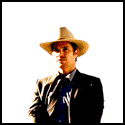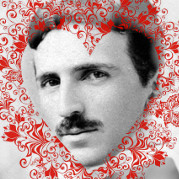|
Has anyone in here ever run into the problem of apps not automatically updating even if the option is turned on? I have auto updates over wifi turned on, as well as notifications when updates are available and when they were auto updated. Problem is I never get notifications and apps never automatically update. I always have to open the Playstore and do it manually. On my Nexus 7 everything works the way it should. What gives?
|
|
|
|

|
| # ? May 21, 2024 00:40 |
|
uPen posted:It won't fry your PC since the oneplus doesn't try to draw the extra amps that USB c offers. Just don't ever connect any other USB-C device to it though.
|
|
|
|
That's right, never settle for another usb-c device. never settle for a oneplus
|
|
|
|
Just pulled the plug on a 64gig Nexus 6p. My z3c met an untimely death due to dog and I tried to replace it with the moto G 2015. Excellent budget device but dang does the camera suck. Pretty excited for it to get here, they say 24-27th, so I'm hoping it comes before I leave for thanksgiving.
|
|
|
|
Mr Newsman posted:Pretty excited for it to get here, they say 24-27th, so I'm hoping it comes before I leave for thanksgiving. Google's shipping estimates are extremely pessimistic, you'll probably get it earlier.
|
|
|
|
For some reason I have the idea stuck in my head that each phone's camera app is optimized to suit that camera, and that downloading an alternate is a disservice. Is this based on any actual fact? Also, does anyone with a Moto X Pure use an alternate camera app?
|
|
|
|
Mr Newsman posted:Just pulled the plug on a 64gig Nexus 6p. Trigger. You pulled the trigger on the Nexus. You pulled the plug on the Z3c. Or your dog did, I suppose.
|
|
|
|
Cable posted:For some reason I have the idea stuck in my head that each phone's camera app is optimized to suit that camera, and that downloading an alternate is a disservice. Is this based on any actual fact? Also, does anyone with a Moto X Pure use an alternate camera app? Yeah, most OEM camera apps bypass the standard camera APIs and use custom interfaces tailored to their requirements. Google tried to fix this by introducing a much more powerful camera API in Lollipop, but manufacturers have been slow to adopt it (afaik no non-Nexus Motorola's have it).
|
|
|
|
What's the protocol for switching from an old phone to a new one? I don't know about any sort of backup process.
|
|
|
|
KingKapalone posted:What's the protocol for switching from an old phone to a new one? I don't know about any sort of backup process. Does your old phone have NFC? If so, you can do the initial setup by holding them back to back when you start the setup with the new phone. If should be noted that this doesn't (I don't think) transfer any app data, just contacts, accounts and possibly starts your phone dl'ing the apps installed on the old one. Unless both devices are rooted and you have a functioning titanium backup on both, (which I don't think works on mashmallow...) Or if your apps all backup to Google (which I also think might be a lollipop+ function) you are going to have to do some manual setup of apps. Some apps can save their setting to a file (that you can manually transfer band import) but most do not. SMS backup is a good app for moving your message history around, and it can write to a Google drive account..
|
|
|
|
Endless Mike posted:Trigger. You pulled the trigger on the Nexus. herp derp I mean I guess it was a plug on my bank account holding my discretionary income. Mr Newsman fucked around with this message at 16:17 on Nov 19, 2015 |
|
|
|
Are there any reputable guides or websites for removing TouchWiz from a S6? Its making baby Jesus cry.
|
|
|
|
You can't remove TouchWiz without installing a new ROM as it's a major part of the OS. The most you can hope for while keeping it stock is changing the launcher. If you want to do the former, go to the rooting thread.
|
|
|
|
Present posted:Are there any reputable guides or websites for removing TouchWiz from a S6? Its making baby Jesus cry. Google Play services Google quick search box Google Now Launcher Google Calendar Messenger Google Keyboard Make Google Now Launcher, Google Calendar, Messenger, and Google Keyboard the defaults. Disable the Samsung versions where possible. While you're in settings, go into "Themes". Go into the "Theme Store". Find a theme that looks less Samsung-y. The "Modern & Simple" category is a good place to look. Key words to keep an eye out for include "Material" , "Lollipop", and "Marshmallow". Download and then Apply the theme.
|
|
|
|
Present posted:Are there any reputable guides or websites for removing TouchWiz from a S6? Its making baby Jesus cry. I installed HTC Sense onto my S6 http://www.fulmics.com/htc-sense/ (no root required!) When I moved from Sense to TouchWiz this week it felt awful having to learn everything and having to customize my homescreen. When I used Sense I made HTC BlinkFeed my only homescreen and it was the best thing for me. Plus, I got to keep up with the news I wanted to read. If you've never used HTC Sense then give this a shot and see how you like it. I installed this on my Nexus 7 too, and it works alright.
|
|
|
|
Endless Mike posted:I really want the cable that will fry my computer that comes with it. it's a quality cable with quality support http://imgur.com/a/EE05y
|
|
|
Require More Fire posted:I just plugged my Nexus 5X into it with an offical Google A-to-C cable, and it registers as "charging rapidly", and it did indeed appear to be charging as fast as the wall charger does. I'm not sure what USB-C needs to qualify as "charging rapidly", but 5V 2A from that quickcharger is doing it. The 5x and 6p have the necessary hardware/controller chips to work with QuickCharge chargers, but supposedly it's disabled for licensing reasons. Either accidentally or "accidentally," it doesn't seem to actually be disabled.
|
|
|
|
|
Cable posted:For some reason I have the idea stuck in my head that each phone's camera app is optimized to suit that camera, and that downloading an alternate is a disservice. Is this based on any actual fact? Also, does anyone with a Moto X Pure use an alternate camera app? I also use the Google Camera app and sometimes it seems to do low light close-ups better than the Moto camera app.
|
|
|
|
KingKapalone posted:What's the protocol for switching from an old phone to a new one? I don't know about any sort of backup process. adb backup Make sure you use the -nosystem command line argument. Make sure you set a password (backup/restore might fail without a password according to the thread). The -shared option backs up shared storage (SD), but it sometimes might not work 100%, so it would be best to back that up manually too just in case. adb backup -apk -all -shared -nosystem -f C:\androidbackup.ab Then, on the new phone: adb restore C:\androidbackup.ab Nalin fucked around with this message at 19:04 on Nov 19, 2015 |
|
|
|
Keyser S0ze posted:I also use the Google Camera app and sometimes it seems to do low light close-ups better than the Moto camera app. I prefer being able to tap to focus before taking a photo (autofocus ain't got poo poo on a cat) and last I used the moto camera app, it didn't have that capability and tapping the screen would take a picture with whatever it was focused on currently. E: and turning on "control focus and exposure" would make both manually controlled, and you have to drag the reticule around rather than tap on a spot. I want auto-exposure but manual control of the focal point. FAUXTON fucked around with this message at 21:22 on Nov 19, 2015 |
|
|
|
Okay, so my Galaxy S4 (on Sprint) got an internal crack and the screen no longer works at all. None of my phone contacts transferred over, I am bad with computers and apparently google was not backing them up. I have the ability to connect my old Galaxy S4 via USB to a computer but can't find an obvious spot where my contacts are kept. How to I transfer the contacts over to my new phone (Galaxy S6) from my old phone?
|
|
|
|
They're not stored somewhere you can get to with USB. I think your best bet would be to get an MHL cable and hook it up to a TV/monitor.
|
|
|
|
LastInLine posted:Wake-lock/battery chat The way Sony does power savings is that you can just enable STAMINA mode which defaults to "no apps are allowed to run when the screen is off" and then you can manually allow things that you want/need to have access ( Android Wear, Inbox, whatever you want ). That's the one thing I miss about my Z2, my battery life was stellar ( it really was 2 full days ) because the only thing I allowed to run when the screen was off was Android Wear which I then used for all my notifications. I never experienced any issues because of this. I don't understand why Google/Doze doesn't do this. The majority of the time you're going to have your phone in your pocket, so a method of power saving that relies on the device being completely flat and not moving really doesn't help me 99% of the time. If my phone is flat on a surface not moving it's because I'm charging it and for no other reason except for the odd time I might put it on my desk at work for 5 minutes. What is the issue with doing it the way Sony does it? Doesn't it make more sense to have Doze based on screen on/off? [edit] I bring this up because a wake lock can't happen if the device isn't allowed to run when the screen is off. Unless it's a system service I guess and then you're hosed. TollTheHounds fucked around with this message at 23:34 on Nov 19, 2015 |
|
|
|
Rusty! posted:They're not stored somewhere you can get to with USB. Can't you just put the phone on wifi and import contacts from sim card or internal storage? Then they'll be up on contacts.google.com and your new/next phones?
|
|
|
|
Anyone used a Note 4/5 or Galaxy S5/S6 with Knox? Upon activating Knox on the device, the Google Now Launcher app drawer goes blank. Apps are still installed, but every icon is gone. Curious if this is a bug or intended for some reason.
|
|
|
|
TollTheHounds posted:I don't understand why Google/Doze doesn't do this. They do, they just don't trust the average user to use it responsibly  The battery saver mode built into Android is quite similar to STAMINA, but it's idiot-proofed by turning the system UI bright red and pinning a notification so users know what to blame when their apps break.
|
|
|
|
I've got an unlocked Moto G (XT1045, so first generation but with LTE) that randomly started showing "No service" recently; it detects the SIM because if there's no SIM it shows that explicitly, but the cellular radio keeps getting disabled with no way to enable it. Sometimes rebooting the device gives me back the phone, other times not, and the WiFi always works. Any ideas what the hell is going on, or recommendations for a similarly sized Android replacement (4.5" screen) ?
|
|
|
|
Mo_Steel posted:I've got an unlocked Moto G (XT1045, so first generation but with LTE) that randomly started showing "No service" recently; it detects the SIM because if there's no SIM it shows that explicitly, but the cellular radio keeps getting disabled with no way to enable it. Sometimes rebooting the device gives me back the phone, other times not, and the WiFi always works. Sony Z3Compact or Z5 Compact could be good for you!
|
|
|
|
So I just discovered that my new 6P isn't giving me notifications when I get a voicemail. I'm on Verizon. How do I fix this? The official visual voicemail app from Verizon doesn't work on unlocked phones.
|
|
|
|
BJPaskoff posted:So I just discovered that my new 6P isn't giving me notifications when I get a voicemail. I'm on Verizon. How do I fix this? The official visual voicemail app from Verizon doesn't work on unlocked phones. Get off Verizon. In all seriousness I had the same problem and I left to cricket. Cheap, and they have a decent voicemail app, too.
|
|
|
|
Cable posted:For some reason I have the idea stuck in my head that each phone's camera app is optimized to suit that camera, and that downloading an alternate is a disservice. Is this based on any actual fact? Also, does anyone with a Moto X Pure use an alternate camera app?
|
|
|
|
TollTheHounds posted:I don't understand why Google/Doze doesn't do this. Doze is for when you leave the phone alone for a long time, it's not meant to be someone setting the phone down briefly. It's meant for when it's completely idle, like overnight. It's so that if you forget to put the phone on the charger (or you're camping or whatever) that you lose little to nothing while you sleep. And that's true a wakelock can't happen then, but that cripples the majority of the device and requiring RandomPerson01 to learn to opt in is way worse than letting people report lovely apps and punishing their search results (or you know, having a better battery readout).
|
|
|
|
esquilax posted:Okay, so my Galaxy S4 (on Sprint) got an internal crack and the screen no longer works at all. Update on this: was able to get contacts off the phone/on the new one by using this program and a usb cable: http://www.samsung.com/us/smart-switch/
|
|
|
|
esquilax posted:Update on this: was able to get contacts off the phone/on the new one by using this program and a usb cable: Now make sure you move them to Google and that saving to Google is your default for any new contacts.
|
|
|
|
BJPaskoff posted:So I just discovered that my new 6P isn't giving me notifications when I get a voicemail. I'm on Verizon. How do I fix this? The official visual voicemail app from Verizon doesn't work on unlocked phones. The best workaround is just to use Google Voice for VM on Verizon.
|
|
|
|
Cozmosis posted:The best workaround is just to use Google Voice for VM on Verizon. I had the exact same problem and GV fixed it.
|
|
|
|
Cozmosis posted:The best workaround is just to use Google Voice for VM on Verizon. How? I installed Google Voice, but it said my carrier doesn't support using it for voicemail. I Googled around and found some things saying to dial *71 plus my number to activate it, but that did nothing.
|
|
|
|
Cozmosis posted:The best workaround is just to use Google Voice for VM on Verizon. So you can switch from not getting notifications of Verizon voicemail to not getting notifications of Google Voice mail. Oddly enough, Motorola makes a Verizon visual voicemail app and it works on the unlocked Moto X Pure (and the Nexus 6.)
|
|
|
|
BJPaskoff posted:So I just discovered that my new 6P isn't giving me notifications when I get a voicemail. I'm on Verizon. How do I fix this? The official visual voicemail app from Verizon doesn't work on unlocked phones. Switch to Google Voice for your voicemail. You can either receive the voicemails in Hangouts, or if you install the old busted Google Voice app you can then enable the built-in visual voicemail tab in the dialer, which works very well. EDIT: Follow these instructions, especially the "for Verizon customers" part. https://support.google.com/voice/answer/165656?hl=en Luchadork fucked around with this message at 14:05 on Nov 20, 2015 |
|
|
|

|
| # ? May 21, 2024 00:40 |
|
Require More Fire posted:Switch to Google Voice for your voicemail. You can either receive the voicemails in Hangouts, or if you install the old busted Google Voice app you can then enable the built-in visual voicemail tab in the dialer, which works very well. If I do not port my number to Google Voice, can I still accomplish this? I hate having to dial to retrieve my voicemail in 2015. Cursed Cricket.
|
|
|