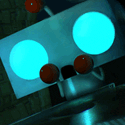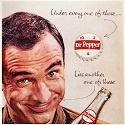|
Yea, that is my plan. In the Overview Features it says "Max 95Hz Overclocking." Thanks for the help thread.
|
|
|
|

|
| # ? May 26, 2024 23:30 |
|
Okay, that looks like a good screen, and from what I can see the ASUS VS239H-P looks pretty good at 141. It's not for me so I feel fine with just having a few proposals and letting him make the choice from there. Which I see now that I'm not quickly posting from work is the one Radish recommended earlier.
|
|
|
|
Dell Ultrasharp U2715H for $380 after rebate BUY BUY BUY! http://slickdeals.net/f/8274533-27-dell-u2715h-ultra-sharp-2560x1440-ips-monitor-379-99-after-50-rebate-free-shipping
|
|
|
|
Is there anything glaringly wrong with either of these monitors? Need something for mixed art/gaming. http://www.ncix.com/detail/lg-27mp47hq-p-27in-widescreen-ips-7e-110585-1244.htm http://www.ncix.com/detail/lg-27mp77hm-p-27in-led-monitor-1e-107057-1244.htm
|
|
|
Cheap Shot posted:Is there anything glaringly wrong with either of these monitors? Need something for mixed art/gaming. 1920x1080 looks pretty terrible at 27", I'd look at a 1440p monitor if it needs to be 27" or a 23"-25" monitor if you want to stay with 1080p or 1200p.
|
|
|
|
|
Josh Lyman posted:Dell Ultrasharp U2715H for $380 after rebate BUY BUY BUY! http://slickdeals.net/f/8274533-27-dell-u2715h-ultra-sharp-2560x1440-ips-monitor-379-99-after-50-rebate-free-shipping I was waiting for a deal on an ultrawide but this is too good of a deal to pass up. Thanks
|
|
|
|
Thom P. Tiers posted:Any other recommendations for 27" 1440 higher Hz monitor in the $500-600 range? The PG278Q is now in that range at Fry's if you live close to one.
|
|
|
|
KS posted:The PG278Q is now in that range at Fry's if you live close to one. The PG278Q is awful. Either get the Crossover 2795 and a new stand or pony up a little more and get the MG278. I don't think it's worth gaining G-sync to give up IPS is worth it unless you're a pro gamer. And if you're a pro gamer, you'd just get the XB270HU or the new Asus one.
|
|
|
|
Disagree. G-Sync is the biggest upgrade since the SSD. It's an outstanding feature. It's TN, but it's a very good TN monitor, and it's certainly a great option at $550. There are no color issues while gaming -- it's gorgeous. If you're a gamer and can't afford an $800 IPS Gsync panel, I'd at least go look at the TN screen. I've been happy with it, and again, I can't tell the difference between it and my 270HU when in games. The party line here about TN panels being universally garbage ranks right up there with the SSD thread steering everyone into Evo 840s. It's laughable. KS fucked around with this message at 00:05 on Nov 20, 2015 |
|
|
|
Well if you don't do anything but game, in which case what are you doing here?
|
|
|
|
Thom P. Tiers posted:Am I correct in assuming that if I don't have some super computer that will be pumping out 60+ frames on newer games that I wouldn't benefit from above 60Hz? I want to upgrade from my lovely monitor (http://www.newegg.com/Product/Product.aspx?Item=N82E16824236101) but I want to make sure I am going to notice an awesome difference. I imagine just going to an IPS 1440 will be an awesome experience? I went from a 7ish year old 27" TN panel to a 2795QHD, and the difference is fantastic. Everything is so much sharper, the colours are way better, etc. I've got a stable OC at 96hz and I really only play CS:GO, so I do get the benefit of the increased refreshrate in games, but 96Hz is just nice even for normal stuff.
|
|
|
|
KS posted:The party line here about TN panels being universally garbage ranks right up there with the SSD thread steering everyone into Evo 840s. It's laughable. Trying to ding SA for the 840 EVO is like trying to ding pretty much every tech site for OCZ.
|
|
|
|
KS posted:Disagree. G-Sync is the biggest upgrade since the SSD. It's an outstanding feature. I haven't seen Gsync/freesync in action. I have a Radeon 290, is the framerate sync really that noticeable to a SSD upgrade? Kinda regretting the Ultrasharp buy now.
|
|
|
|
xthetenth posted:Well if you don't do anything but game, in which case what are you doing here? Workposting from a pair of U2415Hs Rabid Snake posted:I haven't seen Gsync/freesync in action. I have a Radeon 290, is the framerate sync really that noticeable to a SSD upgrade? Kinda regretting the Ultrasharp buy now. That was obviously an objective statement, but yeah, I think so. The smoothness difference is immediately noticeable. It got to the point that my wife was complaining my computer was smoother while gaming. She doesn't know what G-sync is.
|
|
|
|
I have a small form factor computer than I will be taking with me back and forth from 2 locations once or twice a week. I currently move a 33" LCD TV along with it. I'm thinking about getting one of the GAEMS monitors with portable cases for transporting it. Is there a better option? I will play some first person shooters on this thing.
|
|
|
|
KS posted:Workposting from a pair of U2415Hs Please don't tempt me. Incidentally, if I were to mix the freesync ultrawide with two of the freesync 27" 1440s, would they play nice as long as I had enough framerate?
|
|
|
|
oops
Futaba Anzu fucked around with this message at 07:06 on Nov 20, 2015 |
|
|
|
I've got a dumb question. Are DVI and HDMI comparable? I have a 1080p 144Hz monitor, can a DVI run enough data to be comparable to an hdmi capable. Currently I have an hdmi capable driving that monitor but I am getting a tv soon and want to use the hdmi port to drive the tv since it has an audio channel but I worry using a DVI cable for the 144hz monitor will not let me take full use of those refresh rates.
|
|
|
|
Ordered a Crossover 2795QHD off of Amazon on November 16, estimated delivery date was November 24 - December 1. Just got it today, awesome. No broken pixels, but haven't properly calibrated it. Still has way better colors than the viewsonic I've been using until now. Now onto the bad: Stand is hella weak, like way weaker than I would have imagined. Typing makes the screen wobble slightly. I noticed there are two little holes on the bottom of the stand next to the main bolt securing, is there something I can do to more properly stabilize this? The monitor didn't work with the HDMI cable I had previously. I had to swap in the black cable included in the box. I'd heard this monitor only comes with a DVI cable and not an HDMI, is this a cause to worry about? Now that my two monitors are different resolutions (2560x1440 and 1920x1080), my mouse gets stuck on the edge of the larger monitor bordering the other. Is there a way to normalize that or is that intended? Does this monitor run at the 80hz or whatever by default or do I have to overclock it to get to that? How do I do that?
|
|
|
|
pandaK posted:do I have to overclock it to get to that? How do I do that? https://youtu.be/eRhbQ0UYwWw
|
|
|
|
Knifegrab posted:I've got a dumb question. Are DVI and HDMI comparable? I have a 1080p 144Hz monitor, can a DVI run enough data to be comparable to an hdmi capable. Currently I have an hdmi capable driving that monitor but I am getting a tv soon and want to use the hdmi port to drive the tv since it has an audio channel but I worry using a DVI cable for the 144hz monitor will not let me take full use of those refresh rates. DVI dual link tops out at 2560x1600@60Hz, so you're out of luck there.
|
|
|
|
pandaK posted:Ordered a Crossover 2795QHD off of Amazon on November 16, estimated delivery date was November 24 - December 1. The stand sucks, yep. I have a stable desk so I don't get much wobble, but I can imagine it being a problem with those flat-pack desks. If you look on the back there are 4 screw holes in a square. This is a VESA mount point. I think you may have to remove the back of the monitor to get rid of the stem of the existing stand but it's a pretty minor operation. You can buy VESA mounts at a bunch of places, people here probably have some recommendations. EDIT: Oops, the crossover actually uses the VESA mount, I was thinking of the X-Star/QNIX monitors regarding removing a stem. The monitor is Dual-Link DVI only, it will only work with a Dual-Link DVI cable and capable video card. Keep this in mind when upgrading (the latest AMD Fury video cards don't have DL-DVI). You get used to having two different monitors at different resolutions after a while, there isn't much you can do about the quirks. SCheeseman fucked around with this message at 07:28 on Nov 20, 2015 |
|
|
|
Subjunctive posted:DVI dual link tops out at 2560x1600@60Hz, so you're out of luck there. But my 144Hz monitor is only 1080p. Does that matter here? So what connections (out of display port, dvi or hdmi) can do 1080p at 144hz?
|
|
|
|
Does the 2795 not have the swiveling that the 27hd has?
|
|
|
|
Knifegrab posted:But my 144Hz monitor is only 1080p. Does that matter here? 1920 * 1080 * 144 = 298,598,400 pixels/s 2560 * 1600 * 60 = 245,760,000 pixels/s DisplayPort and HDMI can carry 1080p@144Hz. Subjunctive fucked around with this message at 07:30 on Nov 20, 2015 |
|
|
|
Subjunctive posted:1920 * 1080 * 144 = 298,598,400 pixels/s Danka! I am an idiot like I said!
|
|
|
|
The XB271HU is now in stock on amazon.
|
|
|
|
Is there a reason why no one makes 30 inch monitors? I bought a dell 30 about 8 years ago, and its been amazing but I want to upgrade to fancy things like gsync and high refresh rates. However its either 27 inches, which seems like such a downgrade, or 34 ultrawide.
|
|
|
|
FateFree posted:Is there a reason why no one makes 30 inch monitors? I bought a dell 30 about 8 years ago, and its been amazing but I want to upgrade to fancy things like gsync and high refresh rates. However its either 27 inches, which seems like such a downgrade, or 34 ultrawide. Just as bad, why are Wasabi Mango the only ones with a real 40+" 4K screens? A 4K that wouldn't mean giving up width over my ultrawides would be nice and worth considering.
|
|
|
|
Welp, my ASUS PG279Q got here from NewEgg this week. Throw me on the QC issues pile because it has noticeable backlight bleed in one corner. It's only noticeable on a black screen in a completely unlit room though. Under normal conditions I don't notice it so I'm not sure if I want to RMA it yet or not. Everything else looks fine: uniform whites, no stuck pixels, and G-Sync delivers what it promises. Can't do anything till Monday so we'll see. In the meantime, 'Caveat Emptor' is still the name of the game for these stupid expensive bleeding edge monitors. Edit: Bonus comedy from the box. 
wash bucket fucked around with this message at 00:25 on Nov 21, 2015 |
|
|
|
xthetenth posted:Just as bad, why are Wasabi Mango the only ones with a real 40+" 4K screens? A 4K that wouldn't mean giving up width over my ultrawides would be nice and worth considering. There are a few other choices if 39.9" counts: Microboard B400UHD: http://www.ebay.com/itm/331705261246 AMH A399U: http://www.ebay.com/itm/331642929322 AMH A409U: http://www.ebay.com/itm/151833642438 Crossover 404K: http://www.ebay.com/itm/321845199169
|
|
|
|
pandaK posted:Does the 2795 not have the swiveling that the 27hd has? Nope, the 2795 has a super cheap stand that is molded to the bottom of the monitor casing. The VESA mount holes are open but if you want to get rid of the plastic stand you have to take the bezel off.
|
|
|
|
Krailor posted:Nope, the 2795 has a super cheap stand that is molded to the bottom of the monitor casing. The VESA mount holes are open but if you want to get rid of the plastic stand you have to take the bezel off. Which is not hard to do and you absolutely should do it and strap it to a cheap HP stand.
|
|
|
|
Krailor posted:Nope, the 2795 has a super cheap stand that is molded to the bottom of the monitor casing. The VESA mount holes are open but if you want to get rid of the plastic stand you have to take the bezel off. Is this one okay or could I get a better or cheaper one somewhere?
|
|
|
|
How bad of an idea is this 34" LG 34UM95 Ultrawide WQHD 3440x1440 IPS LED Monitor http://slickdeals.net/share/android_app/fp/169275 Can my gaming laptop with a GTX 870M handle this?
|
|
|
|
Nostalgia4Dicks posted:How bad of an idea is this It's a pretty bad idea.
|
|
|
|
The 34UM95 is a really good panel but that's a bunch of pixels to push with that card now let alone two years down the road. If you're using it for work stuff as well I'd say get it regardless because 34" ultrawides are that drat good, but if it's just for gaming you might have to make too many quality compromises to be really happy.
|
|
|
|
I have an ASUS PG278Q coming in soon, which is a 27" 2560x1440 monitor 120hz. I want to nab a second monitor for having additional things on while I have a movie or game on the 27". Any good size pairings for a portrait monitor to go with a landscape 27"? Speaking of that, are there any problems with one monitor being GSYNC and a second one not? One monitor at 120hz, one not? Are there any adverse effects?
|
|
|
|
Has anyone heard anything about the status of the predator x34 recall recently? Or any word on any other g-sync high refresh rate ultra wides?
|
|
|
|
|

|
| # ? May 26, 2024 23:30 |
|
The last I heard was units should start appearing in december.
|
|
|