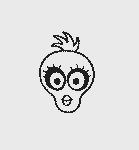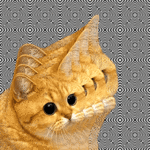|
pandaK posted:2795 cannot run at 120hz, monitor starts strobing and everything  My system probably wouldn't even be able to take advantage of 120 for games. 96 is probably perfect for me. My system probably wouldn't even be able to take advantage of 120 for games. 96 is probably perfect for me.
|
|
|
|

|
| # ? May 23, 2024 16:33 |
|
For what it's worth, I've had my Acer XB270HU for just under a week now and am 99.9% satisfied and will not be returning it. -.1% for 1 pixel with an issue up in the way top right corner (it's grey in color, I have to really look for it to even remember its there) and some back light bleed in the bottom right corner. I only notice it in a totally pitch black room when I make an effort to look for it. Date on the back sticker is September '15, purchased directly from Amazon. Going from a 24" Viewsonic Television to this thing is night and day.
|
|
|
|
96hz is going to more then enough for ...96% of your use. The vast percentage of games you play at high settings probably won't get above 96 to begin with. Much better to be at a comfortable 96hz then try to push the spec past its pretty reasonable limit for something you can't even really see.
|
|
|
|
Mazz posted:96hz is going to more then enough for ...96% of your use. The vast percentage of games you play at high settings probably won't get above 96 to begin with. Much better to be at a comfortable 96hz then try to push the spec past its pretty reasonable limit for something you can't even really see. Well the few games I do play benefit greatly from an increased refresh rate, like CSGO. But my god, the game feels so much more silky going from 60 to 96. I'm kind of scared now, I'm starting to wonder how much better 120+hz would feel and I fear for my wallet...
|
|
|
pandaK posted:Well the few games I do play benefit greatly from an increased refresh rate, like CSGO. From what I have heard from people who have used both 100Hz and 144Hz the difference is pretty small, like 60Hz to 100Hz is a huge jump but past that it's not nearly as much of a difference.
|
|
|
|
|
xthetenth posted:Are you running multiple screens, and if so what are the resolutions you work at? Just the one monitor at native 3440 x 1440. Zorilla posted:There is a workaround involving Windows registry edits where you can tell the OS to assume your monitor's resolution instead of 1024x768 (or whatever the default is) when nothing is connected. Thanks for looking that up, It's been forever since I've done stuff with a registry directly, is there anything I need to do to commit the changes? The values seemed to save properly and they're set to 3440 x 1440 when I open the regedit again. Listerine fucked around with this message at 03:27 on Dec 2, 2015 |
|
|
|
AVeryLargeRadish posted:From what I have heard from people who have used both 100Hz and 144Hz the difference is pretty small, like 60Hz to 100Hz is a huge jump but past that it's not nearly as much of a difference. That's why I'm kind of set on a 1440 21:9 monitor. The x34 hits 100hz when gsync is enabled which seems like 90% of the way to 144 subjectively. Too bad about all the build issues with the drat thing.
|
|
|
|
Listerine posted:Just the one monitor at native 3440 x 1440. Oops, now that I look at my own changes, I can see I messed with the PrimeSurfSize keys too. Values under CurrentControlSet should be the current working values and not a backup, so they should take effect as soon the OS component in question reads them (which may or may not need a restart). There also may be a few extra devices whose names start with with "MS" that could also be placeholders. You might try changing the values there too.
|
|
|
|
pandaK posted:Well the few games I do play benefit greatly from an increased refresh rate, like CSGO. If it helps, 60 Hz is a frame every .0167 seconds, 96 Hz is .0104 seconds, and 144 Hz is .0069 seconds. Each proportional decrease matters less than the last because you're approaching the limits anyway.
|
|
|
|
I'm getting my Dad something for christmas to replace a super old 1400 resolution Dell as he has just got my hand me down set up and can now run things at 1900 resolution without much difficulty (660ti, and will soon be upgrading it to a GTX970). My upper limit is around 350 (Canadian) but I bought a TN 27 inch 3 years ago and I wouldn't make the same mistake for him. I've been just searching NCIX and this comes up in my search criteria http://www.ncix.com/detail/asus-ve247h-23-6in-widescreen-led-b6-57310-1259.htm which seems pretty well priced for an IPS at 24 inch and quick response time. I can't exactly find if thats IPS or TN or not though. Another thing is I'm not sure he will ever noticed the difference in 2 or 4 or 6 ms (he plays mostly RPG games and he's like 60 so his eyes aren't that good anyway, and to be honest I'm not sure I would notice either). Is there a monitor in particular that would fit my price budget better and maybe get a bit bigger screen out of it? 1080p is all that is required, no need to go any bigger because the font and poo poo gets too small for him to read anyway.
|
|
|
flashman posted:I'm getting my Dad something for christmas to replace a super old 1400 resolution Dell as he has just got my hand me down set up and can now run things at 1900 resolution without much difficulty (660ti, and will soon be upgrading it to a GTX970). My upper limit is around 350 (Canadian) but I bought a TN 27 inch 3 years ago and I wouldn't make the same mistake for him. I've been just searching NCIX and this comes up in my search criteria http://www.ncix.com/detail/asus-ve247h-23-6in-widescreen-led-b6-57310-1259.htm which seems pretty well priced for an IPS at 24 inch and quick response time. I can't exactly find if thats IPS or TN or not though. Another thing is I'm not sure he will ever noticed the difference in 2 or 4 or 6 ms (he plays mostly RPG games and he's like 60 so his eyes aren't that good anyway, and to be honest I'm not sure I would notice either). Is there a monitor in particular that would fit my price budget better and maybe get a bit bigger screen out of it? 1080p is all that is required, no need to go any bigger because the font and poo poo gets too small for him to read anyway. Here's a good, cheap IPS monitor that is on sale for $50 off right now: http://www.newegg.ca/Product/Product.aspx?Item=N82E16824236335
|
|
|
|
|
AVeryLargeRadish posted:Here's a good, cheap IPS monitor that is on sale for $50 off right now: http://www.newegg.ca/Product/Product.aspx?Item=N82E16824236335 Great, that is exactly what I'm looking for. This would be the 27 inch version I assume? http://www.newegg.ca/Product/Product.aspx?Item=N82E16824236584 I don't think the extra screen size is worth the money exactly for him.
|
|
|
flashman posted:Great, that is exactly what I'm looking for. This would be the 27 inch version I assume? http://www.newegg.ca/Product/Product.aspx?Item=N82E16824236584 I don't think the extra screen size is worth the money exactly for him. The extra size also makes the image quality much worse because the pixel density gets really low at 27"/1080p.
|
|
|
|
|
AVeryLargeRadish posted:The extra size also makes the image quality much worse because the pixel density gets really low at 27"/1080p. Excellent. I went ahead and ordered the one you suggested seems like a good buy. Now to start scrounging to replace this 27 inch 1080P TN for myself 
|
|
|
|
AVeryLargeRadish posted:The extra size also makes the image quality much worse because the pixel density gets really low at 27"/1080p. Nah, you're good with 1080p up to at least 32".
|
|
|
|
Coredump posted:Nah, you're good with 1080p up to at least 32". You would need some seriously awful eyesight to have a 32" 1080p screen at desk sitting distance and not be able to notice the lower pixel density.
|
|
|
|
Coredump posted:Nah, you're good with 1080p up to at least 32".
|
|
|
|
Really it's more on how close you sit, so he's kinda right. I have a 55" TV that is 1080p. Desired resolution really depends on the distance you sit away, and also if you have "old dad eyes"
|
|
|
|
After a lot of deliberation I bought the Dell S2716DG g-sync monitor. I know a lot of people were put off on this monitor because it's a TN versus the IPS panels of the Acer & Asus. Honestly, I wanted the Acer badly and almost bought it at launch but sat it out due to the QC issues. Then the Asus launched and I started to see the same sorts of issues coming out. Every review I could find about this Dell talked about how nice it was and how the QC issues were not present. Let me just say that coming from an old 1080p Viewsonic monitor...my God. It's just beautiful. I played Battlefront last night on it and I was absolutely blown away with the monitor and with g-sync. It truly is one of the best upgrades I've ever made.
suddenlyissoon fucked around with this message at 21:04 on Dec 2, 2015 |
|
|
|
suddenlyissoon posted:After a lot of deliberation I bought the Dell S2716DG g-sync monitor. I know a lot of people were put off on this monitor because it's a TN versus the IPS panels of the Acer & Asus. Honestly, I wanted the Acer badly and almost bought it at launch but sat it out due to the QC issues. Then the Asus launched and I started to see the same sorts of issues coming out. Every review I could find about this Dell talked about how nice it was and how the QC issues were not present. Let me just say that coming from an old 1080p Viewsonic monitor...my God. It's just beautiful. I played Battlefront last night on it and I was absolutely blown away with the monitor and with g-sync. It truly is one of the best upgrades I've ever made. As someone with a backlight bleeding Asus PG279Q I've wondered if that Dell was the way to go after all. The TN panel may have some drawbacks but at least Dell knows how to assemble a drat monitor correctly. Maybe Dell went with TN because they knew all the high refresh 1440 IPS panels out there aren't up to snuff yet. Glad you're enjoying your new monitor.
|
|
|
|
The VG236H isn't available anymore. Are there any other 1920x1080 that are good for gaming and around 24 inches?
|
|
|
|
The first impressions on some german boards for the xb271hu seem to be really positive. They seem to have fixed the shoddy casing by replacing it with a different technique which leads to the tiny bezel and bleed reduction. According to Amazon mine will arrive on the 30th, I'll post my impressions asap.
|
|
|
|
Looking for some advice since I haven't kept up with monitor tech at all for several years. What are some good options too look at with the following criteria: For work use, in an office. 22-24 in size. Must have displayport input. Mostly I use it for basic office functions, but I do some work in Photoshop. I don't need crazy color accuracy, but it can't completely suck. Cost is not a huge factor, but I am not looking at super top end screens, for example, I am not gonna buy a $1000 Apple screen. Any adivce is appreciated.
|
|
|
|
I purchased a Dell P2715Q from amazon warehouse on sort of an impulse buy because it was a great deal ($430). Well now that I have it in hand it seems to be having an issue with waking from sleep, which appears to be a thing with this model. Assuming I do more testing and it indeed will not wake from sleep on DP/mDP and I elect to return it what are other good options for a 4k monitor that's also IPS? I'll be using this mostly for gaming, but I'm not crazy for Are there any good 30" options that arent $$$$$$?
|
|
|
|
SpaceBanditos posted:I purchased a Dell P2715Q from amazon warehouse on sort of an impulse buy because it was a great deal ($430). Well now that I have it in hand it seems to be having an issue with waking from sleep, which appears to be a thing with this model. SpaceBanditos posted:I purchased a Dell P2715Q from amazon warehouse on sort of an impulse buy because it was a great deal ($430). Well now that I have it in hand it seems to be having an issue with waking from sleep, which appears to be a thing with this model. I'm happy with my Samsung UHD TV as a monitor, and 40" is a nice size for reading text without scaling.
|
|
|
|
Maybe I just dont know what the hell I want because reading the last several pages of this thread seems like my coices are: 1) 1440p - 144hz TN panel for $$ or IPS panel with poor QC - Not really my jam but could still be cool I guess. That S2716DG seems like it has good reviews but is basically the polar opposite of everything I claim to want. 2) 4K 60hz mongo monitor for $texas$ - Did this once with my u3011 and it leaves a sour taste in your mouth to have a $1200 monitor develop a stuck pixel 1 year outside of its warranty period. 3) Buy a TV and use it as a monitor - Which would probably suck for me based on my previous experiences with using a TV as a monitor. 4) Roll the dice with Dell an keep trading out monitors to find one that will wake up properly - 5) Return the thing I bought, use the thing I already have and just wait for more monitors to come out that might be a better fit/cheaper?
|
|
|
|
You've left off Korean 27" 1440p overclockable monitors for $200-300 which is the right choice for like 75% of the people that come to this thread.
|
|
|
|
GokieKS posted:You would need some seriously awful eyesight to have a 32" 1080p screen at desk sitting distance and not be able to notice the lower pixel density. SwissCM posted:Where did you get that terrible information For at least 4 or 5 years I had a 32" 1080p tv as my monitor with my xbox hooked up to it. I had so many people use my computer over the years I had it set up like that and everyone thought the display was great. I had close to a dozen people sit down and use the computer set up like that. So that's where I got that "terrible" information.
|
|
|
|
Coredump posted:For at least 4 or 5 years I had a 32" 1080p tv as my monitor with my xbox hooked up to it. I had so many people use my computer over the years I had it set up like that and everyone thought the display was great. I had close to a dozen people sit down and use the computer set up like that. So that's where I got that "terrible" information. I had the same setup for about the same amount of time, and I will totally agree with you that it works. But the truth is that most text and many elements are totally pixelated in comparison to 1440p at that size. You also are talking about running an Xbox off of it, which isn't honestly comparable to an actual PC display in several ways. All I can say is try out a 1440p display at that size for a week, including doing things like light office work and Internet browsing, then try the 1080 again. I did, and I'll never suggest 1080 for anything larger then 25 again. Mazz fucked around with this message at 18:38 on Dec 3, 2015 |
|
|
|
Mazz posted:I had the same setup for about the same amount of time, and I will totally agree with you that it works. But the truth is that most text and many elements are totally pixelated in comparison to 1440p at that size. I used it as primarly as my computer display. As far as trying 1440p I went from that tv -> Dell 24's that were 1920x1200 -> Dell 27" 2560x1440 -> Hp envy 32" which is 2560 x1440 and I'll stick with that for now. Also, if I had room I wouldn't hesitate to use my tv as a 2nd monitor again. Text did and does look just fine on it. Coredump fucked around with this message at 18:43 on Dec 3, 2015 |
|
|
|
I love my HP Envy 32" 1440p monitor. So nice.
|
|
|
|
Mazz posted:I had the same setup for about the same amount of time, and I will totally agree with you that it works. But the truth is that most text and many elements are totally pixelated in comparison to 1440p at that size. And of course 1440 looks merely okay after dealing with an amazing screen like the surface pro 4 has. 2736x1824 is a heck of a lot of pixels for slightly over 10".
|
|
|
|
xthetenth posted:And of course 1440 looks merely okay after dealing with an amazing screen like the surface pro 4 has. 2736x1824 is a heck of a lot of pixels for slightly over 10". Yes, I'm sure OLED looks better.
|
|
|
|
GreenNight posted:Yes, I'm sure OLED looks better. Calibrated IGZO IPS, actually, with a high contrast ratio and 267 ppi, although good OLED is kind of amazing too.
|
|
|
|
Coredump posted:I used it as primarly as my computer display. As far as trying 1440p I went from that tv -> Dell 24's that were 1920x1200 -> Dell 27" 2560x1440 -> Hp envy 32" which is 2560 x1440 and I'll stick with that for now. I would use my Panasonic again if I had to as well, but I think it's kinda misleading to tell people the text was fine when it's definitely pixelated, just not so much to be a problem for you (or me).
|
|
|
|
Mazz posted:I would use my Panasonic again if I had to as well, but I think it's kinda misleading to tell people the text was fine when it's definitely pixelated, just not so much to be a problem for you (or me). It's not misleading at all. I had close to a dozen people use that setup in real life, none of us had problems with pixelated text. That gets way overblown in this thread. If the subject comes up I'm going to speak up with my real life experience vs. people just repeating what they've heard others say. At work right now I'm using a 27" 1080p monitor side by side with a HP Envy 32" with 2560 x 1440 resolution. The 27" display looks just fine.
|
|
|
|
Coredump posted:It's not misleading at all. I had close to a dozen people use that setup in real life, none of us had problems with pixelated text. That gets way overblown in this thread. If the subject comes up I'm going to speak up with my real life experience vs. people just repeating what they've heard others say. At work right now I'm using a 27" 1080p monitor side by side with a HP Envy 32" with 2560 x 1440 resolution. The 27" display looks just fine. I think what a lot of people in this thread forget is that by definition anyone coming for advice is s bit of a computer nerd. Normal people mostly don't care - I built a nice computer for my sister and her family for Christmas a few years ago, and gave them a nice 22 or 24 inch 1920 x 1200 lcd to go with. Every single time I go over there they've reset the resolution to 1680 x 1050 because they like the bigger text.
|
|
|
|
mediaphage posted:I think what a lot of people in this thread forget is that by definition anyone coming for advice is s bit of a computer nerd. Normal people mostly don't care Definitely valid.
|
|
|
|
Coredump posted:It's not misleading at all. I had close to a dozen people use that setup in real life, none of us had problems with pixelated text. That gets way overblown in this thread. If the subject comes up I'm going to speak up with my real life experience vs. people just repeating what they've heard others say. At work right now I'm using a 27" 1080p monitor side by side with a HP Envy 32" with 2560 x 1440 resolution. The 27" display looks just fine. Yeah okay, and it my experience it was, even though I was able to overlook it for as long as I used that TV. Being pixelated and being readable are not mutually exclusive. I also have 27" 1080p as my secondary monitor, and I agree with you on it working great. It's generally my primary reading monitor for the forums and stuff. But my TV at 32" did not look this good, which is what I was contesting. I don't think most posters in this thread would really say 1080p at 27" is poo poo, just that you can get 1440p monitors for decent prices (My Qnix was $212) that'll look much better in most use cases. As I said, I (and others) disagree with you at 32". Since this is getting real dumb though, let's agree to disagree. Mazz fucked around with this message at 20:14 on Dec 3, 2015 |
|
|
|

|
| # ? May 23, 2024 16:33 |
|
mediaphage posted:I think what a lot of people in this thread forget is that by definition anyone coming for advice is s bit of a computer nerd. Normal people mostly don't care - I built a nice computer for my sister and her family for Christmas a few years ago, and gave them a nice 22 or 24 inch 1920 x 1200 lcd to go with. Every single time I go over there they've reset the resolution to 1680 x 1050 because they like the bigger text. I'm a guy who cares a lot about image quality. Get this, I disagree with most posters that 1080p is dogshit and agree with everything Coredump is saying. 1080p looks great in many situations and the idea that it's useless on a 27" monitor is a joke. So is the idea that text looks stupid on TV. Some of those posts fell through a [H]ardOCP time warp from 2010 but they are repeated regularly.
|
|
|