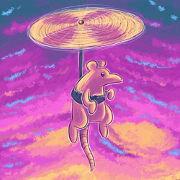|
ElegantFugue posted:So my new 5x arrived and I'm trying to figure out if I still need root. The only real concern I have left is adblocking, and it sounds like if I'm willing to only block things at the browser level then I don't even need that. Just use Chainfire's systemless root and BootUnlocker.
|
|
|
|

|
| # ? May 31, 2024 07:08 |
|
Oh huh, for some reason I was under the impression that that was still an unreleased prototype he was trying to make usable. So I just follow the megapost by Skarsnik but use the systemless Boot Image and Superuser APK instead?
|
|
|
|
Whizbang posted:Just use Chainfire's systemless root and BootUnlocker. BootLocker doesn't support the 5X.
|
|
|
|
ElegantFugue posted:Oh huh, for some reason I was under the impression that that was still an unreleased prototype he was trying to make usable. So I just follow the megapost by Skarsnik but use the systemless Boot Image and Superuser APK instead? Note that instead of "fastboot oem unlock" it's "fastboot flashing unlock" for the 5x but yes, you just use the systemless boot.img and SuperSU.
|
|
|
|
I was gonna get a Blackberry Priv when it comes to Verizon. So I looked up its root status. It seems as though getting root on any and all new phones is virtually impossible? Does anyone know why this is? I don't care about an unlocked bootloader (custom ROM haven't been necessary since the HTC Thunderbolt) but I actually would pass on a phone I wanted if root wasn't available for it (I rely on Tasker, tethering, and Gravitybox way too much). Does anybody know the technical reason rooting became so difficult fairly recently?
|
|
|
|
Melmac posted:I was gonna get a Blackberry Priv when it comes to Verizon. So I looked up its root status. It seems as though getting root on any and all new phones is virtually impossible? For the obvious reason: it completely subverts the entire security model.
|
|
|
|
It's a phone that's supposedly marketed for privacy and security, a niche product that may or not get abandoned as soon as Blackberry gets bored of it, and it'll be on Verizon. The chances of someone bothering to find a root exploit for it are marginal at best.
|
|
|
|
LastInLine posted:For the obvious reason: it completely subverts the entire security model. I didn't mean why does Google not want people rooting their phones. I was wondering why it all of a sudden became an incredibly difficult endeavor. Back only a year or two ago, it was unheard of for a phone to have no way to root; no matter how unpopular that phone was.
|
|
|
|
Oh, fascism.
|
|
|
|
Melmac posted:I didn't mean why does Google not want people rooting their phones. I was wondering why it all of a sudden became an incredibly difficult endeavor. Back only a year or two ago, it was unheard of for a phone to have no way to root; no matter how unpopular that phone was. Because android security is getting better.
|
|
|
|
Melmac posted:I didn't mean why does Google not want people rooting their phones. I was wondering why it all of a sudden became an incredibly difficult endeavor. Back only a year or two ago, it was unheard of for a phone to have no way to root; no matter how unpopular that phone was. I don't think this is true, in any case. Pretty sure multiple generations of Moto phones on Verizon have been unrootable, and I vaguely remember when Samsung started including Knox (S5?) there was a decently long period where people were unhappy with that (not sure if it was just bootloader couldn't be unlocked, or if it was root too). Also Sony phones have had a thing where if you unlock the bootloader, the camera quality takes a nosedive that is unrecoverable.
|
|
|
|
Right. The bootloader thing I knew about. I don't care about custom ROMs. It just seems like rooting was always really easy to accomplish and now there's phones not getting root access ever (again; I'm not referring to the bootloader thing as that's been difficult for years, not to mention very useless in comparison to rooting). I'm not mad at Google. I'm just surprised they suddenly became smarter than hackers or whatever.
|
|
|
|
No, they just decided to take security seriously, which you kind of have to when you do things like Android Pay. If you have someone's credit cards available, and their phone gets swiped, you don't want to be on the hook for teens of thousands of dollars of charges. Requiring a pin lock and encrypting the phones by default is a good start too.
|
|
|
|
Melmac posted:Right. The bootloader thing I knew about. I don't care about custom ROMs. It just seems like rooting was always really easy to accomplish and now there's phones not getting root access ever (again; I'm not referring to the bootloader thing as that's been difficult for years, not to mention very useless in comparison to rooting). Like RZA Encryption said, Android security is getting better. There are fewer holes and they're more quickly patched, especially now that Google is working with OEMs to get updates out faster. There is also less need for users to want root and therefore fewer talented people looking for the exploits (who are willing to disclose them publicly) than there was in years past. Now if anyone wants and values root they're going to buy a device like a Nexus and not gently caress around with hacky solutions that may not work in a year.
|
|
|
|
Yeah I hear ya. I don't root for any I could live without GravityBox and Youtube background playback and adblockers, but the other stuff I mentioned I absolutely need. I'm probably just going to be buying Droid Mini's for the rest of my life (I should stock up now).
|
|
|
|
Easier to switch to a plan that allows tethering than mucking about with root just for that
|
|
|
|
dissss posted:Easier to switch to a plan that allows tethering than mucking about with root just for that Unless you're on a legacy unlimited plan.
|
|
|
|
Vykk.Draygo posted:Unless you're on a legacy unlimited plan. Bingo. I'll bequeath it to my children when I'm dead.
|
|
|
|
It's still a lot easier to switch plans. No doubt they'll cut you off eventually anyway.
|
|
|
|
dissss posted:It's still a lot easier to switch plans. No doubt they'll cut you off eventually anyway. Nope. Just did one weird trick that kept me on unlimited for the same $30 a month for the next 2 years.  Cell phone companies hate me Cell phone companies hate me
|
|
|
|
I pretty much only do it for GravityBox, and that's getting to be kind of a pain in the butt. I'm really hoping some of the customization options get built into stock eventually so I can stop rooting altogether. I've already gone ahead and bought/otherwise replaced everything that would have necessitated ad blocking, so this is the one final thing that's keeping me rooted. I guess I use Tasker too, but I'm pretty sure the only Tasker routine I have that requires root only works inconsistently. Rooting was a lot more fun back when I was on Verizon and had no other way to keep my OS reasonably current.
|
|
|
|
So I rooted the cheapo Double Power tablet and got some stuff installed, but I had to do a weird workaround to root, so XPosed is a no go, unfortunately. Still, free is free.
|
|
|
|
Just rooted my nexus 5 running 6.0 using chainfires new auto kernel patching systemless root that is supposed to work with OTA updates. http://forum.xda-developers.com/showpost.php?p=64161125&postcount=3
|
|
|
|
r0ck0 posted:Just rooted my nexus 5 running 6.0 using chainfires new auto kernel patching systemless root that is supposed to work with OTA updates. Same. It's a pretty good way of going about things but it does sort of beg the question as to what it is you want to do with root if you also don't want to touch /system. Besides Titanium, what exactly is left?
|
|
|
|
LastInLine posted:Same. It's a pretty good way of going about things but it does sort of beg the question as to what it is you want to do with root if you also don't want to touch /system. Besides Titanium, what exactly is left? Will using adaway prevent OTA updates from working, does it check to see if the host file is modified or replaced with a symbolic link? Would the update work if disabling adaway before applying OTA?
|
|
|
|
r0ck0 posted:Will using adaway prevent OTA updates from working, does it check to see if the host file is modified or replaced with a symbolic link? Would the update work if disabling adaway before applying OTA? Nope. It validates against the solid partition. It has for a year and change. Once /system has been writable, OTA is over.
|
|
|
|
Well in that case I went ahead and manually flashed 6.0.1 with all those neat emojis and applied root again. So far so good.
|
|
|
|
LastInLine posted:Same. It's a pretty good way of going about things but it does sort of beg the question as to what it is you want to do with root if you also don't want to touch /system. Besides Titanium, what exactly is left?
|
|
|
|
Tunga posted:Presumably with systemless root you can flash the new system image and not have to re-root? I mean, it's pretty minor, but if it doesn't carry any disadvantages over classic root then why not? Correct, but my question is what can you do with root that doesn't negate that advantage? Everything you'd want to do modifies the system.
|
|
|
|
So it's been about a month since I rooted my 5x and I imagine there's been a security update plus 6.0.1 made available. Is there a solid write-up on what I need to do to get these updates on my phone since OTA is going to be straight busted? Appreciate the hand-holding in advance.
|
|
|
|
Verizon Samsung Galaxy S5 G-900V: Can this thing even be rooted? I see a lot of debate online but no clear answers, and the "guides" are not very helpful. If I understood those steps already, I wouldn't need a guide. CM is not a good idea due to Samsung hardware drivers, right? I do want the thing to work. I've searched the thread but not found anything up to date regarding Galaxy S. This phone is no longer on the Verizon network, I've put a Straight Talk sim in it. My SO's phone on the same network gets 4G where I'm stuck pulling H+ if I'm lucky. Either the Verizon leftovers are throttling it or I just haven't set the right APN settings, I don't know. Besides, I want to get rid of the bloatware, it's some 2-4gb and since Lollipop will NOT run anything from the SD card, I'm stuck. The main reason I don't switch to the Nexus is no external battery or storage. If it had those, it'd be perfect. Ideally I'd put vanilla Marshmallow on it, but if that's not realistic, is there some way to get the Verizon stuff off this phone or install vanilla Lollipop? e: there are also things I want to do in Tasker that I can't in Lollipop w/o root.
|
|
|
|
TraderStav posted:So it's been about a month since I rooted my 5x and I imagine there's been a security update plus 6.0.1 made available. Is there a solid write-up on what I need to do to get these updates on my phone since OTA is going to be straight busted? Flash the system image over, reroot.
|
|
|
|
DemonMage posted:Flash the system image over, reroot. Will this cause my data to be wiped? I failed to mention that I really want to avoid that.
|
|
|
|
Download the factory image, extract the nested zip file. Run the following commands, apply root again. You won't wipe your data if you don't flash userdata.img. This worked with the new systemless root, not sure about the older root methods.code:
|
|
|
|
r0ck0 posted:Download the factory image, extract the nested zip file. Run the following commands, apply root again. You won't wipe your data if you don't flash userdata.img. This worked with the new systemless root, not sure about the older root methods. The 6P's files include a vendor.img....is that one to be ignored? XDA says this: code:Edit: I just did this method (not rooted, just sideload) and it worked fine. Didn't wipe any data. You need to make sure you go into the other folder (after extracting) and find the radio and bootloader images. Rename them to radio.img and bootloader.img (easier to type the command than the actual file name), move them to the same folder where the other extracted files are (recovery, system, etc). Once they are all in one place, follow the code I pasted above in the order they are typed. Again, after the last command (flash vendor) add in the other root stuff if that's your thing. Here's what my platform-tools folder looks like. Be sure to hold shift+right click in the folder where you have adb setup and make sure the files from the extracted system image (and root stuff) is in the same folder.  \/ \/ That should work too. I guess I'm just scarred from the year or so when flash-all.bat was perpetually broken. I just flash it manually now. Seems more reliable to me and it always works, YMMV. hotsauce fucked around with this message at 05:46 on Dec 8, 2015 |
|
|
|
Whenever I flash over, i just go into the bat/sh and remove the -w for wipe. Then whoop. Or you can open the bat file and just follow along if you want to see what is being done, and again "-w" means wipe.
|
|
|
|
Flash all has been very hit and miss for me, and even fastboot -w update "name of image zip file" would fail for me for no reason I've always extracted the zip and flashed the individual images, just because I know it will always work. Extracting a zip and a few extra commands isnt much effort. It also means you can skip flashing the recovery stage, so you dont have to reinstall twrp I've just used superSU 2.61 with 6.01 on my 5x, the auto patching is very slick.
|
|
|
|
There is no reason to flash the cache or the recovery. The cache is rebuilt automatically and you'll need a custom recovery to root.
|
|
|
|
hotsauce posted:XDA says this:
|
|
|
|

|
| # ? May 31, 2024 07:08 |
|
SUPPORT WILL NOT BE GIVEN UNLESS YOU FOLLOW THESE INSTRUCTIONS EXACTLY!!!
|
|
|