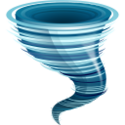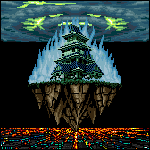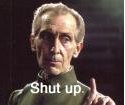|
RFC2324 posted:Those are the realms of the Exchange Admin, or the Lync Admin. Windows admin runs the system(meaning OS and sometimes hardware). Powershell makes any AD work into nothing, it's great.
|
|
|
|

|
| # ? May 17, 2024 02:52 |
|
RFC2324 posted:Those are the realms of the Exchange Admin, or the Lync Admin. Windows admin runs the system(meaning OS and sometimes hardware). I would think that exchange admins as your only role is just getting rarer. They seem to exist working for hosting companies or internally for companies that haven't figured out that it isn't a full time job anymore.
|
|
|
|
Sickening posted:I would think that exchange admins as your only role is just getting rarer. They seem to exist working for hosting companies or internally for companies that haven't figured out that it isn't a full time job anymore. Basically this. Any small/midsize company is going to have a group of engineers/admins that wear a variety of hats rather than owning a very specific niche, and even the larger companies have those same roles with deviated responsibilities beyond the scope of just one product. More to the point, if you're a Windows SysAdmin and aren't leveraging Powershell you're a huge dumbass.
|
|
|
|
Update on consultant with terrible communication being hired on as our CIO: He was quit-canned. Judging by our companies hiring history, he was most likely offered a specific position and when he went to sign the paperwork, nothing was right. The contracts over and now we have nothing but a group of engineers/admins/techs. Fun times! I can't tell if I'm more relieved or worried about what's coming next.
|
|
|
|
Sickening posted:I would think that exchange admins as your only role is just getting rarer. They seem to exist working for hosting companies or internally for companies that haven't figured out that it isn't a full time job anymore. Its been true of the large companies I have worked for, less so for smaller ones. Wrath of the Bitch King posted:More to the point, if you're a Windows SysAdmin and aren't leveraging Powershell you're a huge dumbass. I agree with this, I was pretty much just stating that almost every windows admin I have knows was a huge dumbass. My personal experience shows that *nix admins usually do it for love of the tech, while windows admins do it because their high school counselor told them it was a good career path(ie: they heard it was good money and so got into it)
|
|
|
|
RFC2324 posted:I agree with this, I was pretty much just stating that almost every windows admin I have knows was a huge dumbass. My personal experience shows that *nix admins usually do it for love of the tech, while windows admins do it because their high school counselor told them it was a good career path(ie: they heard it was good money and so got into it)
|
|
|
|
Email thread scope: Original email. Reply all. Reply all. Reply all. Person who needs to take action next: "What is the request here?" Are you asking me to read this email to you? Do I need to tuck you in, too? It's 4 emails, hit page down. If your time was that valuable, we'd be paying you more.
|
|
|
|
Mr. Clark2 posted:I have a conundrum: The software ("i-cens") that our security people use to view/access video streams from our security cameras is complete poo poo. The PC that it's currently running on is on it's last legs and needs to be replaced. I figured 'hey, I'll just install this crap on another PC and we'll be good to go'. Nope, the software will install, but when it connects to our lovely chinese dvrs (made by some company called Eyemax), the streams just show up as black squares. The streams are working perfectly fine when viewed through a browser, but that aint good enough for the security staff, they dont want to learn anything new and the browser window doesnt let them view enough cameras at once. The funny thing is, when using i-cens, you can look at past recordings and they show up perfectly normal, the problem only happens with the live streams. I've installed the software on 3 different PCs, all with the same result. I've contacted Eyemax and they pointed me to a fix (copy a provided .ini file to c:\windows, overwriting their existing one) but it doesnt fix poo poo. KillHour does that sort of thing: http://forums.somethingawful.com/showthread.php?threadid=3547030
|
|
|
|
This is our "main rack", a complete mess with next to no documentation: I hope in the relatively slow weeks at the end of the year I will find the time to do something about it. Coworkers are (naturally) uninterested and don't understand why I have a problem with it. 
|
|
|
|
hazzlebarth posted:This is our "main rack", a complete mess with next to no documentation: 'organic growth'
|
|
|
|
hazzlebarth posted:This is our "main rack", a complete mess with next to no documentation: That thing looks like it whips out loose cables to ensnare Neddy Seagoon fucked around with this message at 13:32 on Dec 10, 2015 |
|
|
|
Nothing like coming in after a 5 day vacation to see large amount of emails, with 80+ of them being reply all SPAM. Which started with "I think you meant another person with the same name".
|
|
|
|
hoju22 posted:'organic growth' That's the excuse for everything wrong here. lovely network (192.70.0.0/16 is our internal network)? Medical devices that store their databases on random workstations? Excel-lists of all employees passwords (E-Mail, AD, clinical applications)? Username for Mr. Stupid Moron can be: s.moron, moron_s, smoron, morons, smoro, s-moro (depending on application)? Unmanaged consumer grade switches under user's desks? Everything has a fixed IP, including printers, no DHCP allowed? The answer to everything is: Organic growth! Yay for healthcare IT!
|
|
|
|
hazzlebarth posted:Everything has a fixed IP, including printers, no DHCP allowed? Nope nope nope, gently caress that.
|
|
|
|
Wrath of the Bitch King posted:Any Windows Sysadmin worth a poo poo is going to be pretty fluent in Powershell. It's practically mandatory for Exchange 2013, Lync, etc. I've just recently had to start working with Exchange 2013 and I can't imagine not using powershell to work with it. It makes work so much simpler and quicker. Plus it seems like more and more stuff can ONLY be done in powershell. I would guess this trend continues with each exchange release. I think the Powershell in a month of lunches has the line "In the future there will be two types of windows admins. Those who know powershell and those who ask if you'd like fries with that". hazzlebarth posted:Everything has a fixed IP, including printers, no DHCP allowed? I worked with a guy once who refused to allow DHCP on our network when I first started working there. He said it was insecure because anyone could just plug in anything!
|
|
|
|
hazzlebarth posted:This is our "main rack", a complete mess with next to no documentation: Love the unplanned hole punched into the wall for those orange cables. Looks like a highly technical tool (steel toed boot) was used there. hazzlebarth posted:Everything has a fixed IP, including printers, no DHCP allowed? I thought my job was going to be hell because of this, we're also a no-DHCP org. Honestly though, when there are no guest or employee devices connecting and the same equipment is in the building day in and day out, I have not run in to any issues where DHCP would have made my life better. What makes me mad about it is the senior admin thinks we CAN'T use DHCP because Kaspersky and LanDesk won't be able to track the computers anymore and will become worthless. I've argued over and over again that these applications were built to handle DHCP because, you know, this isn't the 90s anymore, but hell if he'll listen.
|
|
|
|
gently caress you Microsoft Windows update. Installed an update that breaks Outlook saving settings when you close/re-open Preview pane, Ctrl-enter, and who knows what else
|
|
|
|
Judge Schnoopy posted:I thought my job was going to be hell because of this, we're also a no-DHCP org. Honestly though, when there are no guest or employee devices connecting and the same equipment is in the building day in and day out, I have not run in to any issues where DHCP would have made my life better. At helljob we ran DHCP because that was how their HP-UX app authenticated users. Based on IP. Like they can't do a reverse lookup. JSMITH can only log in from 128.1.23.47 (yes they used public IP's that they don't own for their internal network) So what happens when JSMITH gets a laptop and VPN's in, or tries to get on the system from a branch office? He has to call IT and get another IP/Username combo! Genius!
|
|
|
|
Over here there are servers with names that don't mean anything. WHY YES, THANKS FOR NAMING THE DNS SERVER ARTHUR! That sure means something!
|
|
|
|
Judge Schnoopy posted:Love the unplanned hole punched into the wall for those orange cables. Looks like a highly technical tool (steel toed boot) was used there. That hole leads to our "Server room", the other side is nice and tidy:  So clean. So wonderful, let me just look a little bit to the left...  On second thought, let's not look there. quote:I thought my job was going to be hell because of this, we're also a no-DHCP org. Honestly though, when there are no guest or employee devices connecting and the same equipment is in the building day in and day out, I have not run in to any issues where DHCP would have made my life better. We recently switched the server where DNS is run, of course the DNS doesn't run a reasonable, not-changing IP-Adress, no that would be too easy. With DHCP this would have been a non-issue, but thank god for powershell. Of course my coworkers were sceptical of this magic white-on-blue window and wanted to manually switch the entries on every client, but I was finished with the task by the time they finished discussing who would start at which building.
|
|
|
|
ratbert90 posted:Over here there are servers with names that don't mean anything. It was fun in the old days naming your network computers after simpsons characters or some poo poo. Lisa lost a hard drive again! Homer keeps crashing! It gave them personality.
|
|
|
|
hazzlebarth posted:That's the excuse for everything wrong here. Wow. it sounds like we've had very similar career experiences. Do your tens or hundreds of systems and legacy systems all talk to each other on customer interfaces that only the one unixbeard understands and break about 6 times a day? When I was at Major City-Wide Health System, half our tickets were for interfaces breaking. 'PT records not transferring from ER to other misc system' Solution: 'Scary guy in corner cube fixed it' And God help us when he went on vacation.
|
|
|
Bob Morales posted:It was fun in the old days naming your network computers after simpsons characters or some poo poo. But then you hire a Homer and things get complicated
|
|
|
|
|
hoju22 posted:Do your tens or hundreds of systems and legacy systems all talk to each other on customer interfaces that only the one unixbeard understands and break about 6 times a day? Our laboratory systems was programmed by a small company that's been out-of-business for ~10 years. I'm told that there are maybe 5 guys in all of germany who could still debug this old system in case of breakage. Luckily most of the problems with that system can be fixed by restarting a magic box. This box has a 2-wire bus system for the laboratory machines on the one side and a RS232 connected to the server. If this box breaks, the laboratory can't collect test results or start new tests. The laboratory infrastructure is scheduled to be replaced in quote:When I was at Major City-Wide Health System, half our tickets were for interfaces breaking. 'PT records not transferring from ER to other misc system' Solution: 'Scary guy in corner cube fixed it' And God help us when he went on vacation. We had something similar until 2008 (before my time), a guy who programmed various software (for managing X-Ray-CDs, printing patient tags, patient information system,...), which would sometimes break for no reason and he had to repair it. Then he drove into a bus, literally. We don't use many self-programmed software anymore.
|
|
|
|
hoju22 posted:Do your tens or hundreds of systems and legacy systems all talk to each other on customer interfaces that only the one unixbeard understands and break about 6 times a day? Hey now, UUCP is a perfectly viable method of network communication and file transfer in 2015!
|
|
|
|
I'm just tier 1, so i know a little bit, but that stuff was arcane magic from beyond to me. All I know is it just continued to run as a long as a baby disappeared from maternity every full moon. and when it broke and it was always something like the DOS imaging program from radiology would spit out an image that would then get transferred to whatever '70's IBM mainframe was used for patient data, then moved to the latest and greatest version of Epic or something for the doctor to dictate notes to, but the webform is displaying raw XML. It was also always solved either by clearing your cache or replacing the flux capacitor.
|
|
|
|
hazzlebarth posted:Unmanaged consumer grade switches under user's desks? Whats up No-DHCP and switches-everywhere buddy? We have a DHCP server but everything has to be given a static ip address and set on the device because ~reasons~. (our infrastructure is old/screwed up enough that the DHCP server can't update the DNS server). It also has a ~15 minute lease time and will happily give your IP address out to another device even if it's still in use. We have ~3000 devices on our network. More than 1 computer in an office? Probably an old 10/100 switch hanging out behind or under someones desk. Most offices have at least 2 wall jacks, and we constantly find switches in offices with only 2 computers, sitting right below the wall jacks.
|
|
|
|
Maniaman posted:Whats up No-DHCP and switches-everywhere buddy? I once found a hub in the wall going to a 4 panel wall jack. The entire place was littered with 100mbit hubs out in the open with no one else on the team caring about replacing them. I replaced them on site with our 10/100switches (gigabit was "too expensive" and "users will never need that much bandwidth") I was yelled at for throwing out a 100mbit hub even though replacing it fixed all the problems. It was dug up from the trash and deployed someplace else to save money.
|
|
|
|
pixaal posted:I was yelled at for throwing out a 100mbit hub even though replacing it fixed all the problems. It was dug up from the trash and deployed someplace else to save money. I see larchesdanrew's CE had a moonlighting gig.
|
|
|
|
pixaal posted:I once found a hub in the wall going to a 4 panel wall jack. The entire place was littered with 100mbit hubs out in the open with no one else on the team caring about replacing them. I replaced them on site with our 10/100switches (gigabit was "too expensive" and "users will never need that much bandwidth") I was yelled at for throwing out a 100mbit hub even though replacing it fixed all the problems. It was dug up from the trash and deployed someplace else to save money. Anybody using a hub in TYOOL Two Thousand Fifteen should be fired out of a canon.
|
|
|
|
Maniaman posted:More than 1 computer in an office? Probably an old 10/100 switch hanging out behind or under someones desk. Most offices have at least 2 wall jacks, and we constantly find switches in offices with only 2 computers, sitting right below the wall jacks. "My computer's not working" "You're not on the network. You've got a link light..." "Dave in accounting said his computer isn't working either" Of course! The accounting and commercial offices share a wall! The three computers on the south wall of accounting and the two computers on the north wall of commercial are wired to the same switch. Now you have to find the switch! Is it in a cubicle wall? In a ceiling? Under a desk? TUNE IN TO FIND OUT We had 40-ish switches for 200 users.
|
|
|
|
Windows Update. It's so opaque. I have no idea what it's doing or if it's broken. I can take 10 seconds to find updates or never find them. And when it breaks, it loving breaks. You can try cycling the service and deleting stuff, but it can get broken in such a way that only a reOS will fix it. I'm not trying to be a fanboy, I don't even really use it, but in Linux, I can see what the updater is doing and if it's broken, I can probably fix it without a reimage. Speaking of images, a lot more trouble than they're worth. I always seem to end up with weird poo poo like installation services getting bricked when I do images but never with fresh installs.
|
|
|
|
|
skooma512 posted:Windows Update. That is why you use MDT and do automated fresh installs.
|
|
|
|
Judge Schnoopy posted:Anybody using a hub in TYOOL Two Thousand Fifteen should be fired out of a canon. I was doing a tech interview at my awful consulting job, for a guy that was going to replacement at a major client as their primary contact so I could go develop a new client. We had a bunch of guys come in, and I was talking to one that did pretty good. One of the owners comes in, uninvited, and says "oh, doing a tech interview, let me sit in." He interrupts what we were talking about and asks the guy "how is a hub and a switch different?" The guy says "well, a switch is smarter, and can direct traffic specifically, but a hub is a dumb device and just sends traffic everywhere." That's a good enough answer, but the guy wasn't even done talking when the other interrupts him and says "No, you're wrong. And I'm leaving" and gets up and walks out. The guy looks at me like "what just happened?" The owner texts me "we aren't hiring this guy he's an idiot." Excellent! You know this guy has been past a first round already, has the skills we need and has a great personality. Lets just kick him to the curb because you didn't like one of his technically correct but just not overly verbose answer that you cut him off in the middle of anyways. I try to talk to the owner, but he end result is that he decides I'm terrible at tech interviewing if this guy got so far, and that from now on I'm not to be part of the interview process. Great, so they call in the next guy, who I didn't like, and the other owner tech interviews him. The owner is really full of himself and when he finds out that the two of them used to work for a common company, oh man. He just tells the guy being interviewed about how awesome that old job was and how they just partied and had strippers and booze at work, and how awesome he is. Then after an hour of this, he says "you're hired!" No technical questions, nothing. Just an hour of the boss telling him how awesome he is, and we hire this guy. Ended up having to fire him after a month of him just being awful. There was a client that had a really old Sun server in their rack. We get a notice on Friday that the data closet the server is in needs to be shutdown due to a critical power problem. We get this note after the rack is abruptly removed from power, and since it's a new client, we didn't have access to the UPS yet to set the notifications to alert us. Always, so the server is hard killed Friday night. I know 100% that the server doesn't power up on it's own, and when it is powered on, you need to access the console and manually pass the check disk or it won't boot. So I tell the guy, since it's now his client, he needs to be onsite at 7am Monday to turn the server on. If he can't make it, let me know and I'll go there. If by 9am the server is not online, they can't trade and he's fired. So I call him Monday morning at 6am and make sure he's on his way in "No problem, I'm almost there he says" I tell him "you know what, I'm going to the office as well just incase you have an issue." 730 I'm at our office, to grab my keys to their closet, and I cal him "hey where are you." He says "Five minutes away, no problem." 8:00 I call the client, "Hey where is NEWGUY?" I call him, "oh, just a couple blocks away no problem." 8:30 Client calls me FLIPPING OUT, I call new guy "Oh yeah, I'm just outside." I just run to the client office, it's maybe 5 blocks, get there by 840, and I rush up and get the server online with 10 minutes to spare. As I leave the server closet, I see NEWGUY coming out of the elevator. "Dude, what happened?" "Sorry, I was stuck on a bus on the GWB." To describe NYC locations, a bus on GWB is about ALL THE WAY ACROSS THE ISLAND from where we are. So I have no idea how at 730 he was five minutes away. The client is livid, and starts screaming at me. I tell NEWGUY he needs to go back to our office, and likely the owner is going to fire him. He looks at me and says "can't you like tell him something make something up and tell the boss something different?" I told him "no, I was here to help you, and this is the fourth time you've told me you were at a client and where not. at this point I can't lie for you. You need to man up and go back to the office and be honest." He was fired, and the boss got mad at me for picking him over the other guy.
|
|
|
that is literally  .txt .txtkill you are boss
|
|
|
|
|
So, I'm going to admit some ignorance here in being a small-shop solo-IT guy... Assuming I don't have a programming background, what's the best way to pick up Powershell? Powershell in a Month of Lunches? I migrated us to Office 365 for email a few years ago (back when it was Exchange Online), so I know a little bit (how to view & set password expirations, how to turn off Clutter), but it's mostly poo poo that I find through Google searches.
|
|
|
|
Powershell in a Month of Lunches is good, but the best way to understand it at a glance, even with no coding/programming background, is to reverse engineer what other people have done. Work with basic cmdlets, understand what modules/snapins are, how to import them, learn about having a Powershell profile, etc. Start with basic functions, then work towards scripting.
|
|
|
|
Wrath of the Bitch King posted:Powershell in a Month of Lunches is good, but the best way to understand it at a glance, even with no coding/programming background, is to reverse engineer what other people have done. Although this method isn't bad, the book is probably the best way to start out. It teaches you tips and tricks that really do make things easier. Its just such a solid foundation.
|
|
|
|
It all depends on how you learn. You're probably right in that the book is the "best" way to learn for most people, but for me ripping apart other peoples' work and reading blogs/Hey, Scripting Guy! helped me loads when I was getting my feet wet.
|
|
|
|

|
| # ? May 17, 2024 02:52 |
|
Wrath of the Bitch King posted:It all depends on how you learn. You're probably right in that the book is the "best" way to learn for most people, but for me ripping apart other peoples' work and reading blogs/Hey, Scripting Guy! helped me loads when I was getting my feet wet. I don't see a huge difference between the book and reading blogs. Both just seem to be a big jump information wise than looking at peoples scripts.
|
|
|