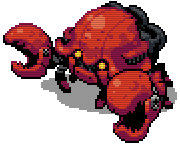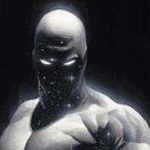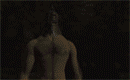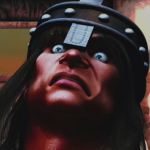|
Jsor posted:Anyway, turns out the answer was "nuke the Dxtory install and reinstall it." Ah yes, the solution to most problems involving Japan.
|
|
|
|

|
| # ? May 12, 2024 18:01 |
|
My laptop is about the same as yours and with the HDPVR2 I cannot stream at 720p from it without dropping a ton of frames. If I go down to 480p it's fine.
|
|
|
|
Anyone has problems with Elgato Capture in Windows 10? Another reason to be sad inside because of Windows 10.
|
|
|
|
Checking back on my ongoing war with audio balance - is there some kind of a baseline windows audio setting you folks use? I only have headphones, not speakers, so it's kind of hard for me to determine just how loud the (game, I suppose I set up the mic based on that) audio should be? I'm literally talking "how much is your Windows volume set on" territory here. Also, for a (generic hypothetical) microphone, what's the ratio of recording volume/mic amplification I should be going for - VOLUME GOOD AMP BAD, that sort of thing?
|
|
|
|
|
I'm not an audio expert, but could the issue be sidestepped by normalizing all audio to 0 dB with Audacity or something, and then autoducking or whatever you need to do after that?
|
|
|
|
What I do is I just record the game at whatever volume it's at, the commentary at whatever volume allows the microphone to not pick up too much of my breathing, and then adjust the audio balance in editing. The specific values were deteremined via trial and error and literally depend on what computer do I use (which is part of why all my audio settings went to poo poo when I had to switch to a different computer a few months ago and will go to poo poo once again when I come back home in the summer). I have overall Windows volume at 10/100, record in Audacity at around 70, and then boost the commentary volume 6 dB up and tone the game volume 14 dB down in the editing
nutri_void fucked around with this message at 18:53 on Dec 8, 2015 |
|
|
anilEhilated posted:Checking back on my ongoing war with audio balance - is there some kind of a baseline windows audio setting you folks use? What is your recording setup? I.e. what software is the sound going through on the way to disk. VAC? VoiceMeeter? Any physical cables/mixers involved? From your description it sounds like you have trouble with audio clipping, i.e. the signal being so loud it distorts. Is that it, or is it just making sure neither speak or game audio is too loud compared to the other? If you have trouble with clipping, start by turning down digital volume controls and do test recordings until you can get a result without clipping, and with reasonable headroom. Digital clipping is bad, avoid that. If the audio becomes too soft for you to hear well enough, try to use analog amplification to make up for the loss of volume. However, I don't think there is any good "magical setting" that will make everything work right. Everything can depend too much on the actual hardware and software involved. To check digital headroom, open your recording in Audacity and switch the audio track to Waveform (dB) display mode:  Then drag the track taller so you get better resolution on the left-edge dB meter. It goes from negative numbers (depends on bit depth) up to zero, with 0 dB being the loudest digital audio can represent. You generally want "normal loud" to not go above -12 dB, and peaks shouldn't get too much above -6 dB. If your recording is louder than that, carefully turn down the volume during recording until you get into that range. If you're much softer than that, turn up volume bit by bit, until you get there. Too loud and you clip/distort, too soft and you lose precision/quality. (But viewers are more likely to notice distortion than less precision, although they will complain if things are too soft.) Next is getting balance between speak and game audio right. If you're recording them as separate tracks, and mixing them in post-production, it's best to make both recordings at reasonable levels, per above. Then when you mix it, you should let the speak be around 6 to 9 dB louder than the game audio. The auto-ducking function is good for that, it can create a volume envelope for the game audio track that automatically turns down the volume whenever you speak. Mixing in post also lets you cut out unexpected noises picked up by the microphone. If you do streaming, or for some reason prefer recording everything into one final mix, you should probably first figure out a good level for your speak, since you want that to be the loudest. Find a level where you can yell without clipping (too much). After finding a level for your speak, keep that and find a level for the game where you get a good balance. Write down/screenshot all your findings and experiments. When you find something that works, take note of what software you used, and how things were connected. You'll probably love having a known-good setup to return to, and to use as base for experimenting further.
|
|
|
|
|
I'm using OBS and Audacity on just a Microsoft headset; the problem is really just me not being able to tell what is loud and what isn't. The problem mainle occurs while recording live; Audacity makes it pretty easy to adjust in post but, again - those baselines (-12 to -6) are extremely welcome. I am very much saving this post for if I ever manage to get myself that mic for Christmas; thank you.
|
|
|
|
|
Anyone have recommendations for a headset with a decent quality mic? Just looking for something that I can record live commentary with and not have it sound tinny (like it does with my Snowball since I can't be close to it and look at my TV at the same time). Currently using PS silver headset but the band is broken so it's not going to last forever (plus it barely stays on my drat head).
|
|
|
|
here's a decent example of what the antlion modmic sounds like, your decision on whether it sounds "tinny" or not
|
|
|
|
|
I just lost a 70-minute input recording to a loving sprite flicker. gently caress you, openmsx.
|
|
|
|
Star Man posted:I just lost a 70-minute input recording to a loving sprite flicker. Not really an expert on this kind of tech question but sounds like all you need to do is find a porn game where you can name a fuckable character "openmsx" and that should get you set.
|
|
|
|
Mega64 posted:Not really an expert on this kind of tech question but sounds like all you need to do is find a porn game where you can name a fuckable character "openmsx" and that should get you set. I'm just going to settle with intense hatred of the MSX community. Sex with anyone is too good for the likes of me.
|
|
|
|
I dont understand this Megui error message, or how to fix it. Can anyone see what might have caused it? error here: http://pastebin.com/DZfjJam7 The script that got me this: http://pastebin.com/zKJrWF9n Heavy Sigh fucked around with this message at 01:55 on Dec 14, 2015 |
|
|
|
If nothing else, you're returning the RGB32 clip before the line that would otherwise convert it to YV12. Usually, MeGUI will tell you that that's what happened, but maybe they updated something recently that's trying to read the clip regardless.
|
|
|
|
Is there any way to hardsub subtitles into an MP4 container? Every time I try to add subs to a video, it either: 1. Doesn't auto-play them 2. Doesn't display them 3. Uses a different font and style, which clashes with the in-game subtitles. I've tried a bunch of different programs, and filters, which aren't recognized by avisynth or don't function to begin with.
|
|
|
|
Jobbo_Fett posted:Is there any way to hardsub subtitles into an MP4 container? I've used a mix of Avisynth and Aegisdub for mine. Start the script with code:code:code:
|
|
|
|
Unable to load plugin error. I have the filter and it is the right one.
|
|
|
|
Jobbo_Fett posted:Unable to load plugin error.
|
|
|
Jobbo_Fett posted:Unable to load plugin error. Make sure you aren't mixing 32 bit and 64 bit things. Both Avisynth and VSFilter should be 32 bit, even when you're on 64 bit Windows.
|
|
|
|
|
Niggurath posted:Can you copy and paste in here the exact script you're using? Maybe something is out of order there; also I usually just stick avisynth plug-ins into the plug-in folder in avisynth for ease of finding them. quote:LoadPlugin("C:\Program Files\VSFilter\VSFilter.dll") quote:LoadPlugin("C:\Program Files\VSFilter\VSFilter.dll") quote:AviSource("E:\Videos\BlueEstate03(nonsub)-muxed.avi") Neither of those three work and give me various errors. I've tried using MEGUI's built-in muxer, but it doesn't hardsub the text. It also doesn't display them properly and must be selected rather than automatically activated. I've tried .rear end, .srt, and .ttxt
|
|
|
|
nielsm posted:Make sure you aren't mixing 32 bit and 64 bit things. Both Avisynth and VSFilter should be 32 bit, even when you're on 64 bit Windows. installed 32-bit VSFilter, tried the avisynth and got 'Invalid Arguments to function "TextSub"' Edit: "Subtitle" function gives the same error.
|
|
|
Jobbo_Fett posted:Neither of those three work and give me various errors. This is the right one: code:Your third one is wrong because you don't load VSFilter before using it. A quick tip about variables in Avisynth: You only ever need them if you're cutting the video or audio. If you don't need to cut, but just need to mix in a different audio or hardsub some subtitles, don't use variables. In this case, "using variables" can also be understood as "having an equals sign anywhere in the Avisynth script". The Subtitle function is not from VSFilter, but rather built into Avisynth. It only adds a single, static text, it can't read from files. "Invalid arguments" sounds like you aren't passing in a video clip like you should. Make sure your Avisynth script works also without the TextSub line.
|
|
|
|
|
Would anyone happen to have any idea how to open .flv files in VirtualDubMod? I usually record in raw AVI to grab screenshots from, but if there's anything I could do to reduce the footprint of my files I'm all ears.
|
|
|
|
Lizard Wizard posted:Would anyone happen to have any idea how to open .flv files in VirtualDubMod? I usually record in raw AVI to grab screenshots from, but if there's anything I could do to reduce the footprint of my files I'm all ears. Throw it through handbrake and convert it to an MP4 or whatever VDubMod's ok with opening.
|
|
|
|
ChaosArgate posted:Throw it through handbrake and convert it to an MP4 or whatever VDubMod's ok with opening. I'm not about to convert ~500GB of video, but I have found a plugin. How exactly does one enable plugins for VirtualDubMod? Scaly Haylie fucked around with this message at 22:21 on Dec 14, 2015 |
|
|
|
OBS can record h264 MP4 right out of the box and I'm reasonably certain VDubMod can open those. Edit: I assume VDub plugins work by including them at the top of an AVISynth script, but this is getting out of what I actually know how to do.
|
|
|
|
nielsm posted:"Invalid arguments" sounds like you aren't passing in a video clip like you should. Make sure your Avisynth script works also without the TextSub line. The script works without the TextSub line 
|
|
|
|
ChaosArgate posted:OBS can record h264 MP4 right out of the box and I'm reasonably certain VDubMod can open those. So you'd think, at least.
|
|
|
Lizard Wizard posted:Would anyone happen to have any idea how to open .flv files in VirtualDubMod? I usually record in raw AVI to grab screenshots from, but if there's anything I could do to reduce the footprint of my files I'm all ears. Don't use VDubMod if you can help it. There is approximately one legitimate use case for VDubMod, and that's working with OGM files, which haven't been relevant for the past 10 years. (And never really was relevant outside anime fansubbing.) Anyway, FFmpegSource for Avisynth should be able to read FLV files, so just make a minimal Avisynth script that calls FFVideoSource on your FLV file, and open that in VirtualDub. Then take your screenshots. Or, since Aegisub also uses FFmpegSource to open videos, you might be able to use that for grabbing: Load in the video, find your frames, then right-click the video and either copy the video frame to the clipboard, or have it saved straight to a PNG.
|
|
|
|
|
Hey all. I'm thinking of doing a Sacrifice Video LP. I did a screenshot LP in the past, but the game really deserves a video LP for all the voice acting. Plus the battles can be ridiculously cool. I'm trying to use DXtory to capture in-game footage, but the moment the game has finished loading, it crashes to the desktop. If you try to Alt-Tab in this game it crashes to the desktop. Any ideas?
|
|
|
|
H13 posted:Hey all. Have you tried recording with OBS? Might help 
|
|
|
|
Jobbo_Fett posted:Have you tried recording with OBS? Might help That worked. Quality isn't great though. Is there a OBS guide somewhere so I can figure out how to tweak the settings?
|
|
|
|
H13 posted:That worked. Quality isn't great though. Is there a OBS guide somewhere so I can figure out how to tweak the settings? Not entirely sure, I've rarely ever used it. Sorry. As for my earlier question, this script appears to have solved the issue. quote:LoadPlugin("C:\Users\JobboFett\Desktop\MeGUI_2507_x86\tools\ffms\ffms2.dll") Big thanks to Chaos Argate for getting it to work.
|
|
|
|
Jobbo_Fett posted:Not entirely sure, I've rarely ever used it. Sorry. I'm still not sure what I did differently that worked to be perfectly honest. 
|
|
|
|
H13 posted:That worked. Quality isn't great though. Is there a OBS guide somewhere so I can figure out how to tweak the settings? OBS has built-in help, and you can also see it here. OBS isn't that complicated, it's just pretty intimidating at the start and doesn't explain itself well. If you haven't used this kind of software before, you might look for one on YouTube; there's a surprisingly large and helpful community of people who record their desktops while they walk people through stuff. I'm guessing by "quality" you mean it looks a little washed out and blocky? If so, the bitrate is probably too low for the resolution you're recording at. I think the default is 3500 because that's Twitch's max, and if so go to Settings > Encoding and change it. YouTube's bitrate guideline is here. I would then go to Broadcast Settings and change the .flv in the filename to .mp4, it doesn't make much difference locally but a lot more things accept mp4 than Flash videos.
|
|
|
|
Wayne posted:OBS has built-in help, and you can also see it here. OBS isn't that complicated, it's just pretty intimidating at the start and doesn't explain itself well. If you haven't used this kind of software before, you might look for one on YouTube; there's a surprisingly large and helpful community of people who record their desktops while they walk people through stuff. Champion. I'll look into all of those. Thanks for your help 
|
|
|
|
Probably has come up before somehow, but I'm a little uncertain as I'm doing test runs for my first LP here, so I figure I'll just ask: I'm using Fraps' mic and game sound capture at the same time (in stereo) and I *think* it's capturing them properly both at least, but every time I rewatch the footage in windows media player the audio starts to get ahead of the video occasionally and the moment it happens, the video skips to 'catch up'. It's very likely, to me at least, that this is just because I'm recording and playing it from my system hard-drive (the only one I have atm), so it's chugging ever so slightly as the video plays. This deffo seems to be the case, since if I just pick that exact moment where the audio + video desyncs...it's actually fine. But after about 1 minute, yeah it starts happening. So just wanted to make sure: Does all this sound like the video + sound have been properly captured on my end and it's just me running the playback off my system hard drive that's causing this in your opinions?
|
|
|
|
CrazyLoon posted:So just wanted to make sure: Does all this sound like the video + sound have been properly captured on my end and it's just me running the playback off my system hard drive that's causing this in your opinions? A good way to verify: Re-encode the video at half the framerate and watch that. If it's smooth, then it's your computer - consider upgrading your computer if it bothers you. If it's still chugging at that point, then the recording is bad - also consider upgrading your computer to something that can record smoothly.
|
|
|
|

|
| # ? May 12, 2024 18:01 |
|
Nidoking posted:A good way to verify: Re-encode the video at half the framerate and watch that. If it's smooth, then it's your computer - consider upgrading your computer if it bothers you. If it's still chugging at that point, then the recording is bad - also consider upgrading your computer to something that can record smoothly. Was being a stupid newbie about it and played the raw lossless several GB files and yeah, my computer had a problem with that. Once encoded into Mp4 format with MeGUI tho, zero problems. Conclusion: My computer can capture and playback video files just fine, so long as it's not several gigs large. Thanks for the reply still, since it kinda made me think: "Maybe you should encode it into final form anyway, just in case it's the sheer filesize, you dolt." 
|
|
|