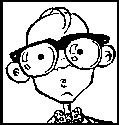|
Can anyone recommend a laptop that will be better than that one for around $400? I looked at a processor hierarchy chart and poo poo my pants. Things seemed so much simpler when I walked into wal-mart and bought the last one
|
|
|
|

|
| # ? May 30, 2024 00:35 |
|
Hi everyone! My girlfriend bought a Lenovo Y700 for Black Friday, and when it arrived, she ran Lenovo Diagnostic Solutions and found that some tests were failing right out of the box. Is that something she should be worried about?
|
|
|
|
|
Farchanter posted:Hi everyone! What tests?
|
|
|
|
obi_ant posted:What tests? Lenovo Diagnostic Solutions And if they say something's wrong, odds are something is. That machine is under warranty, and less than a month old so probably easier to exchange at the store, otherwise call Lenovo for a replacement.
|
|
|
|
What do you guys think of the MSI GS60 Ghost Pro 4K-053? I've never touched one in person, hows the build quality? Edit: It can! obi_ant fucked around with this message at 10:59 on Dec 11, 2015 |
|
|
|
xcore posted:You're confusing me. Your complaining about not being able to transmit files to a USB stick but you hate streaming devices because it kills your network? Isn't that the same thing? quote:You can get a 128GB USB stick for $30 bucks or a 500GB external HDD for $50. Granted I don't live in the US, but surely you can't get a laptop for less than $130? I'm leaning towards the firebox now for this purpose anyway though - easily controllable for Netflix, Prime *and* files, with a remote, is a huge plus. The file supply side being a little more awkward is probably a reasonable price to pay for that convenience.
|
|
|
|
Maybe set up a second 802.11ac network just for streaming?
|
|
|
|
Waroduce posted:can anyone recommend a not poo poo chromebook around 200?
|
|
|
|
obi_ant posted:What do you guys think of the MSI GS60 Ghost Pro 4K-053? I've never touched one in person, hows the build quality?
|
|
|
|
Ok, final question - in the $400 price range I think I've found my best overall option, please tell me if this is terrible or not. Current laptop is a 17" HP with 3gb of ram and a Pentium something or other. Not an i3 like I thought. Gopro video editing and Counter Strike will be the most demanding things for this laptop, and from what I understand the integrated Intel HD 5500 chip should be decent for those. Only 4gb of ram but it can handle 16. Lenovo Thinkpad E450 14" Laptop, Intel Core i5-5200U Dual-Core 2.2GHz, 4GB DDR3, 500GB SATA, 802.11n, Bluetooth, Win7Pro http://computers.woot.com/offers/lenovo-thinkpad-e450-intel-i5-laptop-9?ref=cp_cnt_wp_10_41 Processor: Intel Core i5-5200U 2.2GHz (Turbo up to 2.7GHz) 3MB Cache Processor Core: Dual-Core Screen Size: 14" Aspect Ratio: 16:9 Resolution: 1366 x 768 Display Type: Anti-Glare HD LED-backlit Graphics: Integrated Intel HD 5500 Memory: 4GB DDR3 (16GB max) Hard Drive: 500GB SATA 5400RPM Optical Drive: No Network: 10/100/1000Mbps Wireless: 802.11b/g/n Card Reader: 4-in-1 media card slot Battery: 6-Cell Lithium-Ion Speakers: Built-in Webcam: 720P HD Webcam Microphone: Integrated Keyboard: Full-Size Pointing Device: Multi-Touch Clickpad Thanks for your time goons!
|
|
|
|
Astonishing Wang posted:Ok, final question - in the $400 price range I think I've found my best overall option, please tell me if this is terrible or not. Current laptop is a 17" HP with 3gb of ram and a Pentium something or other. Not an i3 like I thought. Consider a a used T430. It'll have worse graphics, but a better screen, likely more RAM or a SSD, and build quality will be through the roof.
|
|
|
|
slidebite posted:In general, MSI makes quality laptops. That 4K should be 60hz which is nice, but I'm not big on 4K/15" monitors. Hinges and moving parts may be quality on the GS60 line but the aluminum feels thin and flimsy as poo poo.
|
|
|
|
Seamonster posted:Hinges and moving parts may be quality on the GS60 line but the aluminum feels thin and flimsy as poo poo. Ugh. I'm having such a hard time deciding between a Dell XPS 15 9550 and the GS60 Ghost Pro 4K-053. Both have the same processor, 4k screen (ish), SSD and memory. On one hand, I really like the look, feel and build quality of the Dell. But, I'm a bit underwhelmed by the GPU and the HDMI 1.3(?) port. I really like the GPU of the GS60. But since I've never touched one personally, the build quality is a concern to me.
|
|
|
|
Any recommendations for a laptop on the smallish scale that runs Linux (fedora/debian/ubuntu) pretty well? I remember having tons of driver issues years ago - not sure if that has gotten any better.
poxin fucked around with this message at 03:42 on Dec 12, 2015 |
|
|
|
poxin posted:Any recommendations for a laptop on the smallish scale that runs Linux (fedora/debian/ubuntu) pretty well? I remember having tons of driver issues years ago - not sure if that has gotten any better.
|
|
|
|
poxin posted:Any recommendations for a laptop on the smallish scale that runs Linux (fedora/debian/ubuntu) pretty well? I remember having tons of driver issues years ago - not sure if that has gotten any better. I would suggest getting a XPS 13 Developer Edition. I have heard good things about System76 Linux laptops which are basically custom Clevo laptops. The cheap option is definitely a Chromebook. I bought a used first generation Chromebook Pixel and put Ubuntu on it with Crouton and it is handles my basic Linux needs.
|
|
|
|
obi_ant posted:Ugh. I'm having such a hard time deciding between a Dell XPS 15 9550 and the GS60 Ghost Pro 4K-053. Both have the same processor, 4k screen (ish), SSD and memory. I will add an anecdote for your search. I just picked up a Dell XPS 15 9550 (the i7 version from the Microsoft store). My laptop history is almost exclusively Thinkpad (owned a x30, x61, t410s, w520). The XPS is an extremely impressive piece of kit. Mine is put together very well. The size and weight is almost unbelievable. There is no comparison between the portability of this and my former 15 inch Thinkpad w520, this XPS is like 1.5 lbs lighter (including the AC adapter) and nearly half the thickness. The 4k screen is incredible; by far the best screen I've ever had on a laptop. I like to play games, but mostly single player. The 4k screen does have a little ghosting (slower response time) that I could see being troublesome if you were a competitive CS:GO player or something. For my uses (casual games, single-player FPS, RPGs), it is sublime. I use the touch screen far more often than I would have thought for a non-convertible laptop. The keyboard is very average compared to Thinkpads. I have had no problem with the keyboard in terms of missed keystrokes or anything, but the key travel is very shallow and I'm just a devoted Thinkpad keyboard fan. The touchpad is by far the best I have used on a windows laptop. The combination of i7 quad core, 16gb RAM, and a very fast 512gb PCIe SSD handles everything I throw at it like a champ. I am smitten with this amount of performance in such a portable package. I have encountered zero throttling issues with this laptop while gaming. Battery life is on the lower side as compared to Macbooks or the heavier/extended battery Thinkpads. I've been getting a consistent 5-7 hours on balanced doing a mix of surfing/videos/visual studio with the 84Whr model that I have. If this is a concern then I would look elsewhere. I have heard that the non-4k model XPS 15 gets better battery life, but this was not an area of concern for me. HDMI 1.4 is not a concern for me because the XPS 15 comes with a Thunderbolt 3 port that supports USB-C to displayport cables that will give you all of the resolution that you desire. Also, it should support any upcoming eGPU docks if you want to pursue that course for better performance in the future. Let me know if you have any questions. Personally I have been very satisfied with this purchase and would recommend it for someone who needs very good performance (with an amazing screen) in a highly portable package and doesn't need extreme amounts of battery life.
|
|
|
|
obi_ant posted:Ugh. I'm having such a hard time deciding between a Dell XPS 15 9550 and the GS60 Ghost Pro 4K-053. Both have the same processor, 4k screen (ish), SSD and memory.
|
|
|
|
If something breaks on your MSI my feeling is that the warranty experience will be horrible. Dell isn't rated that highly either but they do have a huge retail presence and lots of support.
|
|
|
|
mrpeaches posted:I will add an anecdote for your search. Oy, no MSI in any brick and mortars. I physically touched and played with one inside a Microsoft store and I'm fairly confident that I'm going to purchase the unit. I guess the only thing holding me back is the the fear that I'm going to want to play an AAA game down the line and I won't have the power to support it. I mean, given the history of the games that I've played, I really shouldn't be concerned. I've recently played... Team Fortress 2, Star Craft 2, Helldivers, Civilization 5, X-Com, Hearthstone, Counter Strike: GO, Bastion, DOTA, LOL, FTL, Hotline Miami and some other indie games. The issue is that I uh, "need" to play games in their highest setting. Edit: Is the 512 SSD faster than the 256? I saw some reviews that stated they are? obi_ant fucked around with this message at 10:33 on Dec 12, 2015 |
|
|
|
obi_ant posted:Edit: Is the 512 SSD faster than the 256? I saw some reviews that stated they are? Speed's generally based on the model, not storage size. If it's getting better results, it might be a newer variant with a larger capacity.
|
|
|
|
mrpeaches posted:I will add an anecdote for your search. How is the webcam for videoconferencing? I've heard that the placement basically makes it unusable. I'm basically cross shopping that laptop with this ASUS macbook pro clone for essentially $600 less for comparable specs. Sure the ASUS doesn't have the thin bezel and the corresponding smaller form factor, but at least the webcam placement is standard.
|
|
|
|
Mu Zeta posted:If something breaks on your MSI my feeling is that the warranty experience will be horrible. Dell isn't rated that highly either but they do have a huge retail presence and lots of support. Really? That's not the feeling that I got from the couple forums I've been on.  I can't say I haven't used their service, but their support people actually post and give prompt replies. slidebite fucked around with this message at 18:34 on Dec 12, 2015 |
|
|
|
Rastor posted:Well every Chromebook is by definition a Linux laptop, The Haswell Intel models had really good compatibility with desktop Linux distributions. I imagine the newer Broadwell models are the same. The Bay Trail/Cherry Trail models had (and still have?) issues booting desktop Linux distributions. And you pretty much have to stick with Chrome OS on the ARM models. Rastor posted:check ahead of time how hard it will be to activate dev mode on a specific device. Or keep the Chrome OS and install crouton. To sum it up: I'd be careful about getting a Chromebook with the intention of replacing the OS entirely with a Linux desktop distribution. It may work, depending on the model, but you'll want to do your research, and the results may not be much better than a well supported traditional laptop (e.g., Dell XPS series). However, if you actually like Chrome OS, and spent most of your time in Chrome or a terminal, occasionally running a few additional desktop Linux applications, they are nifty cheap machines without the headaches of Windows and don't have the driver compatibility issues I've ran into on every other laptop on which I've run "Linux". ExcessBLarg! fucked around with this message at 18:15 on Dec 12, 2015 |
|
|
|
ExcessBLarg! posted:Caveat compatibility with out-of-the-box desktop Linux distributions. They all do run the Linux kernel, but some are less representative of mainline than others, and they all use a non-standard (but open source) bootloader and boot process. The problem isn't the operating systems, the problem is the applications. I can run Xubuntu just fine, but there's not much I can actually run in Xubuntu because of lack of ARM support in Linux in general.
|
|
|
|
poxin posted:Any recommendations for a laptop on the smallish scale that runs Linux (fedora/debian/ubuntu) pretty well? I remember having tons of driver issues years ago - not sure if that has gotten any better. A Thinkpad X250 or T450s or T450 or something like that, configured with an Intel wifi card. The main driver concerns these days are with the wifi card (make sure it's a known quantity) and graphics card (integrated works good, discrete is getting... better, don't ask me about the Optimus situation).
|
|
|
|
HPL posted:but there's not much I can actually run in Xubuntu because of lack of ARM support in Linux in general. I suppose proprietary applications are the usual culprit. Also Wine. For things like Flash, Citrix, etc., you're actually better with Chrome OS than desktop Linux because they have sufficient popularity (at least, within certain markets) that vendors are actively supporting the platform.
|
|
|
|
ExcessBLarg! posted:Really? Pretty much everything I use in Debian works on armhf just fine. I recently ran into a bug with OpenJDK, but switching to Oracle Java (which has armhf support) fixed that. Wine is the biggie, but there's also annoying stuff like Canon Linux printer drivers which are compiled for Intel CPUs only and won't install on ARM for love nor money. In other Chromebook news, I found out about the interactive keyboard shortcut guide. CTRL-ALT-/. How did I now know about this sooner? Chrome OS just got a million times awesomer.
|
|
|
|
HPL posted:Maybe set up a second 802.11ac network just for streaming?
|
|
|
|
Lolcano Eruption posted:How is the webcam for videoconferencing? I've heard that the placement basically makes it unusable. The webcam is not ideal, but I don't know if I've ever used a webcam on a laptop. You can look at reviews of the XPS 13 since the webcam is placed in the same spot. Personally, if a good webcam was that much of a deciding factor I'd probably just spring for a good USB one.
|
|
|
|
obi_ant posted:Oy, no MSI in any brick and mortars. Benchmarks of the various SSDs used in the XPS 15 are all over the map. It seems folks are getting various results based on which pcie driver they are using. I'm not a big benchmark person, all I can say is that the SSD is extremely fast.
|
|
|
|
Do the OP laptop suggestions still pretty much hold today? I need a suggestion for a ~$500 and a ~$700-800 laptop. My requirements are pretty much none of that detachable touchscreen stuff and at least 250 GB storage (might be a problem for SSD at those prices). Using it for basic web stuff with very light gaming. Thinking an Intel HD is probably okay, but I'd like 8 GB RAM.
|
|
|
|
Boozie posted:Do the OP laptop suggestions still pretty much hold today? I need a suggestion for a ~$500 and a ~$700-800 laptop. My requirements are pretty much none of that detachable touchscreen stuff and at least 250 GB storage (might be a problem for SSD at those prices). Using it for basic web stuff with very light gaming. Thinking an Intel HD is probably okay, but I'd like 8 GB RAM. http://www.amazon.com/Dell-Inspiron-i7559-763BLK-Full-HD-GeForce/dp/B015PYYDMQ $799
|
|
|
|
Neddy Seagoon posted:Speed's generally based on the model, not storage size. If it's getting better results, it might be a newer variant with a larger capacity. Larger SSDs are faster than smaller ones, for reasons I don't remember.
|
|
|
|
Aphrodite posted:Larger SSDs are faster than smaller ones, for reasons I don't remember. They are not. With a larger drive, you may run out of space less. And some drives, like the Intel 750 PCIe, arrange their chips differently between the 480gb and 1.2tb versions that result in increased speeds, but this is not a function of size, but of differences between models.
|
|
|
|
I just bought this one, will post back when I get it!
|
|
|
|
Aphrodite posted:Larger SSDs are faster than smaller ones, for reasons I don't remember. Because users of bigger SSDs have bigger needs. Also if you are using the same amount of space, more of it is free, and that helps a lot if you're doing a ton of writing and rewriting.
|
|
|
|
Thoughts on this?: http://www.newegg.com/Product/Product.aspx?Item=N82E16834233111 Seems the cheapest true quad core with gtx970m I've found.
|
|
|
|
That looks pretty amazing. I especially like how they made a laptop with a 970m that doesn't look like a cross between a space ship and the evil contained in all Alienware computers.
|
|
|
|

|
| # ? May 30, 2024 00:35 |
|
Boiled Water posted:That looks pretty amazing. I especially like how they made a laptop with a 970m that doesn't look like a cross between a space ship and the evil contained in all Alienware computers.
|
|
|
















 Cat Army
Cat Army