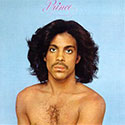|
Karthe posted:Does the Kobo software indicate in any way how far into a book are you? One of the things that drives me nuts about my NST is that I have no idea whether or not I've read a book until I load one up and notice that it resumes on the last page. Yes, Kobo gives you a "% read" number along with an estimated reading time left of the book. It also marks read books as "finished". And yeah, you can group your books; Kobo calls them "collections".
|
|
|
|

|
| # ? May 18, 2024 01:10 |
|
You can manage the kobo collections directly in calibre too.
|
|
|
|
Karthe posted:Does the Kobo software indicate in any way how far into a book are you? One of the things that drives me nuts about my NST is that I have no idea whether or not I've read a book until I load one up and notice that it resumes on the last page. Yes. In the book you have a choice between page number, % read, or estimated time remaining, per chapter or for the whole book. In the homescreen or library it just shows % complete. It also lets you mark books as "unread", "reading", or "finished" and filter by those; newly added books default to "unread", change to "reading" the first time you open them and become "finished" when you read the last page. These also show up as tags in Calibre, so you can bulk-edit the read status of your books. quote:The NST also sucks for organizing books since everything gets dumped into a single bookshelf. Do Kobo devices allow you to organize your books into separate groups for easy perusal? There's an e-reader that doesn't have this feature? But yes, it lets you organize your books into "collections", either just as tags or as series (i.e. there's a definite order to the books within the collection). You can choose to list only specific collections, and in the library it'll also show what series a book belongs to (and what number it has in that series). If you use Calibre for ebook management, Calibre series and tag information will automatically be represented as Kobo collections.
|
|
|
|
ToxicFrog posted:There's an e-reader that doesn't have this feature? 
|
|
|
|
ToxicFrog posted:There's an e-reader that doesn't have this feature? RightClickSaveAs posted:The Nook ST does have a Shelves feature actually, although it's not very good. It can only be set up from the device itself, you have to go through and manually add things one at a time. If there were a way to do it online that would be immensely more useful, but as it is, I don't even bother with it much.
|
|
|
|
Kobo's default software is managed by database which doesn't recognize folders, but it's a rather easy process to install an alternative reader like Coolreader or Koreader, both of which support folder organization.
|
|
|
|
RightClickSaveAs posted:The Nook ST does have a Shelves feature actually, although it's not very good. It can only be set up from the device itself, you have to go through and manually add things one at a time. If there were a way to do it online that would be immensely more useful, but as it is, I don't even bother with it much. I really hope you did that as a joke
|
|
|
|
Karthe posted:I came here to respond but RightClick beat me to the punch. Can you organize your books into collections without having to use Calibre? I'd prefer to just drop my books into folders and have my ereader understand that books in the "Story Bundle" folder should be presented as a separate "Story Bundle" category/collection/shelf/whatever. Calibre can do a whole lot of things and comes up often but I'd rather get by without it since most of my content is already DRM-free. Calibre breaking DRM is just a minor part of its purpose. I just bring this up because if you're avoiding Calibre because you think that is its main purpose, then you're mistaken.
|
|
|
|
goodness posted:I really hope you did that as a joke Clearly. A goon with more classical literature than hentai 
|
|
|
|
Thermopyle posted:Calibre breaking DRM is just a minor part of its purpose. I just bring this up because if you're avoiding Calibre because you think that is its main purpose, then you're mistaken.
|
|
|
|
Karthe posted:Oh yeah, I know Calibre's main feature set involves ebook organization and management. But I'm one of those people who organizes by folder structure. I never bothered with Calibre because it seemed like an iTunes-esque organizer, in the sense that once you imported your collection into it you'd have to then search for everything by title or author to manually re-organize back into custom playlists/shelves/collections/etc... because there's no metadata within the ebooks that says "this is from the Humble Bundle Sci Fi bundle 2". With a file path I can tell it right away what collection a book is in because everything's in /Humble Bundle/Sci Fi Bundle/Volume 2/. Storage is so cheap I let Calibre have its own library and also store the ebooks in a different folder as a backup and a way to tell the source. Unless you have more ebooks than you can possible read the entire thing is less than a single movie.
|
|
|
|
Karthe posted:Oh yeah, I know Calibre's main feature set involves ebook organization and management. But I'm one of those people who organizes by folder structure. I never bothered with Calibre because it seemed like an iTunes-esque organizer, in the sense that once you imported your collection into it you'd have to then search for everything by title or author to manually re-organize back into custom playlists/shelves/collections/etc... because there's no metadata within the ebooks that says "this is from the Humble Bundle Sci Fi bundle 2". With a file path I can tell it right away what collection a book is in because everything's in /Humble Bundle/Sci Fi Bundle/Volume 2/.
|
|
|
|
Foxtrot_13 posted:Unless you have more ebooks than you can possible read the entire thing is less than a single movie. Excellent point. Nearly every book I have is under 2mb. At that rate, I can store a lot of books.
|
|
|
|
I can't fit my entire Calibre library on my 2gb Paperwhite 2.
|
|
|
|
If you really need to know that a book was in a Humble Bundle, simply add that as a tag in Calibre. I think putting it in "publisher" would be an appropriate place.
|
|
|
|
It's been awhile since I looked in the Calibre library folder, but I seem to recall the books being organized in a perfectly logical manner in there without any crazy naming schemes or anything like that.
|
|
|
|
Thermopyle posted:It's been awhile since I looked in the Calibre library folder, but I seem to recall the books being organized in a perfectly logical manner in there without any crazy naming schemes or anything like that. Yeah the default folder structure it creates is \author\title and you can make it go by publisher or source or whatever as well
|
|
|
|
I've been pretty satisfied with my new paperwhite, but recently whenever I bring a book back to the top of my list, the previous book will lose its position whenever I try to go back and resume reading it. The Screen just comes up blank and the next page would then be the beginning of the book. Weird to explain, but has anyone had this happen? I have enough free space on the thing and I just tried restarting it and that didn't help. A good 6 months without problems, and then this :/ edit: My internet is crap at the moment, so my reply may be pretty late edit 2: Updated firmware, didnít help! moflika fucked around with this message at 22:10 on Dec 24, 2015 |
|
|
|
So here's a weirdness. I got a Kobo Glo HD recently to replace my old Sony. My wife got a Kobo Aura H2O for christmas. Same manufacturer, same generation of hardware, exactly the same firmware version. But when she finishes reading a book, she gets a stats page summarizing things like reading time and page rate. I don't. She didn't need to change any settings to get this and I can't find any settings on mine to enable it. Anyone know how to turn this on for the Glo?
|
|
|
|
Are you reading a store bought book? The stats stuff only shows up for their proprietary kepubs. Or you could change the extension of your files to .kepub.epub.
|
|
|
|
hope and vaseline posted:Are you reading a store bought book? The stats stuff only shows up for their proprietary kepubs. Or you could change the extension of your files to .kepub.epub. Oh, that would explain it -- I've been sideloading my existing collection via Calibre, she's been reading stuff from the kobo store. That's stupid as hell.
|
|
|
|
moflika posted:I've been pretty satisfied with my new paperwhite, but recently whenever I bring a book back to the top of my list, the previous book will lose its position whenever I try to go back and resume reading it. The Screen just comes up blank and the next page would then be the beginning of the book. Something like this happened to me when I had a corrupted (side-loaded) book. I would search for a string of gibberish keymash to see if any books are stuck indexing, and if so, then delete that book to see if the issue resolves. Also try moving recently added books in batches off your Kindle to see if that helps -- in my case I never got an indexing error. Another possibility is that your Paperwhite hardware is causing something to go wrong when modifying the internal Kindle file that keeps track of the position, but most likely itís just a corrupted book file somewhere.
|
|
|
|
Man, it's taking forever for this Glo HD to arrive. They said it'd take seven to ten days for it to arrive and they weren't kidding. It shipped on the 22nd and it's not scheduled to arrive until the 4th of January. Amazon has ruined my expectations of how fast shipping should be  Speaking of which it's disappointing that Amazon prevents? Discourages? Other e-readers from being sold. At least accessories for competing devices are available.
|
|
|
|
Is there any reason a Nvidia Shield would make for a poor e reader? I have an old school nook should I need to take my reading outdoors. I would be using this device as a book reader/netflixer/web browser. I figure I can just install the Nook app and pretty much call it a day. Any suggestions/comments are welcome.
|
|
|
|
ToxicFrog posted:Oh, that would explain it -- I've been sideloading my existing collection via Calibre, she's been reading stuff from the kobo store. I run all my epubs through Calibre with the Kobo Touch Extended plugin enabled before sideloading them, and they all become functionally as if they were bought from the Kobo store. Until a couple of years ago sideloading untouched epubs onto a Kobo caused even a lot more weirdness to happen, so back then, this step was almost necessary. It's completely effortless anyway if you're already using Calibre, so I definitely recommend enabling this plugin. Zat fucked around with this message at 15:16 on Dec 29, 2015 |
|
|
|
Lovable Luciferian posted:Is there any reason a Nvidia Shield would make for a poor e reader? I have an old school nook should I need to take my reading outdoors. I would be using this device as a book reader/netflixer/web browser. I figure I can just install the Nook app and pretty much call it a day. Any suggestions/comments are welcome. No better or worse than any other tablet, but I personally find tablets way worse than actual e-readers for reading.
|
|
|
|
It's really really really hard to go back to reading on a LCD after getting used to doing it on E-Ink.
|
|
|
|
GokieKS posted:It's really really really hard to go back to reading on a LCD after getting used to doing it on E-Ink. People should just try it and see how it is. I have no problem switching from my kindle to my tablet. No bother at all.
|
|
|
|
Thermopyle posted:People should just try it and see how it is. I have no problem switching from my kindle to my tablet. No bother at all. Yeah I use the nook app on my phone all the time and I can't imagine it would be worse at all on a 8 inch tablet.
|
|
|
|
It probably depends on reading habits as well... I tend to binge read, and after about an hour of reading on a LCD i can just barely stand it.
|
|
|
|
GokieKS posted:It probably depends on reading habits as well... I tend to binge read, and after about an hour of reading on a LCD i can just barely stand it. Yeah if I plan on sitting down an reading for over an hour I use my old e-ink nook.
|
|
|
|
Lovable Luciferian posted:Yeah if I plan on sitting down an reading for over an hour I use my old e-ink nook.
|
|
|
|
I switch between a Voyage and an iPad Air 2 and read heavily on both. I really prefer how iBooks formats stuff over the Kindle (Athelas 4 Lyfe) and wish Amazon would add some more goddamned typography options to their e-readers. And make a bigger one again.
|
|
|
|
GokieKS posted:It probably depends on reading habits as well... I tend to binge read, and after about an hour of reading on a LCD i can just barely stand it. I like white text on black background, especially on an AMOLED display. That plus the 100% even lighting and convenience of always having my phone on me. These days my old Nook touch only comes out when I'm going to the beach.
|
|
|
|
letthemreadprose posted:Something like this happened to me when I had a corrupted (side-loaded) book. I would search for a string of gibberish keymash to see if any books are stuck indexing, and if so, then delete that book to see if the issue resolves. Also try moving recently added books in batches off your Kindle to see if that helps -- in my case I never got an indexing error. Thanks for the reply! I looked around forever, and it seems that the problem was that calibre (after a certain update) started automatically labeling mobi files as docs instead of books. Getting rid the [pdoc] prefix in the preferences seemed to help. I switched to awz3 files a while back anyway and it is a non-issue there, just for some old mobi files. In any case, everything is back to normal, and I'm reading worry-free  The link that helped: http://www.tech-recipes.com/rx/20147/kindle-fire-how-to-display-mobi-files-as-books-and-not-documents/ Still not sure if that was the main problem, but it definitely helped!
|
|
|
|
smr posted:I switch between a Voyage and an iPad Air 2 and read heavily on both. I really prefer how iBooks formats stuff over the Kindle (Athelas 4 Lyfe) and wish Amazon would add some more goddamned typography options to their e-readers. And make a bigger one again. I got a Kobo glo hd recently, and I'm not really impressed with their typography options either. Before that, all my reading was done on the iphone using Marvin/Stanza and I miss been able to adjust the spacing for paragraphs. Also is there a way to get rid of the reading status at the bottom? I rather it display more of the book.
|
|
|
|
RVProfootballer posted:I like white text on black background, especially on an AMOLED display. That plus the 100% even lighting and convenience of always having my phone on me. These days my old Nook touch only comes out when I'm going to the beach. it's weird but im exactly the same way my ipad screen is pretty much a dream come true for reading
|
|
|
|
Woohoo! The wife is getting me a paperwhite for Christmas (delayed gift). Also, while looking at the paperwhite on Amazon, it told me that I am eligible to get $50 in credit if I trade in my current kindle keyboard. A new paperwhite for $50 or so sounds pretty boss.
|
|
|
|
|
Bizarro Kanyon posted:Woohoo! The wife is getting me a paperwhite for Christmas (delayed gift). Also, while looking at the paperwhite on Amazon, it told me that I am eligible to get $50 in credit if I trade in my current kindle keyboard. If your Kindle keyboard is a 3G unit, you might actually be able to get more money for it if you sell it on eBay
|
|
|
|

|
| # ? May 18, 2024 01:10 |
|
Nope, just wifi. I had heard that the 3G versions were highly sought after.
|
|
|
|