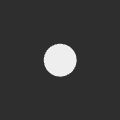|
dpbjinc posted:For SSH, disable password authentication and use a key pair. If somebody can brute force that, you might as well give up, because they're getting in no matter what you do. This. If you're using SSH to remote in from the Internet, always use certificate based auth. There are plenty of tutorials online on getting that up and running, so there's zero excuse to still be using password authentication for SSH.
|
|
|
|

|
| # ? May 9, 2024 03:53 |
|
I'm using a Logitech mouse with the Macbook Pro my work just gave me, and the mouse wheel scrolling is driving me crazy, compared to what I'm used to in Windows. It either scrolls extremely slowly, or entire pages at once with nothing in between. There's no Logitech software for my mouse on Mac and all of the software I've seen is paid and I am not paying 20 dollars for this. Is there a free alternative that will just make the mouse wheel make sense?
|
|
|
|
Gilok posted:There's no Logitech software for my mouse on Mac http://support.logitech.com/en_ch/software/logitech-control-center-for-macintosh-os-x
|
|
|
|
Gilok posted:I'm using a Logitech mouse with the Macbook Pro my work just gave me, and the mouse wheel scrolling is driving me crazy, compared to what I'm used to in Windows. It either scrolls extremely slowly, or entire pages at once with nothing in between. There's no Logitech software for my mouse on Mac and all of the software I've seen is paid and I am not paying 20 dollars for this. Is there a free alternative that will just make the mouse wheel make sense? USB Overdrive is fully working but nagware if you don't pay, shows a message when logging in. Not perfect but makes scrolling tolerable, using it with MX Master and M705.
|
|
|
|
ah forget it posted:USB Overdrive is fully working but nagware if you don't pay, shows a message when logging in. and fully worth paying for... sucks that Logitech can't get their poo poo together but can't fault another set of people for spending their time to make sure your mouse works. Personally I use Steermouse but I was happy to pay for something that consistently is updated and works.
|
|
|
|
benisntfunny posted:I'm not aware of that being an option of the built-in client. Mac-Mac connections can be handled fine because I can allow for username/password combination but the VNC option is password only. Nothing I can see about "and only from local". This is a bit off-topic but on the 21st my Amazon account was compromised as well. Someone tried to order a Galaxy S6 and a couple hundred worth of accessories for it. I was at work and got the email and got in and changed the password, cancel the order, and delete any form of payment off the account within a minute or two. They still had the shipping address to my house though which was amusing.
|
|
|
|
advion posted:This is a bit off-topic but on the 21st my Amazon account was compromised as well. Someone tried to order a Galaxy S6 and a couple hundred worth of accessories for it. I was at work and got the email and got in and changed the password, cancel the order, and delete any form of payment off the account within a minute or two. They still had the shipping address to my house though which was amusing. Yeah I wish they were dumb enough to do all this midday. Instead of 3AM from my computer.. which let them also access my email so they just deleted all the purchase emails and email that told me what email address they changed my account to. My AMEX app on my phone ultimately is what tipped me off when charges of $99.99 were displayed across my notification screen.
|
|
|
|
Working on an iMac that has 10.7 on it. What's the quickest way to get them up to 10.11? Do I have to have installers for each OS in between? Anything I can speed up by bringing over a flash drive with the installs on it already?
|
|
|
|
dexter6 posted:Working on an iMac that has 10.7 on it. What's the quickest way to get them up to 10.11? Do I have to have installers for each OS in between? Anything I can speed up by bringing over a flash drive with the installs on it already? What happens when you try to upgrade to 10.11 from the App Store?
|
|
|
|
dexter6 posted:Working on an iMac that has 10.7 on it. What's the quickest way to get them up to 10.11? Do I have to have installers for each OS in between? Anything I can speed up by bringing over a flash drive with the installs on it already? I would just open the App Store and see what version they offer in the updates tab. As long as they have an up to date backup, just let it rip.
|
|
|
|
Ok so I thought this would be a native feature of sublime, but apparently i'm wrong. I want a text editor that can do spilt screen, synchronized scrolling and maybe highlighting to show a diff between two files. So far I've tried sublimerge, which shows the diffs, and does split screen, but I can't actually change anything in the views. I've also tried a few packages some of which just create a single document of all the changes, some which do the highlighting of the diffs, but none let me dynamically edit the text files in the text editor. Honestly I'd take something that just let's me scroll down in split pane mode and then I'll manually do the diff myself. So does this tool exist within sublime, or should I just use a completely different text editor?
|
|
|
|
Powercrazy posted:So does this tool exist within sublime, or should I just use a completely different text editor? How's your vim-fu? Open the two files in vertically-split windows, and then do :diffthis in each.
|
|
|
|
Powercrazy posted:Ok so I thought this would be a native feature of sublime, but apparently i'm wrong. I want a text editor that can do spilt screen, synchronized scrolling and maybe highlighting to show a diff between two files. Textwrangler/BBEdit should be able to do it. At least, TW will do synchronized scrolling. I'm not sure about how its diff implementation works, but it should do what you want. You probably wouldn't even need to try BBEdit, honestly.
|
|
|
|
Powercrazy posted:Ok so I thought this would be a native feature of sublime, but apparently i'm wrong. I want a text editor that can do spilt screen, synchronized scrolling and maybe highlighting to show a diff between two files. I know you can do this in the IntelliJ family of editors (including editing!) but that's way, way too heavy for your use.
|
|
|
|
So I have a 2tb external that I split into 4 partitions, two of which are encrypted. One of the partitions (TimeMachine) will mount successfully after I enter the password. The second encrypted partition almost never mounts successfully, even though the password is correct. Maybe once every 100 tries or so. Has anyone ever experienced anything like this? Is having multiple encrypted volumes/partitions on one physical disk a no-no? frogbs fucked around with this message at 02:22 on Dec 30, 2015 |
|
|
|
For VNC, I'd suggest Chrome Remote Desktop. Kind of a pain to get installed, but better than TeamViewer and faster than VNC. For whatever reason, open SSH servers do not seem to be brute forced as much as open VNC servers so tunnelling VNC over SSH is also an option.
|
|
|
|
On iCloud Family, is there a way I can stop children from being able to download any app I've previously purchased without permission? I see that I can stop sharing my purchases entirely, but I want to be able to share them. I just want the child to have to get permission first, as per if they tried to download any app I didn't already own.
|
|
|
|
e: Never mind, it just went through
TopherCStone fucked around with this message at 23:49 on Dec 30, 2015 |
|
|
|
frogbs posted:So I have a 2tb external that I split into 4 partitions, two of which are encrypted. One of the partitions (TimeMachine) will mount successfully after I enter the password. The second encrypted partition almost never mounts successfully, even though the password is correct. Maybe once every 100 tries or so. I've had sporadic issues with mounting and unmounting external drives, especially over USB, where after unmounting a drive it will often fail to remount the subsequent time I connect it. I'm pretty sure I've had this issue with single-partition disks. Are you only having trouble with the encrypted partitions on that drive? I always assumed my issues were related to some quirky interaction between OS X and some HD I/O controllers, or something similar.
|
|
|
|
Twitter app finally got an update and it has some weird problems, such as not scrolling up to new tweets even with that option enabled and if you're already scrolled up. It's barely using any memory at all and the dark theme is kinda nice I guess but has anyone figured out how to get it to scroll up automatically? E: The new picture viewer isn't bad either but there's no way to manually resize it which stinks. And nitpick, the sidebar is really chunky now for no apparent reason. Stare-Out fucked around with this message at 14:25 on Dec 31, 2015 |
|
|
|
Just get TweetBot. Idk how people use stock Twitter app. Edit oh I'm not in the iOS thread. Get TweetDeck then.
|
|
|
|
Tweetbot is great on the Mac too!
|
|
|
|
I tried Tweetdeck and it wasn't for me, and as for Tweetbot I'm not into paying  for what looks like the default Twitter app, which has been fine for me for ages but this new version just introduced a couple of annoyances. for what looks like the default Twitter app, which has been fine for me for ages but this new version just introduced a couple of annoyances.
|
|
|
|
Tweetbot it is really quite good, don't let superficial resemblances fool you.
|
|
|
|
beefnoodle posted:Tweetbot it is really quite good, don't let superficial resemblances fool you.  I mean I don't ever tweet and the default app has a nice, clean and simple timeline and it works with Growl notifications (incidentally, when the hell is Growl getting an update?) which is pretty much all I need from a Twitter client. I mean I don't ever tweet and the default app has a nice, clean and simple timeline and it works with Growl notifications (incidentally, when the hell is Growl getting an update?) which is pretty much all I need from a Twitter client.
|
|
|
|
Stare-Out posted:But what does it do that the default app doesn't do that's worth a tenner? Timeline read state sync, for one thing. Once you have it, any client that doesn't have it feels incomplete. (also: why would you want to use Growl when the native notifications system exists?)
|
|
|
|
I'm pretty sure Growl has ceased development entirely.
|
|
|
|
Slowhanded posted:I'm pretty sure Growl has ceased development entirely. Yeah, it pretty much died after releasing the "funnel Growl notifications into native notifications" update.
|
|
|
|
cbirdsong posted:Timeline read state sync, for one thing. Once you have it, any client that doesn't have it feels incomplete.
|
|
|
|
I think it's more about keeping your place in your timeline, if you aren't caught up to realtime. Useful mainly if you want to read every single tweet, but don't follow too many people.
|
|
|
|
Stare-Out posted:But what does it do that the default app doesn't do that's worth a tenner? Key things for me: sync across devices, making lists convenient and useful, multiple columns, not sending stupid "people you follow are tweeting about ..." notifications.
|
|
|
|
My mom just noticed today that some folders in Mail.app that were stored on her mac (Mid-2012 Macbook Pro, 10.11.2) aren't there anymore; she had a folder titled Receipts and her 2014 and 2015 receipts sub-folders are now missing. The last time she remembers using the folders was about a week ago. They don't appear in her Time Machine backups either, and she doesn't have any excluded folders in Time Machine preferences. Any idea on what happened here? She would have had to manually delete and confirm deleting both folders which she never would have done.
|
|
|
|
Question about time capsule, is this possible? - buy older generation time capsule < $75 - upgrade internal drive to something bigger 3TB - add usb hard drive (2TB) to the usb port on the time capsule - disable DHCP/Wifi on time capsule - connect time capsule to existing network via LAN cable - On Macbook air, backup to either the 2TB or 3TB drives on the time capsule (I know I can't backup to both I guess.)
|
|
|
|
lol internet. posted:Question about time capsule, is this possible? All that is possible. One tip though: You can probably find a newer one with a bad HDD for about that price. Pop in a new drive, and you are good to go.
|
|
|
|
Time Machine question! In the storage page of "about my mac" it says that there are few gigabytes used for backups. Quick googling revealed that these are local backups that Time Machine writes to the internal hard drive to maintain the regular backup schedule while the real backup drive is not connected. Once the backup drive is connected Time Machine should flush these temporary local backups to the external drive. Problem is now that the space used by the local backups appears to never be freed, even after I saw Time Machine writing backups to the external drive. The space used is slowly increasing (up to 3,5 gigs now.) It seems I can free the space by disabling and re-enabling Time Machine but I can't imagine that this is the intended fix for this problem. Soooo...is this normal or what? coke zero mit mayo fucked around with this message at 17:26 on Jan 1, 2016 |
|
|
|
Apple have a page documenting local backups which I think is what you're seeing.
|
|
|
|
Hi guys, I'm new to the mac ecosystem and I was wondering if there is a music player able to play lossless files, FLAC specifically, and convert them to mp3/aac? I've read about really cool lossless players, but they seem to lack the 'convert' part. My current player is Vox and I'm converting via XLD.
|
|
|
|
Yes. That's exactly what I'm seeing. I poked around on apple's website about Time Machine but must have missed that page. So everything is in order. Cheers!
|
|
|
|
Zombie Chow posted:Hi guys, I'm new to the mac ecosystem and I was wondering if there is a music player able to play lossless files, FLAC specifically, and convert them to mp3/aac? I've read about really cool lossless players, but they seem to lack the 'convert' part. My current player is Vox and I'm converting via XLD. I use FlacTunes from the App Store to convert FLAC to ALAC (Apple lossless.)
|
|
|
|

|
| # ? May 9, 2024 03:53 |
|
smackfu posted:I use FlacTunes from the App Store to convert FLAC to ALAC (Apple lossless.) He already uses XLD... Why would you recommend he pay for something he already has for free?
|
|
|