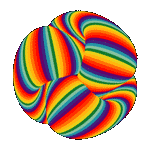|
Clicking back on some bookmarked threads or swiping back to the bookmark list doesn't work sometimes. Yeah, reading a thread with multiple pages will cause the back button to grey out and require a force close and relaunch. Teddybear fucked around with this message at 03:53 on Dec 31, 2015 |
|
|
|

|
| # ? May 18, 2024 19:47 |
|
YouTube links prompting to open in the app is pretty much out of our control, I think. I can't get Safari to visit a YouTube video as of iOS 9. I'm curious why it matters so much where it goes to play the video, since you can just tap the Back to Awful button when you're done.
|
|
|
|
I'm having an issue with the app on my 6S+. I can't seem to open any links in the built in browser. When I first click on the link it shows a blank page and when I hit the refresh the load bar stalls at about 10%. I've tried uninstalling and reinstalling.
|
|
|
|
I just updated and I'm still having the issue with a forum showing that it's been expanded out to display all subforums but none are displayed. I have to double tap the icon to display the subforums.
|
|
|
|
Flags are showing up in Fyad threads which is cool but having an option to turn them off would be cool too. Peace.
|
|
|
|
If I tap on a thread by mistake, I get the unread post count. That's expected, no worries there. How do I then remove it? What is the equivalent action on the phone to clicking the [x] beside the post-count on desktop?
|
|
|
|
Tap and hold, Mark Unread.
|
|
|
|
Aside from the aforementioned problems with links (which now seem to have stopped working for me at completely random times on my iPhone 5S as of the last update) and the fact that occasionally I have to force-close the app when the back button decides to stop working, I'd like to add that every now and then I lose the ability to expand an image. This usually occurs at about the same time as the problems with the back button and the inability to click links. I love the app though. The open In YouTube is super convenient.
|
|
|
|
fourwood posted:Tap and hold, Mark Unread. Magic! Thanks.
|
|
|
|
Teddybear posted:Clicking back on some bookmarked threads or swiping back to the bookmark list doesn't work sometimes. Uncle ShortyB posted:Aside from the aforementioned problems with links (which now seem to have stopped working for me at completely random times on my iPhone 5S as of the last update) and the fact that occasionally I have to force-close the app when the back button decides to stop working, I'd like to add that every now and then I lose the ability to expand an image. This usually occurs at about the same time as the problems with the back button and the inability to click links. I love the app though. The open In YouTube is super convenient. +1 on this and I first saw it only after upgrading to latest App Store version (3.9) on iOS v9.2 on 6+, and it disables image previewing for me too (which was the first sign things were effed, this last time). It's only happened to me a few times so far though and I haven't come close to reproducing it reliably. Also the link-clicking issues -- I can mostly click on a link if I've scrolled back enough that the "Parent Forum | Previous Posts | Scroll to Bottom" button bar is fully visible; if that bar isn't fully visible, tapping a link will instead scroll the thread back by a couple pixels or something. Feature request(s)!! If you've got an image fully loaded on the page and then want to copy its URL, you press to preview/open the image in the viewer. When I thusly view animated gifs, nearly always the image has to be re-downloaded. Furthermore the share button (to copy the URL, e.g., as mentioned above) does not show up until the image is fully (re-)downloaded! So it'd be nice if the image viewer sheet always showed a fully-loaded image without re-downloading, and it'd also be nice if the Share button were always visible/active in the image viewer sheet even if the image hasn't finished downloading yet! Thanks in+from the future*, Me *2016
|
|
|
|
Abjad Soup posted:Also the link-clicking issues -- I can mostly click on a link if I've scrolled back enough that the "Parent Forum | Previous Posts | Scroll to Bottom" button bar is fully visible; if that bar isn't fully visible, tapping a link will instead scroll the thread back by a couple pixels or something. This looks like a really good catch to me. It seems like I get the link clicking issue every time I start the app fresh, but I can click links just fine if I scroll a bit to make that bar visible. Once I've done that once, the link clicking issue seems to be gone until I restart the app. As for the thing where the back button seems to stop working, that happens when you swipe the Safari View Controller away instead of tapping the Done button. And it actually breaks a whole bunch of other buttons too.
|
|
|
|
I haven't been able to have the "buttons break" glitch happen to me in the source version of Awful. Weird. Let me try and reproduce some of the issues people have mentioned this page. http://www.somethingawful.com  
|
|
|
|
Abjad Soup posted:+1 on this and I first saw it only after upgrading to latest App Store version (3.9) on iOS v9.2 on 6+, and it disables image previewing for me too (which was the first sign things were effed, this last time). It's only happened to me a few times so far though and I haven't come close to reproducing it reliably. I can do the Share button working on the URL. I don't know how easy it would be to not have to redownload the image because of the way the WebView works vs our ImageView. So now, if the image hasn't fully loaded, you can still share the URL around:  Incidentally, the icon for our Copy URL activity isn't showing up on my iPad, both Debug and App Store versions. The button and label are both there, but the button is blank. Odd.
|
|
|
|
Yo plz plz plz fix image uploading from the camera roll. Thanks.
|
|
|
|
The latest version of the app has been super unstable, but it crashes every time it sees the forum index now (and it's so fast I can't get it to not crash on start). I'm guessing it's not a coincidence that there's a new RSF in the main section. E: tapping the screen as fast I could has stopped the crash loop at least.
|
|
|
|
Update: tap-to-GIF continues to be a loving dream
|
|
|
|
Possibly already answered but I couldn't find it. I've got the thread id's for some old goldmined threads I want to go through. Is there a way to navigate to them so they can be read in the app? Cheers
|
|
|
|
There are a few ways. You can copy a thread's URL to your clipboard, then when you open the app it should ask if you want to open the thread. You can also enter the thread's URL in Safari, but change the "http" at the beginning to "awfulhttp", and it should open in the app. I think you can also enter awul://threads/threadID in Safari to open it.
|
|
|
|
Wow, the clipboard thing worked well, thanks!
|
|
|
|
Would it be possible/not too difficult to have the app ping and automatically display a message or launch a new browser tab to https://www.theforumsaredown.com when the server cannot be accessed due to an issue not on the user's end? That would save some frustration when I have to second-guess whether I'm properly set up with a wireless router...
TheObserver fucked around with this message at 03:51 on Jan 5, 2016 |
|
|
|
Reinventing captive portal detection seems like a lot of work, but is there a page on that site that easily distinguishes between up/down?
|
|
|
|
I couldn't say, but perhaps my suggestion was a little ambitious; maybe instead just changing the "Bad Gateway" message to, "There was a connection error. Please try again, or visit https://www.theforumsaredown.com for the current status of the forums. Thanks."
|
|
|
|
I'm on a 6s and I'm having problems where the app will randomly be really slow to respond to touch inputs like scrolling, and also the keyboard will be horribly laggy when typing, like if I type at normal speed, it inputs about 1 character per second. It's the only app that does this, and if I force quit it it's fine for a while. It seems to act up a couple times a day E: v3.9 Beve Stuscemi fucked around with this message at 05:21 on Jan 6, 2016 |
|
|
|
Am I the only one having problems where opening a link in the Safari viewer then swiping back to the forums will cause you to be unable to close the thread or return to bookmarks or open another link?
|
|
|
|
Nope, reported.
|
|
|
|
Teddybear posted:Am I the only one having problems where opening a link in the Safari viewer then swiping back to the forums will cause you to be unable to close the thread or return to bookmarks or open another link? I've never had it happen to me, so I'm not sure what's causing it. What device/OS/App version are you using? Portrait or Landscape?
|
|
|
|
I'm on Awful 3.9, iOS 9.2, iPhone 6S+ and it happens to me every time I swipe out of Safari View Controller. It only happens when swiping away though. Hitting the Done button doesn't make the bug happen.
|
|
|
|
carry on then posted:I've never had it happen to me, so I'm not sure what's causing it. What device/OS/App version are you using? Portrait or Landscape? 5s with the latest everything stock. Portrait.
|
|
|
|
Diabolik900 posted:I'm on Awful 3.9, iOS 9.2, iPhone 6S+ and it happens to me every time I swipe out of Safari View Controller. It only happens when swiping away though. Hitting the Done button doesn't make the bug happen. I was coming to report the same issue and this helped me test exactly where it happens. It's consistent and breaks every time exactly under these situations. Specifically it breaks being able to swipe or hit the back button out of the thread, as well as the tap to bring up the quote/report etc. buttons and the profile info buttons. I'm on 3.9, iOS 9.2, iPhone 6S.
|
|
|
|
Why can't you make new threads with this app. Edit: wrong thread Knuc U Kinte fucked around with this message at 16:03 on Jan 9, 2016 |
|
|
|
Okay, drat, my thought was it might be a 6+ only thing but that's out the window. Hmm.
|
|
|
|
Literally just came in to report the same issue (5s, same software as everyone else). Good luck~
|
|
|
|
Took a bit of a break from you jokers. If I haven't directly replied to you, don't worry, I've added it to the list.Mike-o posted:I don't know if this is a bug or what, I'm seeing the mod forums and that apps in developmental states forum. I've seen this before and each time it was happening on the website too. Awful parses the "Jump to another forum" dropdown menu at the bottom of certain pages. It seems the code generating that pulldown gets a bit confused sometimes and lists some forums that one doesn't have permission to access. Doctor w-rw-rw- posted:
That's a little big! That Robot posted:it is super hard to click on links in Awful on my 6+ It's on the list. As far as I know it's unrelated to Ochowie posted:I'm having an issue with the app on my 6S+. I can't seem to open any links in the built in browser. When I first click on the link it shows a blank page and when I hit the refresh the load bar stalls at about 10%. I've tried uninstalling and reinstalling. This one's new to me! The built-in browser comes from iOS and Awful can't really mess with it beyond passing in the URL to load. When this happens, does the website you're trying to visit work in Safari? Uncle ShortyB posted:…I'd like to add that every now and then I lose the ability to expand an image. This usually occurs at about the same time as the problems with the back button and the inability to click links. Abjad Soup posted:Also the link-clicking issues -- I can mostly click on a link if I've scrolled back enough that the "Parent Forum | Previous Posts | Scroll to Bottom" button bar is fully visible; if that bar isn't fully visible, tapping a link will instead scroll the thread back by a couple pixels or something. Diabolik900 posted:This looks like a really good catch to me. It seems like I get the link clicking issue every time I start the app fresh, but I can click links just fine if I scroll a bit to make that bar visible. Once I've done that once, the link clicking issue seems to be gone until I restart the app. This is a very promising lead. Hopefully I can figure this out quick! carry on then posted:I can do the Share button working on the URL. I don't know how easy it would be to not have to redownload the image because of the way the WebView works vs our ImageView. This is exactly the problem. They go through the same instance of NSURLCache (I think), so sometimes we get lucky and there's no need to redownload. I've thought about how to download images etc. in a way that means we don't have to redownload but nothing seems sensible to me so far. quote:So now, if the image hasn't fully loaded, you can still share the URL around: Yay! quote:Incidentally, the icon for our Copy URL activity isn't showing up on my iPad, both Debug and App Store versions. The button and label are both there, but the button is blank. Odd. Wrong image size maybe? Quantum of Phallus posted:Yo plz plz plz fix image uploading from the camera roll. Thanks. How is it broken? Do you get an error? EL BROMANCE posted:The latest version of the app has been super unstable, but it crashes every time it sees the forum index now (and it's so fast I can't get it to not crash on start). I'm guessing it's not a coincidence that there's a new RSF in the main section. Would not surprise me if it's related to the expand/collapse issues on that screen. Jim Silly-Balls posted:I'm on a 6s and I'm having problems where the app will randomly be really slow to respond to touch inputs like scrolling, and also the keyboard will be horribly laggy when typing, like if I type at normal speed, it inputs about 1 character per second. Occasionally I get this in threads with a bunch of animating GIFs or similar, does that sounds remotely likely in your case? Diabolik900 posted:I'm on Awful 3.9, iOS 9.2, iPhone 6S+ and it happens to me every time I swipe out of Safari View Controller. It only happens when swiping away though. Hitting the Done button doesn't make the bug happen. Regy Rusty posted:I was coming to report the same issue and this helped me test exactly where it happens. It's consistent and breaks every time exactly under these situations. This should help, thanks. I'll try to figure out what's going on here. Soricidus posted:Literally just came in to report the same issue (5s, same software as everyone else). Good luck~ The swiping-out-of-the-built-in-browser issue, you mean? Maybe it's specific to devices with an "S" suffix.
|
|
|
|
pokeyman posted:The swiping-out-of-the-built-in-browser issue, you mean? yes i've also run across the uploading images from camera roll thing, it showed up fine in preview but when i went to post i got an error saying something like "image uploading too fast" and then it didn't post
|
|
|
|
Okay, after a day of off and on debugging, I've found a workaround for swiping to dismiss SFSafariViewController: swipe slower. For some reason, if you swipe really quickly the problem happens, but if you swipe slower so the transition follows your finger, it doesn't. I was always doing the slower, longer gesture so I wasn't seeing it, but when I did it quick it happened to me. For some reason, viewDidAppear: and related methods aren't being called on the presentingViewController when dismissing the browser ONLY when doing the quick swipe. From the little I've seen on the internet about this, I'm thinking this is another oopsie by the UIKit team like the third party keyboards crash and we'll be waiting for a new iOS version for a fix. tl:dr swipe slower and it won't break.
|
|
|
|
carry on then posted:tl:dr swipe slower and it won't break. That works! So at least I know there's a better workaround for now than reaching all the way up to that Done button on my gigantic phone.
|
|
|
|
carry on then posted:Okay, after a day of off and on debugging, I've found a workaround for swiping to dismiss SFSafariViewController: swipe slower. Note: This is still happening as of iOS 9.2.1 Beta 2, so hopefully they fix it for the next beta or release 
|
|
|
|
I get a "Uploading pictures too fast! (Error code -1)" when I try to post pictures that I took with the ipad I'm posting from. If I try to upload from the picture stream the app crashes.
Not a viking fucked around with this message at 19:39 on Jan 11, 2016 |
|
|
|
Not a viking posted:I get a "Uploading pictures too fast! (Error code -1)" when I try to post pictures that I took with the ipad I'm posting from. If I try to upload from the picture stream the app crashes. I've seen that too, but can't reproduce it now. I have a suspicion about it, though.
|
|
|
|

|
| # ? May 18, 2024 19:47 |
|
I almost always get the uploading too fast error when using wifi at home, I have to turn off wifi to have the picture upload.
|
|
|