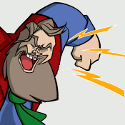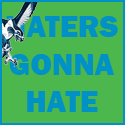|
My 2013 Nexus 7 has the bad-charger-port issue (it'll work for USB transfer but not so much for charging), so I've been limping along with some Qi chargers that are a bit irritating. I'm assuming that getting it repaired locally, if anyone around here even does that, would be less cost-effective than simply getting a new one at this point. There's a Groupon at the moment with 2013 N7s for $109, or the Shield K1 16GB or the Asus S 8 32GB if I want to bump up to $200 and a little larger screen size (i.e. no more fitting in a jacket pocket). Decisions...
|
|
|
|

|
| # ? May 23, 2024 10:22 |
|
You could also consider the $50 Amazon Fire. My biggest concern with that would be the display difference. It's lower resolution and pixel density. I've not seen one in person though so I'm not sure how bad it actually is.
|
|
|
|
In a choice between a 2013 N7 and a Shield K1 I definitely pick the Shield K1.
|
|
|
|
DemonMage posted:You could also consider the $50 Amazon Fire. My biggest concern with that would be the display difference. It's lower resolution and pixel density. I've not seen one in person though so I'm not sure how bad it actually is. It was noticeable but completely fine in my use of it. Still love this gay 35$ tablet.
|
|
|
|
Dr. Tim Whatley posted:It was noticeable but completely fine in my use of it. Still love this gay 35$ tablet. It's 1024x600, yeah? That's just too low resolution for me now. I used a Moto E that was 4.5" and 950x540 and it was OK for like reading ebooks and most apps, but web browsing was just not ideal; I always had to zoom in to make things readable when I wouldn't have needed to with higher resolution. Still, it sounds like it's at least a decent display besides the resolution, and like you said it isn't something that should make it unusable, just a little less than ideal.
|
|
|
|
So I've had the Pixel C for a while now. It does pretty much what I want and I'm keeping it. It's great for reading and game playing. The screen is very nice and I haven't had any of the reflectivity issues mentioned in reviews but I also don't use it outside. The problem I did have that was mentioned in the reviews was spotty touchscreen sensitivity. It was annoying enough that I was going to return it but then it mysteriously started working fine the second day and has ever since The keyboard is fine for typing and my only gripe is that it needs to duplicate the soft buttons so I don't have to reach up to touch them. The magnets and hinge work incredibly well and I've never had a problem with it being seen over bluetooth. Is it worth the money? To me, yes, but probably not for most people for the reasons mentioned in reviews. I sometimes missed the Nexus 10 and the C might as well be the replacement for it. I've bought a ton of stuff from the Play Store and make a lot of use of Google services so it made sense to me to get an Android tablet. It would also drive me nuts to have something with an OEM skin or and old software version so that narrowed it down to this. The things that bug me the most about it? At the lowest volume the speakers are too loud and at the lowest brightness the screen is too bright.
|
|
|
|
Get lux for the brightness problem.
|
|
|
|
If you, like me, still own a 2012 Nexus 7 with Lollipop that has become sluggish and annoyingly unresponsive, try the following: 1) Turn of auto-rotate 2) Go to Settings -> Language & input -> Google Keyboard -> Gesture Typing -> Disable "Dynamic floating preview". It's notably snappier now. mcbexx fucked around with this message at 17:50 on Jan 2, 2016 |
|
|
|
mcbexx posted:If you, like me, still own a 2012 Nexus 7 with Lollipop that has become sluggish and annoyingly unresponsive, try the following: Okay, now how do you fix the part where the package table gets corrupted because of a panic restart during an app store installation and then you can never install that particular app again? And don't say factory reset, because it'll probably just happen next environment too.
|
|
|
|
Sir Unimaginative posted:Okay, now how do you fix the part where the package table gets corrupted because of a panic restart during an app store installation and then you can never install that particular app again? Go in there and remove the crud that's half installed assuming you're rooted.
|
|
|
|
LastInLine posted:Go in there and remove the crud that's half installed assuming you're rooted. Assume fresh flashed 5.1.1. Remember this is the Nexus 7 with the bust-rear end flash memory, so I'm not sure official/custom/whatever /system, or /data filesystem format, even matters. The answer I was expecting was 'tomahawk slam it into the e-waste bin and get a tablet or superphone worth actual dollars'. I mean yeah, you CAN root it, but unless you want to learn every single place a package gets registered you're probably not going to work your way around a -506 (EDIT: and in this case neither clearing out the obvious /data cruft nor trying to sideload it worked). dont be mean to me fucked around with this message at 08:58 on Jan 3, 2016 |
|
|
|
Can anyone help me out. Having trouble moving my apps from internal to the SD card i just put in my Sony Z3 tablet. There is 55gb free on the sd card, the storage settings tell me that all the apps have been moved to the sd card already, so the options are greyed out. This is a lie and they are all still on internal storage, i have double checked by browsing the file system. I have tried moving an app's data manually to the sd card but then when i launch the app it just tries to download all the data again. If anyone can help me with this as it's really frustrating i'd really appreciate it.
|
|
|
|
Wandle Cax posted:Can anyone help me out. Having trouble moving my apps from internal to the SD card i just put in my Sony Z3 tablet. There is 55gb free on the sd card, the storage settings tell me that all the apps have been moved to the sd card already, so the options are greyed out. This is a lie and they are all still on internal storage, i have double checked by browsing the file system. I have tried moving an app's data manually to the sd card but then when i launch the app it just tries to download all the data again. If anyone can help me with this as it's really frustrating i'd really appreciate it. Apps (most? all?) can't move all their data to the SD card. They'll move some stuff, and keep some on the internal storage. Depending on the app, they might live mostly on the SD card, or move almost nothing over.
|
|
|
|
RVProfootballer posted:Apps (most? all?) can't move all their data to the SD card. They'll move some stuff, and keep some on the internal storage. Depending on the app, they might live mostly on the SD card, or move almost nothing over. But the settings is actually telling me "245mb on SD card" and "33mb on device" for one app's example. This is not the case though all the data is on the device and not a thing on the SD card, why is it lying to me?! e: just formatted the sd card so there is nothing on it, removed it entirely from the device. then i deleted the apps i had on the device. i downloaded a game from the play store and it still shows straight away 400mb stored on sd card when there is no card in the device. wtf. Wandle Cax fucked around with this message at 00:21 on Jan 4, 2016 |
|
|
|
Wandle Cax posted:But the settings is actually telling me "245mb on SD card" and "33mb on device" for one app's example. This is not the case though all the data is on the device and not a thing on the SD card, why is it lying to me?! Wait, so you moved the data using the UI, then erased the data outside of the UI, then attempted to use the app as though the data was there? Isn't that the exact example everyone throws up for why SD cards are a bad idea and the response that no one would ever be dumb enough to try that? Either way there isn't anything you can do within the confines of an unrooted Lollipop or earlier Android device when it comes to managing this kind of data on the SD card. Your options currently are 1) live with the way it manages the apps' data, 2) root and "marry" the SD card to the internal storage, or 3) wait for Marshmallow to offer the option of merging internal and external storage. You don't have any other choices.
|
|
|
|
Wandle Cax posted:Can anyone help me out. Having trouble moving my apps from internal to the SD card i just put in my Sony Z3 tablet. There is 55gb free on the sd card, the storage settings tell me that all the apps have been moved to the sd card already, so the options are greyed out. This is a lie and they are all still on internal storage, i have double checked by browsing the file system. I have tried moving an app's data manually to the sd card but then when i launch the app it just tries to download all the data again. If anyone can help me with this as it's really frustrating i'd really appreciate it. Unless I'm looking at the wrong Sony Z3, you have 16 or 32 GB of onboard storage, so why do you want to move your apps off of there, instead of putting say music, movies, or tv shows on your sd card?
|
|
|
|
Wandle Cax posted:But the settings is actually telling me "245mb on SD card" and "33mb on device" for one app's example. This is not the case though all the data is on the device and not a thing on the SD card, why is it lying to me?! Don't move anything through a file manager. There are a million mirrored locations, like \sdcard and \external_storage and \emulated\legacy\0 and that kind of thing (or at least there used to be). My Nexus 6 has an "\sdcard" directory... It doesn't have an SD card slot, that's just what the OS calls the user storage area. Go to settings -> apps and use "move to external storage" or "move to SD card" or whatever it's called, for any app that has that option. But really, listen to fishmech and don't bother.
|
|
|
|
Wandle Cax posted:But the settings is actually telling me "245mb on SD card" and "33mb on device" for one app's example. This is not the case though all the data is on the device and not a thing on the SD card, why is it lying to me?! Some devices have an "emulated" SD card which is actually in the internal storage, making an SD card useless for moving apps. If that's your case the only thing an SD card is useful for is e.g. camera apps that let you specify a custom storage location. Unfortunately SD cards weren't fully and properly supported until Marshmallow.
|
|
|
|
mcbexx posted:If you, like me, still own a 2012 Nexus 7 with Lollipop that has become sluggish and annoyingly unresponsive, try the following: I don't know what this does, but I don't need it so I disabled it. I also disabled transition animations becausw my Nexus 10's GPU is too slow for thr 2560x1600 res. Feels like I bought a new tablet. Now if I had more room too, 16GB=not enuf.
|
|
|
|
Wandle Cax posted:Can anyone help me out. Having trouble moving my apps from internal to the SD card i just put in my Sony Z3 tablet. There is 55gb free on the sd card, the storage settings tell me that all the apps have been moved to the sd card already, so the options are greyed out. This is a lie and they are all still on internal storage, i have double checked by browsing the file system. I have tried moving an app's data manually to the sd card but then when i launch the app it just tries to download all the data again. If anyone can help me with this as it's really frustrating i'd really appreciate it. The answer is just to wait for Marshmallow on the device because after 8 years, Android finally uses SD cards in a way that is not retarded and asinine.
|
|
|
|
Adoptable storage shouldn't really be considered for anything that has more than 8gb of storage. It's a low end device crutch, not a feature most want to use.
|
|
|
|
Posted this earlier in a wrong thread: I'm looking to buy a second-hand Samsung galaxy tab A. I haven't used an android device since the first Samsung Galaxy phone do I'm out of the loop. Is there anything I should be checking so I don't get screwed? Does android have a security thing like Apple's iCloud lock?
|
|
|
|
I was planning to hold off on buying the Nvidia K1 but I have poor impulse control and might end up pulling the trigger anyway. The only thing holding me back is the lack of a protective case and the $30 charger wtf?
|
|
|
|
Virtue posted:I was planning to hold off on buying the Nvidia K1 but I have poor impulse control and might end up pulling the trigger anyway. The only thing holding me back is the lack of a protective case and the $30 charger wtf? Get a protective case on Aliexpress or some shop like that and for the charger, any will do the trick, you can even buy an Anker or Aukey that charge up to 2.4A for $15 or less.
|
|
|
|
Guillermus posted:Get a protective case on Aliexpress or some shop like that and for the charger, any will do the trick, you can even buy an Anker or Aukey that charge up to 2.4A for $15 or less. Never had to buy a separate charger before. What should I look for when purchasing?
|
|
|
|
It's just a standard USB charger. Does your phone charge with a micro USB charger? Do you have a spare usb charger and micro usb cable? You might not even need to buy another one if you answer yes to either question.
|
|
|
|
Is it weird that I prefer the $35 Fire to my iPad 3rd gen? Got it initially because it's hard to say no to a functional $35 tablet and to try android in tablet form, but now I find myself using the Fire more than the iPad. Aside from the display, the Fire actually seems better and faster to use for usual stuff like internet browsing and other light use. Getting the Play store on here has really made it so much more than originally billed.
|
|
|
|
Chu020 posted:Is it weird that I prefer the $35 Fire to my iPad 3rd gen? Yeah technology moves fast.
|
|
|
|
Virtue posted:Never had to buy a separate charger before. What should I look for when purchasing? Basically this: Budgie posted:It's just a standard USB charger. Does your phone charge with a micro USB charger? Do you have a spare usb charger and micro usb cable? You might not even need to buy another one if you answer yes to either question. If you ever want to buy an extra charger, look for chargers with good output power (2A+), I have this one for my room (It charges drat fast my PSP, Nexus 7 2013 and Lumia 640XL). http://www.amazon.com/Anker-Charger...ker+usb+charger If you are from Europe like me, Amazon sells Anker and Aukey here too.
|
|
|
|
Chu020 posted:Is it weird that I prefer the $35 Fire to my iPad 3rd gen? Got it initially because it's hard to say no to a functional $35 tablet and to try android in tablet form, but now I find myself using the Fire more than the iPad. Aside from the display, the Fire actually seems better and faster to use for usual stuff like internet browsing and other light use. Getting the Play store on here has really made it so much more than originally billed. I'm having the same experiance. Firefox on the iPad is quicker than the built in browser but the £35 Fire is great. I only got it to run the Chromecast but I use it alot. I am thinking of purging off the Amazon stuff completly and installing a custom ROM but its not a big itch yet.
|
|
|
|
Foxtrot_13 posted:Fire is great. I only got it to run the Chromecast but I use it alot. Does the Fire tablet support Google Cast out of the box, or do you need to install Google Play Store/Services/Framework? Is it as simple as sideloading an .apk? Having played around with Android before, I don't want the insecurity of a rooted device or instability of an aftermarket ROM made by a 14 year old. Does the built-in Android screen mirroring work, or just Casting from streaming apps like Netflix, HBO, etc.? Are the apps distributed through Amazon's store modified in any way to remove features like Casting?
|
|
|
|
Budgie posted:It's just a standard USB charger. Does your phone charge with a micro USB charger? Do you have a spare usb charger and micro usb cable? You might not even need to buy another one if you answer yes to either question. Guillermus posted:Basically this: I only have an iphone charger and lighting connector but I feel like that might charge too slowly. I don't know any better so I'll just go with the one in your link. Now to find a protective case that isn't a cheap piece of crap...
|
|
|
|
goku chewbacca posted:Does the Fire tablet support Google Cast out of the box, or do you need to install Google Play Store/Services/Framework? Is it as simple as sideloading an .apk? Having played around with Android before, I don't want the insecurity of a rooted device or instability of an aftermarket ROM made by a 14 year old. I put the Google services on it out of the box and got rid of the Amazon launcher within 6 hours so I can't say about the stock Fire experience but after the messing with all the apps that support casting do so flawlessly. Lookup Rootjunkie on youtube, he has a video guide on getting the google services on the device (via side loading with links to an easy tool) and you don't need to root the device. Getting rid of the adds may need rooting, I am not sure. Putting on either the google or nova launcher does need root access
|
|
|
|
Is there a way to set the default launcher to something else on the Fire without root? Tried doing it through Nova Launcher settings, but it just pops you to the regular settings menu, and there doesn't seem to be an option to change the home button behavior anywhere.
|
|
|
|
Chu020 posted:Is there a way to set the default launcher to something else on the Fire without root? Tried doing it through Nova Launcher settings, but it just pops you to the regular settings menu, and there doesn't seem to be an option to change the home button behavior anywhere. The only way to replace the Amazon launcher is to root the device and delete the Amazon launcher so then Android asks you what launcher to use. As I mentioned before Rootjunkie has a tool that will do this with only a few clicks
|
|
|
|
What is everyone's thoughts on the galaxy tab s2? I haven't seen it mentioned a ton in this thread or the recommend me a tablet thread. I've been going back and forth between an ipad mini and the S2, but am leaning towards an android tablet with a microsd slot.
|
|
|
|
orinth posted:What is everyone's thoughts on the galaxy tab s2? I haven't seen it mentioned a ton in this thread or the recommend me a tablet thread. If you're going to an Android tablet with Micro SD, be aware that the handling of SD cards changed dramatically in Android 6.0. So you probably want to either get a tablet which has the 6.0 update, or get a tablet which will never get the 6.0 update (Samsung tablets do seem like a good choice for not getting updates) and know that you'll only be able to use the SD card for some specific things.
|
|
|
|
Rastor posted:If you're going to an Android tablet with Micro SD, be aware that the handling of SD cards changed dramatically in Android 6.0. So you probably want to either get a tablet which has the 6.0 update, or get a tablet which will never get the 6.0 update (Samsung tablets do seem like a good choice for not getting updates) and know that you'll only be able to use the SD card for some specific things. What changed in 6.0 other than the option to merge your SD card with your internal storage if you want? Doesn't it otherwise work just like it did in 5.x?
|
|
|
|
Vykk.Draygo posted:What changed in 6.0 other than the option to merge your SD card with your internal storage if you want? Doesn't it otherwise work just like it did in 5.x? That's a pretty large change.
|
|
|
|

|
| # ? May 23, 2024 10:22 |
|
LastInLine posted:That's a pretty large change. But it's optional.
|
|
|