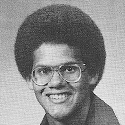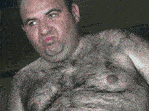|
Party Plane Jones posted:Anybody have a recommendation for a VH236H successor? Mine is seemingly on its way out as when it turns back on from sleep/being off it does some flickering between brightnesses before finally settling on one. If you mean the VG236H, I wrote a post for someone wanting an equivalent on the last page. The 1080p, 24", high refresh rate field all come with TN panels and differentiate by whether they have Adaptive Sync or not. The Asus VG248QE is probably the closest to the VG236H and it doesn't have Adaptive Sync, but there's also the AOC G2460PQU and the BenQ XL2411Z in the same bracket. With Adaptive Sync gives you the Acer XB240H, AOC G2460PG and the BenQ XL2420G; there are no FreeSync or Asus monitors available here though. If you want an IPS (AHVA is equivalent) display with your high framerate, you need to go all the way up to 27", 1440p with the Acer XB270HU, Asus PG279Q or Acer XB1 (XB271HU).
|
|
|
|

|
| # ? May 28, 2024 06:20 |
|
Mush Man posted:If you mean the VG236H, I wrote a post for someone wanting an equivalent on the last page. Nope, I meant the VH236H, eg that cheap monitor that they apparently used for Evo: http://www.newegg.com/Product/Product.aspx?Item=N82E16824236059
|
|
|
|
Hope ASUS announces some release dates at CES.
|
|
|
|
Nostalgia4Dicks posted:Will any of the fancy 29"-34" curved monitors work fine with the ps4? I know it won't display at anything past 1080p. No reason why they wouldn't, everything seems to scale properly these days. Speaking of, was stoked to find the X34 back on Amazon, at $300 more than list so gently caress that noise. By the time these goddam things are available at retail price some non garbage company will probably have competition out.
|
|
|
|
Is there anywhere I can search for monitors based on the number of inputs they have? Specifically I'm trying to find a 4k monitor which has two HDMI and two DVI connections. I don't even know if there is such a thing, and I haven't found a website that lets me search for monitors based on the number of inputs they have.
|
|
|
|
Why not avoid the headache and just get appropriate adapters and cables?
|
|
|
|
Nostalgia4Dicks posted:Why not avoid the headache and just get appropriate adapters and cables? Adapters would work, in which case I need to find a monitor with four HDMI inputs. Once again, can't find a search engine that helps me find that. It's all just 'HDMI : Yes or no' 'DVI : Yes or no' and so on. EDIT : Except I overlooked that Newegg's search has a '4' option for HDMI so I'm an idiot. Other than sound are there any issues running DVI-D to HDMI for a 4k monitor? khy fucked around with this message at 00:25 on Jan 5, 2016 |
|
|
|
Yeah, DVI doesn't do 4k. You need either HDMI 2.0 or Displayport 1.2 to do 4k@60hz. There are few HDMI 2.0 sources out there right now. Not sure what you're looking for exists.
|
|
|
|
KS posted:Yeah, DVI doesn't do 4k. You need either HDMI 2.0 or Displayport 1.2 to do 4k@60hz. There are few HDMI 2.0 sources out there right now. Not sure what you're looking for exists. IIRC HDMI 1.4 can do 4k@30hz, right? That should be sufficient. Also I thought that DVI had more bandwidth than HDMI but lacks support for sound?
|
|
|
|
khy posted:Also I thought that DVI had more bandwidth than HDMI but lacks support for sound? DVI Single Link and HDMI 1.0 through 1.2 are electrically identical and have the same bandwidth. HDMI adds some extra features like audio and different color modes, but they're basically the same thing. DVI Dual Link doubles the bandwidth by just doubling the number of TMDS lines where HDMI 1.3 instead increases the clock from 165MHz to 340MHz and slightly more than doubles the bandwidth as a result. HDMI 2.0 cranks it up again to 600MHz. tl;dr: HDMI 1.3 or 1.4 has slightly more bandwidth than DVI-DL, HDMI 2.0 has a lot more.
|
|
|
|
Hello thread, I recently built a new PC and am looking to upgrade my monitor to make the most of my system. I primarily use my computer for gaming. Graphics card is a 980 Ti, and I like the look of a couple of the 34 inch UltraWide QHD monitors, there is the Dell U3415W which doesn't have GSync, and the Acer Predator X34 that does. From reading the last few pages of the thread I gather that GSync is most useful if your games are running between 30-59 fps to eliminate stutter and tearing, is it likely that I'll fall into that category and should look at spending more on the GSync Acer? If it will not make a noticeable difference I'd rather go with the Dell as it seems to be £300+ cheaper at the moment. Is there any reason I should get neither of those monitors and go for something else entirely? Any new stuff about to be released that will be much better/cheaper?
|
|
|
|
SwissCM posted:Importing LCD monitors into the UK is duty free (make sure it's marked as an LCD, CRTs are taxed). No, you still pay VAT at 20% or whatever, plus handling fees. I imported a Qnix and had to pony up around £40 on what was marked as a £135 value shipment. The seller hosed up my request for "less than £135" marked value because that's the value at which you start paying the full VAT rate. Still a massive bargain so I wasn't bothered.
|
|
|
|
Bad Parenting posted:Hello thread, I recently built a new PC and am looking to upgrade my monitor to make the most of my system. I primarily use my computer for gaming. Graphics card is a 980 Ti, and I like the look of a couple of the 34 inch UltraWide QHD monitors, there is the Dell U3415W which doesn't have GSync, and the Acer Predator X34 that does. I got the Dell because it didn't look have the "hardcore-gamer" look that the Predator X34 did. I also use a 980 TI. As someone who's not a big gamer (as in I'll occasionally jump onto GTA online), it does very well.
|
|
|
|
Is the Acer XB270HU still the thread fave outside of ultrawides?
|
|
|
|
Bad Parenting posted:Hello thread, I recently built a new PC and am looking to upgrade my monitor to make the most of my system. I primarily use my computer for gaming. Graphics card is a 980 Ti, and I like the look of a couple of the 34 inch UltraWide QHD monitors, there is the Dell U3415W which doesn't have GSync, and the Acer Predator X34 that does. My U3415W is arriving today. I got it because its half the cost of the X34, which I would really like. Also, QC/Warranty on Dell monitors is a lot better than Acers.
|
|
|
|
Bought this before the holidays and I really like it except for the glossy screen. HP Pavilion 25xw 25-in IPS LED Backlit Monitor http://amzn.com/B00TIJLF0I The reflections are easy to ignore when just on Windows but once I get into a full-screen game the darker areas of the screen reflect my own face and surroundings and its just too distracting for me. Regretfully this is a dealbreaker for me so now I'm looking for something else to replace it. I really want: - Similar price (Some wiggle room here) - 16:9 - at least 25" - IPS - Matte screen - 75hz either standard or overclocked - Low input lag for gaming
|
|
|
|
Jack the Lad posted:Is the Acer XB270HU still the thread fave outside of ultrawides?
|
|
|
|
rage-saq posted:My U3415W is arriving today. I got it because its half the cost of the X34, which I would really like. I bought mine on the 26th and is still about 2 weeks away
|
|
|
|
Hey, I can overclock my monitor to 75Hz edit: how do I make my games use it? Just tried in Borderlands and it goes to 60Hz 
Danith fucked around with this message at 18:42 on Jan 5, 2016 |
|
|
|
Just FYI, some guy in SA Mart is selling an HP ZR30w for $320. We're talking about a 30" 16:10 monitor with 2560 x 1600 resolution. Those used to be THE monitors to get several years ago. I don't know the guy but I figured this would be relevant to this thread's interests. http://forums.somethingawful.com/showthread.php?threadid=3750834
|
|
|
|
slidebite posted:I bought mine on the 26th and is still about 2 weeks away Amazon prime baby. The only way to fly.
|
|
|
|
Danith posted:Hey, I can overclock my monitor to 75Hz Ive only ever overclocked via nVidia drivers so this may not apply to you but the change was universal across all applications so my guess is Borderlands is overwriting the setting if you're doing it via nVidia console. You'll need to look up how to change this in Borderlands.
|
|
|
|
Oh man I think I just won the IPS lottery. Scan.co.uk had a Christmas sale on Acer XB270HU - the Acer 144Hz 1440p IPS g sync monitors. Was looking for an IPS g sync panel recently but I've read tons of horror stories about back light bleed, glow and dead pixels on this model. It's easy to return poo poo in the EU though so I gave it a gamble. The monitor is beyond awesome - no dead pixels, no bleed at all and very minimal glow (less than my Dell 2414h it was replacing). Haven't even fired up a game yet to see how g sync is - I'm just marveling at my beautiful desktop. I'm in  It was manufactured August 2015 if that helps anyone. e: If it was legal for a man to marry his monitor I'd be down the registry office already Berious fucked around with this message at 02:29 on Jan 6, 2016 |
|
|
|
StickFigs posted:Bought this before the holidays and I really like it except for the glossy screen. The HP is somewhat unique in that it's a sub-27" IPS that can be overclocked. You'll most likely need to step up to a 27" 2560x1440 korean panel to get the features you want. If you're gaming then your video card will have more trouble driving it, but I've been happy with my 970 at 2560x1440 since I don't really play AAA games.
|
|
|
|
I'm looking to make the jump to 2K. Is there anything glaringly wrong with this monitor as long as I don't care about pushing the framerate past 60? Anything at a comparable price point that might be better? The persistent 40% discount is making me a little suspicious. http://www.amazon.com/PB278Q-2560x1...=ASUS+PB278Q+27
|
|
|
|
I got my Dell U3415W in and hooked up and all I have to say is good loving god. This thing is incredible. It is the full retard of computer monitors, but in a good way.
|
|
|
|
Berious posted:Oh man I think I just won the IPS lottery. Scan.co.uk had a Christmas sale on Acer XB270HU - the Acer 144Hz 1440p IPS g sync monitors. Was looking for an IPS g sync panel recently but I've read tons of horror stories about back light bleed, glow and dead pixels on this model. It's easy to return poo poo in the EU though so I gave it a gamble. The monitor is beyond awesome - no dead pixels, no bleed at all and very minimal glow (less than my Dell 2414h it was replacing). Haven't even fired up a game yet to see how g sync is - I'm just marveling at my beautiful desktop. I'm in Goddamn, how did I miss that? How much did you get it for?
|
|
|
|
tarbrush posted:Goddamn, how did I miss that? How much did you get it for? £528
|
|
|
|
Can someone recommend a monitor for my new 390 for gaming? I have an 8 year old 60hz LCD, so literally anything is an upgrade.
|
|
|
|
rage-saq posted:I got my Dell U3415W in and hooked up and all I have to say is good loving god. This thing is incredible. It is the full retard of computer monitors, but in a good way. Can you hook up a ps4 and tell me what happens? Does it take up all the screen?
|
|
|
|
Nostalgia4Dicks posted:Can you hook up a ps4 and tell me what happens? Does it take up all the screen? Ultrawides only stretch 16:9 if you tell the monitor not to scale 1:1, my Asus 29" throws black bars on the sides from the PS4 by default just like 16:9 PC games. Have yet to see one that doesn't do this.
|
|
|
|
Ps4 works fine with my 27" monoprice 2560x and uses all the real estate. Don't mind black bars on the side as long as it's still a reasonable size. I have my surface pro 3/monitor setup snd my semi-broken ps4 is hooked up to it so I use the monitor for both 's why I ask
|
|
|
|
Nostalgia4Dicks posted:Can you hook up a ps4 and tell me what happens? Does it take up all the screen? Found a YouTube video showing the scaling options. It supports a stretch to 21:9, a stretch (or squash) to 16:9, scaling to the fullest amount of screen respecting aspect ratio, and a 1:1 pixel feature, which would then display the 1920×1080 image in the centre. I'm not surprised, because my U2410 supports the same thing (Fill, Aspect, 1:1).
|
|
|
|
I mean at this point that's how they're all going to be and there's no point in holding out for a better ultra wide curved option correct? I'm bad at this poo poo
|
|
|
|
Oculus rift is ready for pre order... Only 599.99! Also it doesn't release until March 28th which is the last couple of days in Q1. https://www.oculus.com/en-us/blog/oculus-rift-pre-orders-now-open-first-shipments-march-28/
|
|
|
|
VulgarandStupid posted:Oculus rift is ready for pre order... Only 599.99! New orders are May
|
|
|
|
New Dell monitor: UP3017QA 30-inch, 3840x2160, OLED. $4100.
|
|
|
|
mediaphage posted:New Dell monitor: UP3017QA As a concept that's drool-worthy, but aren't OLEDs still pretty bad about burn in? How long before the taskbar is permanent sight?
|
|
|
|
wolrah posted:As a concept that's drool-worthy, but aren't OLEDs still pretty bad about burn in? How long before the taskbar is permanent sight? Yes, burn in is an inherent limitation of oled (as it is with any technology with aging phosphers)
|
|
|
|

|
| # ? May 28, 2024 06:20 |
|
Don Lapre posted:Yes, burn in is an inherent limitation of oled (as it is with any technology with aging phosphers) CRT's were supposed to have the same limitation right? And that turned out to be a non-issue unless you were dealing with the crt of a point of sale system or something like that.
|
|
|