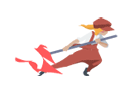|
NihilCredo posted:EVGA's PSUs are made by several different OEMs, some are better than others, but to my knowledge none of them are even so much as "average" - they're all pretty good or better. It's the Supernova NEX750G, so it only made it to the "very good" category. All good news, though! I thought XFX was decent as well but the reviews on the one I have seem to suggest a lot of them are having cap problems (the board only powers up if I completely drain the PSU of power first, and many of the NCIX reviews are stating similar power problems). I was just going to chalk it up to bad luck and try to buy the same unit until I saw the reviews. Did they have a run of bad caps or are they kind of an iffy buy?
|
|
|
|

|
| # ? May 15, 2024 18:51 |
|
Tagra posted:It's the Supernova NEX750G, so it only made it to the "very good" category. All good news, though!
|
|
|
|
Tagra posted:I thought XFX was decent as well
|
|
|
|
Can somebody recommend a good USB port station, or whatever it is that you hook up to a USB port to increase the number of USB ports you have access to? Doesn't matter if it requires a power supply or not. I'd like access to more USB ports than my PC has and in an easier-to-reach place than the back of the PC, which is where most of the ports on it are.
|
|
|
|
Much TL;DR would a dying mobo or PSU cause intermittent buzzing/whining through speakers & HDMI, AND stuttering on the network interface, or do I have two separate problems? Can system noise/interference 'leak' on to the network interface? And how would I go about troubleshooting further? I made a bunch of changes all at once which makes troubleshooting a pain, don't do it. Its a particular nightmare if you later decide you're not totally certain if the problem was there before the changes or not..........The more major plot points of my horror story; I'm getting a buzz/squeal through my speakers and through the HDMI connected to a TV. Pretty much all in one go I did the following plus some other minor changes and some software changes. I found a spare ram stick with matching specs for my 'server' (Aging Franken i3 540 running W7), tried it, wouldnt boot, different slot same, took old ram out..nope. Updated BIOS still no luck. Found even the old ram (2 sticks, 4 slots) will only boot in the one configuration, even same slots but switched sticks, or just one stick doesn't work....gave up on the spare ram stick. I added a new HDD (filling the last of the mobo's 5 sata ports), but I'd ran out of sata power cables for my modular PSU, so incorporated a molex to sata connector. The system has been running off a msata drive for about 18months in an 'open silicone' mSata-Sata convertor sat in a cardboard toilet role to keep it away from touching bare metal. So I final put in in a proper msata to sata 2.5inch 'box'. A few days later I start to notice this high pitch whine from the speakers. It's almost like old fashioned modem noise raised a few octaves. So I put the msata back in the old open caddy. Made a proper Sata power cable out of some spare parts to get rid of the molex adapter. But its still buzzing. It's intermittent but really annoying. But the kicker is I'm not entirely sure it wasn't doing it before all this. As I'm also noticing a 'stutter' via the network (Wired LAN) on the machine, and I'm starting to think it's all part of the same problem. I use Synergy to use the mouse and keyboard on my other machine to control it over the network, and the mouse has been hesitating now and again, for a while now, the remote control app on my phone disconnects for split seconds randomly, and viewing windows shares from my phone gets lots of time outs, and I get random short bufferings on my openelec TV box. I needed to get all that off my chest. Fake e: TL;DR moved from end to before all the mumbling.
|
|
|
|
A couple of weeks ago I lost the tiny screw that keeps the hard disk bracket in place under the hood of my laptop. I keep swapping SSD's to try out different Linux distro's, so I was asking for something like this to happen. I bought a small box of assorted PC screws from eBay and they arrived today, unfortunately the ones I thought looked right in the seller's photo were too big.  Any idea what a smaller variant of ^those would be called in actual mm or inches? The thread looks about the right pitch, but the stem is nearly half as thick. They are quite common around the rest of my laptop if I wanted to remove the underside cover.
|
|
|
|
What model of laptop is it? You could probably Google its service manual and get the exact type or even part number for the screws.
|
|
|
|
An older Toshiba Satellite C55 series. I couldn't find a manual with sufficiently detailed information but after googling and Wiki'ing I reckon the screws I circled in the pic are probably M3, which means I need to buy some M2 ones. I'll try that. Cheers.
|
|
|
|
MeKeV posted:Much TL;DR would a dying mobo or PSU cause intermittent buzzing/whining through speakers & HDMI, AND stuttering on the network interface, or do I have two separate problems? Can system noise/interference 'leak' on to the network interface? And how would I go about troubleshooting further? You'll probably want to open a HAUS thread for this issue as it seems like it could be a number of things (motherboard, power supply, possibly a fan bearing in the case), and anyone attempting to determine what's going on is going to need more detailed information and a parts list to assist you: http://forums.somethingawful.com/forumdisplay.php?forumid=170
|
|
|
|
DeaconBlues posted:An older Toshiba Satellite C55 series. I couldn't find a manual with sufficiently detailed information but after googling and Wiki'ing I reckon the screws I circled in the pic are probably M3, which means I need to buy some M2 ones. I'll try that. Cheers. Screws can also have different thread counts, so just be careful and don't strip anything.
|
|
|
|
Is there a PC case megathread?
|
|
|
|
FrankieGoes posted:Is there a PC case megathread? PC Building/Upgrading/Parts-picking Megathread seems like a good place to start.
|
|
|
|
Around July of this year I bought a 3TB WD Black hard drive to replace my old storage drive from ~2008. In around mid-September, the new drive died on me. It was frustrating, but obviously still in warranty, so I RMA'd it. When I installed my SSD last month, the replacement drive died, and I had it RMA'd again, asking for a different model. I never touched the storage drive during this hardware change. Today (after some software configuration on my SSD), that replacement drive died on me, the third in six months. To my knowledge, I haven't done anything that should be killing my hard drives, and my other hard drives (also WD, incidentally) have been running strong for years. Am I just profoundly unlucky, or am I missing something that's killing these drives? Is the 3TB WD Black just a bad drive?
|
|
|
|
What's your power supply model?
|
|
|
|
Wilford Cutlery posted:What's your power supply model? OCZ1000PXS, never had any problems with it before. It certainly should be sending out enough power to the drive. Why do you ask?
|
|
|
|
King of Solomon posted:OCZ1000PXS, never had any problems with it before. It certainly should be sending out enough power to the drive.
|
|
|
|
King of Solomon posted:OCZ1000PXS, never had any problems with it before. It certainly should be sending out enough power to the drive. As power supplies age they can send incorrect voltages and amperage. This can wreak havoc on hardware. I had a corsair 1000hx die about a month ago. I think it took my 980 Ti with it because the card died just a few days after replacing the PSU with a seasonic snow silent 1050w. SlayVus fucked around with this message at 12:24 on Jan 6, 2016 |
|
|
|
bitcoin savant posted:Your PC is haunted quote:Scary power supply chat I think I'll just start off with ordering a new power supply. Just checked, I bought it early 2008.
|
|
|
|
Hey dudes! I'm selling my dearly beloved PC and want to clear the hard drive and SSD - I vaguely recall reading somewhere about 1/2/5/10 pass something arather? Also, as I understand it, if I use the 'delete data' utility on my SSD's (one Intel, one Samsung), that's effectively good enough as it'll basically write over it in 0's or 1's and the old data can't be found like a HDD?
|
|
|
|
I remember building a PC for a friend and using some kind of utility to flash all of the bits of my SSD to 1 (or zero) in an instant. We'd both agreed that he was getting my old drive at a discount. I can't remember what the utility was called but there's stuff out there that will effectively delete the entire SSD in a second. I think it writes all ones or zeros to every location at once through the controller hardware. Correct me if I'm wrong or if this is a bad idea. I still see my friend and the SSD is still going strong.
|
|
|
|
Guni posted:Hey dudes! I'm selling my dearly beloved PC and want to clear the hard drive and SSD - I vaguely recall reading somewhere about 1/2/5/10 pass something arather? Also, as I understand it, if I use the 'delete data' utility on my SSD's (one Intel, one Samsung), that's effectively good enough as it'll basically write over it in 0's or 1's and the old data can't be found like a HDD? Any disk utility can do a low level reformat, and a single pass is all that's necessary. You can't find overwritten data off an HDD, incidentally.
|
|
|
|
MasterSlowPoke posted:Any disk utility can do a low level reformat, and a single pass is all that's necessary. You can't find overwritten data off an HDD, incidentally. Thanks! I am going to use DBAN on my HDD, but I have another question; I want to reformat my boot drive SSD (which has a lot of personal information on it, like tax return details, drivers licence etc). From my understanding, can I reinstall Windows 7 and that will be enough to write over the data, never to be 'found/retrieved' again? I know SSD's work differently than HDD's, so just checking this one first.
|
|
|
|
Guni posted:Thanks! I am going to use DBAN on my HDD, but I have another question; I want to reformat my boot drive SSD (which has a lot of personal information on it, like tax return details, drivers licence etc). You could do a full Secure Erase, but realistically once you reformat it and the unused space gets cleaned up by TRIM nobody's going to recover anything. While a HD just removes some information to delete a file, leaving the contents of the file on the disk, SSDs clean up their free space (rearrange data for wear leveling and the like) so you won't realistically be able to recover anything after it's been reformatted and used a little bit. Secure erase sets all the cells back to factory default but last time I had to do it I ended up having to hotswap in the SSD so it would be unlocked to use a command line utility to do it and the whole thing was really loving annoying. I usually love doing tedious computer maintenance stuff but it felt like a janky and unnecessary process.
|
|
|
|
Rexxed posted:You could do a full Secure Erase, but realistically once you reformat it and the unused space gets cleaned up by TRIM nobody's going to recover anything. While a HD just removes some information to delete a file, leaving the contents of the file on the disk, SSDs clean up their free space (rearrange data for wear leveling and the like) so you won't realistically be able to recover anything after it's been reformatted and used a little bit. Secure erase sets all the cells back to factory default but last time I had to do it I ended up having to hotswap in the SSD so it would be unlocked to use a command line utility to do it and the whole thing was really loving annoying. I usually love doing tedious computer maintenance stuff but it felt like a janky and unnecessary process. Thanks dude. Going to do it via Samsung's utility, so we'll see how that goes. If it fails, I'll just do a fresh install.
|
|
|
|
Guni posted:Hey dudes! I'm selling my dearly beloved PC and want to clear the hard drive and SSD - I vaguely recall reading somewhere about 1/2/5/10 pass something arather? Also, as I understand it, if I use the 'delete data' utility on my SSD's (one Intel, one Samsung), that's effectively good enough as it'll basically write over it in 0's or 1's and the old data can't be found like a HDD? Just FYI: there has been no need to do multiple passes of overwriting (so long as things actually get overwritten) since PC hard drives got over like 20 megabytes in the mid 80s. And even before then, most of the time noone could get anything off an overwritten drive. Multiple erase cycles just waste your time. All your hard drive needs is a single pass
|
|
|
|
So what about police forensics being able to pick up child porn or terrorism information from mechanical hard drives then? Is that just a myth or do they have access to more sophisticated techniques than the average data recovery specialist?
|
|
|
|
DeaconBlues posted:So what about police forensics being able to pick up child porn or terrorism information from mechanical hard drives then? Is that just a myth or do they have access to more sophisticated techniques than the average data recovery specialist? The government employs teams of people to spread mis-information like that on the internet so that pedos let their guard down. I wouldn't fall for it.
|
|
|
|
Great! I'll get started on those multiple backups then! -joke disclaimer-
|
|
|
|
DeaconBlues posted:So what about police forensics being able to pick up child porn or terrorism information from mechanical hard drives then? Is that just a myth or do they have access to more sophisticated techniques than the average data recovery specialist? Putting something in the trash removes it from being accessible to the file system. It can be recovered as long as the sector wasn't overwritten. Doing a single pass and writing over deleted data makes everything unrecoverable.
|
|
|
|
DeaconBlues posted:So what about police forensics being able to pick up child porn or terrorism information from mechanical hard drives then? Is that just a myth or do they have access to more sophisticated techniques than the average data recovery specialist? Myth. To do it you'd have to examine each bit on the disk with an electron microscope, and guess if that bit looks like it was a 0 or a 1 before it was overwritten. It would take forever and be completely full of errors. It only works on shows like NCIS, where hacking can be assisted by two people using a tandem keyboard: https://www.youtube.com/watch?v=u8qgehH3kEQ
|
|
|
|
MasterSlowPoke posted:
Haha! That is excellent. Cherry on the cake is the groaning noise the computer makes when it goes off.
|
|
|
|
DeaconBlues posted:So what about police forensics being able to pick up child porn or terrorism information from mechanical hard drives then? Is that just a myth or do they have access to more sophisticated techniques than the average data recovery specialist? They're able to pick that stuff up because most people don't bother to overwrite anything at all. If a suspect is smart enough to actually run a full overwrite once, there's nothing there for them to get unless they were already caught doing stuff online or on remote hosting drives.
|
|
|
|
MeKeV posted:I think I'll just start off with ordering a new power supply. Just checked, I bought it early 2008. Power supply didnt fix it...new cpu+mobo seems to have
|
|
|
|
DeaconBlues posted:So what about police forensics being able to pick up child porn or terrorism information from mechanical hard drives then? Is that just a myth or do they have access to more sophisticated techniques than the average data recovery specialist? As someone working in this field for over 15 years, it's a fantasy.
|
|
|
|
NOTHING TO SEE HERE!
Crab Dad fucked around with this message at 03:43 on Jan 10, 2016 |
|
|
|
LingcodKilla posted:Buying a laptop. Can't go too wrong with a laptop with 256 ssd drive and USB 3.0? Looking for something near $500 or so on Amazon. Any quick suggestions? It's going to be my travel computer and while I enjoy a game or two it's going to be primarily word processing, Internet and Netflix.
|
|
|
|
From a purely theoretical standpoint, my question is thus: I've built a cheap, small form factor PC for someone with a mini ITX board. It has 2x SATA 3 GB/s and 2x SATA 6 GB/s ports on the board. Obviously, I've got the system SSD plugged into one of the 6 GB/s ports and also have an old 2.5" mechanical drive to use for movies. From a technical standpoint does it matter for transfer speeds to and from the OS drive if they're both plugged into the 6 GB/s bus or is it a 'clearer path' to have the SSD sitting on the 6 GB/s bus and the HDD sitting on the 3 GB/s bus? I thank you for reading my rather anal question which is probably pointless in any real world scenario :-D
|
|
|
|
DeaconBlues posted:I've built a cheap, small form factor PC for someone with a mini ITX board. It has 2x SATA 3 GB/s and 2x SATA 6 GB/s ports on the board. Obviously, I've got the system SSD plugged into one of the 6 GB/s ports and also have an old 2.5" mechanical drive to use for movies. In my office we heavily process terabyte datasets, so we ensure our various disks and arrays are on separate channels to maximise throughput. It makes a huge difference for us. However, it's not a hard and fast rule as there are a lot of usage considerations, as well as whatever weirdness is involved in how your motherboard manufacturer has connected everything together. You may not saturate a single bus with both your disks, but maybe you will? Your HDD will happily sit on that 3GB channel and not be slowed down. I would separate them so I wouldn't have to ever worry about it. Having said all that, if you're just using this as a HTPC then you aren't moving much data anyway so either way probably won't make a noticeable difference. Your SSD will be slowed by your HDD during file transfers so your performance will probably be like 2 HDDs, and they won't saturate that 6GB/s. Hell, you probably wouldn't notice any difference doing file copies if they were both on that 3GB/s bus. I could be full of poo poo, though. Someone here probably knows a lot more about this than I do.
|
|
|
|
DeaconBlues posted:From a purely theoretical standpoint, my question is thus:
|
|
|
|

|
| # ? May 15, 2024 18:51 |
|
Cool. Thanks for the answers chaps. I think I'll always attempt to separate the channels if using a mechanical drive for media, even if doing so is moot. It feels like the best thing to do from a nerdy perspective (without examining how a particular motherboard routes its SATA buses). Cheers.
|
|
|