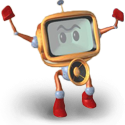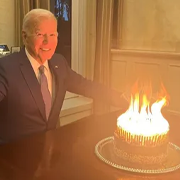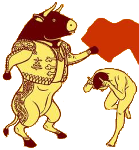|
Amethyst posted:Hmmm I never found docking particularly hard. Are you using your lateral and up/down thrusters? This was working great until I bought the Imperial Cutter which can't get through the mailslot with the landing gear down e: if you're using M/KB I'd recommend binding your thrusters so they're set up like an FPS with W as forward thrust, S as reverse thrust, A/D as horizontal thrust and then I have C for down and space for up. I use a HOTAS but I still find it easier to swap from the throttle to the keyboard when landing (although I still use the joystick at all times) rather than using the hats on the throttle for thrusters. It's all going to be down to personal preference, though. Mercurius fucked around with this message at 04:28 on Jan 7, 2016 |
|
|
|

|
| # ? May 25, 2024 04:49 |
|

|
|
|
|
I find that pitch/roll on mouse works really well as long as you decrease the sensitivity a ton and increase the deadzone a bunch. Then map WSAD to the lateral/forward/backward thrusters, Q/E to yaw and SPACE/SHIFT to the up/down thrusters. I generally only use yaw to make minor adjustments and having analog roll seems way more useful in most situations.
|
|
|
EponymousMrYar posted:
Protips? e: drat all these posts just show I'm in over my head. All I want to do is fly around in space. 
|
|
|
|
|
X-Ultron posted:I find that pitch/roll on mouse works really well as long as you decrease the sensitivity a ton and increase the deadzone a bunch. Then map WSAD to the lateral/forward/backward thrusters, Q/E to yaw and SPACE/SHIFT to the up/down thrusters. I generally only use yaw to make minor adjustments and having analog roll seems way more useful in most situations.
|
|
|
|
Docking got 100% easier after I assigned W/S to be thrusders Up/Down and A/D the strafe thrusters. Q and E are roll, mouse covers yaw and pitch. Turn off yaw into roll as that just makes things complicated. With that you just fly into the docking range and just nudge the ship into position (watch the red dot lining up on the circle not the ship) using the throttle to push it backwards and forwards when needed.
|
|
|
|
Barreft posted:Protips? However having your thrusters follow WASD practice is a good one. Here's mine: Thrust left, as in moving left: Q Thrust up, as in moving up: W Thrust right, as in moving right: E Yaw Left, as in turning left: A Thrust down, descending: S Yaw Right, turning right: D Note that due to the flight model, most of your turning power is going to be using the mouse to roll in the direction you want and then pitching up. This is space, the only ups, downs etc. that matter are yours! Moving power settings over near those keys is good too, I've got mine on 1234: SYS: 1 ENG: 2 WEA: 3 REA: 4 Chaff is X, Shield Cells are C, Heat Sink is V I've got my HUD panels set up fairly logically on the keyboard as well. Navigation panel is left CTRL Communication panel is left ALT, Center Focus is left Shift, Status Panel (the one on the right) is Numpad Enter. Everything else is pretty much default as far as I can remember. EponymousMrYar fucked around with this message at 04:58 on Jan 7, 2016 |
|
|
|
All of my translation controls are mapped to QWASDERF. WASD are forward/back/left/right, QE are roll and RF are up/down. It keeps all my controls in one easy to manage spot! It's also useful in combat; you can set your throttle in the blue zone with mousewheel throttle control, and then use the thrusters to increase or decrease speed as needed for maneuvers.
|
|
|
|
Relevant? https://www.youtube.com/watch?v=qYPtigdFxnA This was everyone. Just take it easy. There isn't a rush to land (well, there is a timer, but its pretty forgiving). Also, use some of the control setups already linked, something will click and it will be a cakewalk eventually. If you need extra bubblewrap when learning, don't forget to put extra energy to sys. The more pips it has, the harder the shields deflect. I've been playing since beta, and I have upgraded to a hotas since. A decent one can be had for about 40 bucks. Anyrate, I'm still rubbing my ship around on the landing platform like a beached whale because once you've gotten it down, its just funny and faster.
|
|
|
|
If you have trouble with mouse-control, why not try a cheap joystick? I bought a nice Logitech Attack 3 for less then 5 bucks, so it's not like you lose a lot of money if it doesn't work out. Edit: Ugh don't phonepost with frozen fingers. Libluini fucked around with this message at 10:44 on Jan 7, 2016 |
|
|
|
To echo all the above, everything becomes easier once you learn to use Up and Down thrusters, as then you can just fly over a pad and thrust directly down. My problem at the start was trying to land my spaceship like an aeroplane, with predictable results.
|
|
|
|
I've never really cared about getting an optimal build since I mostly just fight NPCs, but this is what I'm flying right now. How does it look, any recommended changes? Also, that link works right?
|
|
|
|
To each their own, of course, but some of those control schemes made me hurt. Where are you guys who are M&KB binding things like boost, chaff, heat sync or SCBs? Where are your binds for Next closest hostile, target front or next target? Where's your contextual FSD button, or are you using separate SC and Hyper buttons? Where's your bind to switch weapon groups? I run a cheap Logitech joystick so all movement (pitch/roll/yaw + all strafing up/down/left/right) are bound to the stick, along with boost and targeting controls. Everything else is grouped up towards the left side of my keyboard.
|
|
|
|
LCL-Dead posted:To each their own, of course, but some of those control schemes made me hurt. I left everything stock standard. I may be bad.
|
|
|
|
J for SC, K for HS, ctrl+K for next route stop, tab for boost, h for most hostile, ctrl+h for next hostile, t to target ahead, g for next target, ctrl+g for previous, x to stop ctrl+x for full speed ahead ctrl+shift+x for full reverse C for chaff, V for debug camera, backspace for heat sinks, space for scb, qe are yaw, ad are strafe, ws are thrust forward and backward, rf up and down, shift swaps yaw and roll, throttle up/down on mouse thumb buttons, n for next firegroup, ctrl+n for previous Dabir fucked around with this message at 14:49 on Jan 7, 2016 |
|
|
|
Veotax posted:I've never really cared about getting an optimal build since I mostly just fight NPCs, but this is what I'm flying right now. How does it look, any recommended changes? Link works, but upgrade your thrusters immediately, even if only to D. The Vulture is great at combat because of its combination of Large hard points and maneuverability, and more of the latter is just great. Also, upgrade everything that's currently E to D, as it's a straight upgrade that's pretty cheap. Think about adding chaff on your empty utility mounts - even one is helpful when you're engaging multiple enemies. You've got a Class 3 Cargo Rack on a Class 4 mount. If you must have cargo space you might as well have as much of it as you can. I would take out the rack and replace it with a bigger Interdictor for easier interdicting, and replace the one you have with a Detailed Surface Scanner - I assume you have the ADS to make a bit of extra cash while moving between systems, and the DSS will double the payout. Alternatively you could take out the scanners and swap out the cargo rack for a Shield Cell Bank, while retaining a 1D interdictor.
|
|
|
|
LCL-Dead posted:To each their own, of course, but some of those control schemes made me hurt. I'm a new player and I've been playing around with my bindings a good bit since starting. These are what I've found work well so far and I don't feel like I'm fighting the controls at all. The biggest thing for me was dialing in the sensitivity/deadzone setting. I also made it a point to keep all "twitch" buttons close so I wouldn't have to lift my hand off the keyboard during fights. Mouse X/Y: Roll/Pitch Mouse 1/2: Primary/Secondary Fire Mouse 3: Headlook (for UI usage) Mouse 4: Target Ahead Mouse 5: Next Fire Group Mouse Wheel: Throttle (in 25% increments) Mouse sensitivity is set pretty low and the deadzone is set pretty high. Relative mouse is off. No yaw into roll. W/S: Forward/Backward Thrust A/D: Right/Left Thrust Space/Shift: Up/Down Thrust Q/E: Yaw 1/2/3/4: System/Engine/Weapon/Balanced Tab: Boost J/K: Contextual FSD/Supercruise C/V/B: Chaff/Heatsink/Shield Boost R/F: Closest Hostile/Next Target SRV controls use WSAD like a racing game, with assist off which makes it control like a car. UI controls also use WSAD/QE/Shift/Space
|
|
|
|
Has anyone bound thrust up/down to the thumb buttons on a mouse? That seems like a good idea to me and I don't know why I didn't do that yet.
|
|
|
|
Steam showed me the Steam link in the recommendation panel just now and it got me thinking, you know what would be cool? A keyboard with the same dimensions as the points in the thrustmaster t flight where you connect the throttle to the stick so you could have a keyboard in between the two. This probably doesn't exist, does it?
|
|
|
|
Highly unlikely, but you could potentially make something yourself. Maybe not a keyboard as such, but something like a tablet mount/stand coupled with a remote control app like Roccat Power Grid could be neat.
|
|
|
|
Spanish Manlove posted:Has anyone bound thrust up/down to the thumb buttons on a mouse? That seems like a good idea to me and I don't know why I didn't do that yet. That sounds like a daft idea to me.
|
|
|
|
Aethernet posted:Link works, but upgrade your thrusters immediately, even if only to D. The Vulture is great at combat because of its combination of Large hard points and maneuverability, and more of the latter is just great. Also, upgrade everything that's currently E to D, as it's a straight upgrade that's pretty cheap. I can't even remember why I have the cargo rack, I think it might have just been stock and I never bothered upgrading it or replacing it. Thanks for the tips, I'll keep it in mind when I get back to my Vulture (currently running the Rares Circuit in a Cobra for some extra cash while I listen to some podcasts). I tried doing some of the new hostage rescue missions a little while back but they seem impossible without a Hatch Breaker, do they payout enough to be worth installing one?
|
|
|
|
Dabir posted:That sounds like a daft idea to me. Not throttle up/down but like z-axis thrust? Maybe? Who knows? It could work? Also why won't they let me land on docking bays backwards?
|
|
|
|
Veotax posted:I can't even remember why I have the cargo rack, I think it might have just been stock and I never bothered upgrading it or replacing it. I just bought myself a vulture, and the class 3 rack in a class 4 slot is stock, yeah.
|
|
|
|
Davoren posted:I just bought myself a vulture, and the class 3 rack in a class 4 slot is stock, yeah.
|
|
|
|
Going back to the pad landing thing, I found that making myself land and take off actually helped me get used to the controls faster and I think I'm better in combat now because of it.
|
|
|
|
Got a free Viper 4 from the Christmas event. Thanks Frontier! 
|
|
|
|
Nostalgia4Infinity posted:Got a free Viper 4 from the Christmas event. Thanks Frontier! So that's where it came from! That was a nice surprise that I immediately sold!
|
|
|
|
https://www.youtube.com/watch?v=9rGeP9JzF7U PSA: Pay attention to where you're flying. Think I recovered pretty well, all things considered.
|
|
|
|
Davoren posted:Steam showed me the Steam link in the recommendation panel just now and it got me thinking, you know what would be cool? A keyboard with the same dimensions as the points in the thrustmaster t flight where you connect the throttle to the stick so you could have a keyboard in between the two. This probably doesn't exist, does it? 
|
|
|
|
Dabir posted:C for chaff, V for debug camera Dabir posted:That sounds like a daft idea to me.
|
|
|
|
[C]haff, [V]iew. This person is proposing vertical thrust on your THUMB BUTTONS.
|
|
|
|
Spanish Manlove posted:Not throttle up/down but like z-axis thrust? Maybe? Who knows? It could work? Actually a thrust axis could work on say your mouse wheel. And then have the buttons used for important set speeds like 0% and 75%
|
|
|
|
CascadeBeta posted:https://www.youtube.com/watch?v=9rGeP9JzF7U That said, you did recover well from the impact.
|
|
|
|
Is there any downside to running a lower class, higher rated power plant if it'll provide all the power you need? This would be to get lower weight and better heat efficiency without as much cost. Example: 3A power plant in place of a 4E.
|
|
|
|
Amethyst posted:In my opinion, their priority should be getting the existing systems finished before adding even more. Okay.
|
|
|
|
Dabir posted:[C]haff, [V]iew. This person is proposing vertical thrust on your THUMB BUTTONS. Still doesn't seem as daft as binding the button that takes away all control, throws you into a different view and prompts you to hit enter or click to bypass the prompt right next (read: within fatfinger range) to a function that will likely see plenty of use during combat. That's like building a stealth DBS smuggler and leaving your "jettison all cargo" button bound right next to your "silent running" key.
|
|
|
|
OK I will admit I press V instead of C a lot but that's only because I used to have them the other way around.
|
|
|
|
Dabir posted:OK I will admit I press V instead of C a lot but that's only because I used to have them the other way around. My debug camera is waaaay over at the other edge of my keyboard to avoid being hit accidentally. But yes, vertical thrusters on thumb buttons seems a bit silly but I can also see it working pretty well. I use vertical thrusters a lot in game.
|
|
|
|

|
| # ? May 25, 2024 04:49 |
|
tooterfish posted:Would a mini keyboard do it, how long is the connecting wire? That looks pretty good, the connecting wire actually seems to have a decent amount of length, but I'm a turbo nerd who wants it to be all one sleek unit, unfit for any other purpose.
|
|
|