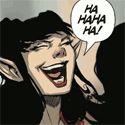|
Danith posted:Welp. I did it. I went and spent $800 on a Acer XG270HU. Initial impression is that it has a lot more color then my Gateway FHD2401 XB or XG? The XG is a TN panel and you shouldn't have bought that. Zorilla posted:You need DisplayPort to run 3440x1440@60Hz. This technology is packet-based, and therefore requires much more sophisticated hardware to read the signal than DVI. For this reason, you will never see one of these with a simple passthrough board. I suppose that does make sense and explains why the Dell and LG panels have so much input lag.
|
|
|
|

|
| # ? May 13, 2024 14:08 |
|
VulgarandStupid posted:XB or XG? The XG is a TN panel and you shouldn't have bought that. Opps, XB. To use G-Sync, I should have vsync off in games right?
|
|
|
|
Danith posted:Opps, XB. To use G-Sync, I should have vsync off in games right? I think you also have to turn on Gsync in the Nvidia control panel too. Did you get the XB271HU? I thought the older 270 was a bit cheaper.
|
|
|
|
I am having issues picking out a monitor that fits my budget, pretty much the max I can go is about 400 even. I am playing on playing at 1080p still. I have a 970 in my machine currently, and limited to ordering from amazon due to circumstances. I was eyeing this BENQ monitor http://amzn.com/B00ITORITU but I am reading that I really do not want a TN panel. Any recommendations for this price range? or am I stuck ordering korean?
|
|
|
|
KingEup posted:Why not buy the glossy HP 32 inch 4k media display? Which one? I'd like something with high frame rate for gaming. Also I think this thread overstates how bad non-IPS displays are. I have an ancient BenQ G2400WD next to my Dell U3014 and the difference isn't that big. Jack the Lad fucked around with this message at 13:07 on Jan 8, 2016 |
|
|
|
madjdmyo posted:I think you also have to turn on Gsync in the Nvidia control panel too. Ahh drat.. nope. I was looking at Microcenters so if I have a problem I can return it right away. Looks like they don't carry them yet. the XB270HU was $750 + tax. Has an oct 2015 manufacturing date so it's not that old. edit: now the second-guessing starts 
Danith fucked around with this message at 17:08 on Jan 8, 2016 |
|
|
|
Danith posted:Ahh drat.. nope. I was looking at Microcenters so if I have a problem I can return it right away. Looks like they don't carry them yet. the XB270HU was $750 + tax. Has an oct 2015 manufacturing date so it's not that old. Look at the box. The IPS panel is the XB270HU bprz. And if you have no red accents and a round base, it's the XB270.
|
|
|
|
ThatOneGuy posted:Look at the box. The IPS panel is the XB270HU bprz. I have the XB270HU. Says so on the top right  madjdmyo was wondering if I got the XB271HU which I didn't even really look in to as microcenter doesn't have them yet. Now that I know about the XB271HU, I'm second guessing my XB270HU purchase. But I think I'll keep it, seems nice even though it was the most expensive thing I've bought for my computer system ever
|
|
|
|
Danith posted:I have the XB270HU. Says so on the top right The 271 isn't much different from the 270. The 271 can overclock to 165Hz apparently, and the base is different. But I'm right there with you on being the most expensive single component for my PC I've ever bought. Second place is the 980Ti I bought the same day. The guys at Microcenter liked me 
|
|
|
|
ThatOneGuy posted:The 271 isn't much different from the 270. The 271 can overclock to 165Hz apparently, and the base is different. This XB270HU OCT 2015 build has the new firmware which allows 165Hz overclocking as well. I haven't done it because I don't really see the point of going from 144 -> 165
|
|
|
|
May as well try and find out.
|
|
|
|
I also own a XB270HU I got from Microcenter, been pretty happy with it so far. Had some very minor backlight bleed which seems to be inevitable. I was a little disappointed though when I hooked up 2 other monitors, older samsungs, @1080p and I couldnt run the Nvidia Surrond. I figured I could just downscale the Acer to run at 1080p and then have a 3x montior surrond but it doesn't appear to work that way. It wasn't really what I purchased it for though, so I'm not that disappointed. I just wanted to try it to see if I'd like it. Does anyone know if it would work if I got 2 of those korean 144hz 2k ones?
|
|
|
|
Danith posted:Opps, XB. To use G-Sync, I should have vsync off in games right? Turn vsync on. It will keep games from running past the maximum framerate that gsync works at, which is either 120 or the full 144 for the XB, I forget which.
|
|
|
|
It also avoids tearing. G-sync is meaningless with vsync turned off, because there's nothing to sync against!
|
|
|
|
Gsync will still work when your framerate is within the working range though, even without vsync on. But when you break past the maximum you get tearing again.
|
|
|
|
Oh, I guess it just refreshes at Present, of course. Duh.
|
|
|
|
Zorilla posted:You need DisplayPort to run 3440x1440@60Hz. This technology is packet-based, and therefore requires much more sophisticated hardware to read the signal than DVI. For this reason, you will never see one of these with a simple passthrough board. You need Displayport 1.2 or HDMI 2.0 to run 3440x1440@60hz or higher. The Acer 34s, the Dell U3415W and I think the Samsung 34 all have this, but the LGs do not. You also need an HDMI 2.0 compatible video card, I'm running 3440x1440@60hz on my U3415W over HDMI 2.0 off my nVidia 970.
|
|
|
|
All of a sudden my dual monitor setup no longer functions properly. Having both plugged in makes only the secondary monitor show up, the primary monitor only displays properly if I only have it plugged into the bottom slot. I am mixing VGA and DVI cables, but only because the crossfire 27qhd that I use for primary doesn't seem to be able to function properly with a DVI cable, and it's been working fine until today. What's going on
|
|
|
|
pandaK posted:All of a sudden my dual monitor setup no longer functions properly. Having both plugged in makes only the secondary monitor show up, the primary monitor only displays properly if I only have it plugged into the bottom slot. I am mixing VGA and DVI cables, but only because the crossfire 27qhd that I use for primary doesn't seem to be able to function properly with a DVI cable, and it's been working fine until today. What's going on Have you tried a clean install of the drivers? Sometimes they get confused. Also, the 27QHD will only work with a dual-link dvi cable. You can check this by looking at the plug on the cable end, and making sure it has all the pins present ( https://en.wikipedia.org/wiki/Digital_Visual_Interface )
|
|
|
|
EoRaptor posted:Have you tried a clean install of the drivers? Sometimes they get confused. I thought that might be it since it happened after updating my drivers, but neither rolling back to the previous driver or doing a fresh reinstall fixed it. Also I was wrong, the 27qhd is using a dual link dvi cable.
|
|
|
|
pandaK posted:I thought that might be it since it happened after updating my drivers, but neither rolling back to the previous driver or doing a fresh reinstall fixed it. Also I was wrong, the 27qhd is using a dual link dvi cable. Okay I got it working again after swapping the plugs around (main monitor 27qhd used to be in the first slot but now it's monitor 2 and vice versa) and after manually re enabling the monitor in nvidia's control panel everything seems to be working fine again. I still don't really understand what exactly went wrong here.
|
|
|
|
On a slightly related note, I bought a 27qhd and got it earlier this week. Plugged it in and my machine recognized it and the monitor's backlight would turn on, but the screen stayed blank. Fresh installed drivers, swapped ports, all manner of stuff, but no change. In desperation, I used the dvi cable it came with, and it worked. All my other dvi cables (all same batch from monoprice) have the exact same pin layout, so I don't know what's up with that.
|
|
|
|
My dad's looking for a new monitor. Figured I'd try and find a decently priced IPS around 24 inches. I haven't looked at monitors in a couple years, though. Is the current recommendation still something in the Dell ultrasharp series? I saw a 23.6 inch IPS monitor from dell for under $200 but it only had HDMI and a VGA connection, which seemed kind strange to me.
|
|
|
sudo rm -rf posted:My dad's looking for a new monitor. Figured I'd try and find a decently priced IPS around 24 inches. I haven't looked at monitors in a couple years, though. Is the current recommendation still something in the Dell ultrasharp series? I have a Dell U2415 monitor which is quite nice, they go for $240 on sale pretty often.
|
|
|
|
|
I'm looking to do a total PC rebuild in the next 3-6 weeks and I think it's time to replace my displays. After 8 years, I think it's time to retire the pair of Samsung 2043BWXs I've been using. I plan to continue with a dual monitor set-up, and while the aesthetics make me want to buy another pair of identical monitors, I'm wondering if the smarter move isn't to buy 2 different monitors geared towards my usage. I tend to use both for browsing, but one is decidedly the play blu-ray/stream video monitor while one is the play games monitor. I never span programs across both, so that's not really a big issue. Should I be looking to 2 separate monitors or am I fine with 2 of the same. I'm assuming I'll spend $800-1000 on the pair, thought I could go a bit higher if it's really worth it since these won't be replaced for at least 4 years. I'm also kind of loyal to Samsung because they refurbed both of mine for the cost of shipping when they went out within 2-3 weeks of each other after the warranties had ended. I could certainly buy something else though. Thoughts?
|
|
|
|
AVeryLargeRadish posted:I have a Dell U2415 monitor which is quite nice, they go for $240 on sale pretty often.
|
|
|
|
Marinmo posted:Just an FYI to the person you replied to: the P2415 is the same monitor albeit not factory-calibrated (icc profiles @ tft-central available), thus often a bit cheaper than the U models. The P2415Q is a 24" 4K. The U2415 is a 24" WUXGA. They are not remotely the same monitor. And if you're thinking of the P2414H, that's 1080p, so once again, not the same monitor at all.
|
|
|
|
GokieKS posted:The P2415Q is a 24" 4K. The U2415 is a 24" WUXGA. They are not remotely the same monitor. And if you're thinking of the P2414H, that's 1080p, so once again, not the same monitor at all.
|
|
|
|
Karnegal posted:I'm looking to do a total PC rebuild in the next 3-6 weeks and I think it's time to replace my displays. After 8 years, I think it's time to retire the pair of Samsung 2043BWXs I've been using. I plan to continue with a dual monitor set-up, and while the aesthetics make me want to buy another pair of identical monitors, I'm wondering if the smarter move isn't to buy 2 different monitors geared towards my usage. I tend to use both for browsing, but one is decidedly the play blu-ray/stream video monitor while one is the play games monitor. I never span programs across both, so that's not really a big issue. Should I be looking to 2 separate monitors or am I fine with 2 of the same. I'm assuming I'll spend $800-1000 on the pair, thought I could go a bit higher if it's really worth it since these won't be replaced for at least 4 years. I'm also kind of loyal to Samsung because they refurbed both of mine for the cost of shipping when they went out within 2-3 weeks of each other after the warranties had ended. I could certainly buy something else though. Thoughts? IPS panels make nice photo/video displays because they have better viewing angles and better color. TN panels are the traditional gaming recommendation because they have faster response panels than standard IPS panels. Nowadays you probably want to be looking for a 27" 1440p panel. If you've got that kind of budget there's also gaming IPS displays which combine the high refresh-rates of TN with the better panel quality of IPS. There's only a few on the market, basically the Acer XB270HU (bprz) and the Asus ROG PG279Q. Normal price is $650 a pop, they go on sale down to $500-550 a pop every now and then and Acer has been carrying refurb'd XB270HU's for $450 a pop in their store. Those models have G-Sync, which is an NVIDIA proprietary tech that prevents tearing. You can use it on an AMD card but it won't turn G-Sync on. There are also IPS FreeSync equivalents for AMD - like the Acer XF270HU. Long-term FreeSync is expected to win the battle, but right now G-sync is the better implementation. FreeSync is just a "does it work" certification standard, whereas G-sync is a proprietary module that offers consistent and wider ranges of operation, Ultra-Low-Motion-Blur mode, and some other stuff. The fact that it's a custom module from NVIDIA does add a good chunk to the cost, though. FreeSync is basically a "does it work" certification of a proposed extension to DP 1.2, the Adaptive Sync standard in DP1.2a, so you can read "Adaptive Sync" and "FreeSync" interchangeably. Notably Intel has jumped behind Adaptive Sync which has basically sealed G-Sync's fate, long term. You can also go to a 27" 4K panel. I've owned two, the Acer B286HK (TN) and the Dell P2715Q. The former had loud capacitor whine and absolutely horrific ghosting issues. The latter is a great panel, but I do need a bit of DPI scaling (which only came of age in Windows 10, Windows 8.1 and below suck at it). That kinda negates the advantage a bit outside of gaming, and in hindsight I should have gone for a 1440p IPS gaming panel instead. You really need at least 30-32" to take full advantage of 4K, imo. Dell's new 30" 120hz OLED panel is really the ideal 4K monitor (street price: $5k). 24" 4K monitors are going to have even finer pitch and that seems like a huge waste to me, but I guess if you like having it real close to your face it could be OK. Also you will need a pretty hefty GPU to drive 4K. Depending on the game, R9 290/x, 390/x, 780 Ti, or 970 may be enough to drive it at medium settings 4K, but you can also drop down to 1080p if it's too slow. So you buy yourself one fancy monitor for gaming, and then a cheap non-gaming IPS panel for your second monitor. Or you could get a pair of refurb'd panels and still meet your budget. Or you could buy one new and one refurb'd if you watch for sales or stretch your budget a bit. Suggstions on a cheaper second panel: Dell has some nice IPS panels that drop down into the $300 range, and there was a 1080p panel that dropped down to $210 last a few weeks ago. You can also get a Korean panel, which are basically IPS panels that failed QC for one of the name-brand manufacturers. They run fine and are really cheap for what they are, but you run a fair chance of 1-5 dead pixels and any returns or warranty service will involve mailing it back to Korea. Also they tend to have big glossy black bezels that hurt contrast, but you can easily strip them off. Many of them are DVI-D only, but that means that you can overclock them to push them up to 90-120 hz depending on the individual monitor. You can get a QNIX QX2710 for about $200, with the caveat that they have a PWM backlight that causes eye-strain for some people. There's also the Crossover 2795QHD which has a flicker-free DC backlight and typically overclocks a bit higher, but they run about $300. On the other hand, that's pushing close to the cost of a refurb XB270HU instead. Do note that Acer has a very confusing situation, there's another XB270HU Abprz that has a lower-quality TN panel. The bprz with the IPS panel has part number "UM.HB0AA.001" while the Abprz TN panel has part number "UM.HB0AA.A01" or "UM.HB0AA.A02". The Abprz seems to be basically the same unit as the XB270H (no U) but they also market it under the XB270HU just for the hell of it. Paul MaudDib fucked around with this message at 23:36 on Jan 10, 2016 |
|
|
|
Paul MaudDib posted:Many words Thanks for the thorough response; that really helps me get my bearings in terms of what I should be looking at.
|
|
|
|
I am looking for a monitor to pair with a new system build and have narrowed the field to a few models. I am willing to spend if I will see a great benefits, but I am not sure if some of the more pricey features are even going to be useful to me (i.e.Gsync) I am using this monitor for CAD work and graphic design, but I also game so higher refresh rates might be useful to me. 27" seems like the sweet spot, but 32" would probably be ideal in the future. Acer XB270HU bprz - Good - 144HZ, Gsync Bad- Price, glossy bezzle, backlight bleed issues(?) ASUS MG279Q Good - 144hz, matte frame, build quality seems better. Price is better bad -freesync (I have an nvidia card) ASUS ROG Swift PG279Q Looks great but it seems to be sold out everywhere. . . Is gsync worth it? Would I be wasting a killer feature if i got a monitor that I couldnt use Gsync (or free sync) on? Am I missing a great monitor (27" or 32") that would work great for both work and gaming? Any input would be much appreciated!
|
|
|
|
I'm thinking of replacing my trusty Syncmaster secondary 5:4 screen with a 4:3 1600x1200 screen. (Yes, it needs to be square aspect for space and legacy reasons, it's also used with very old systems&an hardware upscaler) There's lots of professional-level screens around on eBay, but they're used and still about a hundred bucks which seems excessive. (You can also get new ones but they're approaching ~1000 dollars in price) There's also still lots of new 1280x1024 screens to have, for sorta resonable prices. Before dropping any amount of money does anyone have current firsthand experience with 20-21" 1600x1200 screens? They sound like everything would be tiny at these resolutions out-of-the-box, but my memory might trick me there. The thing I enjoy the most about my current 5:4 is how it renders especially webpages in full screen at just the right, comfortable size, contrary to my 2560x1440 Dell which makes my eyes bleed without excessive usage of zooming.
|
|
|
|
I used to use a 20" at 1600x1200 alongside my main 24" 1920x1200 and while there was a difference in density it isn't dramatic and certainly not enough to cause a problem (it's like 100ppi vs 95) If you're used to a (presumably) 19" 1280x1024 there is going to be a noticeable difference though (86ppi)
|
|
|
|
Some information on our bright HDR future: short posts on B3D: https://forum.beyond3d.com/posts/1890759/ https://forum.beyond3d.com/posts/1890823/ and a longish article: http://www.flatpanelshd.com/focus.php?subaction=showfull&id=1435052975
|
|
|
|
Just got the U3415W Helper cats (13" square tiles for reference)   It is literally almost as wide as our kitchen table  Those of you that have one, is the Dell software on the CD necessary? Windows seems to recognize it fine and the 980ti has no problem displaying to it. I seem to remember reading somewhere about firmware updates for the monitor?
|
|
|
|
I installed it and I don't think it's a big deal either way. The screen split software is basically strictly inferior to W10 November update vintage snap.
|
|
|
|
Does it come with a color profile on the CD?
|
|
|
|
Not that I could see, just options for drivers and manual install. It did come with a factory calibration data sheet. As someone who has never owned anything other than a budget monitor since my old 20" Trinitron, what is the recommended calibration procedure? Or should I even bother?
|
|
|
|
slidebite posted:Just got the U3415W Cats come free with the monitor or were they an extra purchase?
|
|
|
|

|
| # ? May 13, 2024 14:08 |
|
slidebite posted:Not that I could see, just options for drivers and manual install. It did come with a factory calibration data sheet. that means someone already calibrated it.
|
|
|