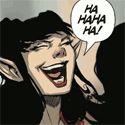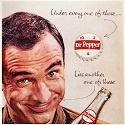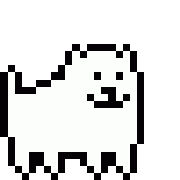|
I presumed so, so I won't muck with it.
|
|
|
|

|
| # ? Jun 13, 2024 01:29 |
|
B-Mac posted:Cats come free with the monitor or were they an extra purchase? e: Dammit, meant to edit
|
|
|
|
karoshi posted:Some information on our bright HDR future: This is cool as heck. So with the typical 120 cd/mm^2 monitor being replaced by HDR monitors of four (OLED) to eight (LCD) times greater luminosity, does this mean our melatonin and sleep cycles are going to get even more hosed up? Better yet, will my future HDR monitor boost my vitamin D production and compensate for never going outside?
|
|
|
|
Alright, after taking the response to my previous questions into consideration and doing some more reading, I think I want my main monitor to be a 144hz IPS with Freesync (and preferably Freesync that can actually use the 144hz and not cap out at 90hz or something). I'm thinking between 24-28 inches. What monitors does that mean I should be looking at? The Asus MG279Q sounds good, but it seems to have a narrower Freesync range (35-90hz?). Does anyone have an opinion on the Acer XF270HU, supposedly it's supposed to have a fuller Freesync range - a lot of the articles on it I've found have been unclear on that aspect. Are there any other options than these two? My Google-fu has been pretty weak on this one.
|
|
|
|
Paul MaudDib posted:Dell's new 30" 120hz OLED panel is really the ideal 4K monitor (street price: $5k). Holy dicks, it's 120hz already? 
|
|
|
|
El Scotch posted:Holy dicks, it's 120hz already? Maybe. It's showing up as that some places and isn't elsewhere. Considering the displayport revision implications, it's a big unknown. Still do want.
|
|
|
|
xthetenth posted:Maybe. It's showing up as that some places and isn't elsewhere. Considering the displayport revision implications, it's a big unknown. Still do want. Dell support was asked on Twitter and confirmed that it was 120Hz. Now to find a GPU with USB-C output...
|
|
|
|
Subjunctive posted:Dell support was asked on Twitter and confirmed that it was 120Hz. Now to find a GPU with USB-C output... Yeah really. And that's Dell support not Acer so it's probably actually true.
|
|
|
|
So I discovered a quirk with my new U3415W but I am not 100% sure if it's monitor or GPU related. I have my new monitor plugged into Displayport 1 on the video card and it displays and looks absolutely great. However, when I do a cold boot of the PC, the monitor never goes off of power saving/standby mode. I just have the slow steady pulse of the standby light even though the computer has completely booted. If I wait until the PC boots and press the power button on the case to turn it off (I have it set to turning the power off) , THEN, I hit the button again and it boots up just fine, I can see the bios splash and everything right from the get go. Happens each and every time. Any idea what's going on? Video card was on HDMI before with my old monitor and this never happened with it, only since I moved the the fancy new monitor and displayport cable. Ideas? Not sure if I should post here or the GPU thread but figured since it might be a Monitor thing thought I'd start here first.
|
|
|
|
Subjunctive posted:Dell support was asked on Twitter and confirmed that it was 120Hz. Now to find a GPU with USB-C output... We may have adaptive sync, high refresh OLED's sooner than I expected. Wasn't really expecting such a thing till later 2017.
|
|
|
|
Doing a search of displayport and sleep issues brings up tons of hits. Wow, seems like it's really common. Can my old HDMI cable that I used for 1080p be good enough for 3440x1440? e: Looks like I need 2.0 and pretty sure my old one is 1.4, oh well, amazon to the rescue I guess. This whole display port thing seems like quite the fiasco though. slidebite fucked around with this message at 07:55 on Jan 12, 2016 |
|
|
|
Is it just me or do streamed videos on youtube and netflix seem to lag a bit when I fullscreen on my new 1440p monitor? Is that a thing?
|
|
|
|
slidebite posted:So I discovered a quirk with my new U3415W but I am not 100% sure if it's monitor or GPU related. I'm using the mDP port and I see no such oddities. Also, the Dell UMM software kind of sucks, but AquaSnap is pretty sweet for lining up your windows and snapping a little better.
|
|
|
|
What kind of GPU do you have it hooked up to?
|
|
|
|
edit. nothing
|
|
|
|
I got a u2715h. It's wonderful. Is there any downside/potential harm to leaving it on fast (response time) mode all the time?
|
|
|
|
TheQat posted:I got a u2715h. It's wonderful. Is there any downside/potential harm to leaving it on fast (response time) mode all the time? If you don't see overshoot, there's no reason to stop. Basically you'll know it if you see it (weird colors around fast motion).
|
|
|
|
xthetenth posted:If you don't see overshoot, there's no reason to stop. i can see the overshoot. does this mean it's reducing the monitor's lifespan, or is it just cosmetically unpleasant?
|
|
|
|
It's just unpleasant.
|
|
|
|
Wait, so overclocking my monitor won't make it break itself quicker? e: Eh, I misread that. Still, anyone knows if OCing this 60Hz thing to 72Hz will have a noticeable impact on the lifespan? Internet is saying both that it will and that it won't do anything. Truga fucked around with this message at 23:53 on Jan 12, 2016 |
|
|
|
Truga posted:Wait, so overclocking my monitor won't make it break itself quicker? OCing a monitor is a lot like OCing a processor. Technically, yes it will have an impact on your monitor's lifespan. But if it only lasts 15 years instead of 20 does anyone really care?
|
|
|
|
Ordered a PG348Q, lets see if that February release actually happens.
|
|
|
|
Krailor posted:OCing a monitor is a lot like OCing a processor. Technically, yes it will have an impact on your monitor's lifespan. But if it only lasts 15 years instead of 20 does anyone really care? I doubt that even this is true. Keep in mind, the weak point of these cheap Korean displays seems to be a voltage regulator on the signal board near the DC input that gets really hot. Ones with heavy use tend to show a bit of browning on the board around this component. Refresh rate is going to have no impact on the life of this component, especially since backlighting is responsible for the vast majority of power consumption. I don't count this as a mark against buying a Korean import, though. Honestly, power supplies and edge ribbons probably fail at the same rate on name brand models. Zorilla fucked around with this message at 00:38 on Jan 13, 2016 |
|
|
|
Zorilla posted:
My proudest monitor owning moment was tearing open a defective Samsung 226BW to replace some blown Chinese capacitors on the power board. I was following the instructions from some dudes on an electronics forum I found by Google using a janky £10 soldering kit I'd bought. It was babby's first soldering job and was a bit of an axe murder job, but it's worked for years since.
|
|
|
|
TheQat posted:i can see the overshoot. does this mean it's reducing the monitor's lifespan, or is it just cosmetically unpleasant? But the "fast" mode on the u2715 didn't seem that spectacular anyways: http://www.tftcentral.co.uk/reviews/content/dell_u2715h.htm#gaming ... it's in some bad in-between place where it's producing overshoot but not really that dramatic a difference in response time. I'd just turn it off, IMO some motion blur is more acceptable than visible overshoot. Truga posted:Wait, so overclocking my monitor won't make it break itself quicker? This is why the cheap korean IPS screens are both cheap and capable of OCing: they omit the scaler entirely. So if you have one of those go nuts. Faster refresh is just updating the pixels more times per second, the response time lags behind because it's based on physically moving molecules around.
|
|
|
|
rage-saq posted:I'm using the mDP port and I see no such oddities. Fwiw, I have changed to the packed in mDP cable and it seems to work flawlessly. Must have been something to do with that cable after all. That's what I get for buying a "proper" full sized cable for it and not just using the free/included pack in
|
|
|
|
slidebite posted:Fwiw, I have changed to the packed in mDP cable and it seems to work flawlessly. Must have been something to do with that cable after all. That's what I get for buying a "proper" full sized cable for it and not just using the free/included pack in I'm using the packed in mDP cable as well. And to respond to your previous question I'm on an nVidia card.
|
|
|
|
ijyt posted:Ordered a PG348Q, lets see if that February release actually happens. Where did you order it from?
|
|
|
|
Is it possible to drive two 4k displays at 60hz from a GTX 970? (Asus Strix GTX 970 in my case) I've seen some people say that they could, but they don't mention whether both displays were running at 60hz. One person said they were able to run two displays, but one had to run at 30hz, so that's why I'm wondering. Any idea?
|
|
|
|
pairofdimes posted:Is it possible to drive two 4k displays at 60hz from a GTX 970? (Asus Strix GTX 970 in my case) I'm pretty sure that depends on what type of port you're using. If you use display ports, then it should be fine. If you're using DVI or HDMI that's where you're going to run into issues. The outputs differ per GTX970, so you should ask whoever told you one was limited to 30hz what the exact situation is on his end. Of course, even if you do get it to run properly, you won't have a very good gaming experience.
|
|
|
|
VulgarandStupid posted:I'm pretty sure that depends on what type of port you're using. If you use display ports, then it should be fine. If you're using DVI or HDMI that's where you're going to run into issues. The outputs differ per GTX970, so you should ask whoever told you one was limited to 30hz what the exact situation is on his end. My 970 often struggles to keep 60hz for modern games at 3440x1440. Of course even slightly older games that are decently optimized are not a problem at all.
|
|
|
|
rage-saq posted:My 970 often struggles to keep 60hz for modern games at 3440x1440. Of course even slightly older games that are decently optimized are not a problem at all. Do older, optimized games even support 4K? Well, probably more do than 3440x1440.
|
|
|
|
VulgarandStupid posted:I'm pretty sure that depends on what type of port you're using. If you use display ports, then it should be fine. If you're using DVI or HDMI that's where you're going to run into issues. The outputs differ per GTX970, so you should ask whoever told you one was limited to 30hz what the exact situation is on his end. I'll try contacting Asus support, I can't find any concrete info for my particular card. I'm not too concerned about 4k gaming performance, I want 4k for dealing with desktop work with lots of text. I don't mind running at 1080p for games if 4k is too slow. If the card can't drive two 4k displays I can always go with two 2k displays instead. I'm coming from a nearly decade old setup with one 1920x1200 IPS display and one 1680x1050 TN display, so pretty much any modern displays are going to look way nicer.
|
|
|
|
VulgarandStupid posted:Do older, optimized games even support 4K? Well, probably more do than 3440x1440. Older being like 2-3 years. Theres a big difference in GPU demand between games that were made before 970s were out and afterwards.
|
|
|
|
Am I loving retarded or should the built-in USB hub on my new U2515H "just work"? Ports pull power fine but the hub won't detect on two machines. Have more upstream cables at work and will try them. Super brief U2515H review: Late '13 13" rMBP that can't do 4K@60hz. OSX on a native 1080 display looks like utter poo poo and gently caress Apple for locking system fonts to something that really only looks good on Retina. 1440p on a 25" display is misery. Tweaking OSX to use HiDPI 1080 was misery and OSX multimonitor is janky. But it looks pretty nice in 1080 HiDPI! Totally realize it's not an ideal pixel ratio but it's about what I wanted to pay for a monitor that only needs to last until the laptop becomes obsolete. Bobcats fucked around with this message at 08:56 on Jan 13, 2016 |
|
|
|
rage-saq posted:Where did you order it from? scan.co.uk
|
|
|
|
Bobcats posted:Am I loving retarded or should the built-in USB hub on my new U2515H "just work"? Ports pull power fine but the hub won't detect on two machines. Have more upstream cables at work and will try them. Dell hubs might tie their inputs to a given video in source, if you've got two USB in make sure you're using one tied to your current video in (this is a really cool feature for those of us who switch between two computers on one monitor, all you do is switch the video and it changes the USB it shows its hub on automatically)
|
|
|
|
rage-saq posted:I'm using the packed in mDP cable as well. And to respond to your previous question I'm on an nVidia card. Is there a way to see if a card is outputting properly short of trial and error? It's sort of tough to do with an intermittent problem. How does one see if there is an update for firmware for a video card? I only see drivers on their website - evga GTX980ti, and those are reference drivers at that. http://www.evga.com/Products/ProductList.aspx?type=0&family=GeForce+900+Series+Family&chipset=GTX+980+Ti
|
|
|
|
StickFigs posted:http://amzn.com/B00TIJLF0I My computer room is fully blacked-out with no external light sources so I'm not concerned with reflections being an issue, and I badly need to replace an old generic "gaming" Acer 27" TN monitor. I'm also on a fairly tight budget, so that pricepoint is very attractive. The 27xw model is all of $5 more on amazon and the specs looks basically the same. Since it's the same "xw" model type, anyone have an idea if it also supports overclocking like the 25" model does? That review forum linked includes it on their "best 27" monitors" post, but there's no specific review for it aside from mentioning the 25xw post. I eventually plan on picking up a second one, but I don't particularly want to downgrade the size from what I've been using if I can help it. Running a gtx 970 which should be able to drive 2x 1080 monitors at ~75hz without issues. Thanks in advance.
|
|
|
|

|
| # ? Jun 13, 2024 01:29 |
|
sushibandit posted:
The 970 isn't powerful enough to run that well, at least not for modern games.
|
|
|