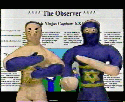|
coronaball posted:So I decided to cut the cord today, and I'm testing out how this would work. I have an older TV with only 1 HDMI port, which I use to connect to my receiver. I connected my cheap antenna to the TV and it works decently enough, but there's no sound. Basically, what I need is some type of antenna that can connect to the RF on the TV and then have an HDMI output so I can connect to the receiver. Would something like this do the trick? The converter box you linked is for TV's that don't have an ATSC tuner built in. If you are actually getting channels with an antenna hooked up to it then your TV does (though it's possible the box would do a better job tuning, it depends) since analog broadcasts were shut off a few years ago. I am assuming you are US based? What you need is called "audio return" over HDMI which does exactly what it sounds like. However if your TV only has 1 HDMI port it may not support AR. Does the TV also have an optical audio port? You can use that to send sound to your A/V receiver as well, though a lot of older TVs will only do stereo over it. What model/year is the TV?
|
|
|
|

|
| # ? May 13, 2024 00:07 |
|
blk96gt posted:I had been trying the antenna in our bedroom, and moved it into the living room yesterday to see how it did. I got 100+ channels in there (compared to ~60 in the bedroom), including PBS, but reception was spotty for PBS. I don't really care for the location it's at now, so tonight I will try it in the attic and see what it does when going from there to the TV downstairs. I am still planning to pick up some sort of attic antenna. Does anyone in here have an attic mount antenna? I'm really just looking for opinions on quality, not necessarily reception. Again, if the little leaf antenna works fine, I don't see why an attic mounted 60-mile range one with an amplifier won't do as well, if not better, than a leaf version. These are the ones I'm looking at now: I've got this $45 dealio and for living in a town of ~2000 it pulls in way more than I imagined it would, and I haven't even taken it to the attic or on top of my house yet! It's been rainy and cold out so I've only played with it in my living room. I'm really excited to see what all it could pull in. http://www.amazon.com/RCA-Compact-Outdoor-Yagi-Antenna/dp/B0024R4B5C/ref=sr_1_3?ie=UTF8&qid=1452272701&sr=8-3&keywords=ota+antenna Quality wise it's pretty well built. I've joked around that it looks like a steampunk rifle and if you put some kind of a stock on it it'd be 100% believable.
|
|
|
|
blk96gt posted:I had been trying the antenna in our bedroom, and moved it into the living room yesterday to see how it did. I got 100+ channels in there (compared to ~60 in the bedroom), including PBS, but reception was spotty for PBS. I don't really care for the location it's at now, so tonight I will try it in the attic and see what it does when going from there to the TV downstairs. I am still planning to pick up some sort of attic antenna. Does anyone in here have an attic mount antenna? I'm really just looking for opinions on quality, not necessarily reception. Again, if the little leaf antenna works fine, I don't see why an attic mounted 60-mile range one with an amplifier won't do as well, if not better, than a leaf version. These are the ones I'm looking at now: I've got this one in my attic. Works great, no complaints although I'm only like 30 miles from Chicago so it might be a little overkill for me. I'm even able to pick up the aforementioned WBBM-TV VHF nonsense. I'm also running it un-amplified to 4 tvs with no problems. Definitely try the attic, higher=better for reception.
|
|
|
|
Ixian posted:The converter box you linked is for TV's that don't have an ATSC tuner built in. If you are actually getting channels with an antenna hooked up to it then your TV does (though it's possible the box would do a better job tuning, it depends) since analog broadcasts were shut off a few years ago. I am assuming you are US based? Yeah I'm in the US and the TV has a built-in HD Tuner. It's an HP (lol) plasma TV purchased in 2006 (LOL) . I think that previous poster is right, I could probably just use red/white yellow component cables from the audio out to the receiver. I'll try that and report back, since that's likely easier than finding an antenna with HDMI output.
|
|
|
|
coronaball posted:Yeah I'm in the US and the TV has a built-in HD Tuner. It's an HP (lol) plasma TV purchased in 2006 (LOL) . I think that previous poster is right, I could probably just use red/white yellow component cables from the audio out to the receiver. I'll try that and report back, since that's likely easier than finding an antenna with HDMI output. An antenna will never have hdmi output. An antenna is just a specially bent piece of metal. You buy an antenna to connect to a receiver that has hdmi output.
|
|
|
|
coronaball posted:Yeah I'm in the US and the TV has a built-in HD Tuner. It's an HP (lol) plasma TV purchased in 2006 (LOL) . I think that previous poster is right, I could probably just use red/white yellow component cables from the audio out to the receiver. I'll try that and report back, since that's likely easier than finding an antenna with HDMI output. Wait, what. Component video - for US TVs, RGB is/was the most common - isn't going to do anything for you related to audio. It's input, not output, and often paired with R/L stereo input for a total of 5 analog input jacks. They are for getting signals from a device (like a DVD player) to your TV not the other way around. Normally you see 5 round coax jacks - red, green, blue, and red/white for the audio. If you mean your TV also has R/L audio *output* jacks - red/white connectors (for right/left) then yes, those will output audio from the TV - either from the internal ATSC tuner or via passing through audio from another input device like a DVD player - but only in 2 channel stereo or mono. With that old a TV (9 years is old for a TV but you know that) you may be a little limited in what you can do for audio. If your TV also has a S/PDIF output jack - commonly optical (you can tell those easily from the little red glow when they are active, they have a distinctive flat-topped shape) but sometimes also coaxial copper, in which case the jack is usually a round orange connector - you can possibly get 5.1 Dolby Digital, DTS, or straight PCM (basically, the TV will pass through the raw digital signal for another device, like your A/V receiver, to decode) but it depends on the TV. Some TVs also only pass 2 channel audio out those jacks as well. A feature found in many newer TVs (2010-present, but more common 2013-present) is called HDMI audio return. That means if you have an HDMI cable connected to a receiver (usually one that has a built in HDMI switch, i.e. you plug your external devices like DVD, BD, etc. in to it and one cable goes to the TV) it will also return internal audio (such as from the built in Tuner) to the receiver, usually in DD, DTS, and/or PCM/LPCM. However I doubt your TV from 2006 has that (its not out of the question, you should post the make/model). Your best bet if you want anything other than stereo from your TV tuner is to use the optical/coax S/PDIF output and make sure your TV is set to output surround sound (usually it's in the options/audio on screen menu if present).
|
|
|
|
Ixian posted:Wait, what. Thank you for the detailed reply to my clumsy post. Yes, I was able to use a digital optical cable and now I have 5.1 sound with the antenna. Next order of business: upgrade my $9.99 radio shack antenna. Is that Mohu Leaf antenna in the OP still the best option? I have a two story house and the $9.99 antenna works pretty well upstairs, but not so much downstairs. Plus it is an ugly pair of rabbit ears; in order to keep the wife happy I need something small and/or inconspicuous. I don't have any access to a window, it would likely have to mount to the wall behind the TV. I live in a major urban area, so it doesn't need to be super high powered or anything. Can I go cheap and get this thing I found from slickdeals? http://www.amazon.com/gp/product/B0...=A3ACUPJ4C2HX16
|
|
|
|
coronaball posted:Thank you for the detailed reply to my clumsy post. Yes, I was able to use a digital optical cable and now I have 5.1 sound with the antenna. The Leaf is pretty decent if you are inside of 30 miles of the towers and don't have a lot of line of sight obstructions. It also deals with UHF a lot better than VHF so basically, check antenna web using your address and find out what your situation is there.
|
|
|
|
Cornjob posted:http://www.cnet.com/products/magnavox-tbhp500-series-dvr/ I find it incredibly interesting that only a few years ago, every home in America had a VCR and could record live tv at will.... And now almost no one has that ability outside of a cable subscription.
|
|
|
|
Is it really? The VCR was a terrible solution in the modern TV era considering syndication and frequent scheduling changes. The terrible UI made adjusting the time after a power outage an absolute chore, not to mention the constant need to physically switch VHS tapes and dealing with all the rewinding and jamming we all loved. An EPG became a necessity for anybody interested recording television, and there was a good chunk of time where a TiVo or similar device was just too expensive for most consumers, unless subsidized by their cable subscription. Compound that today with the rise of services like Hulu and Netflix, and most people just don't need a device for recording anymore.
|
|
|
|
The need is a LOT smaller, and for some people completely negated. But whatever the reason - it's interesting to me, that we've pretty much lost a capability (on the consumer end) that was once standard. Are there any options for a dvr unit that is just bare-bones, takes the same place that the VCR once did? I'd just like the ability to pause live TV for sporting events; it's a feature I've gotten dependent on trying to watch football, and kids that need attention. Sling TV is perfect for me, other than that.
|
|
|
|
VCR+ was the poo poo
|
|
|
|
Ah the glory days of the 80's and VCRs. I can't find it now but I am pretty positive there was at least 1 major survey done that revealed 60-70% of VCR owners "rarely" (less than 1 once a month) used theirs for recording purposes and something like 20% never used recording features at all. VCRs combined with video tape rentals were the streaming services of their day. Netflix killed the DVD and DVD, remember, is what actually killed VCRs (more specifically, VHS tape rentals). Also, infamously, the first real pirate content devices. Before Macrovision was widespread (and to a certain degree even after it) copying and passing around tapes was a pastime for a lot of friends. It didn't matter if it looked like poo poo, it was "good enough" for the TVs of the time and also, free movies. Some things never change right. Today the best solution that is free from a cable or satellite company is still the role your own variety, although the more recent Channel Master boxes do a decent job (but cost $300 and you have to provide the hard drive and a wireless dongle). Silicon Dust is trying to break the mold by creating a service that works with their HDHR tuners but is easy to set up and doesn't require a PC backend but so far their progress has been...slow.
|
|
|
|
My HDHomerun + Leaf to Apple TV and Amazon Fire Stick setup has been working great, but I get occasional stuttering and dropped frames. Is there anyway for me to pinpoint where the problem is? I'm guessing it's one of: antenna, HDHomerun, my network, just not sure where to start.
|
|
|
|
angryrobots posted:Are there any options for a dvr unit that is just bare-bones, takes the same place that the VCR once did? I'd just like the ability to pause live TV for sporting events; it's a feature I've gotten dependent on trying to watch football, and kids that need attention. Sling TV is perfect for me, other than that. This is close to an old fashioned VCR --> Amazon.com, including the crappy interface. gaj70 fucked around with this message at 22:45 on Jan 11, 2016 |
|
|
|
canyonero posted:My HDHomerun + Leaf to Apple TV and Amazon Fire Stick setup has been working great, but I get occasional stuttering and dropped frames. Is there anyway for me to pinpoint where the problem is? I'm guessing it's one of: antenna, HDHomerun, my network, just not sure where to start. You can isolate the problem to an extent by testing it with a computer over ethernet. My money is on antenna placement, though.
|
|
|
|
gaj70 posted:This is close to an old fashioned VCR --> Amazon.com, including the crappy interface. This product does NOT work with TIVO and cable company such as Comcast, DirecTV, DISH Network, Time Warner Cable, Shaw Cable, etc. In general, this product does NOT work with encryped cable signal. This Box is NOT a replacement of a cable company's box. 
|
|
|
|
I'm having trouble finding info on the HDHomeRun. Is the HDHomeRun any good going directly DLNA to a Smart TV? Does the FireTV app work well? Do you get a guide and are you able to change channels easily? I really don't want to spend all day configuring streaming bitrates and bouncing things between PC servers. I just want to plug it in and watch.
|
|
|
|
FogHelmut posted:I'm having trouble finding info on the HDHomeRun. Is the HDHomeRun any good going directly DLNA to a Smart TV? Does the FireTV app work well? Do you get a guide and are you able to change channels easily? HDHomerun does not provide any guide. DLNA will just be a list of channels. I would recommend an Android TV and the hdhomerun that does transcoding if you want a guide. Or a windows media center HTPC, or for a little uglier solution, XBMC. If you just need a guide some tv's (samsung) has them built in for OTA if you run an antenna direct to the tv.
|
|
|
|
The Kodi app for HDHomeRun is actually pretty good these days, with the major exception of DVR support (which is in beta). The EPG is still pretty limited though, something like only a couple hours to a day ahead depending on your location.
|
|
|
|
FogHelmut posted:I'm having trouble finding info on the HDHomeRun. Is the HDHomeRun any good going directly DLNA to a Smart TV? As good as the DNLA device it's sending to, yes. FogHelmut posted:Does the FireTV app work well? I am not a fan of their app on any platform but I haven't seen it to be any better or worse on the FireTV. FogHelmut posted:Do you get a guide and are you able to change channels easily? The app has a "slice" view which is no ones idea of a good PVR guide (the reason why has more to do with Rovi threatening patent lawsuits to anyone who uses a more traditional EPG guide who doesn't pay them than lack of trying - open source/free projects ignore Rovi, and the truly big players like Netflix sued back and won (or settled/partnered, like Microsoft), but Silicon Dust isn't in any of those situations. If you just use the DNLA streams it depends on the application you play them with, which brings us to: FogHelmut posted:I really don't want to spend all day configuring streaming bitrates and bouncing things between PC servers. I just want to plug it in and watch. The closest you will get is Android TV/the Google "Live Channels" app - this is a true EPG (they settled with Rovi) that can take data from the HDHRs DNLA streams and present it in a more typical "PVR" type view. More importantly, it's practically hands free, you just launch the app, point it at your HDHR device - which if it is on the same network it will auto-detect - and it does the rest. You won't get recording or timeshifting with this (though supposedly Silicon Dust plans to offer it to Live Channels if/when they ever get it working right with their own crappy app) but it works pretty well and it's a nice looking layout. Also the guide data provided by Silicon Dust is pretty lacking and only "sees" forward a few days at this time. Otherwise, you can use a true PVR software backend - Windows Media Center, if you can still get it (don't try the hacks to run it on Windows 10, they are crap, stick to the Windows 7 version if you still run it) or NextPVR are two choices that do a good job and can also pass on the direct DNLA stream from the HDHR - which is important if you want fast channel changes. You'll have to run that on a separate PC and then use a front end client like Kodi with its PVR addons to get the guide. The advantage to this is you will then be able to schedule recordings, timeshift, etc. Also you'll have better options for guide data - WMC uses Rovi (ironically) and most others like NextPVR offer support for the far superior Schedules Direct service, or XMLTV grabbers. You'll get more/better guide data either way. I also agree with Slowhanded in that you are better off with a HDHR model that has built in transcoding - the Extend - as I find both channel startup and changes to be much quicker on devices that need transcoding (not everything can handle a full bitrate raw MPEG2 .ts stream) when the box does it instead of the client.
|
|
|
|
This is great info, I think I'll hold off until I get more than one TV. I just moved, so it was a good opportunity to cut the cord. I have an Amazon Basics antenna, and I get a bunch of channels, but I feel I could get more. I'm thinking of putting something heavy duty in the attic. Was looking at Winegard Flatwave Air - http://www.amazon.com/dp/B00E5Z3R6A . Do these modern antennas do better or worse than the old style with all of the arms everywhere? Considering also supplementing with SlingTV and Hulu. Edit - did the math, its pointless as hell to get SlingTV, Hulu, and Netflix. I really don't want anything on Netflix, so there's that. Internet alone - est $1440 two year cost. Internet with basic TV package (131 channels, Cox mini box, online On Demand) - est $2200 two year cost. Internet with SlingTV and Netflix and Hulu - est $2304 two year cost. Add $150 to the total for the cable package if I want a full box with built in On Demand and PPV availability. Subtract a couple hundred from the steaming options if I don't choose all of them. With that close of a difference over two years (chosen for bundle contract), who gives a poo poo. Might as well get the cable package for the convenience of watching live/current shows. At this point I'm back to undecided. It's antenna only or back on the juice. FogHelmut fucked around with this message at 08:27 on Jan 14, 2016 |
|
|
|
Slowhanded posted:The Kodi app for HDHomeRun is actually pretty good these days, with the major exception of DVR support (which is in beta). The EPG is still pretty limited though, something like only a couple hours to a day ahead depending on your location. From your description it sounds like Kodi+HDHR is still trash
|
|
|
|
TheScott2K posted:From your description it sounds like Kodi+HDHR is still trash The "app" is, yes. It's essentially the Android/iOS/Windows app designed to launch from a standalone Kodi install (so it will work on OpenElec boxes, Pi's, etc.) Which is nice and took some work, but at the end of the day it's the same interface/paradigm as all the other HDHR apps. It's not integrated with the rest of Kodi in any way - everything is done inside the app, it doesn't match skins, etc. And the "guide" is hot garbage and probably will remain that way due to the Rovi issues I mentioned in my previous post. It's just a vertical channel view, same as always, and for the DVR functions that are in beta, you basically click to the right on each channel and it pops out this little "slice" that gives you a few hours/day view in to the future, where you can click over and schedule a recording. It's as awful as it sounds. If you were hoping they were doing something to integrate with Kodi's native PVR framework you are in for a disappointment. For that, you still need to use a TV server backend like WMC, NextPVR, etc. with the HDHR. For OTA, WMC still reigns supreme - the Kodi client for it is one of the best and there's also an Emby addon that works well. My channel changes/starts are almost instant using direct DNLA play and I have a nice guide with channel logos. Recording and timeshifting work well too. And thanks to Emby integration I also get Live/recorded TV through Emby mobile apps. Really the only issue I have with it is WMC is dead - it will finally die when Windows 7 & 8.1 die - and Microsoft switched to Rovi for guide data which isn't as complete as Zap2it. Oh, and I have to have a Windows PC basically sitting on my network acting as a TV server, but that's what I pressed one of my Nucs in to duty for after replacing it with a Shield TV.
|
|
|
|
FogHelmut posted:This is great info, I think I'll hold off until I get more than one TV. For antennas - keep in mind in the US you are really only talking about the big 5 - ABC, NBC, CBS, PBS, Fox - plus the CW. If you are in to Spanish channels (or have in laws that are like me) then you have a few more options like Univision and Telemundo. There are some off-brand movie and shopping channels but let's be honest, no one really gives a poo poo about those. That's it for HD. There are a lot of sub-channels too but most of them are in SD and also garbage. Even the ones I can tune I block out in my guide. For your pricing calcs - don't forget all the soft fees. Cable box rentals, copious local/state/federal taxes - when I had a cable bill I paid an additional $25 a month just in taxes, and boxes were something like $9/month, more for DVR service. Cable also loves to do promos to get you in the door and then jack up the price later. They will nickle and dime you to pieces. OTA + Sling TV covers a huge swath of what most people like to watch (though covering all the bases/tastes is impossible). I throw HBO Now on top because HBO Now is awesome and has a lot of good programs. At the end of the day I've found I like everything I get and don't miss the stuff I don't. It's easy to overthink this up front, best thing is to try it out for a few weeks, adjust to the new app-centric way of watching TV, and see if it is for you.
|
|
|
|
In my opinion pay the money and get a TiVo with lifetime. No muss no fuss.
|
|
|
|
Kodi's built in live TV framework is trash too, honestly. I can't imagine handing that poo poo to my wife and being like "enjoy television!" TiVo, Xbone with tuner, or plug an antenna into your TV. Hopefully AndroidTV adds a record button to Live Channels someday.
|
|
|
|
Ixian posted:For antennas - keep in mind in the US you are really only talking about the big 5 - ABC, NBC, CBS, PBS, Fox - plus the CW. If you are in to Spanish channels (or have in laws that are like me) then you have a few more options like Univision and Telemundo. There are some off-brand movie and shopping channels but let's be honest, no one really gives a poo poo about those. While I did factor in the boxes, I did not look at taxes and other fees. Cox does list their monthly costs by month for the length of the contract. It only increases $10 per month the 2nd year for the package I'm looking at. For me this is about saving money. I've had cable my entire life and that is just about all I watch. I only watch sports and news on the local channels. A cable subscription gives me all of the channels that I want but a lot that I don't, true. The DVR service with Cox is outrageous - $20.50 a month for the DVR + box. I figure that On Demand and access to shows on individual channels' websites via a cable subscription login makes up for lack of DVR for the most part. If I have SlingTV, can I use my information to get access to these On Demand programs? Another interesting thing Cox offers is all of the local OTA channels + internet and HBO for $70 a month. If HBO was something I was interested in for more than 10 weeks out of the year, this would be compelling because I wouldn't have to fool around with antennas, and for roughly the same cost. Internet $55 + HBO $15. I think going all in, the cost difference just isn't there. Not here, at least. Where I used to live, the options were Comcast or FiOS. The packages and pricing made OTA + streaming a good deal. I'm not seeing it here unless you're going full stop. I even considered AT&T + DirecTV, but that didn't last - their first year price is very good, but the 2nd year literally doubles. And it's hard for me to get behind the cord cutting tech. We look at the two year cost because that's how long cable package contracts last. If I'm buying devices to get a service, how long do these last? If you get stuck in that upgrade cycle, there isn't much of a savings. We tend to look at these things where I put out the money up front and I save in the long term, but how long is that term really? Believe me, I want to cut the cord. I want it to work and be as easy as plugging in a box and using a remote. But cable is easy as hell. I'm not on a righteous mission to destroy the monopolies, or looking at this as some technology based hobby. The cost is the bottom line. I just want to be able to turn on the idiot box and watch 6 hour blocks of Diners Drive Ins and Dives, or some rednecks crashing trucks into each other's nuts without feeling like I've been ripped off. But then maybe it's my choice of programming.
|
|
|
|
I just found out about unbloc us. If it weren't for this thrifty app, I wouldn't be able to watch any of these on base overseas.
|
|
|
|
blugu64 posted:In my opinion pay the money and get a TiVo with lifetime. No muss no fuss. I don't think lifetime is actually worth it anymore. They don't allow lifetime transfers anymore as far as I know and your break even point is 5 years. Chances are you'll want a new device by then.
|
|
|
|
The other problem with Tivo is it is of course heavily dependent on your cable provider. I don't mind the idea of paying up front for a (much nicer) box/boxes over "renting" some POS from the cable company but you aren't saving much, if anything, in the end, so cost isn't a driving factor for choosing it. They have an OTA Tivo Bolt now but the subscription fees are the same as for the regular Bolt and $15/month/etc (edit - it's the same Bolt with OTA enabled, it can do both looks like). is pretty steep for getting guide data for a few OTA channels. I am still looking in to it because the Bolt is a pretty nice device that does 4k and has most of the other apps (Netflix, Amazon, etc.) all in one very nice interface. In the end though I'd be dropping $3-400 on a Bolt and $15/month after the first year to essentially get a more integrated Live TV experience/better/easier guide data over Android TV in exchange for fewer apps (no Kodi or Emby, though Plex has a decent app for it). And the mini extenders, while cheaper, aren't as capable so it'd really be for the main TV. If you just have to have extended/premium cable TV channels than the Bolt with a cable card is probably the way to go still.
|
|
|
|
Ixian posted:The other problem with Tivo is it is of course heavily dependent on your cable provider. It's isn't because the whole point is to not have a cable provider. Yeah I don't know what the price is now, but I picked up a roamio a while(year maybe?) ago for 300~ all in. Worth it to not have to fiddle with stuff.
|
|
|
|
9foxtails posted:I just found out about unbloc us. If it weren't for this thrifty app, I wouldn't be able to watch any of these on base overseas. Sadly enjoy that while it lasts
|
|
|
|
Is that lip service to appease content holders or for real? I'm using a DNS redirector now which works out well. I don't know how they would detect VPN use. I pay for a US Netflix account in US dollars, I should be able to watch it wherever the gently caress I want.
|
|
|
|
The Gunslinger posted:Is that lip service to appease content holders or for real? I'm using a DNS redirector now which works out well. I don't know how they would detect VPN use. I pay for a US Netflix account in US dollars, I should be able to watch it wherever the gently caress I want. I don't disagree with you but that's not how it works, and technically under the TOS you pay to watch content where they want you to. Hard to say if the new measure (they aren't in effect yet so existing services still work) will be long lasting but it is sure to cause some disruption. It could be as simple as matching billing addresses to geolocation (not as easy to circumvent as you might think by, for example, using a local friends address, etc.) like CC companies use to combat fraud. I guess we'll find out. blugu64 posted:It's isn't because the whole point is to not have a cable provider. It is because even Tivo has said CableCard use (and partnerships with cable companies for "branded" versions) is the vast majority of their usage, it was part of an SEC filing a year or so ago. Very few people are buying one of these for $3-400 plus a monthly fee so they can watch 10-15 channels OTA and use the same streaming apps available on much cheaper devices. If you got the deal a while back where you could get a Rovio + lifetime (or find one on Ebay, lifetime transfers with the hardware) that's great and certainly explains why you like it, but it's not available to everyone and certainly isn't available now. As pointed out above lifetime isn't even that great a deal now unless you find it on a firesale. Most people will get stuck paying $15/month after the first year. Which isn't a bad deal if you have a lot of channels and are scheduling recordings for a lot of shows (Tivos guide data is still among the best) but for OTA? Eh.
|
|
|
|
Ixian posted:I don't disagree with you but that's not how it works, and technically under the TOS you pay to watch content where they want you to. Fair enough. Under my terms of service they make me happy or I move my dollars elsewhere 
|
|
|
|
The Gunslinger posted:Fair enough. Under my terms of service they make me happy or I move my dollars elsewhere Other streaming services have the same restrictions for the most part. It is the rights-holders upstream who are the problem, I doubt Reed Hastings gives two shits where you are when you watch Netflix. In fact I am sure he would love to stream all content to everyone, it's good for business. The fact that they are being so public in announcing new measures - one where the only customers who care about it will be upset - is to send a message to the rights-holders that they are making a best effort to enforce the terms of their contract(s).
|
|
|
|
Don't pay $15/ month for TiVo service. You pay the whole year for $149. That's $30/year cheaper. That'll pay for a few months of streaming service right there.
|
|
|
|
Should still work for a long time for access to local sports.
|
|
|
|

|
| # ? May 13, 2024 00:07 |
|
bull3964 posted:Don't pay $15/ month for TiVo service. You pay the whole year for $149. That's $30/year cheaper. That'll pay for a few months of streaming service right there. Good point but again, only really worth it if you are using TiVo with a Cablecard and thus have access to a much larger selection of channels (in the US, I don't know how it does/doesn't work outside it). Tivo has a nice interface and a really nice remote but at the end of the day its value is in things like super-accurate guide data that keeps up with last minute changes, season-pass features, auto-recording based on interests, commercial skipping, and the like. Features that are really relevant for when you have tons of channels that otherwise would be delivered by a sub-par cable box interface that these days is often filled with lovely ads on top of it. When I had one that is what I liked about it - I got a better value out of my cable subscription and it is still peerless in taking that business model and making it work on your own terms. If you don't have many channels (because you are sticking with OTA) a lot of the value goes away. So in the end you are paying a decent chunk of money up front for hardware (especially if you have more than one TV) and a fee in return for better features than you get renting dumb cable boxes. You are still paying for cable to take full advantage of it though, not cutting it.
|
|
|