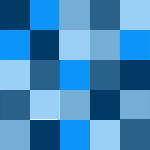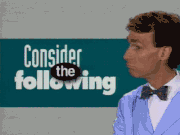|
Fuschia tude posted:I could really use a good work laptop. I would be using it for mainly writing, web design, programming. Some photoshop. Also I tend to keep tons of browser tabs open. Oops, that link is dead. Basically, it seems like the only line that has what I'm looking for is a Thinkpad T-series. Am I missing something? That link went to a T-450p in the Lenovo Outlet. Does this sound like a reasonable plan, get a refurb T- model for $850-900 and replace its HDD with a SSD?
|
|
|
|

|
| # ? May 26, 2024 14:23 |
|
Fuschia tude posted:Oops, that link is dead. T440p you mean, there is no T450p yet. The *40 models have a garbage trackpoint implementation because the buttons ended up in the trackpad. You're looking for a T450s, or failing that a L450 with the 1080p ips screen, and can then replace the drive. I suppose Dell Latitude 7000 series would also be adequate.
|
|
|
|
blowfish posted:Will your laptop do double duty as a gaming machine? If yes, Razerrrrrrrrr. If no, Dell. Realistically, probably not, but I would like the option of having it as a gaming machine when docked up in the future. I won't be gaming on the go. If the Razer Core works with any Thunderbolt 3 then I wouldn't even be asking, the XPS13 has got tons of great reviews and sounds like it is no longer the dud version I was sold 2 yrs ago.
|
|
|
|
Z the IVth posted:Realistically, probably not, but I would like the option of having it as a gaming machine when docked up in the future. I won't be gaming on the go. Chances are a desktop PC and a decent GPU won't cost much more than a Razer dock and a decent GPU.
|
|
|
|
I just bought this, how did I do? http://www.amazon.com/gp/product/B015PYYPFG?psc=1&redirect=true&ref_=oh_aui_detailpage_o00_s00 I will use it for school, writing, interneting, and throw a few low-demand cheapo Steam games on it for killing time on campus.
|
|
|
|
blue squares posted:I just bought this, how did I do? http://www.amazon.com/gp/product/B015PYYPFG?psc=1&redirect=true&ref_=oh_aui_detailpage_o00_s00 As long as it doesn't have any QC issues, it's a drat good laptop. Just make sure to BIOS update it ASAP, Dell has had plenty of Skylake and W10 errors they are slowly fixing. (Mostly wakeup issues)
|
|
|
|
BottleKnight posted:As long as it doesn't have any QC issues, it's a drat good laptop. Just make sure to BIOS update it ASAP, Dell has had plenty of Skylake and W10 errors they are slowly fixing. (Mostly wakeup issues) Is this pretty easy to do? I built my desktop so I know a thing or two, but some advanced stuff trips me up.
|
|
|
|
blue squares posted:Is this pretty easy to do? I built my desktop so I know a thing or two, but some advanced stuff trips me up. http://www.dell.com/support/home/us/en/19/Products/?app=drivers for these laptops you just download a .exe and then have it install, reboot, install more, then it's done. (assuming it's the same as my xps 15)
|
|
|
|
BottleKnight posted:http://www.dell.com/support/home/us/en/19/Products/?app=drivers
|
|
|
|
Hadlock posted:Wherin some nerd builds a wooden thinkpad:
|
|
|
|
sarehu posted:You couldn't do it if you tried. The fact remains that it's both hideous and pretty much useless.
|
|
|
|
I'm pretty close to pulling the trigger on a used Chromebook Pixel i5 for like $750 with the intention of running Linux on it. I've been debating between that, an XPS 13, and a rMBP 13. In its favor I'm seeing the 3:2 screen, the design, equivalent build quality, strong Linux support, and giving my money to Google rather than dell or apple. As far as cons there's really only the lower power cpu/gpu and the 32gb unupgradable SSD. I stream both my media and my games so I'm not terribly worried about either of those. Anyone have any thoughts on this? Edit: Honorable mention to the eternally sold-out i5 SKU of the Dell Chromebook 13. It's a shockingly well built chromebook with a solid 1080p panel, glass trackpad, and upgradable SSD - but I'm really not interested in the i3. Fruit Chewy fucked around with this message at 09:20 on Jan 18, 2016 |
|
|
|
They've started handing out chromebook pixels to our non-enineering staff at work and I've gotten a chance to play around with them. They're really, really nice. The 3:2 screen form factor is pretty nice, the screen is goregous and the build quality is out of this world. This is holding a 2015 rMPB in one hand and a Chromebook Pixel in the other. The attention to detail/worksmanship is really impressive. For extra space you can get an SD card or also San Disk makes some excellent USB 3.0 16/32/64 GB nubs that have about 100mb read/40mb write performance (I own three now). That drive space debate is a personal one but you can work around most issues. Only complaints at work (as is with the other engineers) is that Chromebook runs Chrome, which isn't super amazing for power users, but you can always root it and install pure Linux on it.
|
|
|
|
Fruit Chewy posted:The fact remains that it's both hideous and pretty much useless. Basically consumer-built portable computers are a bad idea unless there is an industry standard in component sizes like with ATX, mATX, uITX size motherboards and cases for desktop PCs (lol this will never happen) or until processors and memory get miniaturised enough that you can just stick a flattened version of some raspberry pi sized mini computer in an arbitrary box and expect it to run all your programs fast enough to be usable. Hadlock posted:They've started handing out chromebook pixels to our non-enineering staff at work and I've gotten a chance to play around with them. They're really, really nice. Re: Linux. Does this apply to all Chromebooks? I sure would like to have a thin and light Linux box that's affordable and not poo poo.
|
|
|
|
blowfish posted:Re: Linux. Does this apply to all Chromebooks? I sure would like to have a thin and light Linux box that's affordable and not poo poo. Pretty much any Chromebook can run Linux through a piece of software known as crouton which sets up a given distro in a chroot under/alongside chromeos so that you keep all of the kernel customizations from chromium. It's super slick and lets you flip between the two near instantly. From what I can tell it has little to no downside performance wise, but its kind of weird to still have chromeOS controlling networking and such. Many also have support for bare-metal Linux, but its on a slightly more per-chromebook basis from what I've seen. Budget-wise I'd check out the Toshiba Chromebook 2 with a 1080p panel but iffy build quality. Mid-tier you've got the Dell Chromebook 13 with a wonderful matte 1080p IPS panel and superb build quality (plus a glass trackpad that is a breath of fresh air in the sub-1k range). On the top end you've got the Chromebook Pixel which was discussed above.
|
|
|
|
Are there any effective matte screen protectors that won't interfere with touch/stylus? I'm eyeing a SP4 but I'm not the hugest fan of glossy screens.
|
|
|
|
blowfish posted:Re: Linux. Does this apply to all Chromebooks? I sure would like to have a thin and light Linux box that's affordable and not poo poo. Intel-based Chromebooks. ARM Chromebooks are left with exciting apps like ssh and top. But even if you don't install a Linux crouton on your Chromebook, if you at least turn developer mode on (I recommend doing this as soon as you get the Chromebook), you have the convenience of hitting ctrl-alt-T at any time, which gets you into crosh, a light version of the shell and then type in "shell" and you get into the proper bash shell. Plus if you press ctrl-alt and then one of the top row keys at any time, you can get into your various terminals just like in regular Linux. Basically, in regular mode, ChromeOS does a pretty good job of hiding the Linux guys, but if you turn on dev mode, it lets you pop the hood and monkey with the giblets underneath.
|
|
|
|
HPL posted:ARM Chromebooks are left with exciting apps like ssh and top.
|
|
|
|
I finally ended up with a refurbished t420, 8gb with second gen i5 and an SSD. I overpaid cause gently caress looking through eBay/Craigslist and I'm Canadian so whatever. It's pretty great though so far, I can't even tell that the screen is lovely.
|
|
|
|
1. What's a good linux distro to rehabilitate my X220? I only use it for word processing and web browsing now. 2. What's the go-to upgrade SSD these days? The 850 Evo?
|
|
|
|
ExcessBLarg! posted:X.org does run on the ARM models, but probably not with any 3D acceleration. Personally I wouldn't bother with the ARM models now, unless you just want one of those super-cheap Hisense models for the sake of seeing what it can do. Sure, you can get a nice graphical desktop, but not so many prime-time apps to run on it plus you're stuck with a small handful of distros that will actually work. Just get an Intel Chromebook and save yourself the trouble. Chas McGill posted:1. What's a good linux distro to rehabilitate my X220? I only use it for word processing and web browsing now.
|
|
|
|
Looking for a laptop under $500 (preferably under 300 if possible) that can do the following: 1) Word and PDF documents (I want a HD that I can store stuff locally on if possible). 2) Internet 3) Netflix 4) Maybe some low-end games like Minecraft or something 5) A decent keyboard would be a plus since I'll be typing on it a bit. Any recommendations? Would this: http://www.amazon.com/ASUS-X205TA-11-6-Laptop-Intel/dp/B00SGS7ZII/ref=dp_ob_title_ce do the trick? nwin fucked around with this message at 21:38 on Jan 18, 2016 |
|
|
|
Chas McGill posted:1. What's a good linux distro to rehabilitate my X220? I only use it for word processing and web browsing now. I was fine with ordinary Ubuntu on my X220 (though I did turn off the blur behind the dash) with an SSD. I'd imagine that GNOME3 would work fine too if you lean that way. Otherwise anything with Mate or Mint with Cinnamon would work great. I'm not the hugest fan of LXDE or KFCE, but if those environments do it for you the respective Ubuntu spins should be fine as well.
|
|
|
|
My XPS 13 is sooo beautiful 
|
|
|
|
Lubuntu with LXDE or just Mint/Cinnamon ought to work great on that x220. Just toss some extra RAM and an SSD and it should perform about 80% as well as a brand new Skylake model (just with worse battery life) since performance hasn't improved much since 2011 when Intel decided to focus on battery life.
|
|
|
|
Hadlock posted:Lubuntu with LXDE or just Mint/Cinnamon ought to work great on that x220. Just toss some extra RAM and an SSD and it should perform about 80% as well as a brand new Skylake model (just with worse battery life) since performance hasn't improved much since 2011 when Intel decided to focus on battery life. As long as there's at least 2GB of RAM, I wouldn't bother. Lubuntu runs very lean. I've had it running on pretty minimal specs in a virtual machine. It's one of my favourite distros because it's light, but it's still very functional. Save the money and put it towards a new machine.
|
|
|
|
I upgraded it to 8GB a couple of years ago. I also have the 9 cell battery, so it still lasts long enough for cafe trips. Had a look at modern laptops in store the other day and the X220 does seem pretty chunky and heavy now. I'm going to try Cinnamon and see if it'll last me until I know whether the X260 or a used X250 are worth getting.
|
|
|
|
Chas McGill posted:I upgraded it to 8GB a couple of years ago. I also have the 9 cell battery, so it still lasts long enough for cafe trips. Had a look at modern laptops in store the other day and the X220 does seem pretty chunky and heavy now. So it's 8GB of RAM with an i5? If that's true, then most Linux distros will run fine. If you want to keep the Windows type of feel, Lubuntu, Linux Mint or SolyDX would do you well. If you want to try something snazzier, ElementaryOS is neat. I like Lubuntu because it just works, or anything that doesn't work doesn't need much work to get going and the base install doesn't load on a ton of crap like some other distros so you get a solid base install and then you can add on whatever you want instead of having to go through and prune the junk out. This is especially bad with Gnome desktop installs. HPL fucked around with this message at 17:35 on Jan 19, 2016 |
|
|
|
HPL posted:So it's 8GB of RAM with an i5? If that's true, then most Linux distros will run fine. If you want to keep the Windows type of feel, Lubuntu, Linux Mint or SolyDX would do you well. If you want to try something snazzier, ElementaryOS is neat. I like Lubuntu because it just works, or anything that doesn't work doesn't need much work to get going and the base install doesn't load on a ton of crap like some other distros so you get a solid base install and then you can add on whatever you want instead of having to go through and prune the junk out. This is especially bad with Gnome desktop installs. Yeah - I have a Latitude E6230 which is basically Dell's X230 and I don't think you'll have any issues running a standard distro on an X220. This is a full-sized processor even if it's mobile, not an Atom. Unless you have cooling issues or something like that it should be able to handle whatever you throw at it. If you plan on adding an SSD then I doubt it will even be perceptibly slower than a new machine for just basic desktop stuff, although it will definitely burn through the battery faster since most of the new machines have moved from 35W TDP dualcores to 15W - more like the ULV processors from the earlier generations.
|
|
|
|
Looking to get 4 new laptops at work for $400-$500 each. They don't need IPS screens, but I'd like to have at least 4GB RAM and a SSD. A non-garbage keyboard would be great too. We're constantly moving them around and they are pretty much never on a desk so durability would be nice, but we've been fine with using less durable things like Dell Vostros without incidents for years, so it's not essential. I'd prefer new or at least something with a warranty because I'm the person people will be coming to if there's a problem and I don't want to deal with any of it.
|
|
|
|
There's a 2015 model XPS 13 on Craigslist for $600. It's the low end nontouch i5-5200U with 4GB of RAM and only 128GB SSD. Assuming I'll add at least another 4GB of RAM, is this a good deal that I shouldn't pass up? I mostly want an ultralight laptop to run some VMs, SSH into my desktop, and write code. Of course I'll be browsing and torrenting and low end gaming (Hearthstone). I've played with the XPS 13 and really like the size and the infinity screen. I also like the Asus UX305LA and would probably buy that if I was paying full price. I'd like to install Linux, but I don't want to sacrifice battery life so I'm OK running Windows and working around its limitations. Tigren fucked around with this message at 20:47 on Jan 19, 2016 |
|
|
|
If you add the extra RAM that's basically the same specs as my X250, which cost a fair bit more than that. I'm very happy with it and feel like it was a good deal, though it seems like laptops generally are cheaper in the USA than the UK.
|
|
|
|
blowfish posted:T440p you mean, there is no T450p yet. The *40 models have a garbage trackpoint implementation because the buttons ended up in the trackpad. Actually, I must have meant T540p. Anyway, if the *40s' trackpad doesn't work with a buttonless touchpad, I guess that only leaves a 450s or L450. The Latitude 7000 does not seem to have gotten good reviews about its keyboard. 1080p T450s and L450 are not available in the Lenovo outlet right now, and none on Amazon for <1k either. I guess I'll keep my eyes peeled. Thank you for your help!
|
|
|
|
Tigren posted:There's a 2015 model XPS 13 on Craigslist for $600. It's the low end nontouch i5-5200U with 4GB of RAM and only 128GB SSD. Assuming I'll add at least another 4GB of RAM, is this a good deal that I shouldn't pass up You can't add RAM to the XPS 13 
|
|
|
|
Bob Morales posted:You can't add RAM to the XPS 13 You're just not trying hard enough
|
|
|
|
Fuschia tude posted:Actually, I must have meant T540p. Anyway, if the *40s' trackpad doesn't work with a buttonless touchpad, I guess that only leaves a 450s or L450. The Latitude 7000 does not seem to have gotten good reviews about its keyboard. Depending on whether you want your laptop right now or can keep checking the outlet for a while, an adequately configured L450 will be around $750-$850 on the regular lenovo store, depending on whether you're ok with the i3 or want an i5. It's basically the budget T450s (slightly cheaper, slightly thicker, slightly heavier, slightly less of an indestructible brick shithouse) but apparently still decent unlike everything else made by lenovo.
|
|
|
|
Are the Skylake Thinkpads single channel DDR4 or dual channel? Modern iGPUs are enough for light / moderate gaming, but it helps if they're not memory bandwidth starved.
|
|
|
|
Twerk from Home posted:Are the Skylake Thinkpads single channel DDR4 or dual channel? Modern iGPUs are enough for light / moderate gaming, but it helps if they're not memory bandwidth starved. There are a lot of different models called "Thinkpad" and I don't know that I can speak for all of them but the W and T series are the workhorses so they at least will be. I would suspect anything with two DIMM slots is and probably the X1 Carbon as well, but I don't know. If you want something other than W/T I'd see if the Broadwell model is dual-channel and you can make a solid bet that Skylake will be the same.
|
|
|
|
Eletriarnation posted:There are a lot of different models called "Thinkpad" and I don't know that I can speak for all of them but the W and T series are the workhorses so they at least will be. I would suspect anything with two DIMM slots is and probably the X1 Carbon as well, but I don't know. If you want something other than W/T I'd see if the Broadwell model is dual-channel and you can make a solid bet that Skylake will be the same. I was thinking of X and T, the mainstream ones. Sorry for not being more specific. I guess I should have just assumed same as Broadwell, which would leave the X260 and T460 with single channel memory like the X250 / T450.
|
|
|
|

|
| # ? May 26, 2024 14:23 |
|
Bob Morales posted:You can't add RAM to the XPS 13 Well that answers that question. None of the models support additional RAM? Any idea of the ASUS Zenbooks support it?
|
|
|






 I CANNOT EJACULATE WITHOUT SEEING NATIVE AMERICANS BRUTALISED!
I CANNOT EJACULATE WITHOUT SEEING NATIVE AMERICANS BRUTALISED!