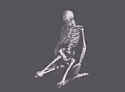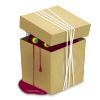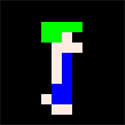|
Pivo posted:Is it in the auto-join list in the server preferences? I haven't used Textual in a while but I never had these problems. I don't remember ever having a problem with it, and I'm a heavy IRC user. Yeah, I've even checked to make sure that everything's entered in correctly and that I've set up the ports right as well. The channel that I'm having trouble with requires both a server password and a key as well, so I'm guessing I've just messed something up in that regard and have screwed up a setting somewhere or another. The only other thing I've been able to track in the server messages is "Cannot join channel (+k)" so I think I've just managed to overlook a step or two.
|
|
|
|

|
| # ? May 20, 2024 12:12 |
|
Hm, the server password should be settable in the server preferences and the channel key should be settable in the auto-join settings for the channel, but again, I haven't used it in a while so I don't know exactly, I may be confusing how Textual works with Colloquy. I always prefered Textual though... Worst comes to worst you could just get rid of all that and put the commands you normally take to join the channel in the ... whatever it's called, the list of commands it plays when it connects to a network. I forget how oyu join a passworded channel, isn't it just /join #channel password
|
|
|
|
Hello has anyone here tried to set their photos library to some NAS? it seems like Apple has a specific file system but I would like to keep my storage agnostic, anyone have advice? Thanks
|
|
|
|
Hold Option when starting Photos.app and you should be able to create a new library. Stick a second library on your NAS and try it out without affecting your primary one. I would imagine it would work since .photoslibrary looks like a plain old folder to me from the command line, but I'm not sure to what level the file system is involved. Still, keeping photos, videos etc on NAS, external drives, is very common even in amateur workflows so I would be surprised if it wasn't filesystem agnostic. But Photos isn't exactly pro-level software. edit: I can at least say I've done it with Aperture. Pivo fucked around with this message at 04:01 on Jan 16, 2016 |
|
|
|
Pivo posted:Hm, the server password should be settable in the server preferences and the channel key should be settable in the auto-join settings for the channel, but again, I haven't used it in a while so I don't know exactly, I may be confusing how Textual works with Colloquy. I always prefered Textual though... Yeah, I've tried a couple of different ways to connect to the server (the /join #channel password one) and the (just setup things before hand and try to connect) one so I'm not terribly sure, sad to say. I mean, it's not terribly hard to do the "/join #channel password" thing every time I connect but it's an annoyance. I think that Textual has an IRC channel as well, so worst case scenario, I can try to check in there or email, like was mentioned earlier. I am glad that this is probably just a user issue and not a program issue though, that's a bit of a relief.
|
|
|
|
Textual's just weird sometimes in my experience. On my work computer (MBP running 10.10) it will connect to the synirc server but won't automatically join channels whereas on my home computer (iMac on 10.11) it all connects to everything and auto-joins just fine (and did when that machine was on 10.10, as well). Textual is the same version (from the App Store) on both and I've even tried straight up importing the stuff relevant to Textual from the Library directly onto my work computer from my home computer with no change. I'm somewhat inclined to put it down to differences in OS environment at this point and it'll be interesting to see if it's still an issue after I eventually get around to installing 10.11 on my work MBP.
|
|
|
|
Does anyone know how to shut off notifcation center and get rid of the icon in Yosemite? In Mavericks and Mountain Lion you could use this command in terminal: launchctl unload -w /System/Library/LaunchAgents/com.apple.notificationcenterui.plist killall NotificationCenter But that doesn't work anymore. Any suggestions?
|
|
|
|
|
BiG TrUcKs !!! posted:Does anyone know how to shut off notifcation center and get rid of the icon in Yosemite? why do you want to do this?
|
|
|
|
Now I want to remove the spotlight search and notification center icons from the toolbar. I never use the icons and it'd look cleaner without them.
|
|
|
|
Barkeeper can do that
|
|
|
|
Pivo posted:Barkeeper can do that Do you mean Bartender? And yes, it'll let you completely hide Notification Center but won't disable it. Though, why you would want to disable it is a mystery to me.
|
|
|
|
flosofl posted:Do you mean Bartender? I IMAGINE THEY ANSWER TO BOTH, SIR! *hic*
|
|
|
|
Before I start digging through a Yosemite install image, does anyone know if the older Disk Utility will run on El Capitan? Because the new one is a flaming ball of bullshit and I'm getting quite sick of it. Today it's refusing to erase/repartition an external USB drive and I'm sick of having to fall back to the command line all the time. Edit: I extracted it pretty easily using Pacifist. It opens but gives a wrong-OS-version error message and then quits. Anyone know of a way to bypass that check? Googling indicates there's a hacked version floating around out there but I don't want to use some mystery pirate software. Choadmaster fucked around with this message at 21:17 on Jan 18, 2016 |
|
|
|
You're right about the new one. It's so bad.
|
|
|
|
Choadmaster posted:Before I start digging through a Yosemite install image, does anyone know if the older Disk Utility will run on El Capitan? Because the new one is a flaming ball of bullshit and I'm getting quite sick of it. Today it's refusing to erase/repartition an external USB drive and I'm sick of having to fall back to the command line all the time. EDIT: Ignore the above, looks like you just hex edit your old version of Disk Utility and get it working, https://justus.berlin/2015/10/restore-old-disk-utility-in-os-x-el-capitan/ MarxCarl fucked around with this message at 02:57 on Jan 19, 2016 |
|
|
|
It's dumb that both the Mouse and Trackpad settings panes have their own "Scroll direction" toggle but you can't have them set to two different things. I like natural scrolling when using a trackpad, but regular scrolling when using the scroll wheel on a mouse. Surely this is not uncommon.
|
|
|
|
The rear end Stooge posted:It's dumb that both the Mouse and Trackpad settings panes have their own "Scroll direction" toggle but you can't have them set to two different things. I like natural scrolling when using a trackpad, but regular scrolling when using the scroll wheel on a mouse. Surely this is not uncommon. Try Scroll Reverser.
|
|
|
|
The rear end Stooge posted:It's dumb that both the Mouse and Trackpad settings panes have their own "Scroll direction" toggle but you can't have them set to two different things. I like natural scrolling when using a trackpad, but regular scrolling when using the scroll wheel on a mouse. Surely this is not uncommon. Not uncommon at all. It's exactly how I feel and that's why Scroll Reverser is just awesome. First thing I install on a fresh OS wipe.
|
|
|
|
10.11.3 combo: https://support.apple.com/kb/DL1859?locale=en_US
|
|
|
|
The rear end Stooge posted:It's dumb that both the Mouse and Trackpad settings panes have their own "Scroll direction" toggle but you can't have them set to two different things. I like natural scrolling when using a trackpad, but regular scrolling when using the scroll wheel on a mouse. Surely this is not uncommon. Use Karabiner. General > Don't remap Apple's pointing devices Pointing Device > Reverse scrolling direction > Reverse Vertical Scrolling Enable Natural Scrolling setting in the Mouse/TrackPad PrefPane to 'enabled'.
|
|
|
|
MarxCarl posted:Ignore the above, looks like you just hex edit your old version of Disk Utility and get it working, https://justus.berlin/2015/10/restore-old-disk-utility-in-os-x-el-capitan/ Worked perfect, thank you!
|
|
|
|
Any thoughts on 10.11.3 release? Anyone's machine burst into flames? Any showstoppers? It's also okay to run updates on FileVault machines without unencrypting, right?
|
|
|
|
Seems fine to me.
|
|
|
|
Binary Badger posted:Any thoughts on 10.11.3 release? Anyone's machine burst into flames? Any showstoppers? I haven't upgraded yet, but I've used FileVault for years without unencrypting/re-encrypting for every update.
|
|
|
|
Binary Badger posted:It's also okay to run updates on FileVault machines without unencrypting, right?
|
|
|
|
Last Chance posted:
From what I understand, updating with encryption on is fine for minor releases, like 10.11.2 to 10.11.3, but not fine for going from 10.9.5 to 10.10.5, for example. I wonder if we'll make it to 10.11.5 what with 10.12 supposedly getting a head start..
|
|
|
|
Binary Badger posted:From what I understand, updating with encryption on is fine for minor releases, like 10.11.2 to 10.11.3, but not fine for going from 10.9.5 to 10.10.5, for example. I don't think that this is true
|
|
|
|
Surprised that there's still no OS X fix for CVE-2016-0777/0778
|
|
|
|
Binary Badger posted:From what I understand, updating with encryption on is fine for minor releases, like 10.11.2 to 10.11.3, but not fine for going from 10.9.5 to 10.10.5, for example. I've never heard this, and have upgraded several major versions without touching FileVault
|
|
|
|
The Milkman posted:I've never heard this, and have upgraded several major versions without touching FileVault Ditto.
|
|
|
|
Binary Badger posted:From what I understand, updating with encryption on is fine for minor releases, like 10.11.2 to 10.11.3, but not fine for going from 10.9.5 to 10.10.5, for example. Cobblers. Upgrading major versions with FileVault is fine.
|
|
|
|
Binary Badger posted:I wonder if we'll make it to 10.11.5 what with 10.12 supposedly getting a head start..
|
|
|
|
DigitalRaven posted:Cobblers. Upgrading major versions with FileVault is fine. Okay, thanks thread, that seems to sum up the consensus- upgrading OS X with FileVault enabled is safe and fine. CygnusTM posted:What? Is 10.12 supposed to come out earlier than normal? Don't think so, I was just wondering out loud.
|
|
|
|
So here's a bit of an odd one; I was considering updating my graphics drivers but I'm a little confused. First off, my MacBook Pro is old as all gently caress, a late 2007 C2D with a 128MB NVIDIA GeForce 8600M GT which runs games from, say, 2003-ish just fine but try anything else and it's a slideshow. Of course I'm not surprised by this nor do I expect wonders, but even so I'm curious if there's a way to increase performance through software because I've never updated the drivers manually. As far as I understand, Apple isn't good about updating the graphics drivers (I have El Cap but I'm not sure that makes a difference) so it's mostly up to the user, and NVIDIA offers some options here but they don't say anything about the model I'm using. Searching NVIDIA's site didn't get me anywhere but I did get a link to a driver: http://us.download.nvidia.com/Mac/Quadro_Certified/346.03.05f01/WebDriver-346.03.05f01.pkg Is that something I can install on my MBP 3,1 and see a difference/not have it matter or will it kill this thing dead?
|
|
|
|
Stare-Out posted:Is that something I can install on my MBP 3,1 and see a difference/not have it matter or will it kill this thing dead? Also congratulations on your machine still working, I guess. I figured all of those 8600M-era machines had fallen to victim to the service bulletin on those logic boards by now.
|
|
|
|
Star War Sex Parrot posted:I don't think you want to install any other drivers. As far as I know NVIDIA only provides updated drivers for CUDA stuff, which you will not be doing with that GPU. E: Yeah, this thing is quite a trooper. It had the manufacturing error all these models had where the display was dead and required a logic board replacement (got it done for free four years after this thing was built), the left-side fan (above the GPU I think) is stone dead now after it started making a horrid noise a couple of years ago and I killed it trying to fix it. The wiring was all frayed and basically crumpled when touched. The battery is long gone and it's plugged in 24/7, yet it runs El Capitan like a dream (more or less) is totally silent unless I'm doing something graphically intensive like playing WoW (hence my original question) during which the remaining fan spins like crazy but keeps things under control somehow. Performance is far from great but it's still kind of playable. Not bad for a 9 year-old half-broken piece of kit, I'd say! Stare-Out fucked around with this message at 02:58 on Jan 21, 2016 |
|
|
|
Note that the OpenGL stack is just not as efficient on OS X as DirectX on Windows, it's not abnormal for games to run a bit faster under Windows on the same hardware.
|
|
|
|
Blizzard support claims you should update your drivers from NVIDIA, but they might be for more recent stuff. Here.
|
|
|
|
carry on then posted:Note that the OpenGL stack is just not as efficient on OS X as DirectX on Windows, it's not abnormal for games to run a bit faster under Windows on the same hardware. wdarkk posted:Blizzard support claims you should update your drivers from NVIDIA, but they might be for more recent stuff. Star War Sex Parrot fucked around with this message at 02:56 on Jan 21, 2016 |
|
|
|

|
| # ? May 20, 2024 12:12 |
|
Star War Sex Parrot posted:It's also just a 9 year-old mobile GPU at this point. I wouldn't really expect much success with any modern games anyway, regardless of the host OS or driver. Not modern, no. But I speak from experience that sometimes the difference can be just enough to make it worthwhile, like it was for me with TF2 on a 2010 Pro.
|
|
|