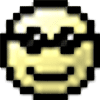|
How do I put HTML in a bookmark again? I had a bookmark that was basically <a href="http://tenhou.net/0">myloginid</a> so I could click the bookmark, copy the login id, click the link, paste, and login; but I accidentally deleted the bookmark.
|
|
|
|

|
| # ? May 13, 2024 13:10 |
|
I'm on MacOSX (I think still Mavericks) running Chrome and everyone once in a while Chrome will just hang on "Getting secure connection" whenever I type in a URL. I often have to wait a really long time before whatever was affecting it returns control back to Chrome. If I load up Safari or Firefox, they all can reach websites fine, but Chrome will just straight refuse to go to a site. The only thing I can see looking up the problem on Google is that it could be SSL certs being affected if you don't have the time on your computer set properly but that wasn't my problem. Anyone encounter this?
|
|
|
|
So I recently got my parents a Chromebook for Christmas and they enjoy it enough. So I'm wondering: is there a way to gift them some amount of money for use on the Chrome web store electronically?
|
|
|
|
SettingSun posted:So I recently got my parents a Chromebook for Christmas and they enjoy it enough. So I'm wondering: is there a way to gift them some amount of money for use on the Chrome web store electronically? The media side of Chrome is mostly just Google Play's Music/Movies/Books/Magazines/etc, which also work in any browser worth using these days. For that Google will sell you codes themselves. For Chrome apps, this is actually not a question that comes up much. Are there even that many paid Chrome apps/extensions? In any case, Google's help database says the Chrome Web Store goes to Google Payments, so if they haven't changed it to optionally draw from Google Play credit (which you'd think they should have but  ), uh, I guess I hope you both have Google Wallet accounts? ), uh, I guess I hope you both have Google Wallet accounts?Maybe test whether you can use Google Play credit on the Chrome Web Store before committing to anything.
|
|
|
|
I run Chrome on Windows 10 machine at home and Windows 7 at work. I feel bad about the blanket ad blocking that I do on both machines and want to know is there an easy rule as to what sites you can safely disable ad-block on? I figure at work it's probably safe to disable it on everything except annoying ad sites as we have corporate protection anyway (firewall, bluecoat etc) but what about my windows 10 machine at home? I'm using ublock origin and latest versions of Chrome.
|
|
|
|
Red_Fred posted:I run Chrome on Windows 10 machine at home and Windows 7 at work. I feel bad about the blanket ad blocking that I do on both machines and want to know is there an easy rule as to what sites you can safely disable ad-block on? I figure at work it's probably safe to disable it on everything except annoying ad sites as we have corporate protection anyway (firewall, bluecoat etc) but what about my windows 10 machine at home? Edit: VVV Sorry, misunderstood your question then 
Fart of Presto fucked around with this message at 01:05 on Jan 13, 2016 |
|
|
|
That's not a feature I actually need. My question is more of a general internet good practise type thing but considering I use Chrome I thought it would be best answered in this thread.
|
|
|
|
Red_Fred posted:That's not a feature I actually need. My question is more of a general internet good practise type thing but considering I use Chrome I thought it would be best answered in this thread. Fully patched Chrome on a limited account is fairly robust, but nothing is 100% (even blocking ads, since they blacklist, not whitelist). Simply disable it on websites you want to support and which won't annoy you to serve ads. Exploits against browsers, such that you could be forced to install malware without user interaction, are becoming increasing rare and increasingly sought after. You can disable flash (chrome://plugins/) for extra safety. If you err towards paranoia but want to give more websites the benefit of the doubt, you can always sandbox your browser.
|
|
|
|
Rather than outright disabling Flash, I'd suggest going into Content Settings and changing Plugins to "Let me choose when to run Plugin content" - it'll do the same job but let you easily pinhole sites or individual instances when necessary.
|
|
|
|
Ghostlight posted:Rather than outright disabling Flash, I'd suggest going into Content Settings and changing Plugins to "Let me choose when to run Plugin content" - it'll do the same job but let you easily pinhole sites or individual instances when necessary. From a security POV that's likely equivalent in practice, but if you disable the plugin many websites will rollover and use HTML5 instead. You'd be surprised how rapidly the web is abandoning flash now, it's very rapidly being replaced on major sites and there are very few reasons to re-enable it.
|
|
|
|
Khablam posted:From a security POV that's likely equivalent in practice, but if you disable the plugin many websites will rollover and use HTML5 instead. Seconded. Firefox annoys me here in that if NPAPI Flash is installed but disabled web sites will harass you about enabling it, while uninstalling it = instant HTML5.
|
|
|
|
e: ok deleted AppData and started over. mike12345 fucked around with this message at 09:50 on Jan 13, 2016 |
|
|
|
The only places I really even see only flash served are with splash pages of local restaurants and indie bands.
|
|
|
|
I have like 1000+ bookmarks. Most of them are in one giant folder. Opening the bookmarks menu is suuuuuper slow. Is there any way to speed that up aside from, like, actually organizing all those bookmarks into smaller groups/folders?
|
|
|
|
You could delete all of them.
|
|
|
|
Smooth Gestures Plus just started throwing a warning saying "smooth gestures plus needs to be Updated" and telling me to go into developer mode and update extensions. However, it's already version 2.0 (same as on the Chrome store) - anyone run into this? I removed and readded the extension already.
|
|
|
|
Having a minor annoyance that I have no idea how to solve: I use the online version of Outlook for my work email. Whenever I download a PDF, instead of going down into the download bar at the bottom of the window it just opens up in Preview. How the hell do I turn this off and make it just behave like any other download? e: in case anyone else ever happens to run into this, turns out that even though I don't use Safari, it's a setting in Safari's preferences that supersede Chrome's settings. feedmyleg fucked around with this message at 17:47 on Jan 25, 2016 |
|
|
|
chrome://plugins and turn it off, if you never want that behaviour. Right click -> save as... if you just want to save the occasional PDF and primarily preview them.
|
|
|
|
Khablam posted:chrome://plugins and turn it off, if you never want that behaviour. Sorry, just to clarify - the PDFs don't open in Chrome, they open in Preview. In Outlook I click on the down arrow next to the file and click "Download" and it does download into my Downloads folder on the computer, but doesn't show up in the download bar at the bottom of the Chrome window and opens in Preview automatically. In Outlook you can't right click and Save As on attachments. On any other attachment, that "Download" option saves with the expected behavior. I'd think it were an Outlook issue if it appeared in the downloads bar and didn't automatically open.
|
|
|
|
feedmyleg posted:Sorry, just to clarify - the PDFs don't open in Chrome, they open in Preview. In Outlook I click on the down arrow next to the file and click "Download" and it does download into my Downloads folder on the computer, but doesn't show up in the download bar at the bottom of the Chrome window and opens in Preview automatically. In Outlook you can't right click and Save As on attachments. On any other attachment, that "Download" option saves with the expected behavior. What is "Preview"? Chrome has it's own built-in preview function, but you're talking like its something other than that maybe?
|
|
|
|
Ah, there lies the confusion - I was referring to the OSX default picture viewer named Preview.
|
|
|
|
Anyone else had a problem with uninstalling/removing extensions? I use my Chrome profile on two PCs and uninstalling (for example) Feedly never seems to stick. It always just comes back once I use the other PC, then come back to the one I uninstalled it on
|
|
|
|
feedmyleg posted:Ah, there lies the confusion - I was referring to the OSX default picture viewer named Preview. Either save as, and then open the file in your chosen program / leave it saved. That's not a chrome issue, you're just telling it to open the file and preview is your default viewer.
|
|
|
|
I don't think there's a general Google service thread, so I'm asking here: I manage two Google accounts and I've had some undesirable cross-contamination on my phone a couple times, from apps deciding they would prefer to operate on the other account. To mitigate some of the chance of that continuing to happen, I'm interested in deleting the Google+ and Youtube profiles on one of these accounts. Google says that the deletion is permanent; I would presume they mean that all the associated data/posts/+1s are blown away, but I'm worried that it'll be more like a gmail account getting deleted, and that I'll irreversibly preclude that account from ever having associated Youtube/+ accounts ever again. I would prefer to leave the possibility open that I re-open google+ and youtube profiles in the future. Can anybody vouch for that possibility?
|
|
|
|
Eikre posted:I don't think there's a general Google service thread, so I'm asking here: I manage two Google accounts and I've had some undesirable cross-contamination on my phone a couple times, from apps deciding they would prefer to operate on the other account. To mitigate some of the chance of that continuing to happen, I'm interested in deleting the Google+ and Youtube profiles on one of these accounts. Google says that the deletion is permanent; I would presume they mean that all the associated data/posts/+1s are blown away, but I'm worried that it'll be more like a gmail account getting deleted, and that I'll irreversibly preclude that account from ever having associated Youtube/+ accounts ever again. Oh gently caress no, you're fine. Google just try to scare you into staying with plus, after tricking you into it, because that's the only two reasons anyone has ever become a member. You can delete the + profile and your gmail will be unaffected. You lose the + profile, and your YT poo poo, but can still use YT signed in as your google ID. No idea if it'll help you, but you can remove all + features from your Google account without worry.
|
|
|
|
Does anyone know the reason why DirectWrite seems fine for some people and for some (me) it's blurry as heck? Is this some dumb Windows thing? I don't use high DPI scaling and I have ClearType enabled v  v v
|
|
|
|
For some reason, timg tags don't work in Chrome any more. It happens even if I disable all my addons. Anyone else seeing this or have any idea how to fix it?
|
|
|
|
I'm testing a web app on a touchscreen so no hardware keyboard nor mouse. I can enter fullscreen by going into the menu and tapping the icon next to the zoom buttons but I can't exit fullscreen. There's no F11 button on the touch keyboard and tapping/swiping near the top centre doesn't bring back the 'Exit full screen' dialog. What can I do?
|
|
|
|
TheQat posted:Anyone else had a problem with uninstalling/removing extensions? I use my Chrome profile on two PCs and uninstalling (for example) Feedly never seems to stick. It always just comes back once I use the other PC, then come back to the one I uninstalled it on Several extensions keep "coming back" for me. I remove them, they're installed again. I remove them, they're back. I'm going to start checking the "report abuse" checkbox to see if that makes a difference.
|
|
|
|
Disable syncing extensions on all but one computer, then uninstall the extensions from every computer.
|
|
|
|
I'm trying to download the flash video on this page with no luck so far: http://www3.nfb.ca/ww1/postwar-film.php?film=&_onfplr_sel=plr&id=531370&formats=default&speeds=default&use_cc=no&use_dv=no I tried the "video downloader professional" extension, also looking for .swf in the page source but I'm obviously not good at this. Anyone know a good way to do it? e- or if there's a better thread for this request I'd love to know that too. Snowy fucked around with this message at 07:18 on Jan 30, 2016 |
|
|
|
Snowy posted:I'm trying to download the flash video on this page with no luck so far: http://www3.nfb.ca/ww1/postwar-film.php?film=&_onfplr_sel=plr&id=531370&formats=default&speeds=default&use_cc=no&use_dv=no This is the SWF URL - http://www3.onf.ca/enclasse/grandeguerre/fr/player/player.swf This won't help a lot, since you need to capture the video stream the flashvars call. The flv / rtmp information seems to point to a particular file and URL (flvFile=52436) but I couldn't get much luck on a quick attempt to grab that file.
|
|
|
|
The forums recently changed over to default HTTPS, and some userscripts have broken as a result. If a Chrome userscript you've been using stops working, consider poking around and seeing if changing http://forums.somethingawful.com/ to https://forums.somethingawful.com/ in it makes it work again
|
|
|
|
Does anyone know why Chrome will randomly snap the page to a certain position on some sites? I mostly see it on my Twitter timeline and in 4chan threads, I'll be scrolling and suddenly it'll snap back up to a post I had clicked on (I think). It makes Chrome almost unusable sometimes, like when it snaps every time I load a new timeline page on Twitter. Refreshing seems to clear it until it happens again.
|
|
|
Malloc Voidstar posted:Does anyone know why Chrome will randomly snap the page to a certain position on some sites? I mostly see it on my Twitter timeline and in 4chan threads, I'll be scrolling and suddenly it'll snap back up to a post I had clicked on (I think). It makes Chrome almost unusable sometimes, like when it snaps every time I load a new timeline page on Twitter. Refreshing seems to clear it until it happens again. Usually this seems to be due to some element on the page loading slowly, as far as Chrome is concerned the page isn't loaded until all the requested bits are served up. When it finally loads everything in, be it a huge 4k picture of someone's dinner or whatever it'll snap to the position, like the last read post, that it 'should' be at. Regardless of the fact that you've scrolled half way down the page in the meantime. Evidence: lots of browsing the funny pictures/memes/gif threads on slower connections.
|
|
|
|
|
Any idea why Chrome is not allowing anything to be on top? Version 49.0.2623.28 beta-m (64-bit)
|
|
|
|
XYZ posted:Any idea why Chrome is not allowing anything to be on top? You're using a beta release?
|
|
|
|
Khablam posted:You're using a beta release? Yes and now the problem has resolved itself.
|
|
|
|
I want to refresh a page every minute for work. Is this the right thread for help with extensions? Auto Refresh by 64px.com forces me to click confirm form submission on every refresh, Super Auto Refresh doesn't preserve form data, Easy Auto Refresh works wornderfully, but the developer openly admits to tracking what you are doing with the extension. I suspect the proper thread would be either "request a small app" (does that still exist?) or Java Script Questions thead to try to make my own functional, non-spyware extension, but on the other hand I am assuming that one of the 10,000 auto refresh extensions in the Chrome store might be a working legitimate, non spyware auto refresh plugin.
|
|
|
|

|
| # ? May 13, 2024 13:10 |
|
Is it just messed up on my end, or if you go somewhere on a tab, go back, then go somewhere else, then go back again you can't see the history to go forward to the first one.
|
|
|