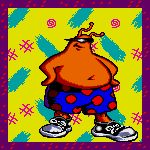|
Vykk.Draygo posted:But it's optional. True but think what Rastor was getting at is that most people (particularly someone also considering an iPad) don't understand what SD cards are for. Most people just assume that SD cards mean that your 16GB tablet is now an 80GB tablet (16+64GB) which you and I know isn't the case at all prior to Marshmallow. Granted he explained it in a kind of weird way.
|
|
|
|

|
| # ? May 16, 2024 06:00 |
|
LastInLine posted:True but think what Rastor was getting at is that most people (particularly someone also considering an iPad) don't understand what SD cards are for. Most people just assume that SD cards mean that your 16GB tablet is now an 80GB tablet (16+64GB) which you and I know isn't the case at all prior to Marshmallow. I'm just confused about suggesting getting a tablet that will never be updated to 6.0. If you're on a previous version and update to 6.0, you'd just continue using the SD card like you were, but now knowing that you have the option to use it as part of the total storage instead. Am I missing something that MM does when you upgrade? I don't actually own a device with an SD slot so I might have missed something.
|
|
|
|
Vykk.Draygo posted:I'm just confused about suggesting getting a tablet that will never be updated to 6.0. If you're on a previous version and update to 6.0, you'd just continue using the SD card like you were, but now knowing that you have the option to use it as part of the total storage instead. Am I missing something that MM does when you upgrade? I don't actually own a device with an SD slot so I might have missed something. Oh yeah, that makes no sense. As far as I'm aware you're correct, the changes in Marshmallow are entirely opt-in.
|
|
|
|
Vykk.Draygo posted:What changed in 6.0 other than the option to merge your SD card with your internal storage if you want? Doesn't it otherwise work just like it did in 5.x? Vykk.Draygo posted:I'm just confused about suggesting getting a tablet that will never be updated to 6.0. If you're on a previous version and update to 6.0, you'd just continue using the SD card like you were, but now knowing that you have the option to use it as part of the total storage instead. Am I missing something that MM does when you upgrade? I don't actually own a device with an SD slot so I might have missed something. Other than adopted storage, there are changes to the permission model. Hopefully all your SD-using apps will be / have already been updated, but for me at least I had at least one that suddenly lacked permission to access the SD card despite working on Lollipop.
|
|
|
|
orinth posted:What is everyone's thoughts on the galaxy tab s2? I haven't seen it mentioned a ton in this thread or the recommend me a tablet thread.
|
|
|
|
i found some tablets. not sure if they're any good. can I get someone's opinion. 
|
|
|
|
atomicthumbs posted:i found some tablets. not sure if they're any good. can I get someone's opinion. Nope. Looks like the larger ones are prototype HP Touchpad's? Are those smaller ones square? Either way, the $50 Amazon Fire would run circles around them in every way you can imagine.
|
|
|
|
That square thing appears to have a Samsung home button but I can't find any information about any square tablets. Alibaba seemed like it might have some, but none that looked like that.
|
|
|
|
Vykk.Draygo posted:That square thing appears to have a Samsung home button but I can't find any information about any square tablets. Alibaba seemed like it might have some, but none that looked like that. Well, if they're all prototypes they could be something that Samsung mocked up but never released.
|
|
|
|
the one in the lower picture is the smaller one
|
|
|
|
Ah. So it is. A quick google search of the model number (FB386UA) suggests it may have been called the HP Touchpad Go but was never released.
|
|
|
|
guess I can't put android on them, then. oh well, to recycling they go
|
|
|
|
Probably a collector's market for such things, might want to look around first.
|
|
|
|
atomicthumbs posted:guess I can't put android on them, then. oh well, to recycling they go You can put Android on the HP Touchpad, we're just saying, it may not be a great experience.
|
|
|
|
atomicthumbs posted:guess I can't put android on them, then. oh well, to recycling they go I'll give you $20 for one of 'em if it has a charger or can use a standard mini or micro usb.
|
|
|
|
Rastor posted:The Shield K1 is like 99% of being Nexus 7 2015, nVidia has been pretty good about keeping things fairly stock and getting updates out. Doesn't the Shield K1 have a Tegra K1 in it though? I thought those were terrible, given the bad reviews of the Nexus 9, does it not suck rear end with Marshmallow finally? Oh right, it's because the N9 used that special crappy 64-bit 'Denver' ARM variant, but I guess the Shield K1 is still 32-bit On that note, I wonder what the Tegra X1 is like in the Pixel C (and whatever the next Shield tablet is probably)
|
|
|
|
I like my K1 a lot. It's like a new Nexus and has the bonus of a decent stylus. I really really miss double tap to wake, though.
|
|
|
|
I hear nothing but positive things about the X1. Hopefully going to find out great things firsthand after getting a Shield TV.
|
|
|
|
Anyone with a K1 want to comment on SD cards? I've been eyeing some 128gb samsungs but am hesitating since google turns up some people who say it won't work or won't format properly.
|
|
|
|
Virtue posted:Anyone with a K1 want to comment on SD cards? I've been eyeing some 128gb samsungs but am hesitating since google turns up some people who say it won't work or won't format properly. Nvidia advertises 128GB cards to work. Personal suggestion. http://www.amazon.com/dp/B00U77V5KU/ref=twister_B00WECRAF0?_encoding=UTF8&psc=1 http://www.amazon.com/gp/product/B0...pf_rd_i=desktop http://www.amazon.com/gp/product/B0...pf_rd_i=desktop SlayVus fucked around with this message at 09:00 on Jan 21, 2016 |
|
|
|
Tatsujin posted:Doesn't the Shield K1 have a Tegra K1 in it though? I thought those were terrible, given the bad reviews of the Nexus 9, does it not suck rear end with Marshmallow finally? I'd kind of like to hear what the Pixel C's like too if anyone has one, because I'm thinking of upgrading to it from my Nexus 10 at some point. (And yes, having a non-terrible 64 bit processor is one reason why)
|
|
|
|
feedmegin posted:I'd kind of like to hear what the Pixel C's like too if anyone has one, because I'm thinking of upgrading to it from my Nexus 10 at some point. I've had one for about a month (64GB model). For years I've been looking for a no compromise Android tablet, and I've tried Sony, Samsung, as well as a Nexus 10 and a Nexus 9. This is the first one, imo, that delivers on all accounts. The performance is excellent and the battery life for me has been amazing. The build quality is second to none. In fact most of the reviews I see say "great tablet, shame about Android," and I have to say I just don't get that. For the most part, all the apps I use are pretty decent on a tablet, and I'm baffled why critics pick _this_ tablet to complain about the Android tablet application eco system--it's not exactly a new issue. In any event, maybe it's to beat Google over the head hoping to ensure that Android "N" adds more tablet friendly features. From my point of view, this is the absolute pinnacle of Android tablets--if you're using a Nexus 10, I think you'll really like it (my 10 had some NAND problem (I think) that would cause it to reboot regularly, and I also thought the build quality was absolute crap). Let me know if you have more specific questions. P.S. I've got the optional non folio keyboard and it's a beautiful piece of work--I haven't experience any key lag or other issues that have been reported in reviews.
|
|
|
|
SlayVus posted:Nvidia advertises 128GB cards to work. Any particular reason why that brand? I was looking at http://www.amazon.com/gp/product/B00P3NMVVU?keywords=samsung%20evo%20128&qid=1453398870&ref_=sr_1_1&sr=8-1 http://www.amazon.com/gp/product/B0118LR9Z8?keywords=samsung%20evo%20128&qid=1453398870&ref_=sr_1_2&sr=8-2 since I know samsung is a big name
|
|
|
|
You said so yourself, Samsung has some problems in the Shield tablet. Lexar would be the next best choice. The first option is a 300 MB/s card for $120. The second is a 150 MB/s card for $60. Finally, the last one is the equivalent of a Samsung Pro Micro SD.
|
|
|
|
Anecdotal, yes, but I have a 64GB Samsung card in my first-gen Shield (K1?) and it has been nothing but perfect so far.
|
|
|
|
SlayVus posted:You said so yourself, Samsung has some problems in the Shield tablet. Lexar would be the next best choice. The first option is a 300 MB/s card for $120. The second is a 150 MB/s card for $60. Finally, the last one is the equivalent of a Samsung Pro Micro SD. I like to think of myself as tech literate but don't know much about sd cards. I haven't heard of lexar before. Are they as reliable as the big names? Since I don't know what the difference is between those cards, I have some googling to do.
|
|
|
|
Lexar has been a major name in the business since CompactFlash and SmartMedia was about all you can get. They're no fly by night group, though they tend to wait a little for new stuff to shake out before making their own.
|
|
|
|
Did anyone here buy a Pixel C? How do we feel about it now that we're out of the honeymoon period? I sort of want one as a replacement for my aging N7 / N10 but £400 is a lot for a tablet. And then I also have an utterly unjustifiable desire to own that magnet keyboard thing even though I think Android is lovely OS for productivity. I don't even know what I want to do with it, but I definitely want one. Any opinions from people who own the thing? Did the keyboard connectivity issues ever get resolved? Any performance issues?
|
|
|
|
Yeah the guy 5 posts above you bought one and wrote down his thoughts.
|
|
|
|
Daimo posted:Yeah the guy 5 posts above you bought one and wrote down his thoughts.
|
|
|
|
I posted earlier about my c and not much has changed. I had been wanting a new nexus 10 and the c might as well be it. The reviews are all pretty spot on where the main problem is Android itself, but you already know what to expect there. I initially had problems with touch input but they magically went away. I've never had any problems with the keyboard but that seems to happen due to 2.4GHz congestion and my house is all 5GHz WiFi. I don't take mine outside so the reflective screen doesn't matter to me either. One thing I haven't seen mentioned is some older games don't handle the aspect ratio properly and they crop instead of letterbox, making them unplayable.
|
|
|
|
My friend had the same issue on her Nexus 9. One game had parts of the interface noticeably offscreen, because 4:3 is weird and radical. That kind of turned me off the C, because, well. Also I prefer 16:9 even if games handle it perfectly, because unletterboxed movies are better than letterboxed.
|
|
|
|
Looking to replace my seemingly ancient iPad with a Android Tablet. I'm new to the Android ecosystem; is there an advantage to going with a Samsung tablet if I have a Samsung phone? I was looking at the S2, but all I really do with my iPad is browse on Chrome, reddit/SA apps and watch Netflix in bed. Is there anything terribly wrong with the cheaper Tab A / E that I should be weary about? If I'm on a plane (maybe twice a year, tops) I'll play an hour of Kingdom Rush or some such tower D game, but nothing too intense. I'm not against spending $500-600 on a tablet, just worried about diminishing returns for my usage.
|
|
|
|
If that's all you're looking for, I'd take a look at the $50 Fire Tablet. Plenty powerful enough for that, screen is fine for watching stuff on Netflix though not amazing or anything. Main reason to go with something expensive is going to be a bigger/fancier screen.
|
|
|
|
DemonMage posted:If that's all you're looking for, I'd take a look at the $50 Fire Tablet. Plenty powerful enough for that, screen is fine for watching stuff on Netflix though not amazing or anything. Main reason to go with something expensive is going to be a bigger/fancier screen. I initially explored that option, but they dont' seem to be available in Canada.
|
|
|
|
Reggie Died posted:Looking to replace my seemingly ancient iPad with a Android Tablet. I'm new to the Android ecosystem; is there an advantage to going with a Samsung tablet if I have a Samsung phone? No, there's no need to match your phone and tablet brands. If you're OK with a smaller tablet, the Shield Tablet K1 is nice. For larger android tablets everything has some kind of compromise. For example, most of them won't be getting much support in the form of software upgrades etc. The reason to go with a Tab S or Tab S2 (besides the better specs) is that they get at least some security updates.
|
|
|
|
I have one of those cheap Amazon Fire 7 tablets showing up on Monday, anyone have the relevant links for the ad removal / installing google store / etc stuff handy? And is there a thread about those or not really?
|
|
|
|
I didn't have to worry about driver install so I just used Option 2 there and then looked at the bat file and used the option 7 commands to install the Google Now launcher from apkmirror. And option 8 to get rid of the lockscreen ads. Also this is the thread for tablets.
|
|
|
|
Thanks. If anyone else has anything with a more idiot-friendly guide feel free to post it for me, because I am in fact an idiot. I've had an ASUS tablet for awhile but haven't really tinkered with it so my android knowledge is pretty minimal. Edit: I guess the stuff on there I am dumbest about is 1) do i need to do this stuff as soon as I turn it on the first time, after I set it up with my Amazon account, what? 2) Is there a reason to block the ota updates? Do I have to never update the system ever if I install these modifications? 3) Does that gently caress with the amazon account functionality, do I just use the standard android Amazon app instead? Oh, and I guess does Amazon give a poo poo if I do this instead of paying them the 15 bucks to drop the ads? I enjoy my account and would rather not gently caress it up. Light Gun Man fucked around with this message at 15:02 on Jan 30, 2016 |
|
|
|

|
| # ? May 16, 2024 06:00 |
|
My 2012 Nexus 7 is really long in the tooth. It never got the bad flash problem but I want to replace it with something that can play games a bit better because it drags a bit on Hearthstone and Summoners War. Can anyone recommend a 7-8" tablet that: - Can play newer games - Uses Google Play because the games I want aren't on Amaazon yet - Has at least 1280x800 or better display that is not 4:3 - Has charging port on the short side since I have it in a landscape cradle 99% of the time - Is cheap af Thanks!
|
|
|