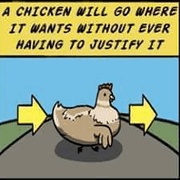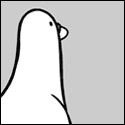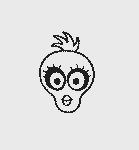|
next q: how do i get SALR to work with the forums when accessed over https? https://forums.somethingawful.com/showthread.php?threadid=3712267&userid=22120#post455145242
|
|
|
|

|
| # ? Jun 12, 2024 19:14 |
|
ChickenOfTomorrow posted:next q: how do i get SALR to work with the forums when accessed over https?
|
|
|
|
This has only begun happening in the last couple of days, but I'm sure 'Replace Images with links' didn't affect smilies before. Now it does. It's making threads a little cryptic to read. Chrome 47.0.2526.111 m, Windows 8. I use Adblock and Stylebot as well (which is why this screenshot looks odd) but it's doing it even with those turned off. I tried disabling 'Replace Images with links', and the smilies came back but I need that setting for slacking off at work. 
|
|
|
|
Duckbill posted:This has only begun happening in the last couple of days, but I'm sure 'Replace Images with links' didn't affect smilies before. Now it does. It's making threads a little cryptic to read. For a quick fix, disable secure login.
|
|
|
|
LastInLine posted:For a quick fix, disable secure login. I don't think that should work. You have to manually enter https:// to the url to browse using https but everything else is being changed no matter what combination of options or settings you choose by ZDR I'm pretty sure.
|
|
|
|
Flagrama posted:I don't think that should work. You have to manually enter [url]https://[/url] to the url to browse using https but everything else is being changed no matter what combination of options or settings you choose by ZDR I'm pretty sure. I'll admit I'm far too lazy to actually verify for myself but it did fix my issues at work so I threw it out there.
|
|
|
|
LastInLine posted:I'll admit I'm far too lazy to actually verify for myself but it did fix my issues at work so I threw it out there.  . Yeah, there's a lot of "http://" stuff hardcoded into the code though (including smilies on line 774 - 781 of salr.js) that I need to remake into schema independent stuff. . Yeah, there's a lot of "http://" stuff hardcoded into the code though (including smilies on line 774 - 781 of salr.js) that I need to remake into schema independent stuff.
|
|
|
|
Master_Odin posted:Well, technically, if you go to [url]https://[/url] SALR will be disabled as it won't recognize the domain Aww, I tried editing the .js myself but Chrome recognised the extension as 'corrupted' and wouldn't run it. Oh well, it was worth a go.
|
|
|
|
Duckbill posted:Aww, I tried editing the .js myself but Chrome recognised the extension as 'corrupted' and wouldn't run it. Oh well, it was worth a go. If you want to contribue to SALR, do this:
Congrats! You now have SALR loaded from source, and can work on it as needed. Note that this will not inherit any settings from the store version of the extension, so you'll need to set it up how you like it again. To make chrome pick up changes, go to the extensions tab, find the developer SALR you've loaded, and click Reload. Once you think you have something ready to contribute, you can push your changes to your github fork, and them submit a pull request to Master_Odin
|
|
|
|
Duckbill posted:Aww, I tried editing the .js myself but Chrome recognised the extension as 'corrupted' and wouldn't run it. Oh well, it was worth a go.
|
|
|
|
Master_Odin posted:Well, I've just put out v2.1.8.6 that should fix a variety of https issues (though probably not all) such as the smilies being replaced unnecessarily. You fixed it! Thank you  and thanks nuvan, that's interesting, I'll definitely keep that in mind for other github projects.
|
|
|
|
Forged reply warning on quick replies is back.
|
|
|
|
Sir Unimaginative posted:Forged reply warning on quick replies is back. I plan to add some better "loading messages" to the window that would make that particular case more apparent (as well as when the window is loading an edit/quote into it on slow internet connections. Master_Odin fucked around with this message at 23:08 on Jan 26, 2016 |
|
|
|
Sir Unimaginative posted:Forged reply warning on quick replies is back. Having the same problem 
|
|
|
|
On pages with an ignored user, it seems the mouse navigation doesn't work. The arrows don't show up at all. (Alt toggle does nothing)
|
|
|
|
Master_Odin posted:Is it? Is that using "https://" or "http://"? I can't seem to replicate the issue and it's not something that should come and go really as it's always getting the actual formkey and form_cookie that you would need to post in that thread at that time as it's getting it from the actual newreply page you'd go if not through the Quick Reply window. My only guess would be is that the page isn't loading properly for whatever reason, and then the formkey and form_cookie don't get set properly and then the Quick Reply window fails without warning. I've only tried it under HTTPS, but not only that it doesn't even do live previews E: or quote or edit transcription. ... When I don't load unsafe scripts on the page, anyway. When I do apparently everything works? Sounds like the HTTPS transition is simply still in progress and everything in straight-HTTP land is as expected. E: Also going through the "preview reply" method puts you somewhere where posting works okay, but that doesn't help with the other quick box issues. dont be mean to me fucked around with this message at 21:31 on Jan 30, 2016 |
|
|
|
Huh. The unsafe script issue only comes up when quick reply is enabled AND the thread's loaded HTTPS.
|
|
|
|
Interestingly I disabled quick reply and reenabled it and got a chrome popup for permission to allow "modification of data". HTTPS still doesn't work because the script is still "unsafe".
|
|
|
|
ewe2 posted:Interestingly I disabled quick reply and reenabled it and got a chrome popup for permission to allow "modification of data". HTTPS still doesn't work because the script is still "unsafe". Changelog posted:### v2.1.8.7 (02/05/2016)
|
|
|
|
I'm having a minor problem which might have been this way all along but I'm not sure? Turning on mouse gestures for the first time using the Alt key on my Windows machine at work doesn't "stick" the first time. Due to Chrome policies local data is deleted on browser quit so every day is the first time so I'm seeing this every day at work but haven't tested it at home on Mac. Basically I'll go to a thread and turn on mouse gestures using Alt to go back to the thread listing and this will work as expected. In the next thread I visit, however, I will have to do this again. After that, the setting sticks and works consistently until the next day. Minor issue and not even that annoying but I thought I should mention it.
|
|
|
|
Kazy posted:On pages with an ignored user, it seems the mouse navigation doesn't work. The arrows don't show up at all. (Alt toggle does nothing) Okay, so it turns out SALR doesn't work at all on a page where a user you've ignored has posted. Latest version.
|
|
|
|
Is there any way to get my SALR thread colors to override the Stylish SA Dark Style? All of my threads look the same now it upsets me.
|
|
|
|
LastInLine posted:I'm having a minor problem which might have been this way all along but I'm not sure? Turning on mouse gestures for the first time using the Alt key on my Windows machine at work doesn't "stick" the first time. Due to Chrome policies local data is deleted on browser quit so every day is the first time so I'm seeing this every day at work but haven't tested it at home on Mac. Can you do this for me? 1. Open developer console 2. type "localStorage.getItem('MouseActiveContext')" and copy what it outputs 3. Hit alt 4. Repeat #2 5. Go up a page 6. Repeat #2 7. Go into a thread 8. Repeat #2 Basically, it sounds like that setting is getting changed somehow between steps 4 and 7 and I'm not exactly sure why. Kazy posted:Okay, so it turns out SALR doesn't work at all on a page where a user you've ignored has posted. Latest version. Jaramin posted:Is there any way to get my SALR thread colors to override the Stylish SA Dark Style? All of my threads look the same now it upsets me.
|
|
|
|
Master_Odin posted:I'm not sure I 100% follow what's going on here. So you open your chrome browser, and enter a thread. You hit "Alt" to turn on the mouse gestures. You then go up a thread, go into a new thread and have to hit "Alt" again to use mouse gestures again? I probably screwed something up because it came back null at every step. It still required me to enable gestures twice before it would stick. code:
|
|
|
|
With the new Chrome Stable now there is no way to not see an extension's icon and SALR's has a white background instead of transparent one: I'm at work so this is Windows (with the Material Design top chrome flag enabled) but it's more prominent on Mac where the menu itself is grey instead of white. Obviously this is due the icon previously only being seen within the Omnibox but now that that is no longer possible the icon needs to be made with a transparent background.
|
|
|
|
LastInLine posted:With the new Chrome Stable now there is no way to not see an extension's icon and SALR's has a white background instead of transparent one: Can you not just right click and hide it? I've been able to do that.
|
|
|
|
I had no issue hiding all of mine either (though they named it something stupid like 'remove from Chrome menu').
|
|
|
|
Vykk.Draygo posted:I had no issue hiding all of mine either (though they named it something stupid like 'remove from Chrome menu'). It's not "Hide from Chrome Menu" it's "Hide to Chrome Menu" where it's still visible and still wrong:  On Windows this wouldn't be apparent because the Chrome menu is white but on Mac it's not.
|
|
|
|
Oh, you're right. That's really stupid. Why would Chrome change that instead of just having a checkbox for each app on the extensions page?
|
|
|
|
Master_Odin posted:
code:e: Turned off Friend Post highlighting and it fixed it. Kazy fucked around with this message at 20:02 on Mar 6, 2016 |
|
|
|
Thanks, figured it out and fixed for next version (eta later today)
|
|
|
|
Vykk.Draygo posted:Oh, you're right. That's really stupid. Why would Chrome change that instead of just having a checkbox for each app on the extensions page? They did it because there was a problem where users wouldn't be aware just how many extensions they had and the effect they were having on performance. Also it was a way to prevent extensions from being installed without the user's knowledge
|
|
|
|
Well, whatever the reason, I've removed the white background from the image. New version Changelog posted:v2.1.8.8
|
|
|
|
Master_Odin posted:* Fix: Have alt click for Mouse Gestures take effect on first press if localStorage setting was deleted This didn't fix anything for me but don't pursue it, it's not a big deal to hit the button twice and I can't seem to generate any good diagnostic data anyway. New icon looks good though!
|
|
|
|
LastInLine posted:This didn't fix anything for me but don't pursue it, it's not a big deal to hit the button twice and I can't seem to generate any good diagnostic data anyway. New icon looks good though!
|
|
|
|
Master_Odin posted:Pushed new version that maybe fixes this. It looks like it did!
|
|
|
|
edit: nm, somehow my account options got scrambled and i've managed to right it.
ewe2 fucked around with this message at 14:06 on Mar 27, 2016 |
|
|
|
Is there a potential issue with twitter inlining? Since the forums added automatic inlining I've disabled it in my options but I always see (text only) salr style tweets still. If I try in an incognito window I see normal style. Also while I'm here I thought I'd mention, any links in a tweet embed don't follow the forums' normal open in new tab policy. Anyways, keep up the great work.
|
|
|
|
Fuzzy Mammal posted:Is there a potential issue with twitter inlining? Since the forums added automatic inlining I've disabled it in my options but I always see (text only) salr style tweets still. If I try in an incognito window I see normal style. Also while I'm here I thought I'd mention, any links in a tweet embed don't follow the forums' normal open in new tab policy. Disable the option and turn it back on. You will get the permissions prompt and it will work.
|
|
|
|

|
| # ? Jun 12, 2024 19:14 |
|
Hmm now you have me more confused. I have no idea what you mean by permissions prompt. I don't think I've ever seen a confirmation when changing salr settings. I double checked the settings json and inlinetweet is presently set to false. By normal style above I meant inline images, white rectangle etc, whereas regardless of the option right now I see the tweet text, but not the actual twitter url.
|
|
|