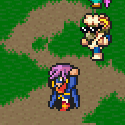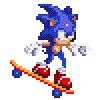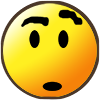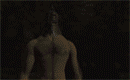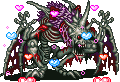|
Fleve posted:This is quite helpful. The noise gate sounds exactly like something I would've wanted ages ago, so I went and installed an audacity plug-in for it. Noise reduction in Audacity is basically a mix of a noise gate and multiple band-stop filters. We've been over what a noise gate is, but a band-stop filter is a filter that removes (stops) a certain frequency range (band). (In reality, the noise reduction filter is neither, but let's not worry about the details because the effect is similar.) When you give Audacity the "noise profile" is looks at it and uses that to determine the frequencies of what's considered "noise." It then goes through the audio file and essentially removes those specific frequencies from the audio. If the actual signal happens to contain those frequencies (and depending on the noise being removed and your voice, it's somewhat likely that it could) then this will distort the audio. There's really nothing you can do about that. But if you do have a loud source of noise behind the commentary track, the noise reduction plugin in Audacity can be extremely useful.
|
|
|
|

|
| # ? May 19, 2024 09:12 |
|
I use the Hauppauge HD-PVR to record PS2 gameplay and it works great for the most part, but the Hauppauge determines whether it ought to record in 30fps or 60fps based on the output resolution, and the PS2's resolution of 720x480 forces it to record at 30fps. I'm planning to LP a PS2 game that runs consistently at 60fps and I'd like the final videos to reflect that, so I'm trying to find out if it's actually impossible to record 60fps PS2 footage with the Hauppauge or if I'm just missing something before I have to settle for making a visually sub-par LP. I don't have a PS3 to upscale the resolution via emulation nor does PC emulation appear viable on my computer unless I've been misled as to how hardware-intensive PCSX2 can be, and both of those solutions are out of my financial range for the foreseeable future or I'd go that route.
|
|
|
|
A real PS2 only has (as far as I know) analog outputs, in your case those are NTSC 525 line 60 Hz, an interlaced signal. When capturing that signal to digital, you get 60 fields per second, each consisting of 240 lines of 720 pixels. Fields are alternating "even" and "odd", so any two consecutive fields together form a full frame. The PS2 likely only renders the interlaced signal, i.e. approx. 240 lines 60 times a second, since there wouldn't be any point to rendering pixels that would get thrown out anyway. So what you should do is capture the signal as interlaced, then do some kind of deinterlacing on that yourself. You could potentially do a double-weave which yields you 60 (interlaced) frames a second, but would likely not look very good, and would also torture any MPEG video codec. You could also try a double-blend, where you basically have the fields blended together at 60 fps, it might work out. Either way, just know that there's a ton of deinterlacing filters for Avisynth and VirtualDub, because that's one of the main things they were originally used for, processing analog captures, most often of TV shows. (They're still used for that, but now the captures are all digital and rarely interlaced.)
|
|
|
|
|
Some PS2 games do have a proper progressive scan mode that can be enabled by holding down a button combo while it's booting. Unfortunately, I can't offer any advice about the capture software. I know the Elgato Game Capture HD can handle 480p properly, but I don't have any experience with the Hauppauge.
|
|
|
|
Furism posted:Is there no way to edit an audio track if it's been muxed in a MP4/MKV/AVI file? OBS seems to generate AAC audio, Dxtory defaults to PCM, but when I demux the files most audio players/editors can't play them (I think because it's "raw" and some of the timings info is in the container?). I'd like to edit the tracks post-record, but that seems like a complicated thing to do. Have you tried Audacity's Import Raw Data? That worked for me once when I somehow ended up with a raw audio track. Otherwise, a simple Avisynth script with the right source filter will let you open the video in VirtualDub, which can then export the audio as a WAV that just about anything (including Audacity again) should be able to play.
|
|
|
Edward_Tohr posted:Some PS2 games do have a proper progressive scan mode that can be enabled by holding down a button combo while it's booting. A progressive scan mode would be 30 fps then. The analog output simply does not have any other "mode" than 525 lines (483 visible) interlaced at 60 Hz. The game can then use that either for 60 interlaced frames, or 30 progressive frames, or whatever else they can think of.
|
|
|
|
|
Nah he's right, the PS2 can output a 480p60 signal over component cables if the game is programmed for it. You usually have to enable it on each game boot by holding down a button combination as the game starts, such as X + Triangle. Often it only works in the NTSC releases, too, and not the PAL ones. http://psx-scene.com/forums/f291/golden-list-ps2-games-natively-output-progressive-scan-480p-105791/
|
|
|
|
Nidoking posted:Have you tried Audacity's Import Raw Data? That worked for me once when I somehow ended up with a raw audio track. Otherwise, a simple Avisynth script with the right source filter will let you open the video in VirtualDub, which can then export the audio as a WAV that just about anything (including Audacity again) should be able to play. Yes, and that doesn't work either  I think I'll just convert the AAC files to WAV using foobar (which uses LAME itself). I'm just surprised that there is no recording software that'll provide the audio as separate, non-raw files! I think I'll just convert the AAC files to WAV using foobar (which uses LAME itself). I'm just surprised that there is no recording software that'll provide the audio as separate, non-raw files!
|
|
|
|
Furism posted:Is there no way to edit an audio track if it's been muxed in a MP4/MKV/AVI file? OBS seems to generate AAC audio, Dxtory defaults to PCM, but when I demux the files most audio players/editors can't play them (I think because it's "raw" and some of the timings info is in the container?). I'd like to edit the tracks post-record, but that seems like a complicated thing to do. Virtual Dub (not Virtual Dub Mod) has an option to save a WAV of the audio from a video. You could then edit that and mix it back in with whatever program you wanted. e: Welp I didn't see the next page before I replied.
|
|
|
|
Admiral H. Curtiss posted:Nah he's right, the PS2 can output a 480p60 signal over component cables if the game is programmed for it. You usually have to enable it on each game boot by holding down a button combination as the game starts, such as X + Triangle. Often it only works in the NTSC releases, too, and not the PAL ones. The game I'm looking into doing is not on that list, but others I've got planned are so this will be useful when I get to them. I think I've got enough info to figure out how best to do this LP, thanks Tech Support Fort.
|
|
|
|
Xenoveritas posted:Technically true, but for the most part, there's no reason to generate VFR video as your final output, so you might as well just normalize the framerate (something FFMS2 does too) and not deal with VFR. so how does ffms2 do this, is it automatic? I've got nine Shadowplay clips I want to take clips from and then chain it all together and I'm sure they all have different framerates. I'd love an easy way to just do my trims and call it a day rather than run everything through Handbrake before cutting. Last time I did this it was some nightmarish making multiple different avs files (one per source file) and calling each avs in a master file and there was a lot of ChangeFPS(30) which ... well, it technically "worked" but it wasn't pretty.
|
|
|
Psion posted:so how does ffms2 do this, is it automatic? I've got nine Shadowplay clips I want to take clips from and then chain it all together and I'm sure they all have different framerates. I'd love an easy way to just do my trims and call it a day rather than run everything through Handbrake before cutting. You add one or two parameters to your FFVideoSource line in Avisynth. Main parameter is fpsnum, secondary is fpsden. Fpsnum sets (the numerator of) the output framerate. So if you want 30.00 fps output, you'd add fpsnum=30. If you need a fractional framerate, you use fpsden to set the denominator for the framerate, i.e. the number to divide the numerator by. So for NTSC 29.97 fps you'd set fpsnum=30000, fpsden=1001 (since it's actually 30/1.001 fps, which cannot be written out exactly in decimal, and not 29.97 fps.) Full example: code:
|
|
|
|
|
That easy? Huh. I wonder if I was doing something stupid with an old version of avisynth/ffms2 ... this was a while ago. I updated recently and just tried that out and it works fine, so, great. Thanks!
|
|
|
|
This seems somewhat a basic question but I can't find it discussed in the OP or the first page so here goes: What's a good setup, generally, for a group of people recording together in one room while still being able to hear and react to game audio? I just got done with our test session, which had each of us with a headset mic and our own laptop with audacity, but you can still hear multiple people on each voice track and it seems like it will be some effort to edit. We could try with a room mic (I have a Samson GoMic) but that gets messy with being able to hear the TV. I know a bunch of good IRL Group LPs exist so I feel like I must be missing something fundamental.
|
|
|
|
What about using the room mic and just taking the game audio and splitting it out to four different pairs of headphones via splitters?
|
|
|
|
I use a room mic (Cardioid pattern) + audio splitter with headphones. When doing this, you want to completely avoid fully enclosed studio headphones or ear buds, because otherwise commentators will have a hard time hearing each others' voices. The good news is that a lot of cheapo headsets don't remove outside audio so you don't have to get $xxx open air studio headphones (my friend uses an old plantronics headset we have laying around). If you have a cardioid setting on the microphone it may be worth to check how much game audio it actually picks up and you can avoid using headphones. I think Oliver Harper uses a cardioid pattern microphone for his movie commentaries. You can hear the movie audio but its very faint. The Game Grumps, from what I understand, use a shotgun microphone, and they get pretty good voice audio (this likely isn't worth the cost). You can also PM Kuvo, who has a decent set up. ProfessorBooty fucked around with this message at 00:30 on Feb 1, 2016 |
|
|
|
If your space is large enough probably an efficient setup with a decent enough Cardioid mic is having you all on one side of the room with the mic within 2-3 feet of everyone with the gain low enough so it won't pick up the TV audio on the other side of the room too much, which can also be as low as needed Of course though this means that everyone has to speak up a bit so the mic will actually pick up their voices. Also depending on your mic/setup(if your mic requires an interface, or if your mic has its own volume knob) you'll have to adjust the settings under Recording Devices, assuming you're on Windows. All about finding the right balance really. If you're all around a PC then that balance becomes a little harder to achieve. e; ProfessorBooty posted:The Game Grumps, from what I understand, use a shotgun microphone, and they get pretty good voice audio (this likely isn't worth the cost). IIRC they use a normal condenser mic(in the sense it's XLR and not USB) and a semi-cheap interface in the sameish setup I mention, but you're definitely on point on not worth the cost since the mic itself is like $400-500.  Zeratanis fucked around with this message at 20:03 on Feb 1, 2016 |
|
|
|
Loading Ready Run do a bunch of streaming, and that recently started including some tabletop stuff like Heroes Quest and Magic: The Gathering. For their live MTG stuff they just started a system that automatically recognizes a card and plugs it into XSplit for the overlay. If you want to see the system in action, it worked spectacularly in a recent stream, gameplay starts about 6 minutes in and you can see the system at work. I'm posting about this system here because Paul just did a stream today of the process he went through to set it up. It's obviously pretty MTG focused, but he purposely goes through the beginning pieces so anyone that wants to use it for something not MTG they'll be able to.
|
|
|
|
Zeratanis posted:IIRC they use a normal condenser mic(in the sense it's XLR and not USB) and a semi-cheap interface in the sameish setup I mention, but you're definitely on point on not worth the cost since the mic itself is like $400-500. quote:If you're curious about the voice recordings, we use a single Oktava MK-319 Condenser microphone via XLR into an M-Audio Mobile Pre and record in Adobe Audition. The microphone is about 2 or 3 feet away from us, placed in the center between us, but a little lower than mouth level so it doesn't block the TV. I use a custom Dynamics processing preset in Adobe Audition which equalizes the sound to nuke the highs and bring up the lows so everything we say is around the same audio level for ease of listening. You could use a much cheaper mic than they use to get room audio, the real magic of their setup is the audio levelling combined with sitting reasonably far away from quite a large TV(so the audio isn't picked up). Fedule posted:This seems somewhat a basic question but I can't find it discussed in the OP or the first page so here goes: Use a mic setup that doesn't have the TV/speakers being picked up, or have everyone using headphones/earphones, you can get a 5 way splitter for 5bux and earbuds for about $3 each. Having other people getting picked up on the track you want to focus on might not be much of a problem if they're not being picked up as loudly as the intended subject, but that depends on whether it's someone only being there briefly or someone talking over others for an extended period. I don't know how much space you have to play with, but if you've got 4 people crammed onto a big couch you might want to consider spreading people a little further apart to avoid noise pollution, but that might not be enough. The problem with swapping to a one-mic setup is that you already have a problem with noise-pollution and how hard it is to edit, 4 people in an unmoderated/unstructured/unguided setup means that a one-mic(one track) solution is probably unworkable unless you all get a much more disciplined about not shouting over-eachother which would probably require working out some kind of signal system for letting other people know when someone wants to cut in and say something, which is harder to notice if you've got people focused on a game, the alternative is having someone act as a moderator or general main guy who pays attention to that stuff and to whom other people look to for cues about shutting up so someone else can cut in. Honestly, it sounds like you need everyone to have their own mic, and I don't know how bad the noise pollution is(sound samples of before and after you've worked your magic might be helpful), but from what you've said you probably all need to get mics that have a narrow pickup range if you want to avoid lovely audio. Something to consider would be cheap chinese shotgun condenser mics that are normally intended to be used with camcorders, you should be able to pick them up for about $20 per mic and $5-20 per mic stand depending on whether you want a little table-stand or something that clamps into a table or just a taller freestand(you'd also need 1 AA battery to power each one for something like 20hours). Even with shotgun mics you'd still need to give eachother some breathing room to avoid noise pollution but it should cut down on it pretty dramatically. It would probably be worth buying a couple and experimenting with them, and just sending them back if they don't work out, though buying 2 at a time might suck if they're being shipped on a slowboat from china.
|
|
|
|
How do I setup OBS to improve the video quality when I use Nvidia's encoder? So far I have this, but it's not really good. Ideally I'd like to have a super high quality and re-encode it later on at 30 Mbps (which is pretty high already).
|
|
|
|
Fiddle with the QP numbers, lower number means higher quality. Don't just use 1 as it's a waste of space and processing power. MeGUI suggests using 16 as a minimum but warns that that may not even be worth the overhead. Especially when you're also trying to run a game on the side. But I only have experience with CPU-based encoding, not with GPU-based. Also, just use constant quality for your final render, it'll save space and potentially look better than using a fixed bitrate.
|
|
|
|
Geemer posted:Fiddle with the QP numbers, lower number means higher quality. Don't just use 1 as it's a waste of space and processing power. MeGUI suggests using 16 as a minimum but warns that that may not even be worth the overhead. Especially when you're also trying to run a game on the side. Between 20-22 seems to be the sweet spot for MeGUI as far as I have figured out.
|
|
|
|
Asked in wrong thread but how do people generally record ps4 videos thank you. The 15 minute on-console recording is very difficult to keep track of.
|
|
|
|
With a capture device? An HDMI capable one, generally but I guess if you had some HDMI -> Composite/Component, you could use an analog capture device. I don't recommend that though, but I will recommend one of Elgato's various Game Capture devices.
|
|
|
|
THE PENETRATOR posted:Asked in wrong thread but how do people generally record ps4 videos thank you. Very carefu- Best way is, yeah, buying a capture device like the Elgato. From there you can use OBS or its built-in software to record video using the capture device as a source. The former gives you options for quality and format using the console itself doesn't. I don't have a PS4 so I've never tried it, but you might be able to use the built-in streaming to get around it? Create a Twitch account, stream your gameplay to it, and then record it with OBS or VLC or something. Obviously you're limited in quality that way, by the lower of the bitrate your PS4 can output and your ISP will let you upstream, but it should work and it'd be free.
|
|
|
|
Also another thing to consider might be getting cheapo unidirectional lapel mics.
|
|
|
|
Mico posted:Between 20-22 seems to be the sweet spot for MeGUI as far as I have figured out. Geemer posted:Fiddle with the QP numbers, lower number means higher quality. Don't just use 1 as it's a waste of space and processing power. MeGUI suggests using 16 as a minimum but warns that that may not even be worth the overhead. Especially when you're also trying to run a game on the side. Perfect advice, a value of 20 is indeed much better. Thanks!
|
|
|
|
I'm trying to follow the OP instructions, but I can't find AviSynth anywhere that chrome doesn't freak out about Anyone know any mirrors? ALternatively, is there a a new video editing program of choice nowadays? I'm planning to do a little babby LP just for some friends as practice. Pocky In My Pocket fucked around with this message at 23:44 on Feb 5, 2016 |
|
|
|
|
I use Avidemux and Audacity. It gets the job done no complaints. Here's one for the (iirc) Win x64 installer.
|
|
|
|
Little_wh0re posted:I'm trying to follow the OP instructions, but I can't find AviSynth anywhere that chrome doesn't freak out about Anyone know any mirrors? You can't just click "temporarily disable" at the warning screen? Sourceforge isn't going to possess your computer.
|
|
|
|
Well... I wouldn't trust SourceForge not to bundle malware. They're triggering Chrome warnings for a reason, and the reason is because they're scum. But the official AviSynth website does point to SourceForge and this is the "right" download. Just be warned that SourceForge likes to bundle malware with their downloads and that they frequently run ads with fake download buttons on them, so - be careful.
|
|
|
Lacedaemonius posted:I use Avidemux and Audacity. It gets the job done no complaints. Thanks. I'll give it a go
|
|
|
|
|
Hey fellas I got a question. I'm trying to record Pony Island with OBS (saving the video to MP4) and trying to add subtitles I made in Aegisub. I'm using this Avisynth script: LoadPlugin("C:\Program Files (x86)\AviSynth 2.5\plugins\VSFilter.dll") DirectShowSource("C:\Users\Neoman\Videos\Pony_Island_Test.mp4", convertfps=true) TextSub("C:\Users\Neoman\Videos\Pony_Island_Test_Post.rear end") ConverttoYV12() The problem is that when I try to get an MP4 out of this script it, it works for a bit, then when it's almost done, it crashes. I'm using Avisynth 2.6 with AvsPmod and encoding with x264.exe Any suggestions? I'm getting the feeling I should shell out some dough for actual video editing software.
|
|
|
|
You should not be using DSS, but FFMS2 instead. Start with that.
|
|
|
|
|
SSNeoman posted:Hey fellas I got a question. I'm trying to record Pony Island with OBS (saving the video to MP4) and trying to add subtitles I made in Aegisub. I'm using this Avisynth script: code:
|
|
|
|
x264.exe is still crashing. It seems to do so on the last ~10 frames for some reason. Current Code: code:
|
|
|
|
Try adding a Trim line to the end of the script, to limit it to just a few frames. See if it crashes too then. This one takes only the first 1000 frames, should be fast to encode and check: Trim(0,999) This one takes only the last 1000 frames, can check if there is a problem with the end of the input: Trim(FrameCount-1000, 0)
|
|
|
|
|
Hi everyone. When trying to record DOSBox through VirtualDub, I get videos that start of by being way too large, even when I try selecting Lagarith Lossless Codec; I mean, only thirty seconds in and they are reaching tens of megabytes in size, and I haven't even tried any editing. Is there anything I can do, or am I being totally stupid and missing the basics of how to record video off a P.C.? I've tried looking at the OP multiple times and I'm still no clearer on what to do.
|
|
|
|
Samovar posted:Hi everyone. When trying to record DOSBox through VirtualDub, I get videos that start of by being way too large, even when I try selecting Lagarith Lossless Codec; I mean, only thirty seconds in and they are reaching tens of megabytes in size, and I haven't even tried any editing. Is there anything I can do, or am I being totally stupid and missing the basics of how to record video off a P.C.? I've tried looking at the OP multiple times and I'm still no clearer on what to do. For DOSBox specifically, you should be using the DOSBox recorder - there's a hotkey for it that I believe defaults to Ctrl-Alt-F5, but I always change it to Alt-F5 in the keymapper. The ZMBV codec it uses should give you pretty small file sizes, even for very high framerates. The only reason not to do this is would be if you're recording live commentary, because it will get out of sync if the game spends much time loading.
|
|
|
|

|
| # ? May 19, 2024 09:12 |
|
Maybe this is a bad place to ask this, but I'm not trying to get anyone in trouble or anything like that. BUT: I'm looking for video game music MP3's I can download. I used to have a great site bookmarked before my old computer got bricked, and now I can't find it no matter what I google. A lot of these MP3 libraries look kinda sketchy, so I was wondering if any goons here who use video game music as background for videos could point me towards a legit download site that won't give me icky viruses.
|
|
|