|
Ah, that makes sense. Thanks both. We'll see tomorrow if it worked 
|
|
|
|

|
| # ? May 17, 2024 04:44 |
|
Does Plan 9 talk go here? Because I just tried it out today and it's the most WTF thing I've seen in a while. Is there any benefit to Plan 9 now in this era of wonderful Linux distros? The "latest" version of Plan 9 is like hopping in the wayback machine to 2001 or something.
|
|
|
|
Plan 9 is still being updated?
|
|
|
|
Is swap space worth configuring on a laptop if it has 4GB of RAM already? I installed arch and didn't see the point of it so I skipped doing it but left a good portion of the disk untouched at its end so that I have the option of configuring it later if needed.
|
|
|
|
Do you ever want to hibernate? Then yes
|
|
|
|
crunk dork posted:Is swap space worth configuring on a laptop if it has 4GB of RAM already? I installed arch and didn't see the point of it so I skipped doing it but left a good portion of the disk untouched at its end so that I have the option of configuring it later if needed. Swap is used for hibernate, so if you want to do that you'll need as much swap as you have RAM. Apart from that, having swap means it will automatically swap out unused data after a while even you still have RAM free, leaving more memory for the block cache. (And 4GB isn't actually that much these days, especially if you want to do something extraordinary memory-heavy. Like web browsing.)
|
|
|
|
pseudorandom name posted:Plan 9 is still being updated? There's a modern fork called 9front built by a group of studious people who reject the past 30 years of OS research and still think it's the future.
|
|
|
|
lol, their website runs on Linux because it's the only computer that can run their lovely shell script HTTP server (which keeps failing) fast. https://news.ycombinator.com/item?id=7614718 The UNIX philosophy at work, folks.
|
|
|
|
ToxicFrog posted:Swap is used for hibernate, so if you want to do that you'll need as much swap as you have RAM. Piling on, there's not much downside to configuring a swap partition, in an era where you can get a 1TB SSD for a few hundred bucks. It's not like carving out 0.4% of that for swap is killing you. If you have zero swap space, and an app starts creating memory pressure, it'll just get killed. Which is rarely what you want. The only time I've wanted to do that is on production systems with very hard low-latency requirements where it was better for a cluster node to just die and remove itself from action rather than swap and bog everything down. On your home laptop you probably don't want the oomkiller to randomly murder Chrome because you opened one too many tabs.
|
|
|
|
It's more of an experimental thing and for fun, trying to learn more about the guts of Linux itself and fumbling my way around arch seemed like a good next step from using Debian. Appreciate all the responses. Currently working on configuring some kind of GUI (haven't decided which yet) for desktop while not using one for login. E: I ended up allocating another 4gb for swap. Am I correct in thinking that as long as I have an X server installed and running at startup I'm good to install a desktop environment (looking at xfce) and configure it to execute at login for a user? crunk dork fucked around with this message at 23:06 on Jan 31, 2016 |
|
|
|
crunk dork posted:It's more of an experimental thing and for fun, trying to learn more about the guts of Linux itself and fumbling my way around arch seemed like a good next step from using Debian. Appreciate all the responses. Currently working on configuring some kind of GUI (haven't decided which yet) for desktop while not using one for login. I know this a common refrain of mine in this thread, but I'm gonna reiterate it again. Can using Arch/Slack/Gentoo teach you more about the guts of Linux? Sure. But, in general, a lot of the problems encountered by users of these distros are created by users of these distros trying to do convoluted things which will almost never be seen in a professional environment, and learning things which won't benefit you (like having xfce execute at install -- which you can do pretty easily with a .bashrc which checks whether you're on a vty and executes startx if you are, assuming your .xinitrc calls xfce and dependencies -- but then what happens when you want a real shell login on a physical console because you broke the nvidia drivers or something)? Learn the guts by learning how to do real things. Configure services. Containerize them. Learn a programming language to automate things you do a lot. Don't invent your own problems. There are enough of them already.
|
|
|
|
Yeah, getting a cheap VPS somewhere and then configuring it to do poo poo you want a server to do while not worrying too much about breaking poo poo is a much better learning experience than running Linux as a desktop OS.
|
|
|
|
Well, running Linux as a desktop forces you to encounter and get familiar with a lot more stuff. I just don't think that making something complicated even more complicated in a way which doesn't even remotely resemble what people do (even users of tiling WMs don't often spin up X with a logon script) is beneficial. Fussing with codecs, flash, binary drivers, and other desktop stuff can teach you a lot about searching provided files from a package manager, dkms, normal paths in /usr/{lib,share}, etc
|
|
|
|
Yeah I think I was confused about what I was trying to accomplish by doing that. What you said makes more sense. I just added exec startxfce4 to my xinitrc and now when I want a GUI I just use startx, is that a more concise way of doing it?
|
|
|
|
I say get a cheap used computer like an old Core 2 Duo, bump up the RAM, put in an SSD. Install a relatively simple Linux distro, then install virt-manager. After that, create Linux VMs, and laugh maniacally as you burn them to the ground with your novice ham-handedness, only to delete them and start anew. At least that's what I did.
|
|
|
|
evol262 posted:Fussing with codecs, flash, binary drivers, and other desktop stuff can teach you a lot about searching provided files from a package manager, dkms, normal paths in /usr/{lib,share}, etc I was agreeing your first point. Yeah, there's a bunch of general things you can learn from Linux on the desktop, but I found that I picked all that stuff up while fixing configuration issues in my first week and then not a whole lot after that. Whereas running Linux as a server I can always think of dumb new things I could try to do with it, and learn stuff as I go. HPL posted:I say get a cheap used computer like an old Core 2 Duo, bump up the RAM, put in an SSD. Install a relatively simple Linux distro, then install virt-manager. After that, create Linux VMs, and laugh maniacally as you burn them to the ground with your novice ham-handedness, only to delete them and start anew. This is what I did too, but I just used VirtualBox since it's not like the lovely LAMP stacks I was setting up at first needed to be on a real machine. ErIog fucked around with this message at 05:21 on Feb 1, 2016 |
|
|
|
I switched to Linux on my daily machine because I kept running into Windows-specific issues when installing Python and Node dependencies. It's not as though Linux has been all sunshine and rainbows but still the friction associated with starting new projects has decreased considerably. It's also helped me become more comfortable navigating the consoles of the various production servers I have to maintain. By practicing on my machine in a practical environment I've gained a confidence that I lacked before when I primarily used Windows. Getting Mint on my laptop was pretty painless, and while I have had to flatten and reinstall once whole trying out different desktop shells, overall I'm happy with how the transition went. I'm missing a couple programs and features in my XFCE variant of Mint but all in all I'd say that running Linux as a daily driver OS isn't as awful as it used to be.
|
|
|
|
HPL posted:I say get a cheap used computer like an old Core 2 Duo, bump up the RAM, put in an SSD. Install a relatively simple Linux distro, then install virt-manager. After that, create Linux VMs, and laugh maniacally as you burn them to the ground with your novice ham-handedness, only to delete them and start anew. This. Some things I did are: run a bunch of minimal installs at the same time, assigning 512MB of RAM to each. Network them. Use NFS. Install things like owncloud, wordpress, transmission-daemon, ELK, haproxy, zoneminder (you can turn a bunch of old/broken smart phones into security cameras), musicbrainz server, plex/emby. Learn to use rsnapshot. Use a free dynamic DNS service like https://www.noip.com. Make SSL certificates. (Alternatively, you could pay $2/year for a silly domain name from Namecheap. That would allow you to get a free signed SSL cert from https://www.startssl.com.) Use SSH keys with a passphrase. Play with scp, X forwarding, VNC, FileZilla via "SFTP". The experience has been invaluable. My new project is to run everything inside one big VM and give each service a docker container. If you don't care about practicing simple networking stuff, this is a much more efficient use of your host machine's resources. It won't be as secure as dividing the services up into separate VMs, but making a separate user for each container to "run as" will help with that.
|
|
|
|
Karthe posted:Getting Mint on my laptop was pretty painless, and while I have had to flatten and reinstall once whole trying out different desktop shells, overall I'm happy with how the transition went. I'm missing a couple programs and features in my XFCE variant of Mint but all in all I'd say that running Linux as a daily driver OS isn't as awful as it used to be. I've run dual-boots since the early 2000s, and Linux has been my main daily driver OS for years - I mostly just keep Windows around for gaming. On my main desktop this particular install has been running continuously for years, and lately I've lazily just updated from openSUSE 13.1 to 13.2 to 42.1 rather than doing clean installs, and it still just works. If anything I think that at this point in time I have fewer headaches with Linux as a desktop OS than Windows, with the 1:1 comparison value of dual-boots.
|
|
|
|
Honestly, the biggest thing for me was actually taking a class on Linux where they explained all the nuts and bolts behind the OS. It was great because I could just ask questions and get answers as opposed to googling for an answer, only to find three dead ends and two other solutions that don't work because they've been deprecated or something (I'm looking at you, Fedora). Having an actual curriculum to work with was good in that it covered areas I hadn't really thought about or didn't know about whereas if I were learning on my own, I might not have ever touched this or that topic.
|
|
|
|
Agreed, there's a few free courses on Edx.org that are decent. Also, Michael Jang's RHCSA/RHEL 7 comes out near the end of February.
|
|
|
|
On another note, what's the best software for a domain controller in Linux in a mixed Windows/Linux environment? I use Windows 2012R2 for a domain controller right now and while it runs very well, I want to be able to get an open source domain controller up and running as a side project when time allows. I've been reading about Samba and FreeIPA, but they seem relatively crude and primitive compared to Windows and Active Directory.
|
|
|
|
I knocked out Linux+ like two months ago but it was a lot of really basic command line work and memorizing terminology. (Typical CompTIA poo poo) Definitely left me wanting for more in depth explanations on things. Big reason I'm trying to use it daily more often is learning to code, being able to review, change, and test some code for applications that I actually use will be more inspiring and make me view it as a hobby instead of homework.
|
|
|
|
HPL posted:On another note, what's the best software for a domain controller in Linux in a mixed Windows/Linux environment? I use Windows 2012R2 for a domain controller right now and while it runs very well, I want to be able to get an open source domain controller up and running as a side project when time allows. I've been reading about Samba and FreeIPA, but they seem relatively crude and primitive compared to Windows and Active Directory. Samba 4. That said, yes, the AD management experience is always going to be nicer using Windows natively.
|
|
|
|
HPL posted:Honestly, the biggest thing for me was actually taking a class on Linux where they explained all the nuts and bolts behind the OS. It was great because I could just ask questions and get answers as opposed to googling for an answer, only to find three dead ends and two other solutions that don't work because they've been deprecated or something (I'm looking at you, Fedora). HPL posted:On another note, what's the best software for a domain controller in Linux in a mixed Windows/Linux environment? I use Windows 2012R2 for a domain controller right now and while it runs very well, I want to be able to get an open source domain controller up and running as a side project when time allows. I've been reading about Samba and FreeIPA, but they seem relatively crude and primitive compared to Windows and Active Directory. IPA isn't really intended to be a replacement for a lot of the stuff AD does. If you want a domain controller, Samba4 is ok, but you should just use Windows, because you're gonna have to use the AD management console from Windows to do anything meaningful with it anyway.
|
|
|
|
Anyone have any advice for using a 4k screen with Fedora/RHEL7? Setting Gnome's scaling factor to 2 makes most things bearable, but it still feels off somehow... A few other things I am so far failing with: 1. Setting the DPI. It defaults to 96 (as seen with xdpyinfo). Is setting this to something higher (192) with xrandr the best thing to do? I understand this is what the Chrome Browser reads? I've changed it to 192 and restarted Chome but it still looks the same. Also, the physical size of the screen as reported by EDID is mostly correct (it's the size of the screen + bezel) so shouldn't the DPI as seen by X be more correct automatically? 2. Setting the refresh rate. The monitor supports 3840x2160 @ 60Hz, but xrandr doesn't see it so I get 30Hz: 3840x2160 30.00*+ 30.00 25.00 24.00 29.97 23.98 No luck using a custom modeline for 60Hz: code:The monitor is the "cheapo" 4k one from Monoprice: https://www.monoprice.com/product?c_id=113&cp_id=11307&cs_id=1130703&p_id=13809 .
|
|
|
|
Try connecting it using DisplayPort, it (or your GPU) might not support full-res 60Hz over HDMI.
pseudorandom name fucked around with this message at 20:32 on Feb 1, 2016 |
|
|
|
Kaluza-Klein posted:Anyone have any advice for using a 4k screen with Fedora/RHEL7? Setting Gnome's scaling factor to 2 makes most things bearable, but it still feels off somehow...
|
|
|
|
So, uh, GNOME removed the Dark Theme Variant option from their terminal app, because Combat Pretzel fucked around with this message at 22:59 on Feb 1, 2016 |
|
|
|
No, it's back. https://git.gnome.org/browse/gnome-terminal/commit/?id=7d5fc0659a0774139fdcb2176230f0810f563af5
|
|
|
|
I suppose, this is in GNOME 3.19 / coming with GNOME 3.20?
|
|
|
|
What's the best site for keeping on top of Linux news? Distrowatch?
|
|
|
|
I need help with the syntax of a command. I'd like to auto-detect some network interfaces, and then have it set to a variable. I would like 10Gb/E detected first, if it exists, and if not, 1Gb/E. For some reason, my brain is farting and I can't figure it out: code:
|
|
|
|
HPL posted:What's the best site for keeping on top of Linux news? Distrowatch? I read Phoronix occasionally, nice mix of kernel, gui, and hardware support news. There's also the lkml, but that can be pretty technical.
|
|
|
|
I tend to read phoronix (that one's kinda graphics focussed, mind you) and Linux Weekly News. And theregister; anything really major will end up there anyway.
|
|
|
|
BoyBlunder posted:I need help with the syntax of a command. Your first line will only add 10Gbit interface names to the INTERFACES variable, not the gigabit ones. My first idea would be: code:
|
|
|
|
Horse Clocks posted:I read Phoronix occasionally, nice mix of kernel, gui, and hardware support news. Phoronix sounds good. I'm looking more for what's new and cool as opposed to keeping on top of the latest pissing match between Richard Stallman and whoever.
|
|
|
|
HPL posted:Phoronix sounds good. I'm looking more for what's new and cool as opposed to keeping on top of the latest pissing match between Richard Stallman and whoever. There's a lot of noise. But has some good articles every now and then. Really good to read if you're an idiot who bought a next-gen laptop and is now waiting on hardware support.
|
|
|
|
Anyone know how logrotate determines "order" for multiple config files in /etc/logrotate.d?manpage posted:Any number of config files may be given on the command line. Later config files may override the options given in earlier files, so the order in which the logrotate config files are listed is important. I'm writing puppet manifests and want to allow for over-rides in other app-specific modules, so I need to make sure that logrotate reads the multiple files "in order". EDIT: I think I read the manpage incorrectly, and the "order" refers to invoking logrotate from command line. So I guess my real question is "If the same logfile is declared in 2 different conf files in logrotate.d/, which is used?" MagnumOpus fucked around with this message at 22:00 on Feb 2, 2016 |
|
|
|

|
| # ? May 17, 2024 04:44 |
|
MagnumOpus posted:Anyone know how logrotate determines "order" for multiple config files in /etc/logrotate.d? I was just going through cron emails at work earlier today and saw quite a few complaints about similar situations. I would probably try avoiding it. code:
|
|
|












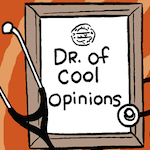










 Associate Christ
Associate Christ







