|
Update: my fingers hurt a lot, the screw is still in. Going to the local hardware store to pick up some quality screwdrivers, not just my dinky tiny one.
|
|
|
|

|
| # ? May 26, 2024 19:28 |
|
So, it's in, it's on, it should be working. It detects the new 8GB ram, but the new msata doesn't show up in My Computer. It does show up in device manager, though...
|
|
|
|
Yep mine didn't either until I cloned it and restarted.
|
|
|
|
nwin posted:Yep mine didn't either until I cloned it and restarted. Ah, ok. So should I clone it using that whatsit program (nothing came with the drive I got, not sure about yours) that someone posted, then shut down, then boot to BIOS and switch the boot drive to the SSD?
|
|
|
|
enraged_camel posted:Looking into a Dell Inspiron 15 7000 series with the following specs: Hadlock posted:Skylake supports DDR4 which will have 16GB SO-DIMMS so make sure you're buying the right memory. Well, apparently Dell reserves DDR4 support only for XPS 15, so it looks like I'm stuck with DDR3.
|
|
|
|
Teddybear posted:Ah, ok. So should I clone it using that whatsit program (nothing came with the drive I got, not sure about yours) that someone posted, then shut down, then boot to BIOS and switch the boot drive to the SSD? Yeah, Macrium Reflect...I just cloned it with that, then shut down, entered the BIOS screen and didn't see anywhere to switch drives, but oddly when I restarted, it had automatically made the SSD my boot drive. That's when it showed up in My Computer.
|
|
|
|
oh my god it's so fast it's crazy I'm still mulling whether to upgrade this to Windows 10 or leave it on 7-- a Core i5 at 2.60 with 8GB and an SSD should be able to handle it, right?
|
|
|
|
MixMasterMalaria posted:Anyone have screwdriver recommendations to change the ram/hd on the t420? The one I ordered from amazon doesn't fit
|
|
|
|
Teddybear posted:oh my god it's so fast it's crazy Assuming the t420 has drivers for Windows 10, yes it can handle it.
|
|
|
|
havenwaters posted:Assuming the t420 has drivers for Windows 10, yes it can handle it. https://support.lenovo.com/us/en/documents/ht103535#thinkpad Looks like no. Ah well, whatever. Windows 7 is fine.
|
|
|
|
It looks like it may work anyway from a guy on the lenovo support forums but since it's not officially supported not sure. He did an upgrade install. It took about 2 hours but it worked. edit: and a couple things don't have drivers so you have to use win 7 ones in compatiblity mode and/or the default win 10 drivers. https://forums.lenovo.com/t5/ThinkPad-T400-T500-and-newer-T/T420-driver-problem-windows-10/m-p/2186741 MagusDraco fucked around with this message at 01:20 on Feb 4, 2016 |
|
|
|
Yeah, I'll just uninstall the windows 10 nag. Somehow.
|
|
|
|
Teddybear posted:Yeah, I'll just uninstall the windows 10 nag. Somehow. Update for Microsoft Windows KB3035583 was the first one that started the "install windows 10" thing. After you uninstall it you have to hide it so it won't get reinstalled. I'm not sure if there were other updates you have to remove too.
|
|
|
|
Teddybear posted:https://support.lenovo.com/us/en/documents/ht103535#thinkpad If you really want 10 you should try it, because it may be able to either carry forward the drivers from 7 or find new ones in Windows Update that work fine. I've updated my E6320 which is a platform from the same generation to 10 and it had no issues at all. Official support from Lenovo isn't very meaningful since you're not likely to be contacting them about a secondhand refurb anyway.
|
|
|
|
Flipperwaldt posted:Anything including PH0, PH00 and PH000 bits. Thanks, I managed to get the ram upgraded and cloned windows over to the SSD. Finally having a boxy thinkpad with a nub mouse and working keyboard makes me feel good. Eletriarnation posted:If you really want 10 you should try it, because it may be able to either carry forward the drivers from 7 or find new ones in Windows Update that work fine. I've updated my E6320 which is a platform from the same generation to 10 and it had no issues at all. Official support from Lenovo isn't very meaningful since you're not likely to be contacting them about a secondhand refurb anyway. I haven't decided yet either about the upgrade, but I might give it a go.
|
|
|
|
Teddybear posted:https://support.lenovo.com/us/en/documents/ht103535#thinkpad FWIW, I had no trouble with Windows 10 on my X220. Not entirely sure how similar the hardware is but same generation, at least.
|
|
|
|
Teddybear posted:oh my god it's so fast it's crazy I have a windows tablet with a 1.33ghz cpu (z3745 atom i think) and 2 gigs of ram with windows 10, after the new big update, runs very smooth on it.
|
|
|
|
Any opinions on the Surface Book, especially stability and build quality? I've been debating about that being my next laptop (timeline of getting it early next year with whatever is the highest specs they offer).
|
|
|
|
Girlfriend is looking to put her falling apart laptop to rest and finally invest in a new piece of equipment. Her requirements are pretty vague:Girlfriend posted:Must be thin/light transportable Basically she wants something with a dedicated graphics card to play games and wants the device to still be usable in 4-5 years. Her original thought was a Surface Book with the discrete graphics chip but we're looking to see what else is out there. It doesn't necessarily need the beefiest graphics card but her current integrated graphics has been pretty terrible for the last few years so she wants to future proof a bit. She had bad experiences with Thinkpads back when they were still Lenovo so she's pretty anti-Thinkpad these days. Any recommendations? Radioactive Toy fucked around with this message at 19:30 on Feb 4, 2016 |
|
|
|
Well there's always the Dell XPS 15 though there's been some history of BSODs on that one and you don't want the base version since it has the smaller battery and a standard mechanical hard-drive. Asus has a similar sort of computer but it's less expensive and a little heavier (latest asus pro ux501 or something) edit: yeah surface pro 4 doesn't have a discrete chip though the surface pro 4 i7 has iris graphics which is better then the basic integrated but not as good as a dedicated gpu. What sort of games does she want to play. The surface book gpu is some custom nvidia 940m thing that is clocked a bit slower than the 940m but also has gddr5 ram so in the end is faster than the 940m in some ways since it has faster ram. MagusDraco fucked around with this message at 19:24 on Feb 4, 2016 |
|
|
|
Radioactive Toy posted:Girlfriend is looking to put her falling apart laptop to rest and finally invest in a new piece of equipment. Her requirements are pretty vague: I don't think the Surface Pro 4 has the discrete chip, you're thinking of the Surface Book. Which would easily meet all of her criteria, if you have $3000 for. The Razer blade also would work, but again, $$$. What is your budget for this?
|
|
|
|
Skandranon posted:I don't think the Surface Pro 4 has the discrete chip, you're thinking of the Surface Book. Which would easily meet all of her criteria, if you have $3000 for. The Razer blade also would work, but again, $$$. What is your budget for this? Whoops you're right, I meant the Surface Book, I will edit my original post. She's willing to spend the $3000 for it if opinions are high enough, but obviously something a little less wouldn't hurt. The more I'm talking to her now the more she seems pretty impressed with a Surface Book so I'm not sure I'd be able to convince her that anything else is better, but I'll check out the Razer Blade and see how that looks as well. Thanks!
|
|
|
|
Radioactive Toy posted:Whoops you're right, I meant the Surface Book, I will edit my original post. She's willing to spend the $3000 for it if opinions are high enough, but obviously something a little less wouldn't hurt. The more I'm talking to her now the more she seems pretty impressed with a Surface Book so I'm not sure I'd be able to convince her that anything else is better, but I'll check out the Razer Blade and see how that looks as well. Thanks! If she wants a dGPU that can be used for the next 4-5 years the one that comes with the surface book is a 940m, and next to useless for playing games. I strongly encourage her to go for a 970m at the minimum, which is roughly comparable to a desktop 960. Even better would be a 980m, comparable to a desktop 970, but those are tricky to find in non-super bulky models.
|
|
|
|
Hey guys! So ultimately, I decided to go for the Alienware 15 R2. I honestly felt like it was my best option, to be frank. Even though the 17 was only a couple pounds heavier and not HUGELY bigger in terms of dimensions, well, there's a big different between a 15-inch laptop and a 17-inch one, and 17-inch ones are just impractical and absurd as portable items whereas you can actually bring a 15-inch laptop in your bag and not look like a total idiot using it in public. So I am feeling glad about sticking with the 15 inch. And frankly, Alienware's design is now nicer and less garish than anything you'd see from Asus or MSI on their gaming laptops. Not to mention AW has better cooling. I paid a total of ~$1550 for it (including tax) ordering from Dell directly (this was cheaper actually with coupons and seemed better than going through amazon or newegg). It had the following stats: code:What really pushed me over the edge into feeling like this was OK to buy was reading the following review which DID seem pretty positive overall: http://www.notebookcheck.net/Alienware-15-R2-Notebook-Review.153808.0.html I remembered that notebookcheck was very on-point and accurate in its reviews of laptops back several years ago, and that still seems true. Even though the one they're reviewing has a 980m GPU, I think everything else is more or less the same (they had 256GB SSD and mine will be 128GB meh and they have 16GB of RAM instead of 8GB but these don't matter too much I don't think). Anyway, everything feels very positive with the exception of the screen. I don't live in a basement but as someone highly sensitive to bright light I always stay in fairly low-light environments, and I'm hoping the cafes I frequent won't cause any trouble in terms of light environments. In reading reviews from people who've had this laptop, I've heard this issue is really not as bad as it might seem, though. I admit to being worried about it being really atrocious. Anyway! Hopefully this is all nothing to worry about. If the monitor is really atrocious or I have some problem I can trade it back to Dell for a 17 or a 15 with an upgraded monitor, already talked to someone about it. They're pretty flexible about that stuff as long as they don't have to give you any money back, fuckers.
|
|
|
|
Radioactive Toy posted:Whoops you're right, I meant the Surface Book, I will edit my original post. She's willing to spend the $3000 for it if opinions are high enough, but obviously something a little less wouldn't hurt. The more I'm talking to her now the more she seems pretty impressed with a Surface Book so I'm not sure I'd be able to convince her that anything else is better, but I'll check out the Razer Blade and see how that looks as well. Thanks! There is also the new Razer which is meant to work with their new Thunderbolt GPU dock, which might be better long term, depends on exactly what kind of games she wants to play, and how she intends to do it (on couch or at desk).
|
|
|
|
Newegg hasn't sent me tracking info for my laptop yet (I ordered a few days ago)but they were selling it through a third party. Should I panic yet? I ordered an SSD in the same transaction and I got tracking info day of.
|
|
|
|
It looks like I might be in the market for a new laptop again. If my only requirements are that I want something light, with a long battery life, excellent Linux support, and isn't so weak that it cannot handle 1080p streaming video, what manufacturers/brands should I look into?
|
|
|
|
Moddington posted:It looks like I might be in the market for a new laptop again. If my only requirements are that I want something light, with a long battery life, excellent Linux support, and isn't so weak that it cannot handle 1080p streaming video, what manufacturers/brands should I look into? Not officially supported but the skylake XPS 13 works with Linux though the wifi may be a pain to install/may have to swap it out with an intel wifi chip if you even can. Dell's going to put out a Developer Edition XPS 13 later in the year for the Skylake version that should come with a version of ubuntu and an intel wifi chip.
|
|
|
|
HOTLANTA MAN posted:Newegg hasn't sent me tracking info for my laptop yet (I ordered a few days ago)but they were selling it through a third party. Should I panic yet? No, you shouldn't. I likely ordered my E6230 from the same supplier (Think Green PC) and they took a few days to give me tracking information. If your experience is like mine, they'll also print the label a fair bit before they actually use it so you'll get a tracking number but it won't work for a day or two. I'd like to think they test the laptop one more time before they send it out but who knows.
|
|
|
|
What are the major drawbacks to the zenbook UX305CA-EHM1? That's the 1080p non-touch version, 8gb+256gb ssd. I'm assuming ghosting due to a cheap IPS, cheap keys. I'm avoiding the QHD version for battery life and the fact that Microsoft still hasn't figured out how to make display scaling work, in 2016. $700 is really the top of my price range, or I'd look at the XPS13.
|
|
|
|
I didn't notice a general questions thread, so here goes: Are antivirus programs still a thing? I've been on Mac for years so I haven't bothered with them...now that I have a Windows laptop, I remembered that I might need one.
|
|
|
|
Harik posted:What are the major drawbacks to the zenbook UX305CA-EHM1? That's the 1080p non-touch version, 8gb+256gb ssd. Probably some of that and if they're still doing it (haswell version) it'll be an m.2 ssd in an adapter shoved into the 2.5 inch sata3 slot.
|
|
|
|
Edited out the original because it's no longer relevant. So far I can report that the X230 is neat, that the TN screen is tolerable, and that windows 10 is hot garbage. It seems like every sleeve/shell/case is tailored to macs, but the Case Logic QNS fits my thinkpad drat near perfectly. Normal Barbarian fucked around with this message at 06:04 on Feb 5, 2016 |
|
|
|
nwin posted:Are antivirus programs still a thing? I've been on Mac for years so I haven't bothered with them...now that I have a Windows laptop, I remembered that I might need one. Definitely not.
|
|
|
|
nwin posted:I didn't notice a general questions thread, so here goes: Just grab the free version of Avast if you need peace of mind.
|
|
|
|
That'll hurt your security, not help. For example, https://code.google.com/p/google-security-research/issues/detail?id=679
|
|
|
|
The entire anti-virus industry is a sham. Stay the hell away.
|
|
|
|
nwin posted:I didn't notice a general questions thread, so here goes: Use Windows Defender/Microsoft Security Essentials depending on your version of Windows. Everything else makes your PC slower but doesn't increase security much.
|
|
|
|
Yes, use the built in Microsoft virus checker. It's on by default. You shouldn't need to worry about it unless you download weird software from shady sites. Install flashblock, ublock, and ghostery plugins, use Chrome web browser, and don't install Java and you should be immune to most everything.
|
|
|
|

|
| # ? May 26, 2024 19:28 |
|
This is the place to ask questions, right? I read the OP, but the laptop market still seems like quite a jungle to me, so here's my situation for your perusal: I'm in the market for a nice low-end laptop to replace my trusty but increasingly obsolescent 2009 macbook. I don't give a hoot about playing games on it, I just want to be able to browse the internet and do office work. No graphical design, nothing fancier than Word, Excel and PowerPoint. I would quite like a windows computer – I was always very slightly annoyed by OSX, though I grant that that's likely at least partially caused by running an aging version (due to worries that a newer might finally kill the old workhorse). So, in order of importance: Price Windows 10 Office Battery life Weight SSD Can I ask for some recommendations based on this? Also, are there any shocking developments on the horizon – in other words, does it make more sense than usual to wait before buying? I CAN wait, but the completely dead battery on my old computer is becoming a touch annoying.
|
|
|
















 . Cheap or locally available would be ideal.
. Cheap or locally available would be ideal.









 Cat Army
Cat Army 
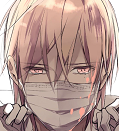




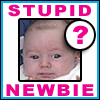



 I CANNOT EJACULATE WITHOUT SEEING NATIVE AMERICANS BRUTALISED!
I CANNOT EJACULATE WITHOUT SEEING NATIVE AMERICANS BRUTALISED!
