|
Yeah that Yoga x260's bendgate does not inspire confidence. Lenovo has offered a pen tablet version of their X series for years and apparently it's quite popular as a tool in warehouses, etc where you're replacing a clipboard. But that's just awful. "Predetermined breaking point" is pretty accurate. Can we make that an acronym? PDBP? PBP? Neo_Crimson posted:Are there any non-Lenovo 2-in-1 laptops that can play games decently (by that I mean Skyrim being the most intensive game being played) for under $1000? Skyrim will run @ 1366x768 on low on the now four year old HD4000 built in to the Ivy Bridge laptop processor. You can pick up any i5 Ivy Bridge laptop for under $350 now, so if Skyrim truly is your high water mark then any brand new or refub 2-in-1 laptop with an i5 procesor in it ought to work well for you.
|
|
|
|

|
| # ? May 19, 2024 09:28 |
|
I haven't been able to find a laptop with those specs for that price. I mean we're talking about : 15.6" 1920 x 1080 i7-6700HQ 16 GB DDR4 2133 Mhz GTX 960M 4GB
|
|
|
|
AMooseDoesStuff posted:So my laptop of 5 years is finally starting to fall apart, and I'm looking to get an upgrade. It probably really doesn't have to all that fancy. If I was going to game on it and not my PC I'd just play light games like Binding of Isaac or at a push some Source engine games. Chances are I'm just going to be watching streams and writing in word for the bulk of it.
|
|
|
|
enraged_camel posted:I haven't been able to find a laptop with those specs for that price. I mean we're talking about : Build Quality::Performance::Price  Pick two The reason why the T series gets such a high recommendation is because if you go to the B&N gold page you can get high(est) build quality and very good price, and the BTO (build to order) option lets you up and down buy on performance as needed (CPU, GPU, disk, RAM) within a reasonable spectrum. If you want a true quad-core i7 (which themselves cost $378 in bulk), that leaves $622 for other things, like a 15" FHD screen (probably $80), the ram, motherboard, battery, charger, SSD, keyboard, case, the packaging, marketing, corporate profit, warehousing and assembly costs. Corners need to be cut to make price points. Starting with a quad core i7 means a lot of corners need to be cut. And you want a $200 GPU in there too. Hadlock fucked around with this message at 03:26 on Feb 7, 2016 |
|
|
|
Claverjoe posted:Any opinions on the Surface Book, especially stability and build quality? I've been debating about that being my next laptop (timeline of getting it early next year with whatever is the highest specs they offer). I have a SB with discreet GPU. It's very stable, build quality is beautiful. Any specific questions? Radioactive Toy posted:Girlfriend is looking to put her falling apart laptop to rest and finally invest in a new piece of equipment. Her requirements are pretty vague: If she doesn't need the detachable screen there's no reason not to go with the XPS. Most of the stability issues in the XPS was because of Skylake which was across all the computers which used it. I think the XPS can go much higher in terms of CPU? The SB is very much graphics as part of a productivity device package. If she's doing light gaming, the SB is fine with its GPU. My husband games on his Surface Pro 4 i5 quite a bit and seems very happy. He tried the i7 with Skylake and didn't think it was worth the price.
|
|
|
|
Paperhouse posted:The OP still has a lot of good and up to date info so check that, I can definitely agree with the Thinkpad recommendation. I was kind of worried the OP was hideously out of date, I feel incredibly out of my depth when it comes to laptops because I feel a lot of things I might know about computers just don't carry over? I could be totally wrong of course, but I just feel like an idiot around laptop specs. I'll probably manage to be a bit less of an idiot now and just do my own drat research. Thanks.
|
|
|
|
AMooseDoesStuff posted:I was kind of worried the OP was hideously out of date, Literally the first sentence of the OP OP posted:Updated: 12/19/15 - Nothing has really changed, except now your laptops have Broadwell/Skylake in them, instead of Haswell.
|
|
|
|
Hadlock posted:Build Quality::Performance::Price, Battery life:screen quality Forgot those two
|
|
|
|
Hadlock posted:Build Quality::Performance::Price I don't want a $200 GPU. The Y700 just comes with it. My ideal machine: i7-6700HQ 16 GB DDR4 1920 x 1080 Some lovely hard drive (ideally the cheapest possible) that I can replace with my 850 evo It's surprisingly difficult to find something like this. Y700 is the only one I found and it just happens to come with a 960M 4 GB.
|
|
|
|
enraged_camel posted:I don't want a $200 GPU. The Y700 just comes with it. XPS 15 is going to be a much nicer than the Y700 overall, and the low-end ones have a cheap lovely hard drive. Higher end ones have a PCI-E SSD and larger battery that takes the space the hard drive would use, though.
|
|
|
|
Twerk from Home posted:XPS 15 is going to be a much nicer than the Y700 overall, and the low-end ones have a cheap lovely hard drive. Higher end ones have a PCI-E SSD and larger battery that takes the space the hard drive would use, though. I looked at those, but the i7 versions seem to start at $1,500. My budget is $1,000, maybe $1,100.
|
|
|
|
Get the Y700. I don't know how they are giving you those specs for that price but no one else is going to do it. It's probably going to blow up if the weather ever gets hot though.
|
|
|
|
ThinkPad T420 with an i5 for $219 (:yospos:) on Groupon: https://www.groupon.com/deals/gg-lenovo-14-thinkpad-laptop-with-intel-core-i5-processor
|
|
|
|
Rurutia posted:I have a SB with discreet GPU. It's very stable, build quality is beautiful. Any specific questions? Do you use it detached from the base often? How's the battery life?
|
|
|
|
Virtue posted:Do you use it detached from the base often? How's the battery life? I use it regularly but not often, if that makes sense. I have a phablet so I do a lot of what you'd normally do on a tablet on my phone. I use it detached quite a bit for reading statistical research papers and taking notes on Onenote while marking up the PDF on Drawboard. I also use it detached to sketch out a mathematical proof, or a brainstorm of how to solve a problem I'm dealing with. I don't use edge so I haven't used any of the edge centric features, but it does exactly what I bought it for. I use my laptop to code and debug code a lot more, but if it was the other way around, I'd get the SP4. Battery life is fine. I feel like I can rely on it for 6 hours without worrying about it dying, my battery report is showing average 5.5hours-8hours of active use per charge. If you care more about battery life than GPU, I'd get the non-GPU unit. I almost did. The battery life of the non-GPU unit is amazing.
|
|
|
|
Wilford Cutlery posted:ThinkPad T420 with an i5 for $219 (:yospos:) on Groupon: https://www.groupon.com/deals/gg-lenovo-14-thinkpad-laptop-with-intel-core-i5-processor Just watch out for models with 1366x768 displays. Also keep in mind battery life on the T420 new was barely 4 hours and that battery pack is now 5 years old. An i5 Sandy Bridge paired with an SSD is plenty fast for any power user running Linux or Windows 10 though, good buy if it has a good screen and will be near a wall outlet regularly.
|
|
|
|
Well poo poo, I was hoping not to post here but it looks like my laptop died. I've been running a Sony Vaio VPCS113FG for ages and it's done well considering it was free. Before that I had an ASUS EeePC, the old one with the really lovely Atom first runs. Anyway, my Vaio seems to have poo poo the bed as it now gets 2-4 hours battery life at best, and more importantly the wrieless has just died. It recognises it but refuses to turn on and the results I've found after many hour of searching were basically "yeah the wlan card sucks it just dies like that". Not so helpful. And I did a factory reset and now it installs Windows but won't boot into it. Fantastic. I could probably fix it with some ghetto fix but at this stage I'm kind of done. I was saving money for a trip but at this stage I'm just about to go back to university and a lack of a laptop is going to kill. My priorities are (In rough preference): 1. Battery life 2. Lightness 3. 1080p IPS screen minimum, preferably around 13" 4. Price 5. CPU should be i5 at least 6. SSD 7. Backlit keyboard 8. >4GB RAM 9. Ability to do some audio editing My upper budget is around AUD$2000. The main contenders are the new Dell XPS 13, ASUS Zenbook UX303UA and Apple MacBook Air. What I need to do: - Lots of web browsing, document editing and general office/student stuff - Audio editing. I use Reaper for recording and I can really load up on VSTs - Go for a long time without needing a recharge. This is why I'm looking at Ultrabook style laptops. I really do need a 6-7 hour minimum. - Light gaming if possible The ASUS comes with 4GB of RAM but is user upgradeable to a total of 12GB, and it hits in pretty much every other regard including having a 256GB SSD. The Dell is super nice but for 8GB RAM, which I'd need as it's not upgradeable, it's on the high end of the spectrum at about AUD$2k. The MacBook Air I can get a student discount and brings the 8GB config to around AUD$1600, on par with the ASUS. The only problem with the Air is that I run a Windows only network at home and work and everywhere right now. Most of my files are on DropBox so that's not a worry and I know I can get Office for Mac. I know I can also get Reaper for Mac but my VSTs by and large won't work which is a bummer. I'd be sacrificing the tools I use in Windows for the Macness and I'm not sold, not because I don't like OSX but just because I don't know how jarring the transition will be. I also miss out on games by and large. The front runner is the ASUS at the moment. Good screen, upgradeable RAM if 4GB doesn't cut it, i5, 256GB SSD, good battery life (I've been reading 7-9 hours for general browsing and YouTube watching). Is this a decent option for my budget or am I overlooking something? *cough*Lenovo*cough* Sorry for the huge post guys!
|
|
|
|
Oh, $1AUD = $0.60 USD right? I was about to recommend a $1900 USD Samsung Series 9. I would say XPS13 first, Thinkpad x250 second, Asus X305 a very distant third The Thinkpad is nice because it's one of the few (only?) ultrabooks with hot-swappable batteries. If you want ultra thin, you can go with the three-cell hot swappable battery, but also comes in 6- and 9-cell external batteries. But the XPS13 will happily do 10 hours with the 1080p screen. The X305 gets good marks but it's still a significant step down from the other two. You get what you pay for.
|
|
|
|
Hadlock posted:Oh, $1AUD = $0.60 USD right? I was about to recommend a $1900 USD Samsung Series 9. Haha yeah, I saw the Samsung and wish I could afford it. I'm not a huge fan of ThinkPads. Not sure why but I guess I don't like the design/layout. Hotswappable batteries are nice but I'd rather just one battery that holds a long charge. The ASUS I quoted is the UX303UA which is apparently the upgraded version of the 305? The 305 lacks backlit keys and all that while the 303 has them. Apparently the 303 goes back to being an Air competitor. Or am I reading it wrong? XPS is definitely on the cards. Just gotta find out whether I can afford the extra $400 for 8GB of RAM.
|
|
|
|
The UX305 is a great deal slimmer and slightly lighter than the UX303 if that make a difference.
|
|
|
|
I did read about the UX305FA being slimmer and lighter, but it uses a Core M CPU and has no backlit keyboard, which is weirdly a deal breaker for me. Around here there's only a $200 differrence between the new 303UA (Not the old LA, the UA has Skylake) and the 305FA. The Dell is still a top contender though, I just need to get to a store that has display models to try.
|
|
|
|
Once you get the XPS 13 you're going to realize how silly you look talking about it and the UX305 in the same sentence. And then immediately go pillaging the couch for spare change.
|
|
|
|
Yeah you're essentially comparing paying an average price for an average ultrabook vs paying a premium price for what is probably the best Windows laptop. If the XPS is an option, get the XPS. It's lighter, has pretty great battery life and just excellent build quality. Versus what I'm seeing as essentially average on all counts with the Asus.
|
|
|
|
The trackpad on the UX305 is trash. Trashpad Tragicpad
|
|
|
|
To be fair, as far as mediocre ultrabooks go, the UX305 is certainly one of the best ones. It is not though, the "best of the best ultrabooks". Which the XPS 13 is.
|
|
|
|
Haha, guys, guys, I appreciate the recommendations. I'm definitely looking at most likely getting the XPS. But, here's the thing. You guys hate the 305. I get that. That's why I chose to specifically say I'm not getting the 305. I'm not. The 305 was never on the table. Like, at all. I was looking at the 303UA which is a different beast entirely. I have no idea why you guys latched on to the 305 in the first place because until it was brought up by someone else I hadn't even mentioned. Yes, I'm pretty much settled on the XPS. But if you guys can explain why the 303UA is bad too I'd like to hear about it beause all the reviews I read were basically "It's much, much better than the 305".
|
|
|
|
What's the best Chromebook option(s) these days? I bought my dad a Toshiba Chromebook 2 (4GB/HD) last April and that has been a resounding success. Now my aunt wants a laptop and having never used a computer before I think a Chromebook is going to be the best. The Toshiba is £240 on Amazon which isn't much cheaper than it was a year ago so I'm just wondering if there anything else worth looking at? Ideally 1080p and an x86 chip but it doesn't need to be powerful as such. It's mostly just for general browsing, Youtube, email, Maps, etc. Budget is ~£250ish, if it's closer to £200 then perfect but I doubt there's anything that cheap. Edit: I'm in the UK, in case the price unit didn't give it away  . .Edit edit: The 2015 i3 Toshiba doesn't seem to exist in the UK, so this is the old Celeron model that I'm talking about. Tunga fucked around with this message at 12:47 on Feb 8, 2016 |
|
|
|
Speaking of the Dell XPS 13 (and I guess 15), just how bad is the auto-brightness on the FHD screens? People keep complaining about it but I cannot find one that isn't QHD/UHD/whatever and under a stupidly bright computer showroom. Its basically the only thing that has me a bit worried because I can't stand dynamic contrast on my monitors.
|
|
|
|
Chafe posted:Speaking of the Dell XPS 13 (and I guess 15), just how bad is the auto-brightness on the FHD screens? People keep complaining about it but I cannot find one that isn't QHD/UHD/whatever and under a stupidly bright computer showroom. Its basically the only thing that has me a bit worried because I can't stand dynamic contrast on my monitors. I thought fhd indicates the resolution not the panel type. Or is this a problem specific to xps laptops? In which case I want to know too
|
|
|
|
Fauxtool posted:I thought fhd indicates the resolution not the panel type. Or is this a problem specific to xps laptops? In which case I want to know too
|
|
|
|
Chafe posted:Speaking of the Dell XPS 13 (and I guess 15), just how bad is the auto-brightness on the FHD screens? People keep complaining about it but I cannot find one that isn't QHD/UHD/whatever and under a stupidly bright computer showroom. Its basically the only thing that has me a bit worried because I can't stand dynamic contrast on my monitors. Find the software option to set the screen to a specific brightness, done.
|
|
|
|
blowfish posted:Find the software option to set the screen to a specific brightness, done. The issue is that the Dell XPS series have some dynamic contrast/auto brightness function baked into the panel's firmware. Dell claims this function cannot be disabled with the FHD panel but they are able to provide a tool to disable the function with the high resolution panels if you request it. Unless I'm really missing something, I don't think this will solve the issue as other people have tried everything in software to force a specific brightness to no success. So what I want to know is just how bad this dynamic contrast function is with the FHD panel as the dynamic contrast cannot be disabled for that panel. If there is no solution to this dynamic contrast function and it responds like how it would on a really terrible monitor, then I'll just spring for the higher resolution panel as I want this for colour accurate stuff. Chafe fucked around with this message at 14:03 on Feb 8, 2016 |
|
|
|
Chafe posted:The issue is that the Dell XPS series have some dynamic contrast/auto brightness function baked into the panel's firmware. Dell claims this function cannot be disabled with the FHD panel but they are able to provide a tool to disable the function with the high resolution panels if you request it. Unless I'm really missing something, I don't think this will solve the issue as other people have tried everything in software to force a specific brightness to no success. If you do actual photo/video/... stuff and need good colours and brightness levels more than all-day battery life, you should.
|
|
|
|
Tunga posted:What's the best Chromebook option(s) these days? I bought my dad a Toshiba Chromebook 2 (4GB/HD) last April and that has been a resounding success. Now my aunt wants a laptop and having never used a computer before I think a Chromebook is going to be the best. Keep in mind that even the celeron model got a CPU bump for 2015. They switched from Bay Trail to Broadwell. The 2014 models had the N2840 while the new models have the 3215U. It's still really considered the best bang for the buck. The next step up in build quality would be the Dell Chromebook 13.
|
|
|
|
The Microsoft online store has discounted some of their XPS 13 stock and ZenBook 305CA stock. $599 - Zenbook 305CA with Intel Core m3-6Y30 and 8GB RAM $799 - XPS 13 9350-1340SLV Core i5 128GB and 8GB RAM
|
|
|
|
bull3964 posted:Keep in mind that even the celeron model got a CPU bump for 2015. They switched from Bay Trail to Broadwell. The 2014 models had the N2840 while the new models have the 3215U. It's still really considered the best bang for the buck. So I think I'm just going to get another 2014 Toshiba. It seems odd that nothing else similar has been released over here in the last year.
|
|
|
|
If my wife's laptop use cases are Office, Internet browsing, and streaming video and she wants a Surface, a Pro 3 should be relevant for a few years, right?
|
|
|
|
I'm helping my mom shop for a new laptop. The most she'll use on it is Word, Excel, and Netflix, but she wants a good screen (not necessarily high res - viewing angles and colors are more important). She wants the laptop to last a long time. Good battery life is a plus. She needs to use reading glasses, so I'm on the fence about getting her something with a 1080p display; I'm afraid she'll have trouble with the smaller text. Ideal size is 14"-15". Basically, the specs aren't as important as build quality and screen quality. A light laptop would also be a bonus. Her budget is ~$600, and her upper limit is $700 if the laptop is awesome enough. Does anyone have any suggestions, or experiences with people with bad eyesight using 1080 displays? Should expectations be a bit lower to stay in that price range?
|
|
|
|
C-Euro posted:If my wife's laptop use cases are Office, Internet browsing, and streaming video and she wants a Surface, a Pro 3 should be relevant for a few years, right? As long as you get the new type cover, yes. The old one is trash in comparison. The Pro 3 has a slightly worse screen (very slightly) and is a little bit louder IIRC but otherwise yeah it shouldn't be a big deal. The Pro 4 wasn't a big upgrade, just ironed out some kinks.
|
|
|
|

|
| # ? May 19, 2024 09:28 |
|
I'd actually say Surface 3 is probably sufficient. It has superior battery life and is really snappy.
|
|
|




















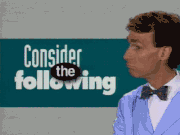







 I CANNOT EJACULATE WITHOUT SEEING NATIVE AMERICANS BRUTALISED!
I CANNOT EJACULATE WITHOUT SEEING NATIVE AMERICANS BRUTALISED!

