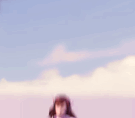|
blowfish posted:basically wait for the x260 to come out and get reviewed, it'll most likely be much more durable
|
|
|
|

|
| # ? May 26, 2024 12:46 |
|
Got some questions for people who may have experience with the Surface Pro 4. Currently, Micro Center is running a sale on the i5, 8gb, 256gig model for $1049. Still pretty drat pricey for a tablet, but i really like the form factor and most things about it. I intend to use it mostly for movies/web/light use with occasional light gaming. The absolute most demanding games i would possibly play would be World of Warcraft and Diablo 3. No bells and whistles needed for those games so i know a low res/settings should be playable for both of them. Most game i would play on it are older steam games and a lot of 2d indie games, so nothing to terribly taxing. One of the main reasons im throwing this around instead of a gaming laptop is that id like to get back into drawing and everything ive seen with the SP4 shows it to be really good for this. Although, my current track record for attempting to go back into it is pretty bad. Now, the real question though... How important would the 8gig ram model be over the 4gig model for my use? Since id be gaming at lower resolutions to begin with, would i actually need the 8 gigs of ram or should i save some money and get the 4gb version? I have an external SSD for game installs and stuff, so im not quite as worried about the internal space, but 256 would be really nice. Edit: Or would it be worth it to maybe hold off a bit and save some more to get the Surface Book? i REALLY like the aesthetics on that one personally. grimcreaper fucked around with this message at 03:42 on Feb 9, 2016 |
|
|
|
Chas McGill posted:But I need a stylus...:'( Do you also need a good keyboard? If not, buy some tablet.
|
|
|
|
blowfish posted:Do you also need a good keyboard? If not, buy some tablet. There's also 2-in-1's. A few actually have a decent keyboard.
|
|
|
|
blowfish posted:Do you also need a good keyboard? If not, buy some tablet. Neddy Seagoon posted:There's also 2-in-1's. A few actually have a decent keyboard.
|
|
|
|
grimcreaper posted:Edit: Or would it be worth it to maybe hold off a bit and save some more to get the Surface Book? i REALLY like the aesthetics on that one personally.
|
|
|
|
Basch lives. posted:Depends on how often and for how long you need just the tablet/clipboard functionality. The display is larger and the keyboard is much better on the Surface Book than the Pro 4, but it is slightly less portable and the tablet by itself has less battery life by far. For drawing I would think the larger display size would be a very nice convenience. Yeah i was thinking about that. The larger screen would be nice, but then it made me think about how often ive tried to get back into drawing in the past and utterly failed to follow through. Discover covers price protection so i purchased the SP4 from Best Buy about 20 minutes ago. Once i get it home ill contact Discover about Micro Center's price and get the adjustment. Ill give it a shot for a week or so and really decide then. I think ill be using it as a tablet far more often except for when im at my aunt and uncles helping them out so i think the sp4 might be the better choice over all. Thanks for the insight, ill keep it in mind as im messing with stuff and testing it out. So, just a quick question again: For lower resolution gaming, is it important to match the desktop AND gaming resolution? Im only asking becuase i was watching a video where the guy said "ITS HIGHLY IMPORTANT TO DO THIS!" but i have never heard this anywhere else. But then again, my laptop gaming experience is extremely limited overall and ive never had to downscale for a game ive played on my desktop.
|
|
|
|
grimcreaper posted:
No. I mean, displays look good at their native resolution but if you're not able to run at native resolution then you're probably also making substantial image quality compromises elsewhere and it's not going to look great regardless. If you have the horsepower you should go up to native resolution if possible, but don't get a lovely display on a laptop just because you don't have the graphics to drive games at high quality on a good one.
|
|
|
|
Also 1080p still looks good on a 4k screen because a 4k screen is literally 4x1080p.
|
|
|
|
blowfish posted:Also 1080p still looks good on a 4k screen because a 4k screen is literally 4x1080p. That is incorrect. No monitor has support for integer scaling. They should but they don't.
|
|
|
|
I live in Australia, I currently have a dell precision m3800 that I use for work. I was eyeing up a xps 13 (non-touch i5 with 8gb ram) as a laptop to use for when I am at running between classes at university mainly for internet and reading set texts. Is there anything around that price which has similar specs and size/weight from different vendors worth considering? Mostly I want something light and portable but still with a 1080ips screen.
|
|
|
|
Byolante posted:I live in Australia, I currently have a dell precision m3800 that I use for work. I was eyeing up a xps 13 (non-touch i5 with 8gb ram) as a laptop to use for when I am at running between classes at university mainly for internet and reading set texts. Is there anything around that price which has similar specs and size/weight from different vendors worth considering? Mostly I want something light and portable but still with a 1080ips screen. Honestly not really. Maybe the thinkpad x260 when it shows up in a couple months but it probably won't have the battery life. retina macbook pro 13 inch is also as good/better if you prefer os x.
|
|
|
|
What is this top slot on a Thinkpad W520? Is it good for anything? This thing has so many obscure ports the spec sheet isn't very useful.
|
|
|
|
That's a space for a little chocolate bar.
|
|
|
|
smackfu posted:What is this top slot on a Thinkpad W520? Is it good for anything? ExpressCard You can add USB ports, eSATA, flash drives, whatever. 
|
|
|
|
Pretty good deal on an inspiron if you want a reasonably portable, reasonably powerful and cheap laptop. Has an empty m.2 slot so you can add a 256gb ssd for ~$80 and be ready to go http://slickdeals.net/f/8494843-dell-inspiron-15-7559-1080p-gaming-laptop-i7-6700hq-8gb-ddr3-1tb-hd-gtx-960m-700-free-shipping
|
|
|
|
Getting this guy for about $840 shipped (with Outlet code 30%XPSLTDT) seems pretty reasonable, right? I've been eyeing the 9343 for a while now but don't necessarily need the touchscreen, but after seeing it in person... 
|
|
|
|
Bob Morales posted:ExpressCard I can never decide whether I love or hate expresscards. I would probably end up on the hate end of the spectrum if there were any external firewire controllers that work over USB and let me use ancient lovely cameras more quickly and efficiently.
|
|
|
|
blowfish posted:I can never decide whether I love or hate expresscards. I would probably end up on the hate end of the spectrum if there were any external firewire controllers that work over USB and let me use ancient lovely cameras more quickly and efficiently. I couldn't find a 512GB+ SSD in Expresscard or I could have had: 1TB SSD 2TB HDD in ultrabay 1TB mSATA SSD 512GB ExpressCard SSD 512GB SD card 
|
|
|
|
They were once the highest speed ports on laptops. Also something something about USB to serial adapters not working perfectly. I got a flush TV tuner card for the lols once.
|
|
|
|
Bob Morales posted:I couldn't find a 512GB+ SSD in Expresscard or I could have had: Ghetto NAS box detected.
|
|
|
|
For real though, is there any external firewire controller that uses USB and not expresscard? I want to use my lovely lab cameras on every computer more easily.
|
|
|
|
Is there any real reason to not enable the CPU throttling in the power options menu for a Surface Pro 4? The options are not enabled by default, but this guide shows how to enable it again. A lot of the older/indie games im playing dont have a vsync option so the cpu/gpu just stays at 100% the whole time over-rendering and gets really hot.
|
|
|
|
Bob Morales posted:ExpressCard Huh, so I probably could have added my SSD there instead of under the keyboard. Good to know I guess.
|
|
|
|
blowfish posted:For real though, is there any external firewire controller that uses USB and not expresscard? I want to use my lovely lab cameras on every computer more easily. There are Thunderbolt to firewire adapters.
|
|
|
|
Express Cards and PCMCIA cards made a lot of sense back when laptops didn't come with networking built in, and there were more networking connector options than just RJ-45, or you needed to attach some bespoke optical drive/Zip/Jazz drive or whatever weird peripherals existed back then. Nowadays most everything runs over some form of USB or some protocol using the Mini Display Port or just hooks up directly over wireless/bluetooth. Even if you needed a 10gbps fiber ethernet card you'd probably still do it over USB or thunderbolt/lightning. I dunno why you'd need that kind of network throughput on a laptop though.
|
|
|
|
That XPS 13 9350 for $800 is really tempting. How easy is it to replace the SSD in that machine? 128GB is a little skimpy.
|
|
|
|
The one current trend that concerns me with laptops is how basically every ssd included is some garbage brand with a tiny amount of space/high premium.
|
|
|
|
smackfu posted:Huh, so I probably could have added my SSD there instead of under the keyboard. Good to know I guess. You could have. But a $249 Wintec ExpressCard 128GB vs a $159 Samsung 850 EVO 500 GB mSATA? FlyingCheese posted:That XPS 13 9350 for $800 is really tempting. How easy is it to replace the SSD in that machine? 128GB is a little skimpy. iFixIt teardown: https://www.ifixit.com/Teardown/Dell+XPS+13+Teardown/36157 Looks like (at least in that particular model) it's a regular M.2 SSD blowfish posted:For real though, is there any external firewire controller that uses USB and not expresscard? I want to use my lovely lab cameras on every computer more easily. I don't think that's even possible due to the way IEE1394 works.
|
|
|
|
What is a 'Latitude E6440 BTX'? We're getting some money to spend from UPS as part of a technology thing and they have those Dell laptops for ~ $850, we can't figure out what to buy with the money so we're going to get two of those.
|
|
|
|
Surface Book question: Is it possible to use OneNote with the pen on the Surfacebook itself while I have it connected to a dock and external monitors? I want to be able to scribble and take notes in one note while I debug code on my main monitor.
|
|
|
|
Calidus posted:Surface Book question: Is it possible to use OneNote with the pen on the Surfacebook itself while I have it connected to a dock and external monitors? I want to be able to scribble and take notes in one note while I debug code on my main monitor. Yeah, just use the monitor extend option.
|
|
|
|
Bob Morales posted:a $249 Wintec ExpressCard 128GB AND a $159 Samsung 850 EVO 500 GB mSATA! quote:I don't think that's even possible due to the way IEE1394 works. It would be more expensive, but could you in principle build a funky KVM switch style box, maybe even with a full embedded system or whatever.
|
|
|
|
Any UK goons know where I can get something like this: http://accessories.euro.dell.com/sna/productdetail.aspx?c=uk&l=en&s=dhs&cs=ukdhs1&sku=450-abnl that doesn't cost 30 quid? I've tried eBay and Amazon, but I must be getting my search terms wrong since I just keep getting cables rather than a flat plug. I love the slimline adapter, but having to lug a second power cable around makes it really bulky. Edit this is for the 45w power supply for the XPS.
|
|
|
|
Bob Morales posted:iFixIt teardown: Thanks, that's actually not bad, minus the stupid torx screws. I pulled the trigger on the XPS13 9350-1340SLV. The soldered on 8GB of RAM is kind of annoying, with no option to upgrade to 16GB without spending a whole bunch of money on a touchscreeen and other stuff I don't really need, but for $800, I'll live. I'm mainly going to be using it as a portable audio recorder and video editing machine for when I'm not at home on my desktop. Should be plenty powerful for that.
|
|
|
|
Would anyone in this thread know when the lenovo x260 is supposed to come out beyond the very accurate Feb. 2016 I keep seeing?
|
|
|
|
What's the best chromebook under $250?
|
|
|
|
The Iron Rose posted:What's the best chromebook under $250? Any model cheaper than that is guaranteed to have a trash screen, and also is likely to have a slow CPU and barely enough RAM. If $250 is a hard cutoff I'd at least try to get one of the Intel Celeron (Hawell, not the Bay Trail "Celeron N") models so it has a decent CPU. Acer used to have a few models like that, including the ubiquitous C720, but they appear to all have been discontinued according to Amazon.
|
|
|
|
ALright so holy poo poo I knew this Asus X751 wasn't designed with upgradeability in mind but I just wanted to throw in an extra 4gb RAM and an EVO 250. Thing is an absolute nightmare to open, you have to remove the screws from the bottom then remove the keyboard form the top to access the components but Im having no luck with the clips that hols the keyboard in place. Ive got a guitar plectrum in the slots fine but I just cant seem to unclip evenone of them. Once one is out I know the rest'll be alot easier, any advice from someone thats had a similar experience in the past? I know it will likely void the warranty in this case but it's not a concern
|
|
|
|

|
| # ? May 26, 2024 12:46 |
|
looking at getting the new Razer Blade Stealth ultrabook. the standard screen is QHD 2560x1440 and for like $200 more there is a 4k display. do I really need all those pixels on a 12.5" screen? i'll be using it for CS coding classes and gaming a few times a year. also the battery life on the QHD is 2 hours longer. help me, sh/sc
|
|
|








 I CANNOT EJACULATE WITHOUT SEEING NATIVE AMERICANS BRUTALISED!
I CANNOT EJACULATE WITHOUT SEEING NATIVE AMERICANS BRUTALISED!

















 Cat Army
Cat Army