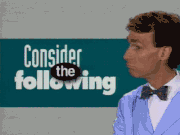|
nessin posted:Has anyone used a stand or wall mount of some sort that can swing around easily and with enough reach to use an iPad in bed? Doing a basic google/amazon search will show some, but I'm a bit leary since I can't see them in person so I'm hoping somewhere here can recommend something. 
|
|
|
|

|
| # ? May 9, 2024 21:59 |
nessin posted:Has anyone used a stand or wall mount of some sort that can swing around easily and with enough reach to use an iPad in bed? Doing a basic google/amazon search will show some, but I'm a bit leary since I can't see them in person so I'm hoping somewhere here can recommend something. No, because I have the use of my arms. But if you don't, there's no reason you couldn't just screw a monitor mounting arm to your bedside table and screw a magnet to it, right? http://www.amazon.com/AmazonBasics-...4869789&sr=1-13
|
|
|
|
|
He probably wants to watch tv or something in bed.
|
|
|
|
Call of Cholula posted:He probably wants to watch tv or something in bed. Definitely going with "or something" if he wants to be hands-free.
|
|
|
|
Endless Mike posted:Definitely going with "or something" if he wants to be hands-free. Hopefully he doesn't try and sell it on SA- Mart if this is the case,
|
|
|
|
I found a spring tension lamp style arm that bolts to anything using a vise-like work drive clamp. I mostly use it in the garage when I don't want to get my iPad all grubby picking it up
|
|
|
|
Dubstep Jesus posted:Hopefully he doesn't try and sell it on SA- Mart if this is the case, Definitely wouldn't be the first time.
|
|
|
|
Finally got my Pencil and I like it but I'm not sure what really takes advantage of it fully. Any good note programs and art programs that are fully compatible? Like Pixelmator claims to support it, but other than the pressure sensor it doesn't seem like it uses the tilt detection. Same with penultimate. Am I just expecting too much?
|
|
|
|
Doctor Zero posted:Finally got my Pencil and I like it but I'm not sure what really takes advantage of it fully. Any good note programs and art programs that are fully compatible? Like Pixelmator claims to support it, but other than the pressure sensor it doesn't seem like it uses the tilt detection. Same with penultimate. Am I just expecting too much? Noteshelf, Notability, OneNote have been the best I've tried. Personally I use Noteshelf since it can auto sync multiple notebooks up to Evernote (sync is in app purchase). They are also quite good for quick diagramming and also have some line and shape tools built in. If you review/annotate PDFs, just get PDFExpert. But you have to go in and turn off it's own "Wrist Protection" or the PDF Expert acts weird with Pencil. With that turned off, it's a dream with large PDFs. I use Paper myself for quick napkin designs, but I know some people who like Procreate with the Apple Pencil. Penultimate is poo poo and has been since Evernote put their grubby hands on it. Don't even dirty your iPad's storage with it. Proteus Jones fucked around with this message at 12:47 on Feb 9, 2016 |
|
|
|
Procreate is probably the best overall Pencil utlilizing app I've tried. For note taking, nothing really super dazzles me so far, Paper is probably my favorite.
|
|
|
|
AlternateAccount posted:Procreate is probably the best overall Pencil utlilizing app I've tried. For note taking, nothing really super dazzles me so far, Paper is probably my favorite. If you're hardcore into note taking (like in school or w/e) it probably isn't great but for small notes and sketches the native Notes app is great.
|
|
|
|
mediaphage posted:If you're hardcore into note taking (like in school or w/e) it probably isn't great but for small notes and sketches the native Notes app is great. That's a pretty good point. The automatic iCloud sync that goes to your OS X machines as well is nice.
|
|
|
flosofl posted:Noteshelf, Notability, OneNote have been the best I've tried. Personally I use Noteshelf since it can auto sync multiple notebooks up to Evernote (sync is in app purchase). They are also quite good for quick diagramming and also have some line and shape tools built in. Counterpoint: I like Penultimate because it runs your handwriting through Evernote's really good OCR. I'm not sure if a Noteshelf note synced with Evernote does the same thing, but since I use Evernote for everything and I'm not really aware of how I'd use other features in my notebook apps, Penultimate is good. I do think Notability's zoom writing thing is really nice, though.
|
|
|
|
|
Are there any other apps that do handwritten OCR?
|
|
|
|
MrBond posted:Are there any other apps that do handwritten OCR? One Note and GoodNotes will search using OCR in handwritten notes. My understanding was that Evernote will use handwriting OCR on PDFs uploaded. For me that's less important since I use a fairly comprehensive set of nested tags in Evernote for organization. I have a notebook for each year and then use a set of "^" tags organized under ".where" ".who" ".what" ".project". So ".what" may have "^SOC 2" and "^network exlpoits" under it and ".projects" would have "^policy creation" or "^yearly audit" and so on. It makes it easy to drill down by tag or search a set of tags to pull up just relevant information. The inability for custom tags to be globally defined in OneNote (instead custom tags to use are stored locally with the client) across platforms is what disqualifies it for me.
|
|
|
|
So I just got an iPad mini 4 and was wondering if anyone had any case recommendations. I would like a smart case and saw a few on Amazon. There was a Moko for $10 and Khomo for $15 that look like they might fit the bill. Anyone have experience with either?
|
|
|
|
B-Mac posted:So I just got an iPad mini 4 and was wondering if anyone had any case recommendations. I would like a smart case and saw a few on Amazon. There was a Moko for $10 and Khomo for $15 that look like they might fit the bill. Anyone have experience with either? I don't use a case on mine, but I DO use the Apple smart cover, and it's great. Having looked at cases though (and briefly used one on an iPad Air), if someone put a gun to my head and said I had to use one, I liked Apple's best.
|
|
|
|
mediaphage posted:If you're hardcore into note taking (like in school or w/e) it probably isn't great but for small notes and sketches the native Notes app is great. My only qualm with the notes app is I wish it had subfolders for organizing notes. Works great for me otherwise.
|
|
|
|
Dubstep Jesus posted:My only qualm with the notes app is I wish it had subfolders for organizing notes. Works great for me otherwise. Edit: as far as iPad mini 4 covers, mine is one of those combined shell/cover ones (non detachable), says ESR in the corner. It was one of the many cheap ones on Amazon, works nicely, although the molding lines along the shell edge could've been finished a bit better. Just a little sharp edge but just being really anal there. japtor fucked around with this message at 06:48 on Feb 11, 2016 |
|
|
|
B-Mac posted:So I just got an iPad mini 4 and was wondering if anyone had any case recommendations. I would like a smart case and saw a few on Amazon. There was a Moko for $10 and Khomo for $15 that look like they might fit the bill. Anyone have experience with either? I have the Moku one. For $10 it isn't bad, but keep in mind it doesn't have a magnet for auto unlocking, and while the bottom does kick stand, you have to kind of pry it each time to kick stand. The case props in kickstand mode quite well. For $10 I would say it's fine, but I've debated getting a better case.
|
|
|
|
Duckman2008 posted:I have the Moku one. For $10 it isn't bad, but keep in mind it doesn't have a magnet for auto unlocking, and while the bottom does kick stand, you have to kind of pry it each time to kick stand. The case props in kickstand mode quite well. I needed up ordering the Moko because I'm a cheap skate. It stays it has the smart wake function so I hope that's true. So far the mini 4 is pretty awesome. Got it for $266 open box from Best Buy. My wife has IPad Air which is great but I like the small form factor which lends to one handed use.
|
|
|
|
B-Mac posted:So I just got an iPad mini 4 and was wondering if anyone had any case recommendations. I would like a smart case and saw a few on Amazon. There was a Moko for $10 and Khomo for $15 that look like they might fit the bill. Anyone have experience with either? I'm using the Roocase Origami on my iPad; it is stable in both portrait and landscape, slim, and nice looking.
|
|
|
|
japtor posted:I was just about to say it did, but then saw the "sub" part. You want folders within the folders then? Yeah. I keep my college notes in a folder for each class. I'd like to have those folders in a "Spring 2016" folder so I can keep them around without so much clutter in the future. It looks like you can export notes to PDF though so that should be sufficient for storing old poo poo I may or may not ever reference again.
|
|
|
|
Dubstep Jesus posted:Yeah. I keep my college notes in a folder for each class. I'd like to have those folders in a "Spring 2016" folder so I can keep them around without so much clutter in the future. Nest them through icloud.com or OSX. You can't collapse them on iOS (you can through the web interface and on a Mac) but it'll create the organizational structure you want.
|
|
|
|
Man, I really dig my iPad Pro, but charging the pencil by sticking it in the bottom of it is goofy as hell. Good thing it charges very quickly before anyone sees.
|
|
|
|
AlternateAccount posted:Man, I really dig my iPad Pro, but charging the pencil by sticking it in the bottom of it is goofy as hell. Good thing it charges very quickly before anyone sees. Why don't you use the lightning attachment to top it off to 100% with the cable in the evenings? Another thing that will extend its standby life is to only turn on bluetooth only when you need to use it. Since I only use it for 3 to 4 hours of actual writing and annotation, I can *usually* go a whole day without having to do the attach to iPad thing.
|
|
|
|
The pencil lasts a ridiculous amount of time without having to micromanage settings. That's some android poo poo you don't have to worry about here.
|
|
|
|
flosofl posted:Why don't you use the lightning attachment to top it off to 100% in the evenings? Oh, the battery life on it is insane. I think I have charged it 3 times in a month. And it's goofy, but mighty convenient to take 2% of my iPads battery to charge my Pencil in under 30m.
|
|
|
|
Happy Noodle Boy posted:The pencil lasts a ridiculous amount of time without having to micromanage settings. That's some android poo poo you don't have to worry about here. Huh. Mine always seems to go through a charge in about a day. Either I'm using it way more than I think, or there's something up with my Pencil. I guess I'll have to spend a couple days actually keeping track of my usage. According to Apple I should be getting 12 hours of writing time out of it.
|
|
|
|
It wakes up on movement.
|
|
|
|
The baller option for apple pencil recharge is to use the stand as a quasi-permanent pencil dock for work and/or home: http://www.amazon.com/Apple-Charger-Cradle-iPhone-Plus/dp/B015KSARTU/qid=1455315455&sr=8-9&keywords=apple+charge+stand
|
|
|
|
Taima posted:The baller option for apple pencil recharge is to use the stand as a quasi-permanent pencil dock for work and/or home: I'd have a ton of those stands if they were like, $20. They're really pretty great
|
|
|
|
Taima posted:The baller option for apple pencil recharge is to use the stand as a quasi-permanent pencil dock for work and/or home: Isn't that a male-to-male connection? What am I missing?
|
|
|
|
Lolcano Eruption posted:Isn't that a male-to-male connection? What am I missing? The pencil comes with an adapter that lets you charge it with a regular lightning cable. It works with the dock as well.
|
|
|
|
Big thread, etc, but what is the recommended 'best keyboard' for the iPad Pro? I have one coming this week and will be stopping by the Apple Store for the Pencil and will pick up the apple keyboard cover if it's still considered to be the best. Also, selling my iPad Air 1 - seems like trading it in to Amazon is going to yield a decent enough return ($225 in good condition) unless there's a better quick and painless suggestion that I'm missing.
|
|
|
|
Call of Cholula posted:Big thread, etc, but what is the recommended 'best keyboard' for the iPad Pro? I have one coming this week and will be stopping by the Apple Store for the Pencil and will pick up the apple keyboard cover if it's still considered to be the best. I vote to go with the Apple Smart Keyboard. Its best feature is that it's so lightweight and thin; I don't think it's hard or unpleasant to type on at all. My singular complaint is that it doesn't have backlighting.
|
|
|
|
mediaphage posted:I vote to go with the Apple Smart Keyboard. Its best feature is that it's so lightweight and thin; I don't think it's hard or unpleasant to type on at all. My singular complaint is that it doesn't have backlighting. Yeah I personally would say go if you can and look at the Apple keyboard and the Logitech Create keyboard case. I think Logitechs is better for the price, but try typing on both of them first if possible. They're both excellent.
|
|
|
|
Got my iPad pro today and drat I'm in love. This screen is gorgeous.
|
|
|
|
The Create is by far the better keyboard and probably protects the Pro better than Apple's Smart Keyboard, but it's a pain to get on and off and raises the bulk up to laptop levels. I bought and kept both, but 95% of the time I just leave the Apple one on. But I usually am using the Pro as a big tablet vs laptop replacement so my typing is limited.
|
|
|
|

|
| # ? May 9, 2024 21:59 |
|
fordan posted:The Create is by far the better keyboard and probably protects the Pro better than Apple's Smart Keyboard, but it's a pain to get on and off and raises the bulk up to laptop levels. I bought and kept both, but 95% of the time I just leave the Apple one on. But I usually am using the Pro as a big tablet vs laptop replacement so my typing is limited. Yeah my goal is to use it as a laptop replacement for short business trips. At my old job I had an Air which was fine to bring everywhere with me, but now I'm traveling with a giant gross HP which is a pain in the rear end (plus, albeit a small convenience, it's nice not to have to remove my iPad during TSA checks.) I have used my iPad Air 1 + Logitech Ultrathin Keyboard successfully in the past so I guess I'll just see which one feels better in person. Looks like several demos were shown at CES as well, so hopefully there are some nice ones coming. Now, if only Apple would allow mouse support 
|
|
|