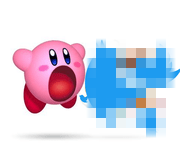|
speng31b posted:programmatically figure out the padding amount; you can't do that part magically with xml [...] just measure the framelayout's height and make the padding amount that minus X dp. I had to use an invisible View at the top of the ScrollView rather than padding so that I could intercept the touch events in that area and feed them to the view behind because apparently the ImageView will eventually become a ViewPager that needs to scroll left/right. Designers and their shinies! So that took me a bit of messing around but I have it working nicely now. Thanks for the tips though, I wasn't aware of cliptopadding so that's a good one to be aware of. Tunga fucked around with this message at 13:24 on Feb 12, 2016 |
|
|
|

|
| # ? May 15, 2024 06:16 |
|
Yeah I end up having to measure heights programmatically for fancy responsive designer things often enough that I have a pretty good utility library for it. Most commonly used for making viewpagers wrap content height on tab switch so different tabs can have different wrapped heights. Designers love that one. And clipToPadding=false/clipChildren=false are like magic. Gotta use them with caution since they aren't the best for performance (usually just means you should be using layout_margin instead), but they tend to fix all kinds of issues, especially with elevation dropshadows. speng31b fucked around with this message at 16:33 on Feb 12, 2016 |
|
|
|
I'm trying to put a home-made app on a phone and it aint werking. :| Background info: I wanted to play with Android apps so I bought a tablet a while back, got it working with Android Studio (on Win10) --- and with that tablet, everything does everything like it should. On the tablet I enabled the developer options, checked "allow installing from untrusted sources", ect ect. The tablet came with McAfee Security but I don't think I ever enabled it. So I have seen this before and know what it is supposed to look like when it's working. Recently I bought an android phone and wanted to try putting the same app on that the same way, and it won't work. The phone is one from Tracfone, so I would assume it is locked. The problem is that the phone does not show up in Android Studio as a connected device. It does show up in Windows/file explorer, and there are no observed problems with it or the USB google driver in the Windows Device Manager. Windows can properly view the on-device storage space and the microSD card space. Some issues I've already checked: 1. in the developer settings on the phone, the options to [allow USB debugging] and [allow verifying installs over USB] are not available. This looks suspicious to me, and I am assuming that Tracfone has these blocked somehow 2. the phone's McAfee program has some option to "lock down phone" that mentions USB blocking, but I un-checked that and it made no difference in #1 above, or in Android Studio. 3. I updated Android Studio completely and it is showing no updates available, or warnings or error messages at all, other than the "no connected devices" message. 4. on the phone's developer settings, I see that a lot of the phone/network settings are blocked as well. I can understand that they don't want people jacking with the network details but I didn't care about any of that tho. 5. there is a Stack Overflow question on this matter, but none of the suggestions are a definitive solution. A couple people mention enabling USB debugging and verifying, which I currently cannot do. IIRC, the online tutorial I used for the tablet said that you had to have these two things enabled for Android Studio to work, but I can't find any official source that says that. 6. I am in the USA... other locales (where mobile companies don't usually supply phones) may differ. I'm not really interested in 'rooting' the phone; I mainly need it to work as a phone. Is there anything else I can try? Or is the problem just that the phone is locked? ....If I grovel enough will they unlock it for me? (I bought it retail/on the Tracfone website, so it's already paid for) I used to have a Windows Mobile 6 phone that was unlocked (on T-Mobile) and putting my own apps on it was no problem.
|
|
|
|
Windows + adb not seeing device = driver issue. The adb driver for debugging and dev isn't necessarily working just because the storage driver is. Google adb driver + your tablets name and model #, see if anyone has a working driver for it. I've had to manually modify driver files and/or reboot windows in its special relaxed driver signing mode to get adb debugging working with some Android tablets on windows. Good luck.
|
|
|
|
speng31b posted:Windows + adb not seeing device = driver issue. The adb driver for debugging and dev isn't necessarily working just because the storage driver is. Google adb driver + your tablets name and model #, see if anyone has a working driver for it. I've had to manually modify driver files and/or reboot windows in its special relaxed driver signing mode to get adb debugging working with some Android tablets on windows. Good luck. That's probably not the problem if the device has USB debugging disabled. Doesn't matter what drivers you install on your PC if the device is just going to ignore everything anyway. I would investigate further into why there is no USB debugging option.
|
|
|
|
Oh yeah, I didn't see that. That's definitely it.
|
|
|
|
This may be a big in McAfee, since this post mentions the same problem as being caused by that: http://forum.xda-developers.com/lg-g3/help/usb-debugging-mode-blocked-server-t3094724/page2 Other site posts claim the only "adb" driver you need for LG phones is the general Android driver--but I can't find anything official that states that. There don't seem to be any adb drivers for LG phones, or any specific Android driver for this phone, or any other LG phone, on the LG website. The LG website doesn't list any software updates of any kind for this model of phone. Apparently the only way to search for drivers there is by model name. There are third-party drivers that claim to solve the issues but I'm not doing that. I did get a chat link on the Tracfone forum, but nobody is home at the moment. :\ I did have the build/compile settings in Android Studio set to 6, when this phone is 5.5 and the app was written on 4.4.2. Even with all that set correctly, it makes no difference in the "device not detected" issue. Somehow (?) by messing with it, I got the USB debugging and app verifying to enable, and I checked them. but Android Studio still doesn't see it, evne though WIndows shows it as a USB portable device (LGL33L). One guy (the last one below) mentions not using PTP (photos) or MTP (media) USB mode, but using UMS (mass storage),,, but mine don't got that, that I can find. Mine only shows USB battery charging, PTP and MTP. http://stackoverflow.com/questions/25199660/android-studio-doesnt-recognize-my-device
|
|
|
|
Does the phone have Play on it? If so, I'd love to know the model number of that device.
|
|
|
|
Is there a good book or site on starting android dev for people with a bit of existing Java knowledge? I'm thinking of making an app for my final degree project. I'd be particularly interested in graphics and UX related stuff.
Chas McGill fucked around with this message at 16:19 on Feb 14, 2016 |
|
|
|
Chas McGill posted:Is there a good book or site on starting android dev for people with a bit of existing Java knowledge? I'm thinking of making an app for my final degree project. I'd be particularly interested in graphics and UX related stuff. Do the Udacity Android Fundamentals course. You don't have to pay if you don't want a certification. This course is developed in conjunction with Google. The other docs Google does are outdated and crappy. the Big Nerd Ranch book is also ok but truth be told the Udacity stuff will get you learning by doing. edit: after 14 years on this forum i have finally made the markdown is not bbcode mistake
|
|
|
|
edmund745 posted:This may be a big in McAfee, since this post mentions the same problem as being caused by that: Have you actually gotten to the point where you can check the USB debugging box on the device to turn it on? I'm gathering you still haven't yet. If so, try going into: Settings > Location and Security > Device Administrators. There's probably a setting for McAfee in there, and this is blocking USB debugging. Remove it there. Device administrators are an Android concept normally used for corporate MDMs (Good, MobileIron, etc) and provide hooks into the OS so your company can enforce settings that potentially affect security. I'm guessing McAfee is using this construct to forcibly keep "joe user" from turning ADB on. Once you've disabled the device administrator you should also be able to go into Settings > Apps > All, find McAfee, and tap the "disable" button. If it has active device administrators, Android will make you kill that, first.
|
|
|
|
Also absolutely none of the project/Gradle/whatever settings will make any difference to this, Android Studio is just using regular old ADB. In fact you're probably better off testing it from the command line. Open a shell in your sdk/platform-tools directory and run "./adb devices" to check the status of connected devices.
|
|
|
|
kitten smoothie posted:Do the Udacity Android Fundamentals course. You don't have to pay if you don't want a certification.
|
|
|
|
Chas McGill posted:Thanks, that looks good. Is the certification well regarded? The price is pretty high, but I do need to pad out my CV. I am but one person, but to me the only thing the certification says is that you had the time to sit through a bunch of videos, and $200-$300/month worth of spare cash for the Udacity tuition. You said you were looking at learning this for sake of building a project -- the project is way better of an indication of what you'll end up building and how you'll fare when someone just turns you loose on an IDE.
|
|
|
|
Volmarias posted:Does the phone have Play on it? If so, I'd love to know the model number of that device. kitten smoothie posted:Have you actually gotten to the point where you can check the USB debugging box on the device to turn it on? I'm gathering you still haven't yet. quote:... I still have not gotten anyone on the Tracfone forum chat yet. On the tablet I have, I never enabled the McAfee software so I never had to bother with shutting it down. I tried updating the Google USB driver separately, and Win10 says I already have the latest driver.
|
|
|
|
kitten smoothie posted:I am but one person, but to me the only thing the certification says is that you had the time to sit through a bunch of videos, and $200-$300/month worth of spare cash for the Udacity tuition. Yeah, don't pay for a certification unless doing so is somehow the only way for you to build projects and push them live to both Google Play and GitHub ASAP. As a hiring manager for Android devs, the only thing I really care about is: what have you worked on, is it any good, can you talk about it intelligently, yes please show it to me (oh everything you've ever worked on is completely proprietary? What a shame). There are exceptions, but really only for very junior or very senior candidates, i.e., you're just out of school with no live apps but you've done enough other cool stuff that I don't care, or you've got such a badass career that it's redundant. edmund745 posted:The phone is the LGL33L bought off the US Tracfone website.... Google Play is just an app tho, can't you put it on any Android phone? If the "Allow USB debugging" is checked, and you still don't see the device show up with "adb devices" (and Android Studio doesn't see it), then it's a driver issue, period. From a quick Google search, LG has its own ultra-special-snowflake "LG USB drivers", which you may need to look into (http://www.mylgphones.com/lg-android-usb-device-drivers, or http://developer.android.com/intl/es/tools/extras/oem-usb.html). The Google USB driver doesn't work for everything, unfortunately. Some manufacturers will require their own USB drivers for ADB (either that or you can usually copy the Google driver files off somewhere and manually modify them to claim support for the device in question and it'll usually mostly work, but that's a pain in the rear end). And Google Play is installable on most things, but it doesn't come preinstalled on many devices, and you'll often have to root to get it on there (so it's not "just an app" in the easiest sense). Some manufacturers, especially those selling the bottom of the barrel dirt cheap devices, will try to lock out Google Play out of the box, probably because opening their hardware up to the vast ecosystem there would expose more glaringly what a terrible piece of trash they've created. speng31b fucked around with this message at 16:03 on Feb 15, 2016 |
|
|
|
edmund745 posted:I tried updating the Google USB driver separately, and Win10 says I already have the latest driver. One thing to try is to repeatedly Uninstall the device from Device Manager and then unplug/replug it to get rid of whatever stupid driver it is using (some generic mass storage one by the sounds of it). After doing this a few times you may find that the device stops detecting and you just end up with an Unknown Device or similar. At this point, manually apple the Google driver to the device. I've had success doing this in the past. But it may also just be that this device isn't compatible with that driver and you need something random from LG. This is one of the reasons most Android developers use Nexus devices. Although, to be honest, we also mostly use Macs and don't have to deal with this poo poo anyway.
|
|
|
|
speng31b posted:If the "Allow USB debugging" is checked, and you still don't see the device show up with "adb devices" (and Android Studio doesn't see it), then it's a driver issue, period. From a quick Google search, LG has its own ultra-special-snowflake "LG USB drivers", which you may need to look into (http://www.mylgphones.com/lg-android-usb-device-drivers, or http://developer.android.com/intl/es/tools/extras/oem-usb.html). ... The website "www.mylgphones.com" is a 3rd-party site, offering a 3rd-party driver. There is no official association with LG that I could find; the whois page that ICANN shows gives a gmail contact address. I did find this page-- "http://developer.android.com/intl/es/tools/extras/oem-usb.html" --but it is no help. It leads to the regular LG website (http://www.lg.com/us/support/software-firmware) that has no drivers at all for this model of phone. I also looked on the UK LG site in case that would give any different results, and it doesn't even list a phone of this model (LGL33L). And (as far as I can tell) the only way to search for drivers on the LG site is by model number.
|
|
|
|
kitten smoothie posted:I am but one person, but to me the only thing the certification says is that you had the time to sit through a bunch of videos, and $200-$300/month worth of spare cash for the Udacity tuition. speng31b posted:Yeah, don't pay for a certification unless doing so is somehow the only way for you to build projects and push them live to both Google Play and GitHub ASAP. As a hiring manager for Android devs, the only thing I really care about is: what have you worked on, is it any good, can you talk about it intelligently, yes please show it to me (oh everything you've ever worked on is completely proprietary? What a shame). There are exceptions, but really only for very junior or very senior candidates, i.e., you're just out of school with no live apps but you've done enough other cool stuff that I don't care, or you've got such a badass career that it's redundant.  ) and doing fulltime uni, so I haven't had much of a chance to work on a portfolio. I definitely intend to make the project a demonstration of my abilities. Going to be glad when this year is over... ) and doing fulltime uni, so I haven't had much of a chance to work on a portfolio. I definitely intend to make the project a demonstration of my abilities. Going to be glad when this year is over...
|
|
|
|
edmund745 posted:I was wary of using any third-party drivers. People seem to imply that there is (or should be) a driver from either LG or Google that does everything properly. Yeah the LG site sucks, if I were you I'd try one of a few things: A) try downloading the USB driver for one of the supported models from the LG website (LG Optimus whatever) and see if it works. B) Download those LG blanket products like LG Bridge/Smart Share, unzip the installer package, and use the Windows "update driver from directory" to search in the unzipped installer directory and see if it autodetects a driver there. C) Suck it up and download one of the third-party drivers that seems the least like a virus. D) Use a Mac for Android dev. We all just end up doing this eventually.
|
|
|
|
That Google USB driver has been nothing but trouble for me. I think this is how I got it working last time: http://donandroid.com/how-to-install-adb-interface-drivers-windows-7-xp-vista-623 You basically don't install it with the 'look in this folder' option, you go in deeper. You might need to try the three different driver options you have, if the first doesn't work You could also try this random article's advice if you're feeling spicy: http://delphi.org/2014/01/custom-android-adb-usb/
|
|
|
|
Anyone going to Droidcon SF?
|
|
|
|
Kotlin 1.0 is out. I enjoyed using this for an Android project but abandoned it when I found the debugger was unstable in Android Studio. Anyone else have a similar experience? I wonder if they've remedied that.
|
|
|
|
Yeah, I tried out refactoring a few projects into Kotlin to see what it was like, and I found that a lot of libraries that heavy use of apt generated code were kind of hard to wrangle into working properly. It's a neat language, and I'm probably going to be doing most of my personal projects in it for the foreseeable future, but its tooling integration with Android is rough around the edges still (or was? I guess 1.0 could be a magic bullet).
|
|
|
|
Does anyone have a good "explain Kotlin like I've never seen functional programming before" guide?
|
|
|
|
I think http://try.kotlin.org is a good resource to ease into it.
|
|
|
|
Welp, Tracfone live chat don't know nuthin.... I asked under "general questions" tho, as there was no topic I could see that would concern dev stuff. baka kaba posted:That Google USB driver has been nothing but trouble for me. I think this is how I got it working last time: Almost all of these pages I've found tell you to go messing with the erroneous listing under "Other Devices", and I don't even get that. quote:...You could also try this random article's advice if you're feeling spicy: I can just generate the APK file, copy that to the phone normally and install using the phone. I'm only doing simple touch-screen stuff so the debugging isn't really needed--just repeated test-fitting graphics placement onto the screen. edmund745 fucked around with this message at 11:32 on Feb 16, 2016 |
|
|
|
baka kaba posted:You could also try this random article's advice if you're feeling spicy: I'm glad someone typed all this up for me so I didn't have to. This is exactly how I got ADB to work with Windows on most devices. No idea how it will work on Windows 10, but I strongly recommend this route if you don't need manufacturer specific USB features (you don't). edmund745 posted:The phone is the LGL33L bought off the US Tracfone website.... Google Play is just an app tho, can't you put it on any Android phone? Technically, yes, but speng31b posted:And Google Play is installable on most things, but it doesn't come preinstalled on many devices, and you'll often have to root to get it on there (so it's not "just an app" in the easiest sense). Some manufacturers, especially those selling the bottom of the barrel dirt cheap devices, will try to lock out Google Play out of the box, probably because opening their hardware up to the vast ecosystem there would expose more glaringly what a terrible piece of trash they've created. Not quite true. The reason that they typically don't have Play preinstalled is because that requires a licensing agreement with Google, which involves adhering to CTS tests, CDD, etc (and according to ratbert90, being worth them even talking to in the first place). The point is, there are certain standards that your device needs to adhere to if you want Play, so if you had a device that had Play but which shipped without ADB being enable-able, that would be a very interesting thing to know and to obliquely point out to certain other people.
|
|
|
|
fleshweasel posted:I think http://try.kotlin.org is a good resource to ease into it. I wanted to ask about that, too. I think this is right link though: http://try.kotlinlang.org/
|
|
|
|
Volmarias posted:if you had a device that had Play but which shipped without ADB being enable-able, that would be a very interesting thing to know and to obliquely point out to certain other people. Yeah we could talk about it at the local Android meetup over horror stories about tracphones that crash when you load two 128x128 thumbnails at the same time or use a thread pool executor with a thread cache size of greater than two.
|
|
|
|
I'm in the middle of supplanting an existing android app I have control over with a completely new one-- new package identifier and completely new codebase. I would like to notify users of the current app that it's being deprecated and that they should install the new app. How would this be best accomplished?
|
|
|
|
fleshweasel posted:I'm in the middle of supplanting an existing android app I have control over with a completely new one-- new package identifier and completely new codebase. Why do you need a new identifier? The gradle based build system has decoupled the concept of the application identifier from the package name, so your application identifier in the store can be biz.serious.app and your internal package name in the source can be lol.butts.app. edit: http://tools.android.com/tech-docs/new-build-system/applicationid-vs-packagename kitten smoothie fucked around with this message at 22:50 on Feb 20, 2016 |
|
|
|
Assuming you've already discarded the idea of just upgrading over the old app with the new one for whatever reason - which is a viable option - you'll probably want to release an incremental update to your old app that sends a push message, opens a dialog on startup, or just update the play store description of the old one. POP (prototyping on paper) released a new app instead of an update, maybe check out how they handled it? What's your reason for wanting a new app listing? Want to reset bad review history or something? speng31b fucked around with this message at 23:26 on Feb 20, 2016 |
|
|
|
Yeah, it has to do with it being a complete rewrite by a different person (me) fulfilling the same niche purpose, and that stewardship of the old app was basically turned over to me. The previous developer and I agree that his app should be taken down and the users should be notified of the existence of my app. The old package name on the store was basically a nonsense inside joke and the new one is reflective of the organization that should have long-term control of it. The reviews on the old app were fine-- 4.5 stars.
|
|
|
|
If you're going to take down the old app anyhow and don't need it to stay available for legacy, why not just upgrade over it? Legacy dev can transfer the app to your Google Play Dev account by filling out a pretty simple form (https://support.google.com/googleplay/android-developer/answer/6230247?hl=en), then you can maintain it, modify the app store listing, do whatever. This will be way less disruptive to users than trying to funnel them into a new app then kill the old one out from under anyone who didn't get the message. Yeah you'll be stuck with a weird legacy app identifier in the Google Play URL, but other than that it won't be exposed to users and noone will care. Package name isn't a user-facing concept and app identifier is barely one, so that seems like an awfully silly reason to opt for a new app listing, especially when you stand to inherit a 4.5 star rating as a starting point. speng31b fucked around with this message at 05:35 on Feb 21, 2016 |
|
|
|
Yeah, if you look at the Foursquare app for example, you'll find that the identifier is actually that of some rando who made an unofficial FS app for Android, and ultimately FS decided to just hire them. Nobody cares about the identifier and it's easier on the users if you can just upgrade yours on top of theirs.
|
|
|
|
Ditto with Facebook. Unless your packagename has highly unprofessional words that could make a news story of some kind happen eventually (com.on.ur.face.lol.application.asdf or something), there's zero reason to care about it. You're causing yourself heartache for no upside.
|
|
|
|
Ok. So I could deploy my app as a new version of his app by just setting a value in the Gradle script? That seems pretty reasonable, considering the hassle of redirecting everyone and so on.
|
|
|
|
fleshweasel posted:Ok. So I could deploy my app as a new version of his app by just setting a value in the Gradle script? That seems pretty reasonable, considering the hassle of redirecting everyone and so on.
|
|
|
|

|
| # ? May 15, 2024 06:16 |
|
Tunga posted:Note that you'll also need to use the same signing key as the original app. Which you'd need anyway if you wanted to push a final update to the old one that just says "new one is over here," so that should be moot.
|
|
|