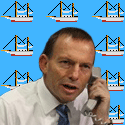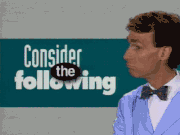|
My Apple Pencil charges really slow. It takes around an hour (maybe a bit more) charging through the iPad charger. What am I missing here...?
|
|
|
|

|
| # ? May 27, 2024 13:25 |
|
Taima posted:My Apple Pencil charges really slow. It takes around an hour (maybe a bit more) charging through the iPad charger. What am I missing here...? When you say iPad charger do you mean plugging it into the Pro or the wall wart that came with it? The wall wart is much slower. I think my pencil charges to full in about a half hour in the Pro.
|
|
|
|
I agree with what's been said about the Create keyboard. The keyboard itself is great, but it adds way too much bulk for me. The Apple keyboard is the style I like. I just wish it had backlit keys and a Home button key like the Create has. Maybe in a future model...
|
|
|
|
So my daughter has an iPad mini, the first retina one whatever that was called and it appears to be stuck in recovery mode but my computer doesn't recognize it. It recognizes my phone and my wife's phone and my old iPad 2 so I don't think it's a sub or cord issue. I've tried reinstalling iTunes and restarting things and stuff and nothing. It just sits there with the dumb iTunes logo on the screen and nothing happens when I plug it in. I assume I need to take it to Apple and that's fine. It I can't do it until next weekend so if there's anything else I can try I'm open to a suggestion.
|
|
|
|
The Create Keyboard is awesome. The Create "Case" is a big, heavy, unfunny-to-touch pile of expensive poo poo.
|
|
|
|
Gnomedolf posted:I agree with what's been said about the Create keyboard. The keyboard itself is great, but it adds way too much bulk for me. The Apple keyboard is the style I like. I just wish it had backlit keys and a Home button key like the Create has. Maybe in a future model... Command+Shift+H will make it go home but yeah, a dedicated key would be better.
|
|
|
|
The iPad Pro 128gb is on sale on staples.com for $800 if anyone is in the market for one.
|
|
|
|
I've never really used an eternal keyboard with iOS...I've tried a few times over the years, but it never clicked for me. However, the Logitech Create I bought from Taimi a couple of weeks ago is very, very good. The backlight is nice, the smart connector is brilliant and it's like typing on a 'normal' keyboard. But... I just can't get my muscle memory to use it. I keep swiping below the space bar for a trackpad. I keep reaching for a mouse. I forget to touch the screen. I just can't adapt to using a physical keyboard on an iPad. So if anyone wants it, I'm going to sell it - same deal I got - $110 shipped in the US. Black, with box, perfect condition. dm me I suppose.
|
|
|
|
pipebomb posted:I just can't get my muscle memory to use it. I keep swiping below the space bar for a trackpad. I keep reaching for a mouse. I forget to touch the screen. I just can't adapt to using a physical keyboard on an iPad. This has been my problem with iPads since I got the iPad1 back in 2010. My favorite iPad now? The MacBook
|
|
|
pipebomb posted:I've never really used an eternal keyboard with iOS...I've tried a few times over the years, but it never clicked for me. However, the Logitech Create I bought from Taimi a couple of weeks ago is very, very good. The backlight is nice, the smart connector is brilliant and it's like typing on a 'normal' keyboard. Yeah, I agree. It's almost like the thing is designed from the ground up to avoid peripherals. Even ergonomically, having to touch the screen and a keyboard drives me insane.
|
|
|
|
|
FishBulb posted:So my daughter has an iPad mini, the first retina one whatever that was called and it appears to be stuck in recovery mode but my computer doesn't recognize it. It recognizes my phone and my wife's phone and my old iPad 2 so I don't think it's a sub or cord issue. I've tried reinstalling iTunes and restarting things and stuff and nothing. It just sits there with the dumb iTunes logo on the screen and nothing happens when I plug it in. Do a DFU restore. If that doesn't fix it your next step is going to Apple and seeing what replacement options you have. If it is still under warranty they will replace it for free, if it is out of warranty there will be a fee associated with it.
|
|
|
|
Dr. Video Games 0050 posted:Do a DFU restore. If that doesn't fix it your next step is going to Apple and seeing what replacement options you have. If it is still under warranty they will replace it for free, if it is out of warranty there will be a fee associated with it. I can't even get it into dfu mode. It doesn't do anything except recovery display. I'm driving 90 minutes to take it to the fruit stand on Saturday
|
|
|
|
FishBulb posted:So my daughter has an iPad mini, the first retina one whatever that was called and it appears to be stuck in recovery mode but my computer doesn't recognize it. It recognizes my phone and my wife's phone and my old iPad 2 so I don't think it's a sub or cord issue. I've tried reinstalling iTunes and restarting things and stuff and nothing. It just sits there with the dumb iTunes logo on the screen and nothing happens when I plug it in. If you're using Windows 10 or especially Windows 8 also make sure to check the Device Manager under either USB or Portable devices when it's plugged in- make sure you're using the Apple Mobile Device Driver and not the generic Microsoft one. https://support.apple.com/en-us/HT204095 IIRC Windows can see ios devices in recovery mode differently than a normal one.
|
|
|
|
FishBulb posted:I can't even get it into dfu mode. It doesn't do anything except recovery display. You can get it into DFU mode, you're just not doing it right. And why do people always have to say how long it'll take them to go to the Apple Store specifically?
|
|
|
|
I'm sorry I disgraced your thread mr video games 
|
|
|
|
All this keyboard case chat just highlights my biggest beef with premium keyboard cases- they're more trouble than they're worth for me. They're better for typing than a less robust portable keyboard but they really hobble the tablet form factor where it's supposed to shine. I just keep one of these in my backpack for when I need it. Collectively with the iPad, the combo takes up a similar volume to a keyboard case anyway.
|
|
|
Electric Bugaloo posted:All this keyboard case chat just highlights my biggest beef with premium keyboard cases- they're more trouble than they're worth for me. They're better for typing than a less robust portable keyboard but they really hobble the tablet form factor where it's supposed to shine. Yeah I bought a $20 anker keyboard and I've used it maybe a dozen times in two years. An iPad mini and usable keyboard just isn't that much smaller than a 13" MBA which is a legit computer with a proper UI for using an actual keyboard.
|
|
|
|
|
DFU is a bit tricky. Make sure it's plugged in to power, press and hold power and home for 5 seconds, let go of power and keep holding home for about another 3 or so. If you're doing it right it'll look like nothing happened after the reboot. If it really truly won't come boot into DFU I wonder if your port is busted.
|
|
|
|
Got the smart keyboard, I absolutely adore it. Its not nearly as nice to type on as the Logitech Ultrathin that was on my Air 1, but definitely will work for notes / emails while traveling. Somebody posted some pages back (I can't find it now) a holder for the Pencil. Not sure if its magnetized or not, but I've been searching around and hoping somebody can point me in the right direction for a holder (or skin type thing) for the Pencil that will attach to the back of the smart keyboard somehow. Very vague, I know, but hopefully what I'm looking for makes sense.
|
|
|
|
Call of Cholula posted:Got the smart keyboard, I absolutely adore it. Its not nearly as nice to type on as the Logitech Ultrathin that was on my Air 1, but definitely will work for notes / emails while traveling. http://www.moxiware.com/products/apple-pencil-magnet It will work with the Smart Cover and Smart Keyboard and many 3rd party cases/covers. I have 3rd party leather portfolio style case and it works fine wth it. Proteus Jones fucked around with this message at 22:23 on Feb 17, 2016 |
|
|
|
flosofl posted:http://www.moxiware.com/products/apple-pencil-magnet You're a hero. Want to pick out the color for me too? My iPad is space gray. edit: too late. Green was sold out  Went with blue. Went with blue.
Menstrual Show fucked around with this message at 23:57 on Feb 17, 2016 |
|
|
|
Spark iPad beta is out. So far it's working fine on my iPad. Didn't sync my services with the iPhone beta counterpart though, which I assume is a service "feature" rather than a spark problem.
|
|
|
|
|
Is there a way to annotate power points in onenote or do I need to use a different app? If the later what do you guys recommend? Edit: I figured out you can open them in keynote and convert them to PDFs to use in onenote so that keeps them all in one place which is nice. Edit 2: Is there any other way to edit word documents in one note other then downloading the document to one note then exporting it to iBooks as PDFs then emailing it to yourself? I spent a good 1-2 hours looking for a solution online but couldn't find poo poo. Fenom fucked around with this message at 21:22 on Feb 19, 2016 |
|
|
|
I had some gift cards sitting around and I decided to get the smart keyboard for the pro and I'm very happy with it. I've only been using it for about an hour but drat it feels good. It's one of the better keyboards I've used that's for sure. $170 bucks is a lot to spend that's for sure though. Edit: Also pretty nice that command + tab brings up an app switcher like Windows. MarcusSA fucked around with this message at 22:02 on Feb 19, 2016 |
|
|
|
MarcusSA posted:Edit: Also pretty nice that command + tab brings up an app switcher like Windows. Holy gently caress this is awesome. Thanks for the heads up.
|
|
|
|
Happy Noodle Boy posted:Holy gently caress this is awesome. Thanks for the heads up. Another one I found is if you hold the command button it brings up a list of available shortcuts for the app you are in. The awful app guys need to add some shortcuts for reals.
|
|
|
|
Also nice: Cmd-space for spotlight And in spotlight, enter auto selects the first entry.
|
|
|
|
I tried the Logitech K380 at Best Buy and didn't like it at all. The round keys are annoying, and it's almost twice the weight of a good portable keyboard (it's over 15 ounces). Does anyone know of a good, light mobile Bluetooth keyboard that can sync to multiple devices? Looks like there are some good cheap Ankers on Amazon but they only pair to one device at a time, and I want to switch between at least 2 (if not 3) without re-pairing or disabling Bluetooth on my devices.
|
|
|
|
Built 4 Cuban Linux posted:I tried the Logitech K380 at Best Buy and didn't like it at all. The round keys are annoying, and it's almost twice the weight of a good portable keyboard (it's over 15 ounces). Check out the Microsoft products.
|
|
|
|
pipebomb posted:I know exactly what you meant (and we do the same sort of work, too). I got one of those monitors last week and am already changing up my entire method of working. The iPad Pro is my laptop replacement...I haven't carried a laptop with me since I got it. I've got two of them bad boys. Great monitor.
|
|
|
|
I am at a loss, so maybe someone here can help. We just got in 30+ new iPads. The lawyers that use them would like to be able to access about 30 files that they all use on the go. I know i can email the files to each person, copy them over to pages one by one and it would work. But every time the files need updating I would have to go machine to machine to redo them. I would like something like dropbox where they would all have access to it, but for security reason I have been told the solution needs to reside on our network. I have exchange and a standard windows 2012 r2 setup. I know that sharepoint seems to do what I want, but it also does about 1000x more than we need. I was looking at bitsync for setting up a shared folder and then just installing the app on each iPad. Something like that would work I think, but I am not sure its the best method. Any ideas would be great.
|
|
|
|
Pages supports opening from stuff that uses the storage provider API or whatever, so if bitsync (uh referring to BitTorrent Sync I guess?) exposes it's files that way it'd work in theory. Alternatively whatever app that does it that can access your files would work similarly. Hopefully. I tried using Transmit just now to access some files in my computer, but I think their format is too old (from a way old version of Mac Pages) or Transmit is blowing it on the transfer or something, cause they're not opening. Otherwise one thing I'd be worried about is conflict resolution if multiple people might be editing at the same time. Some multiuser specific thing would be better if that might happen but hell if I know what is out there that is self hosted (as opposed to stuff like Google Docs or iCloud shared docs).
|
|
|
|
Pages used to support WebDAV, not sure if it still does or not. Then you could just have them VPN in and grab the files.
|
|
|
|
Would ownCloud work for what you need? It's like self-hosted, open source dropbox.
|
|
|
|
Welp, rumor has it that the upcoming iPad anouncement will actually be a 10" iPad Pro: http://9to5mac.com/2016/02/25/smaller-ipad-pro-march/
|
|
|
|
badjohny posted:I am at a loss, so maybe someone here can help. We just got in 30+ new iPads. The lawyers that use them would like to be able to access about 30 files that they all use on the go. I know i can email the files to each person, copy them over to pages one by one and it would work. But every time the files need updating I would have to go machine to machine to redo them. Get in touch with the Apple Business Team. They're there for solutions like yours.
|
|
|
|
Croc Monster posted:Welp, rumor has it that the upcoming iPad anouncement will actually be a 10" iPad Pro: http://9to5mac.com/2016/02/25/smaller-ipad-pro-march/ So does that mean it's too thick and heavy to be called Air now or what?
|
|
|
|
Wheezle posted:So does that mean it's too thick and heavy to be called Air now or what? No, they're just trying to not piss off the people who bought a Pro just to have another 10" tablet 4 months later also use the Pencil.
|
|
|
|
Croc Monster posted:Welp, rumor has it that the upcoming iPad anouncement will actually be a 10" iPad Pro: http://9to5mac.com/2016/02/25/smaller-ipad-pro-march/ So it's basically an iPad Air with a new processor, four speakers, a plug for the smart keyboard and Pencil support?
|
|
|
|

|
| # ? May 27, 2024 13:25 |
|
Which is I think what everyone was expecting in the first place?
|
|
|