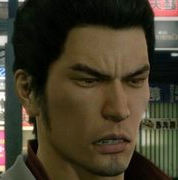|
Quick streaming question that might be completely impossible; a couple of people I know are wanting to do a stream race. I think it'd be real cool if both people's screens were broadcast on the same stream, partially so viewers don't have to watch two streams at once but also so the recorded footage would have both racers on it. So far the only thing I can think of is doing multistreaming through meowbot or something and capturing that window but that would have a huge delay with the conversation in Discord Is this possible without the two of them being in the same room (impossible, since one is in Canada, the other in England) and is it possible with OBS, broadcasting on hitbox?
|
|
|
|

|
| # ? May 24, 2024 19:28 |
|
Faerie Fortune posted:Quick streaming question that might be completely impossible; a couple of people I know are wanting to do a stream race. I think it'd be real cool if both people's screens were broadcast on the same stream, partially so viewers don't have to watch two streams at once but also so the recorded footage would have both racers on it. So far the only thing I can think of is doing multistreaming through meowbot or something and capturing that window but that would have a huge delay with the conversation in Discord IIRC Smite did exactly that with his recent race streams. I'm not sure how, so I'm not super helpful, but it's possible to do at least.
|
|
|
|
Is it technically feasible? Well, sort of. As long as you don't care about frame level accuracy of timing and are OK with the streams being slightly out of sync and a little behind the commentary. But you're right, what you're looking at doing (since you're talking about streaming across an ocean) is having two people stream to a third and then the third mixing them together and then streaming that back out. Exactly how you do that it up to you (I don't know what meowbot is) but there's going to be lag. Exactly how much is heavily dependent on the streaming technologies being used. If you can have the racers stream straight to a broadcaster who then streams what they see and the Discord chat you can probably get the latency down to acceptable levels, but beyond screen sharing programs like Skype, I don't really know how you'd do that. (And I'm pretty sure Skype doesn't let you be in two streams at once.)
|
|
|
|
I'm trying to screencap Sorcery!. Using the default-est ifranview png screencap setting. Compression level 6, binary encoding, full screen. 1. Does this look ok? http://imgur.com/a/eIIZj People with better vision / tech expertise generally recommend different settings when I screencap stuff. 2. For some goddamn reason, several different and distinct attempts to screencap something all result in a duplication of the same picture. That is, I start capping a long sequence, each screencap taking place after a different action, only to check the screencap folder at the end and I find I have a bunch of copies of the start of the sequence, and nothing else. Don't recall that ever happening with ifranview in the past. 3. For some reason, starting capture via capture2text minimizes the game window and starts capturing the text on my browser or whatever. No idea why (though my steam games on this computer generally appear to be wonky in terms of alt-tabbing)
|
|
|
|
Normally I find it easier to take images from a video rather than trying to screencap live while playing. Is that a feasible option?
|
|
|
|
Niggurath posted:Normally I find it easier to take images from a video rather than trying to screencap live while playing. Is that a feasible option?
|
|
|
|
I tried streaming from my PS4 last night, and on reviewing the footage, I sound like I'm in the middle of a really crappy Skype call (reference here, and skip to just about anywhere and it's easily noticeable) I'm using a Logitech G430 headset. Is this due to using a third party headset? Is it something else at work? This headset works just fine when I stream from my computer, so I don't think that piece of hardware in and of itself is the issue at all.
|
|
|
|
Just to be clear: You're streaming directly via the PS4's built-in streaming with the headset plugged into the PS4? Is the headset plugged in through the controller or directly via USB? If it's though the controller, that's probably the best you're going to get. If it's by USB then I'd expect better but I don't know how the PS4 deals with external audio when streaming so maybe not.
|
|
|
|
Xenoveritas posted:Just to be clear: You're streaming directly via the PS4's built-in streaming with the headset plugged into the PS4? Is the headset plugged in through the controller or directly via USB? Yeah, I'm using the PS4 to stream directly to twitch, and my headset is indeed plugged straight into the PS4's controller port I tried downloading some headset app for the PS4, but it doesn't seem to do anything at all
|
|
|
|
Quick question to those of you who are familiar with D3Dgear. Recently I've been attempting to record Minecraft videos with the program, but when I go to edit them I find that the quality is lack-luster. Currently have an Intel i5-4570 CPU @ 3.20GHz, 8GB of RAM, and a GEForce GTX 650Ti I've configured D3Dgear so that it's recording 1920x1080, 30 FPS, Fast MPEG-4 Version 2 Codec with best quality using 4 threads. AVI2 format. Thanks so much for all the help, I really appreciate it!
|
|
|
|
inthesto posted:I tried downloading some headset app for the PS4, but it doesn't seem to do anything at all IIRC that headset app is only for the Sony branded Pulse headphones.
|
|
|
|
I was wondering if anyone else was having trouble with streaming software and Deadly Premonition: Directors Cut? For some reason nothing is picking it up and all I get is a black screen.
|
|
|
Ventus posted:I've configured D3Dgear so that it's recording 1920x1080, 30 FPS, Fast MPEG-4 Version 2 Codec with best quality using 4 threads. AVI2 format. "MPEG-4 Version 2" most likely refers to MPEG-4 visual part 2, which is what Xvid and (original) DivX are, it's not a modern format and it's no wonder quality suffers if you use that. If that's the best the program can do, switch to another program, because it's poo poo.
|
|
|
|
|
Roaper posted:I was wondering if anyone else was having trouble with streaming software and Deadly Premonition: Directors Cut? For some reason nothing is picking it up and all I get is a black screen. Ventus posted:Quick question to those of you who are familiar with D3Dgear. Recently I've been attempting to record Minecraft videos with the program, but when I go to edit them I find that the quality is lack-luster. Xander77 posted:It's a gif free CYOA, there's really no movement to speak of that requires video files. It's also a lot easier to just screencap / capture to text a choice at a time, rather than doing so via video file.
|
|
|
|
Niggurath posted:
No it does not list what bitrate it's using for 'best' quality. It gives me the options of 'good,' 'better,' and 'best,' without additional information. With regard to your output question, I'm pretty sure it's outputting an MP4, but I'm not entirely sure. I have the options of AVI1, AVI2, and WMV. In an effort to clarify, I've uploaded a photo of the properties screen.
|
|
|
|
Niggurath posted:It's difficult to say since the game is a bit buggy on PC as is; but are you using OBS? Have you tried multiple options in OBS, like window capture as opposed to game capture? Are you running it full screen or windowed? With dsfix on or any other mods that might be interfering? I've been trying Xsplit Broadcaster and Xsplit Gamecaster. With Broadcaster I've tried using window and game but it just doesn't wanna detect it. I'm running fullscreen as well. I'm also using a number of fixes such as that texture one and dsfix.
|
|
|
|
Xander77 posted:I'm trying to screencap Sorcery!. Using the default-est ifranview png screencap setting. Compression level 6, binary encoding, full screen. Back to this. What's a good screencap program that isn't ifranview, and what's a good capture setting for this particular graphics type? (Despite the suggestion, I'm not planning to video capture and then screencap from video each choice made) Also, what could be the capture2text problem, and how would I solve it?
|
|
|
|
Xander77 posted:I'm trying to screencap Sorcery!. Using the default-est ifranview png screencap setting. Compression level 6, binary encoding, full screen. At the very, least, I'd love to know the technical terms for what's happening so I can google better. If there are no suggestions, my next recourse is probably to hit the screencap key paste it into mspaint, one at a time. How should I save it there / in what format?
|
|
|
|
If you want to try other screenshot programs, since you linked to the game's Steam page, Steam itself can take screenshots. It can be configured to take lossless screenshots by choosing "save an uncompressed copy" in the settings. Other options include ShadowPlay (if you have an Nvidia card) and Windows itself. If you're using Windows 10, there are special game screenshot features. (Pro-tip: don't use Windows 10.) As for the problem you're having with Ifranview, I haven't a clue what would be causing it or how to fix it.
|
|
|
|
Xenoveritas posted:If you want to try other screenshot programs, since you linked to the game's Steam page, Steam itself can take screenshots. It can be configured to take lossless screenshots by choosing "save an uncompressed copy" in the settings. Also, what's a good conversion option for the resulting loseless PNGs to make them decently sized without a loss of quality?
|
|
|
Xander77 posted:That seems like a solid idea. Is there a way to set up steam screenshots so that the little "you've just taken a screenshot" announcement doesn't pop up every time you take to screw up future screenshots?  Xander77 posted:Also, what's a good conversion option for the resulting loseless PNGs to make them decently sized without a loss of quality? IrfanView's Batch function.
|
|
|
|
|
nielsm posted:IrfanView's Batch function.
|
|
|
Xander77 posted:Yes, but how / what should I convert them to so that the final result has a reasonable size but still looks good? If you want maximum sharpness when scaling down images, the Lanczos method is your best bet. PNG will typically be your best bet to keep text sharp and readable, but it will probably also give bloated sizes. Experiment with JPG in various quality levels, maybe 60, 75 and 90, see which one gives an acceptable compromise. Consider whether some of your shots are better cropped.
|
|
|
|
|
If I wanted to record video of a game being played on a nintendo ds emulator to make some screenshots from later. What would be the best way/program to use to record it?
|
|
|
|
psudonym55 posted:If I wanted to record video of a game being played on a nintendo ds emulator to make some screenshots from later. What would be the best way/program to use to record it? Desmume has built in recording.
|
|
|
|
dis astranagant posted:Desmume has built in recording. I feel kind of like an idiot for not noticing that. Thanks For the assistance.
|
|
|
|
nielsm posted:If you want maximum sharpness when scaling down images, the Lanczos method is your best bet. PNG will typically be your best bet to keep text sharp and readable, but it will probably also give bloated sizes. Experiment with JPG in various quality levels, maybe 60, 75 and 90, see which one gives an acceptable compromise.     And here's the default jpg conversion: 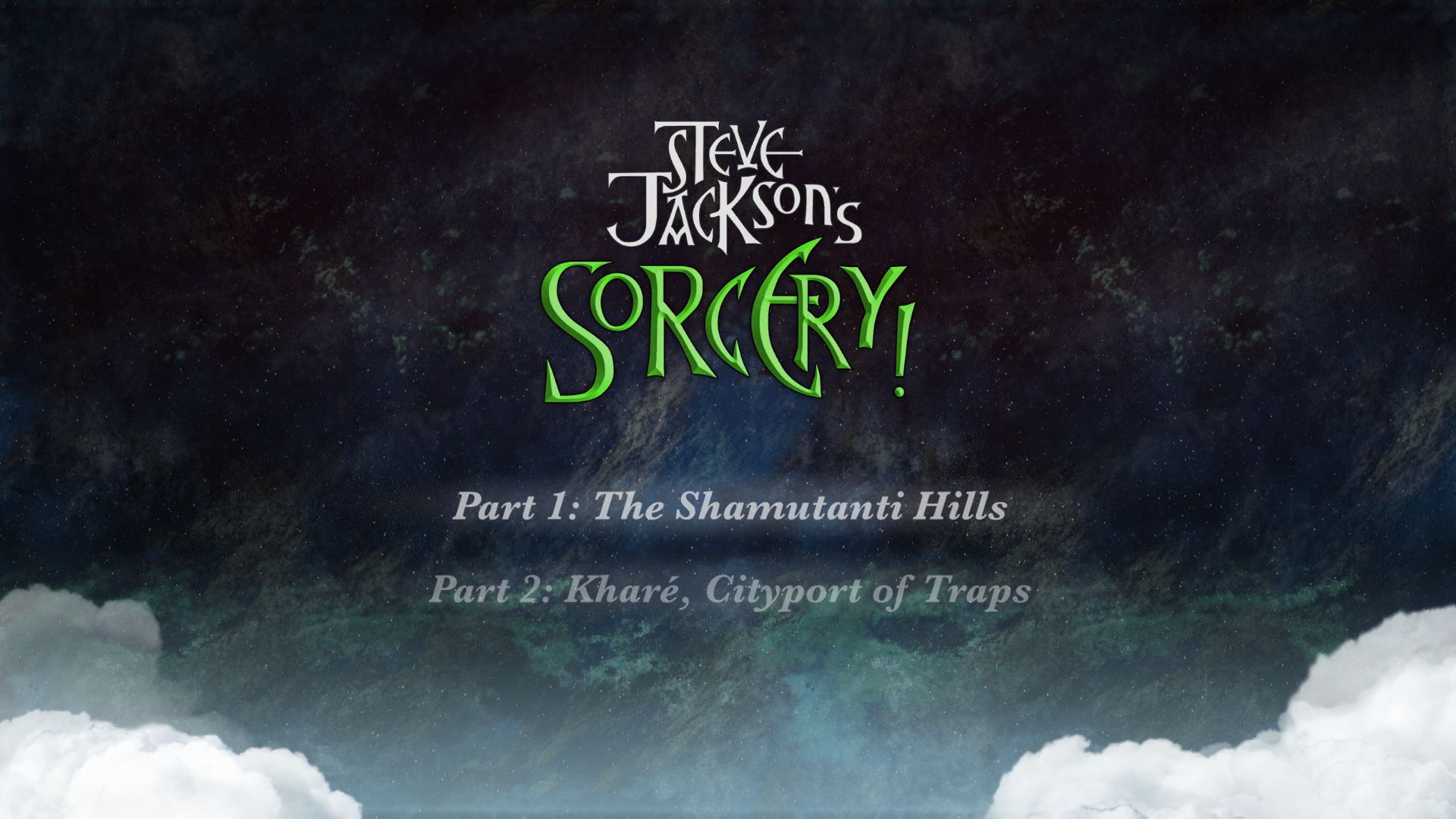   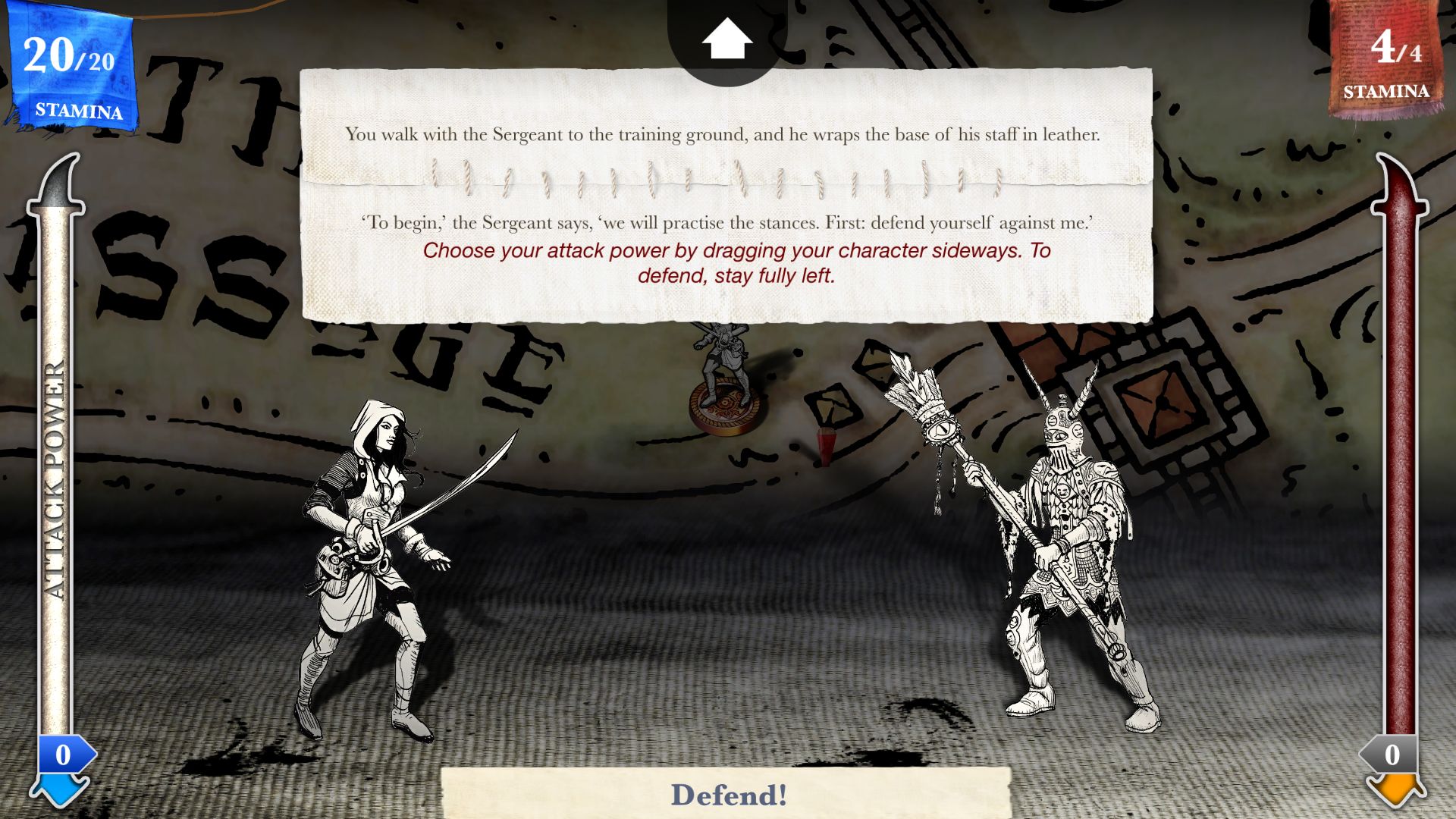 How's it look? Anything I should change?
|
|
|
Xander77 posted:Not sure what the lanczos method is. Batch converting to PNG (with the default options at least) just gives me the same file size as the regular steam screencap. Yes, you should enable "Advanced processing" in the batch operation, and have it scale down the images to something smaller. They probably shouldn't be much wider than 800 pixels, currently they are 1920 pixels wide. Resizing is where you get a choice of methods, with Lanczos one of them.
|
|
|
|
|
nielsm posted:Yes, you should enable "Advanced processing" in the batch operation, and have it scale down the images to something smaller. They probably shouldn't be much wider than 800 pixels, currently they are 1920 pixels wide. Resizing is where you get a choice of methods, with Lanczos one of them. 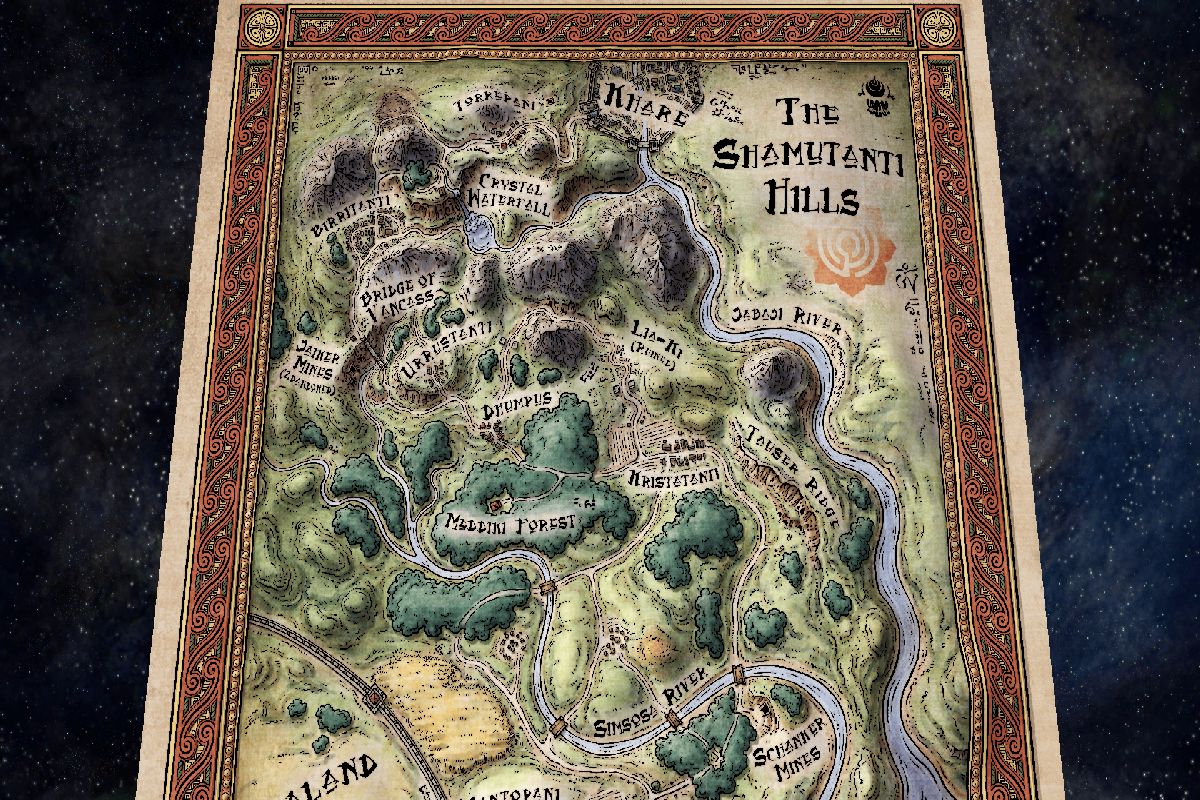 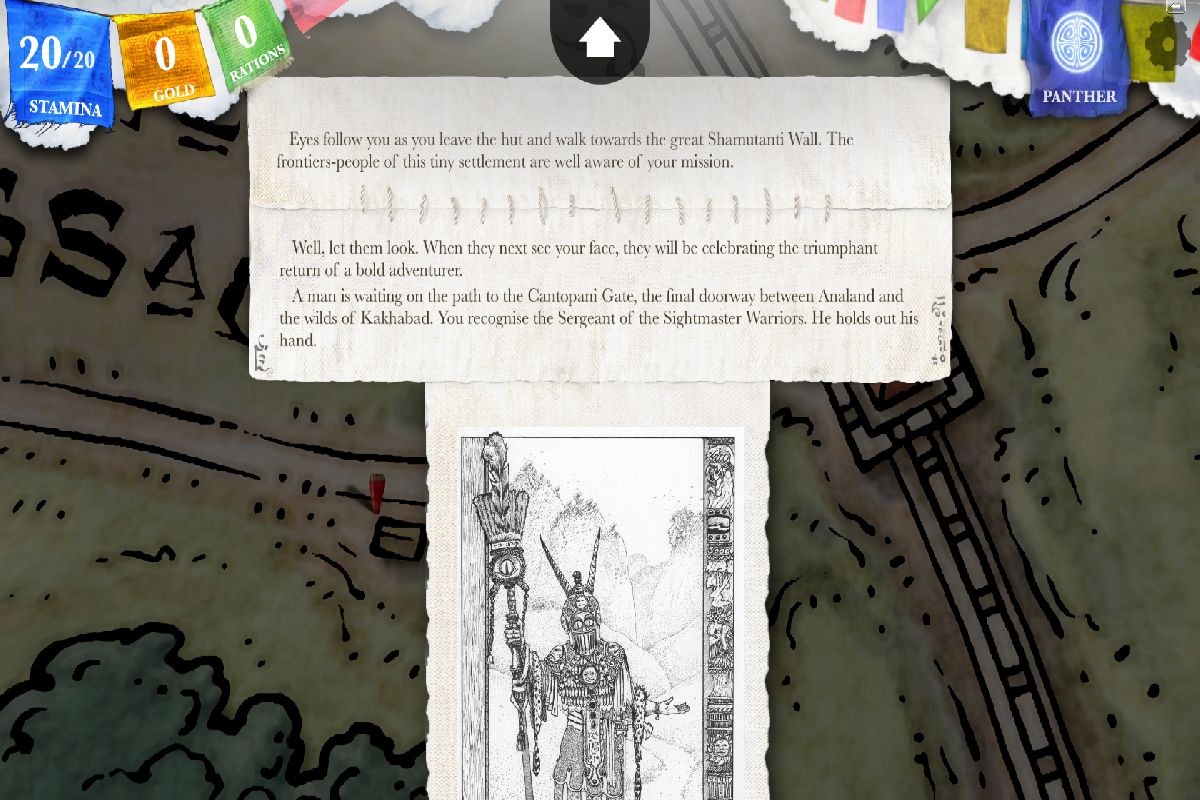 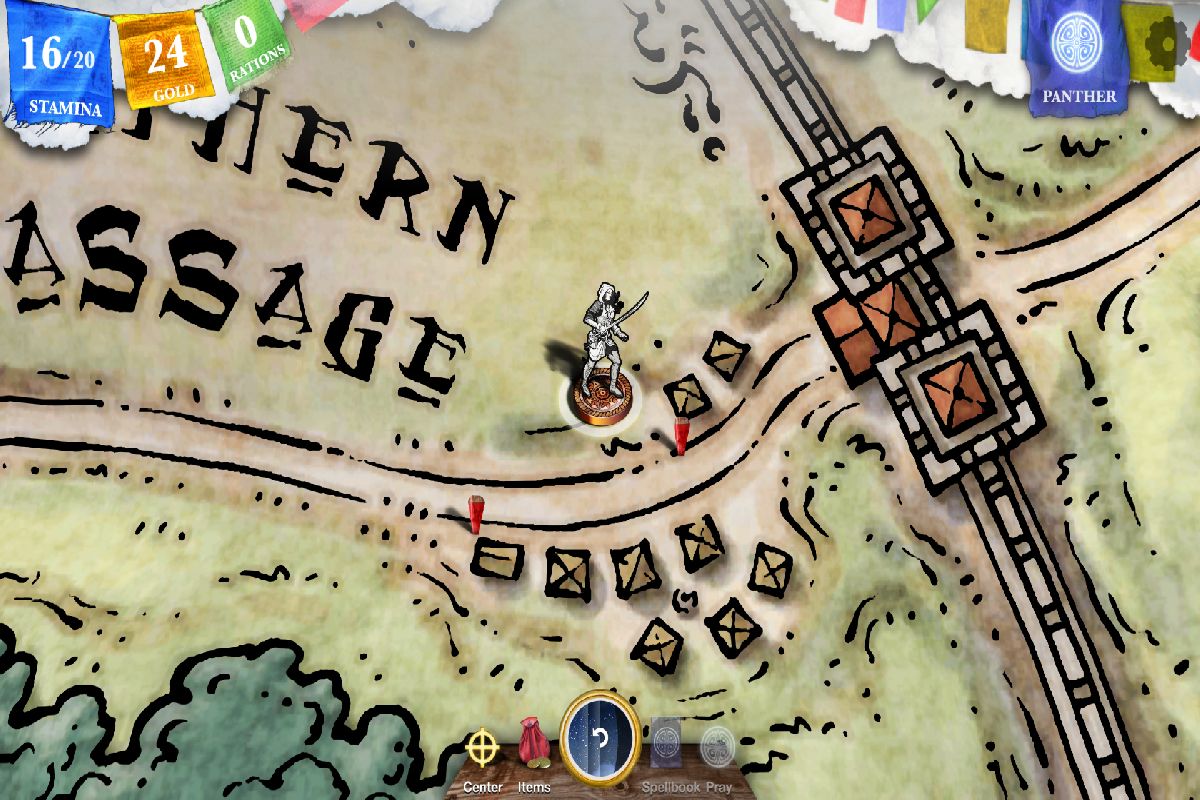 Don't know, 12000x800 width/height seems to be a bit small. JPG quality of 80% seems to be leaving the text blurry.
|
|
|
|
You want to tick that "Use Resample function" checkbox or whatever it says. The method selection is only visible in the singular image resize window, not the batch one. Also I don't know what kinda resolution your monitor is but those images look huge to me on a 1080p resolution.
|
|
|
|
Admiral H. Curtiss posted:You want to tick that "Use Resample function" checkbox or whatever it says. The method selection is only visible in the singular image resize window, not the batch one. 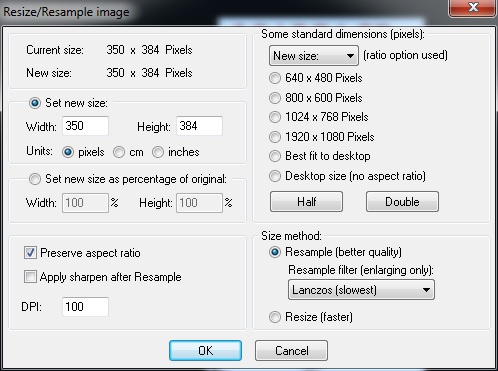 So now I just need to see which settings make the text less blurry.
|
|
|
|
He's using 1200x800 which is a little less than half the size of 1080p, which is why it looks so big.Xander77 posted:JPG quality of 80% seems to be leaving the text blurry. Jpeg is really bad at handling hard edges, like text, so you may have to use a much higher quality setting to not gently caress up the text with artifacting, but your main problem is not jpeg artifacting. The lack of resampling is the main reason why your text looks horrible, left is without resampling, right is with it:   As has been said, go and check "resample" in the advanced options in the batch menu to unfuck the text in the resized files. Also the resize filter options(lanczos, etc) aren't visible in the batch menu but are in the regular resize menu. In the regular resize menu(just open any image and hit ctrl R to bring it up), select the filter, hit OK to save it, and when you resample in batch mode it will use whatever you set it to in the resize menu(default is lanczos anyway). Also don't resize stuff to 1200x800, use 1280x720(or anything else with the same aspect ratio) because your current resized images are squished, use the "preserve aspect ratio" function(also in the advanced batch menu). Use .jpg with quality set to 95 to avoid almost all artifacting that you might ever notice while not bloating the filesize too much.
|
|
|
|
Open these in two different tabs and change between them to compare what details you lose without resampling. No resampling Resampling It literally affects every edge, line, basically anything that contributes to actual detail.
|
|
|
|
Ok, I turned on "preserve aspect ration" and "use resample function". 1280x720, JPEG 95. 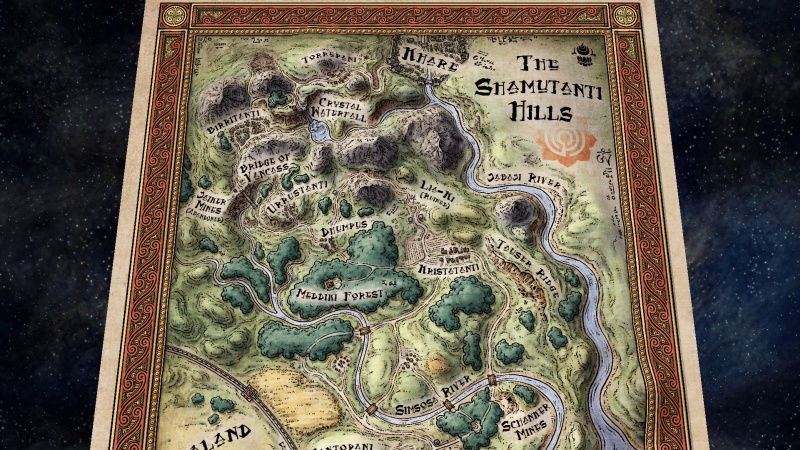 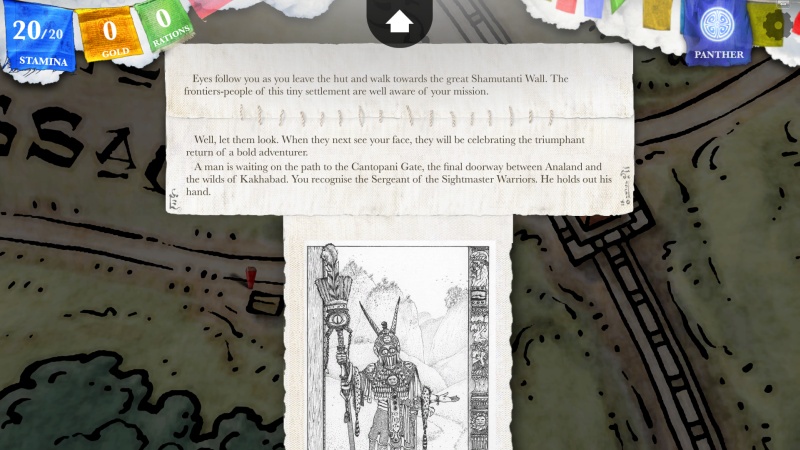  Still looks kinda blurry, I think.
|
|
|
|
Those are all 800x450, double check your settings
|
|
|
|
lohli posted:Those are all 800x450, double check your settings 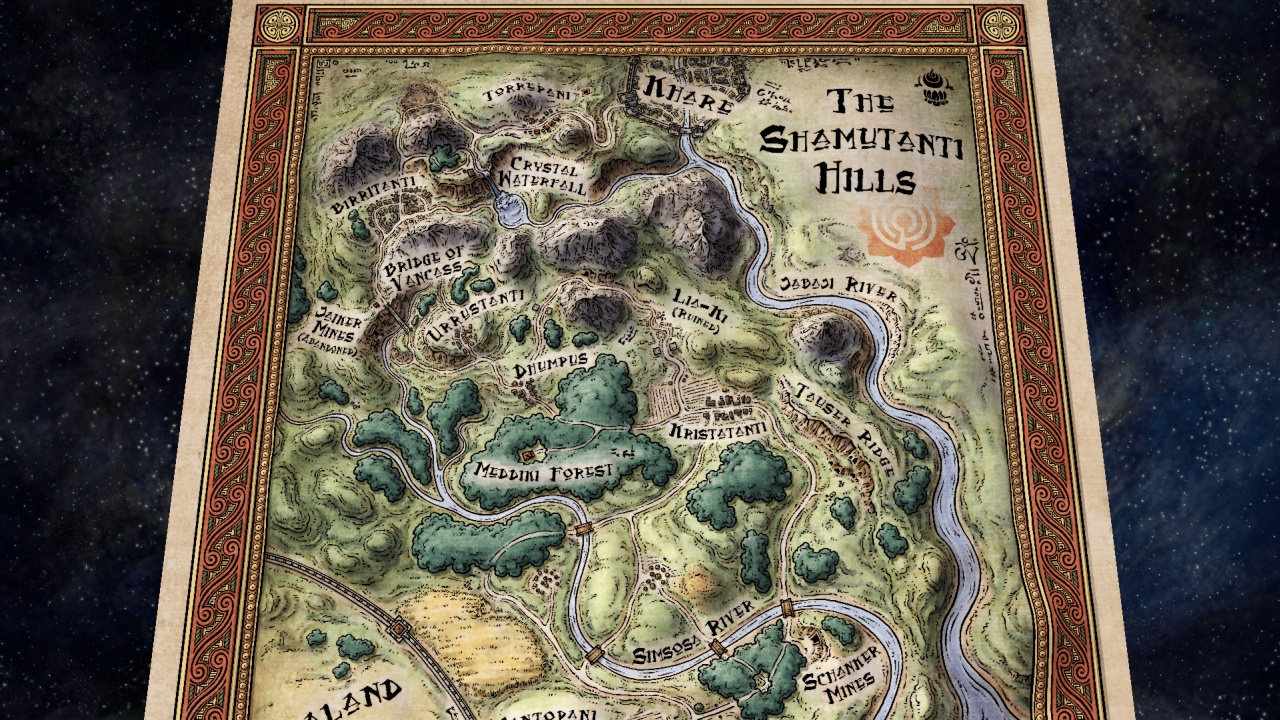 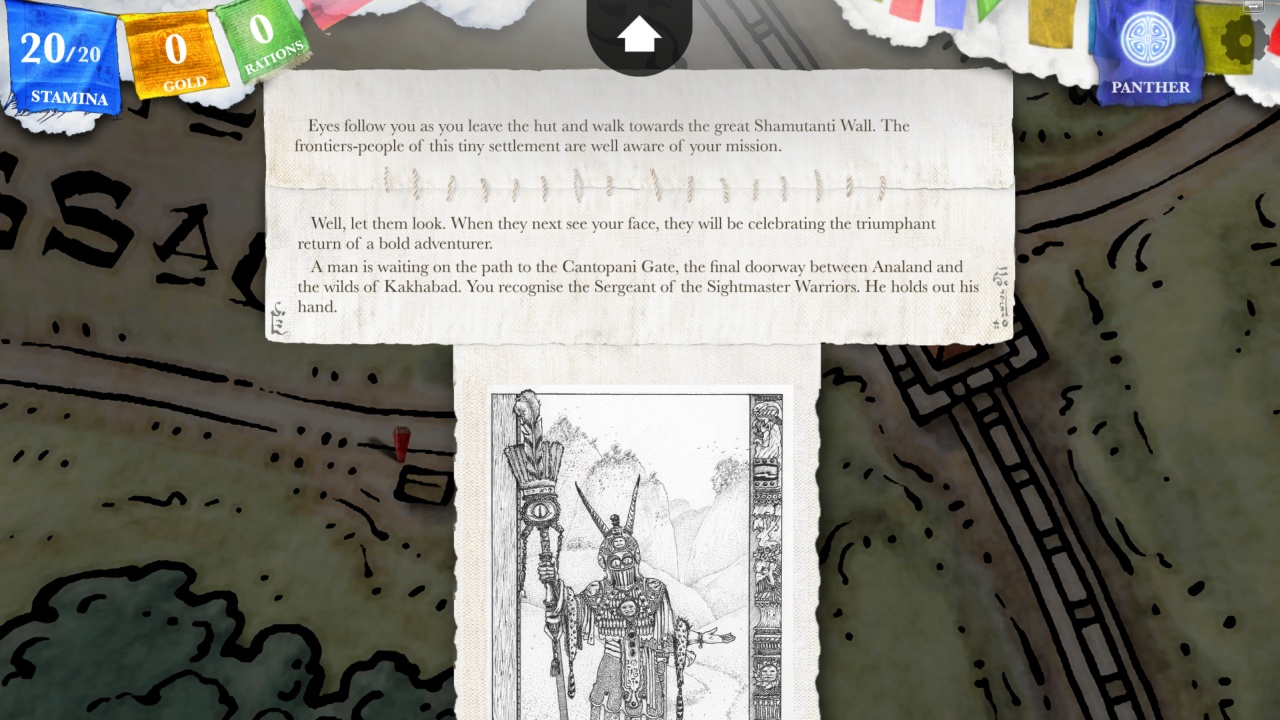  Edit - Hmm, checking on a different monitor, that is a bit too large.1024x768? Huh. Ifranview keeps spitting out 1024x576 for some reason, even though I made sure that the advanced batch conversion options say otherwise. Weird. Also, is there a way to set up ifranview so that it looks in a specific folder by default? At the moment is always reverts to the drive that includes the ifranview directory, rather than the specific screenshot directory I'm trying to convert from. Xander77 fucked around with this message at 16:43 on Mar 2, 2016 |
|
|
Xander77 posted:Edit - Hmm, checking on a different monitor, that is a bit too large.1024x768? 1024x768 is a 4:3 resolution, but your screenshots are taken in a 16:9 resolution. If you actually resized them to 1024x768 everything would be squashed out of proportions, which is why the Preserve Aspect Ratio corrects it so instead your pictures fit within a box that size, making them 1024 pixels wide and as tall as needed to remain 16:9 ratio.
|
|
|
|
|
Ok. This is the final version that looks fine, then?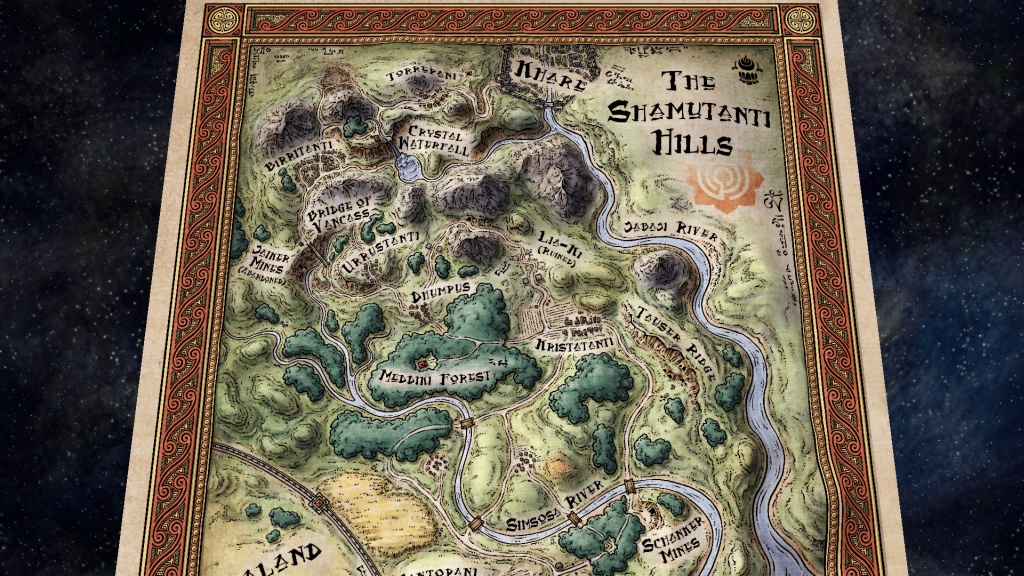 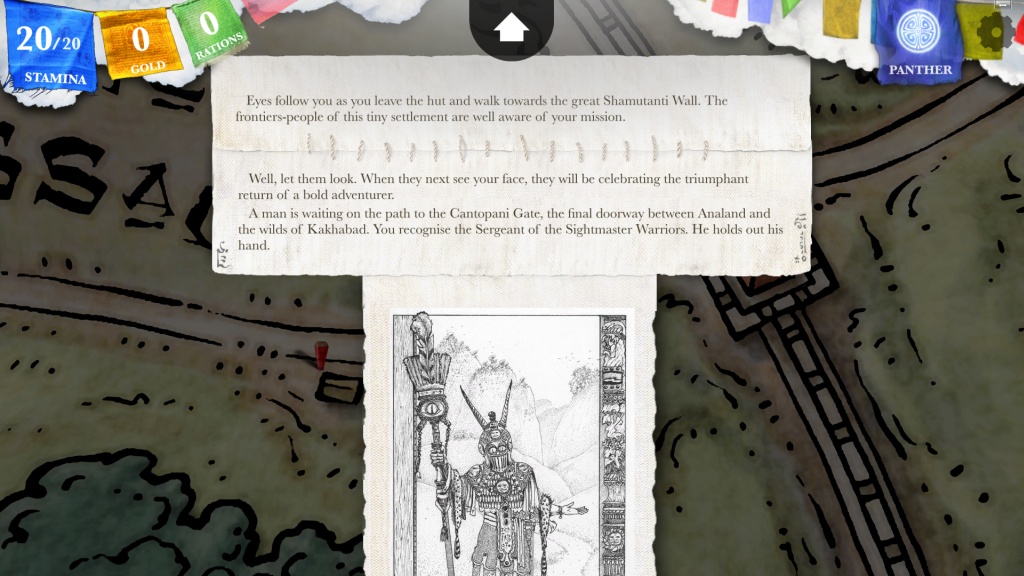 
|
|
|
Xander77 posted:Ok. This is the final version that looks fine, then? Yep that looks like a good compromise. Everything is sharp and readable/recognizable. Do experiment with lowering the JPG quality some, it's not critical but probably won't hurt either.
|
|
|
|
|

|
| # ? May 24, 2024 19:28 |
|
Right. Two more questions: 1. How can I get ifranview to use a specific directory as the "default" or whatever, so that it's the directory it opens when I start batch converting files? 2. Is there a specific reason capture2text would just minimize a window when I try to capture text from that window? Something about the program definitions? Something about the game definitions?
|
|
|