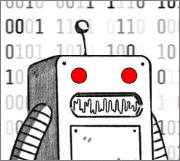|
chippy posted:e: Oh no, maybe not. Sorry I think there's some odd discrepancy between the 2012 Paperwhite and the later generations. Processor speed perhaps? Not that of a big deal. As long it reads books, who cares? Bookerly would have been nice.
|
|
|
|

|
| # ? Jun 6, 2024 10:49 |
|
I have an old keyboard kindle that I'm looking to upgrade. I use calibre to put epub and mobi books on it. Can I still do that with the new paperwhite and/or voyage?
|
|
|
|
Present posted:I have an old keyboard kindle that I'm looking to upgrade. I use calibre to put epub and mobi books on it. Can I still do that with the new paperwhite and/or voyage? Yeah, you can. Just get a new Paperwhite and be happy. I made the same upgrade and am pleased.
|
|
|
|
Present posted:I have an old keyboard kindle that I'm looking to upgrade. I use calibre to put epub and mobi books on it. Can I still do that with the new paperwhite and/or voyage? Amazon has never released a Kindle that you couldn't just stick files on over USB, and probably never will. Kinda goes against their whole planning, because they know tons of people buy them just to put pirated or plain old public domain books or work documents on there. I recommend though that you convert both EPUB and MOBI format books to AZW3 in Calibre though, because AZW3 handles all of the EPUB features including some MOBI can't, and also compresses content better than MOBI format books do, which means they take less space and the Kindle can open them faster.
|
|
|
|
fishmech posted:Amazon has never released a Kindle that you couldn't just stick files on over USB, and probably never will. Kinda goes against their whole planning, because they know tons of people buy them just to put pirated or plain old public domain books or work documents on there. Unless something changed you can't mail your device an azw3 file though.
|
|
|
|
Snuffman posted:So I take it the 2012 Paperwhite isn't getting the new software update? Man, I wanted Bookerly. Download the bookerly font files. Download calibre. Go to Preferences > Conversion > common Load bookerly into the system and then tell it to embed:  Convert to AZW3 and sideload via USB. On the PW, open the book and select publisher font. You now have bookerly!
|
|
|
|
You can install new fonts with jailbroken kindles right? Without the need for book specific conversions?
|
|
|
|
hope and vaseline posted:You can install new fonts with jailbroken kindles right? Without the need for book specific conversions? Yes, either by using font hack or by installing KOReader. The latter will give you epub/fb2/many other format compatibility as well.
|
|
|
|
Has anyone else read JPod by Douglas Coupland? Almost every page has this weird hanging indent that seems to start a random distance down the page, and I'm not sure if it's intentional or some sort of typesetting error with the ebook.
|
|
|
|
chippy posted:Has anyone else read JPod by Douglas Coupland? Almost every page has this weird hanging indent that seems to start a random distance down the page, and I'm not sure if it's intentional or some sort of typesetting error with the ebook. I read the physical book and that book had a lot of the weird typesetting experimentery that the Kindle just isn't that good at handling. It barfed hard on the stylized "J" in the novel of the same name, too.
|
|
|
|
Is it available in ePub/AZW3? Those are generally a lot better at formatting than MOBI, and you can read AZW3 on stock firmware, while ePub requires a jailbroken Kindle.
|
|
|
|
Calibre's heuristics tends to fix a lot of problem books, and gives you at least a consistent experience even if it isn't 100% what was intended. You can always use the regex to swap some tags throughout the book if there's something that keeps coming up that you want changed.
|
|
|
|
https://www.amazon.co.uk/gp/help/customer/display.html/ref=hp_left_v4_sib?ie=UTF8&nodeId=201630670 Kindle Voyage software update out: 5.7.2.1. I assume it's bug fixes for the initial 5.7.2 release.
|
|
|
|
Is there a reason why my Paperwhite never updates on its own? I don't really mind having to plug it in when I have access to a computer but it just seems sort of weird that it never seems to get pushed to me.
|
|
|
|
How do I update my 2012 Kindle Paperwhite with this "critical software update"? You know, the one that if I don't get it I cant access the Kindle bookstore after March? I have 5.6.1.1, which appears to be the latest update according to Amazon's manual update site. Am I safe?
|
|
|
|
5.6.1.1 is the version the PW1 needs to be compliant. There's a breakdown on the website to help avoid confusion code:
|
|
|
|
Oh hey, we can get the Kindle Voyage officially in Canada now.  300 bucks. Oof. They look nice, but man, I hate those origami covers. Shame the "old"-style covers don't properly do the sleep/wake functionality due to the magnet placement in the Voyage. I assume the location is for mechanical reasons, probably messes with the haptic feedback otherwise.
|
|
|
|
Snuffman posted:Oh hey, we can get the Kindle Voyage officially in Canada now. You can easily buy cheap third party Voyage covers of the normal styles, the magnets work fine. This is the one I've used on mine for a long time: http://www.amazon.com/gp/product/B00NQNI2CQ?psc=1&redirect=true&ref_=oh_aui_search_detailpage (I have it in black, for whatever reason that's not an option at the moment?)
|
|
|
|
RichterIX posted:Is there a reason why my Paperwhite never updates on its own? I don't really mind having to plug it in when I have access to a computer but it just seems sort of weird that it never seems to get pushed to me. Mine doesn't update either. Also, is there any way to get the dots back under each title? I really liked the length indicators so I could get a vague idea of how long a book was while trying to pick what to read. I've looked through the Settings menus but haven't seen anything. nerdpony fucked around with this message at 20:19 on Feb 22, 2016 |
|
|
|
I believe the devices are picky about only auto-updating while charging and also only auto-updating when the wireless network is at a certain signal level.
|
|
|
|
Amazon rolls out updates across like a month or whatever, so all devices won't automatically get the update at the same time. You can connect it to a PC and update it manually, however.
|
|
|
|
Is there a way to get my MOBI books from my PC into my Kindle Personal Documents so that's readable on the Kindle Cloud Reader (ie, in a web browser). It appears that reading personal documents on the cloud reader is an artificial limitation set in place by Amazon, but just wanted to confirm. I like to read in my browser on lunch so I don't have to bring my Kindle to work.
|
|
|
|
You can email them to your Kindle email address and they should show up.
|
|
|
|
They're showing up on my Kindle, but not in the web Cloud Reader, which is where I am trying to get them.
|
|
|
|
Not when I last tried. Emailed mobis appear in Kindle apps but not the desktop web reader. Don't really understand why Amazon are fine with one and not the other. If you're desperate for that functionality, I guess you could look into Android emulation? There's always stuff like Magic Scroll which you can upload epubs to if you don't mind manual entering your new location when moving between that and your kindle account. Or just have a 'work time lunch only' book. Junkenstein fucked around with this message at 14:38 on Feb 26, 2016 |
|
|
|
I put my Kindle into airplane mode to keep a few unread books a little longer than the Overdrive/READs expiration date. If I download an Overdrive book from Amazon to my PC and transfer it to my Kindle via USB, those other books won't vanish like they would if I turned on my WiFi, right?
|
|
|
|
Siroc posted:I put my Kindle into airplane mode to keep a few unread books a little longer than the Overdrive/READs expiration date. If I download an Overdrive book from Amazon to my PC and transfer it to my Kindle via USB, those other books won't vanish like they would if I turned on my WiFi, right? They won't vanish. But next time, just use Calibre with the files downloaded to the PC Kindle reader, and you can strip the DRM and return them early, meaning other people won't be waiting and you can keep them forever.
|
|
|
|
I haven't used my Kindle Touch in a couple of days and the Kindle software itself seems to be hosed up now. Charged it up and did a soft reset (held the power button down for half a minute, let it sit, and then hit the power button again), and it would just give me a "the selected application could not be started" error. Trying to close out of it or hit the home button doesn't do anything and the screen appears to freeze (but the selection of the close button does register, so the touch screen itself appears to be working). When I plug my it into the computer, I can still access everything on there. Subsequent software resets only cause the screen to flicker if I can't even get that error message to pop up. Is there some way to physically hard reset a Kindle Touch when you can't access the menu via touchscreen to do a hard reset, or should I start looking for Paperwhite deals? 
|
|
|
|
Siroc posted:I put my Kindle into airplane mode to keep a few unread books a little longer than the Overdrive/READs expiration date. If I download an Overdrive book from Amazon to my PC and transfer it to my Kindle via USB, those other books won't vanish like they would if I turned on my WiFi, right? I once returned a library e-book and deleted it from my Kindle library via the website, all while keeping airplane mode on my device and not deleting the actual e-book itself. The next few times I connected to WiFi and synced, the book didn't self-delete from my device. I haven't tested it again with another book since then, but it seemed that without the "loan expired" version of the book in my Amazon account, there was no way for the e-book to know that it should've deleted itself.
|
|
|
|
Mecca-Benghazi posted:Is there some way to physically hard reset a Kindle Touch when you can't access the menu via touchscreen to do a hard reset, or should I start looking for Paperwhite deals? I don't know if there's any way to fix it yourself, but if not then you should try contacting Amazon support. I've had mixed results with them, but sometimes it's really worthwhile.
|
|
|
|
fishmech posted:They won't vanish. But next time, just use Calibre with the files downloaded to the PC Kindle reader, and you can strip the DRM and return them early, meaning other people won't be waiting and you can keep them forever. drat, I never thought of this. If I can load the Amazon book in Calibre I did everything right, correct? Siroc fucked around with this message at 17:20 on Feb 27, 2016 |
|
|
|
fishmech posted:They won't vanish. But next time, just use Calibre with the files downloaded to the PC Kindle reader, and you can strip the DRM and return them early, meaning other people won't be waiting and you can keep them forever. Other people aren't actually waiting though right? It's just a digital copy so whenever someone rents it they send them another copy? Unless the system really is that bad.
|
|
|
|
goodness posted:Other people aren't actually waiting though right? It's just a digital copy so whenever someone rents it they send them another copy? Unless the system really is that bad. Usually the library has to buy individual copies so you still have to put books on hold and wait if it is loaned out.
|
|
|
|
FowlTheOwl posted:Usually the library has to buy individual copies so you still have to put books on hold and wait if it is loaned out. That's how it works? Why don't they sell a license to the library for however many copies people check out. That is really stupid
|
|
|
|
Because publishers.
|
|
|
|
goodness posted:That's how it works? Why don't they sell a license to the library for however many copies people check out. That is really stupid Book publishers are more concerned with their business and making money than they are making things convenient for libraries/readers. Libraries typically have to pay a lot more to license each e-book and they can't afford to pay for enough copies for every reader. The publishers often also set restrictions on how often e-books can be loaned out before buying a new license.
|
|
|
|
Henrik Zetterberg posted:They're showing up on my Kindle, but not in the web Cloud Reader, which is where I am trying to get them. If you convert them to ePub you can upload them to Google Play Books and read them in the browser that way. That's what I do with all the books I get through DRM-free bundles because I hate the way Kindle handles non-Kindle files. It still kind of sucks because there's literally no way to organize anything and there aren't many features, but it gets the job done.
|
|
|
|
goodness posted:That's how it works? Why don't they sell a license to the library for however many copies people check out. That is really stupid Publishers hate libraries.
|
|
|
|
Nullset posted:Book publishers are more concerned with their business and making money than they are making things convenient for libraries/readers. Libraries typically have to pay a lot more to license each e-book and they can't afford to pay for enough copies for every reader. The publishers often also set restrictions on how often e-books can be loaned out before buying a new license. Yeah, that last part is what I find stupidest. They say they want to "simulate the wear and tear" that you get with lending physical books, which is why libraries can only lend a specific copy of an e-book out some number of times under most agreements.
|
|
|
|

|
| # ? Jun 6, 2024 10:49 |
|
Decided to let the battery drain a bit overnight. The screensaver is working but trying to turn it on gets a blank screen or that error.  Tiggum posted:I don't know if there's any way to fix it yourself, but if not then you should try contacting Amazon support. I've had mixed results with them, but sometimes it's really worthwhile.
|
|
|





 It looks like Bookerly came in with 5.6.5. That's odd, I thought Paperwhites all got the same updates.
It looks like Bookerly came in with 5.6.5. That's odd, I thought Paperwhites all got the same updates.