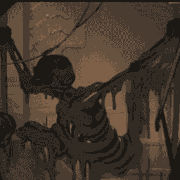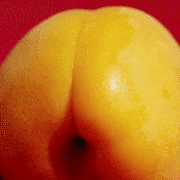|
KentuckyFriedBonBon posted:If you convert them to ePub you can upload them to Google Play Books and read them in the browser that way. That's what I do with all the books I get through DRM-free bundles because I hate the way Kindle handles non-Kindle files. It still kind of sucks because there's literally no way to organize anything and there aren't many features, but it gets the job done. You can use KPVBooklet, KOreader, and Librarian Sync in combination with Calibre output templates to organize and view your epubs and non kindle files. I'll post a link later today, when I get home.
|
|
|
|

|
| # ? May 18, 2024 12:27 |
|
goodness posted:Other people aren't actually waiting though right? It's just a digital copy so whenever someone rents it they send them another copy? Unless the system really is that bad. It depends on the library system and how dickish the publisher is, but most of the time yes, if you have an ebook loan out it means someone else who wants to book needs to wait for you to "return" it. Siroc posted:drat, I never thought of this. If I can load the Amazon book in Calibre I did everything right, correct? You will need to install the DRM stripping plugin pack first, but after that yes. It gets your identifier key or whatever from the Amazon Kindle PC app when you've downloaded the book to your PC reader and copied the file out of where the Kindle app stores them.
|
|
|
|
I have gotten several books from my library. Most of the times, when the loan is expired, they leave my library account. I have had 4 books that never vanished from my account and I have been able to download them when I got my new Kindle. What I am trying to say is that I think the system is incredibly varied between libraries.
|
|
|
|
|
fishmech posted:They won't vanish. But next time, just use Calibre with the files downloaded to the PC Kindle reader, and you can strip the DRM and return them early, meaning other people won't be waiting and you can keep them forever. Assuming
|
|
|
|
SymmetryrtemmyS posted:You can use KPVBooklet, KOreader, and Librarian Sync in combination with Calibre output templates to organize and view your epubs and non kindle files. I'll post a link later today, when I get home. Here you go! It requires jailbreak, but it isn't very difficult to set up.
|
|
|
|
fordan posted:Assuming It shouldn't bother you. It's akin to photocopying a library book, only less time intensive. I mean you might as well whine at people who dare to keep wireless turned off on their Kindle because they're also preventing auto-revocation.
|
|
|
|
At a certain point, you just want to read a goddamn book already.
|
|
|
|
fishmech posted:It shouldn't bother you. It's akin to photocopying a library book, only less time intensive. You know that photocopying a book in it's entirety is still a copyright violation right? Good explanation here.
|
|
|
|
Heners_UK posted:You know that photocopying a book in it's entirety is still a copyright violation right? Good explanation here. And you know that no one cares? Half the YouTube videos we all watch are also gross copyright violations.
|
|
|
|
If only the forum had some sort of
|
|
|
|
That's not why there's such rules and they're not breaking those rules anyway. Thanks for the help, though.
|
|
|
|
Anyway, I can see why someone might draw the line at breaking the DRM on a library book.
|
|
|
|
I don't see any point to doing firmware upgrades for any of my kindles (Paperwhite+Keyboard) because I have wifi off and don't use any of the fancy new features (goodreads integration? get the gently caress out), pretty happy that I can just sideload ebooks via calibre/non-Amazon means. Not too happy with this email from amazon though. Amazon posted:Your Kindle Keyboard (3rd Generation) requires an important software update to continue downloading e-books and using Kindle services. EDIT: I'm not happy because there's no detail at all. What constitutes downloading ebooks? Does that include sideload via USB? What actions are limited?
|
|
|
|
I would assume nothing connected to the Kindle Store will be downloadable or viewable without removing DRM.
|
|
|
|
Just a gentle reminder to you, the consumer, that your device is our storefront, on loan from us to you. I have a Kindle Keyboard that I haven't turned on in a while. I can check it out and report back. And you're not alone in wanting an e-reader that just e-reads and everything else can gently caress off.
|
|
|
|
Odette posted:I don't see any point to doing firmware upgrades for any of my kindles (Paperwhite+Keyboard) because I have wifi off and don't use any of the fancy new features (goodreads integration? get the gently caress out), pretty happy that I can just sideload ebooks via calibre/non-Amazon means. The only difference is updated SSL certs. They're gonna swap the existing ones out for ones with a more secure signing algorithm, but once they do, any devices that haven't updated (and therefore can't verify that the new certificates are legitimate) will refuse to connect to the store or the update server for safety reasons (at which point, you'd have to sideload the update in order to apply it). If you leave your Kindle offline 100% of the time, you'll never notice a difference.
|
|
|
|
Kreeblah posted:The only difference is updated SSL certs. They're gonna swap the existing ones out for ones with a more secure signing algorithm, but once they do, any devices that haven't updated (and therefore can't verify that the new certificates are legitimate) will refuse to connect to the store or the update server for safety reasons (at which point, you'd have to sideload the update in order to apply it). If you leave your Kindle offline 100% of the time, you'll never notice a difference. SHA-1 to SHA-256 plus expired SSL, I assume?
|
|
|
|
Odette posted:SHA-1 to SHA-256 plus expired SSL, I assume? Yeah, pretty much that. Could also be a different but still modern signing method though.
|
|
|
|
I received the new update and I'm noticing alot more hyphenation in my books. Is there some way to disable this? Changing the font or the text size doesn't help.
|
|
|
|
I gotta say, Kobo's has some pretty lovely customer support. Six weeks ago I sent in a defective unit that I had replaced under warranty (a week after it arrived, no less) with the assurance that I'd get the shipping cost refunded as in-store credit. The device arrived no problem, yet Kobo has completely dropped the ball on the store credit. To this day I'm still trying to get it out of them. It's honestly costing me more in personal time to wait on hold while they figure out what the gently caress, but it's a matter of principal at this point
|
|
|
|
So this may or may not be the best place for ask, but Ive a question: Last year I got a Kindle Fire 7 HD 4th Gen on sale. I just wanted it to read books and comics, dont really give a poo poo about the entire Amazon storefront or whatnot.. Anyway, Amazon forced updated my tablet to Android 5.1 Lollipop. I wouldnt have minded except the new look and ads on FireOS are obnoxious as gently caress and I hate it. I loving hate Fire OS. My question is, is there a way I can just completely wipe FireOS off this thing and put on regular Android OS? Not jailbreak, not root, not factory reset. I want to get the gently caress rid of Fire OS. If any of you can help me, thanks.
|
|
|
|
If it's even possible, you certainly won't be able to do it without breaking its security in some way, which you seem to not want to do.
|
|
|
|
Endless Mike posted:If it's even possible, you certainly won't be able to do it without breaking its security in some way, which you seem to not want to do. I'll do whatever you guys tell me I have to do to wipe Fire OS off this thing and put Jellybean on it.
|
|
|
|
Skoll posted:I'll do whatever you guys tell me I have to do to wipe Fire OS off this thing and put Jellybean on it. I think you would want to talk to the rooted Android thread. My answer would have been not to buy a Fire tablet if you don't like Fire OS.
|
|
|
|
Duckman2008 posted:I think you would want to talk to the rooted Android thread. My answer would have been not to buy a Fire tablet if you don't like Fire OS. Can you link me this thread? And I didn't know FireOS was so restrictive. All I really read that it was basically built on Android.
|
|
|
|
Here you go: https://forums.somethingawful.com/showthread.php?threadid=3358561 The process is probably going to be something like: 1) scour google to determine if someone has created a firmware image for your device, and whether you can live with the features that are missing or broken 2) convoluted process to root tablet 3) convoluted process to load new firmware
|
|
|
|
Thank you.
|
|
|
|
Just wanted to thank you guys again for pointing me in the right direction. Got this loving thing rooted and whatnot, wasn't as convoluted and tedious as I thought it would be. Giving FireOS the bird and I feel like I have a brand new device.
|
|
|
|
So the kindle voyage looks lovely and a review I read stated it had a smart light like a smartphone so it'd go dimmer in the dark as to not be too bright. I really want something like this as I want to read while my wife sleeps and don't want to wake her up. Annoyingly I'm in Australia so can't just test one out, in fact I can barely find a real place to buy them? Is it really worth the extra price tag? Are there other brands or models with this feature?
|
|
|
|
I use a paperwhite, and other than having one preferred setting for night, and another for bright light, I can't imagine changing brightness constantly to be desirable at all. LED displays need to do this to maintain contrast. E-ink has no problem itself with direct light and all that happens if you have too much light is you can't see the backlight working; you are making it brighter just to maintain the background whiteness. I turn the light off completely in a very bright environment and it's essentially a normal non-illuminated e-ink in quality and contrast; i.e. very good.
|
|
|
|
The voyage has an automatic brightness setting but I haven't used it much. It's not that hard to just change the brightness manually.
|
|
|
|
I don't like the auto-brightness on the Voyager. When it's daytime out and you're just reading in normal lighting, it tries to crank the glow up, which murders your battery. Dude, I can see the book, leave the brightness alone!
|
|
|
|
I love the Voyage frontlight, but I never use the autoadjust settings. I tried it out when I first got the Voyage, but it always settles on "too bright" in dark rooms so I gave up after a week and now always set it manually.
|
|
|
|
What's the difference between the Paperwhite and Voyage? Just hardware turn buttons and an ambient light sensor? Looks like it's the same screen and device otherwise to me. Are there any new developments in e-ink or has it all but stalled with the popularity of cheaper tablets now? Years ago before the iPad I was reading things about color e-ink and what not but not anymore.
|
|
|
|
teacup posted:So the kindle voyage looks lovely and a review I read stated it had a smart light like a smartphone so it'd go dimmer in the dark as to not be too bright. I really want something like this as I want to read while my wife sleeps and don't want to wake her up. If you have a Dick Smith still open around you they carry them. Since they're going out of business you can get one cheaper than in the US, even accounting for the exhange rate.
|
|
|
|
teacup posted:So the kindle voyage looks lovely and a review I read stated it had a smart light like a smartphone so it'd go dimmer in the dark as to not be too bright. I really want something like this as I want to read while my wife sleeps and don't want to wake her up. Just in case it's not clear from the other replies - the Paperwhite has adjustable lighting too, it just doesn't auto-adjust like the Voyage. So if the only requirements is being able to turn it down so as not to disturb your wife, you don't need to go as far as the Voyage, the Paperwhite will do you. Personally I adjust my PW brightness a lot to the environment I'm reading in (I set it just below the point where it seems perceptible, it seems to enhance the contrast/whiteness that way without 'feeling' like a backlight that way). I'm quite picky about it so I think having it auto-adjust could potentially be annoying if it's not done right.
|
|
|
|
Boris Galerkin posted:What's the difference between the Paperwhite and Voyage? Just hardware turn buttons and an ambient light sensor? Looks like it's the same screen and device otherwise to me. It's physically built better. The main highlights are the magnesium case and the flush micro-etched glass for the screen.
|
|
|
|
bull3964 posted:It's physically built better. The main highlights are the magnesium case and the flush micro-etched glass for the screen. I never wanted to spend the money on a Voyage but the flush screen is so loving cool.
|
|
|
|
Yeah, the screen is the real highlight. Yeah, the paperwhite now has the same panel, but that flush micro-etched glass just makes the package. Perfectly glare resistant, zero fingerprints, and no fuzz and dust getting stuck in corners.
|
|
|
|

|
| # ? May 18, 2024 12:27 |
|
bull3964 posted:Yeah, the screen is the real highlight. Yeah, the paperwhite now has the same panel, but that flush micro-etched glass just makes the package. Perfectly glare resistant, zero fingerprints, and no fuzz and dust getting stuck in corners. Gotta concur. I broke my first Voyage and went cheap on the latest Paperwhite to replace it and lasted about a week before returning that and sucking it up on another Voyage. The screen is just so, so good (the dust in the corners/along the edges thing has driven me batty on every other ereader I've had). If they made one of these in 8in. instead of just 6in., it'd be perfect.
|
|
|