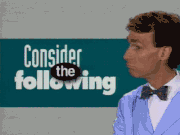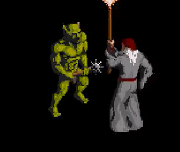|
What the hell kind of demonic Stockholm syndrome has pwned the denizens of this thread? Holy poo poo
|
|
|
|

|
| # ? May 25, 2024 20:49 |
|
Smythe posted:lmao. look at that loving trash. it's ok if you like it, but it's insanely ugly and thats proof positive that you have literally no taste. not that thats a bad thing, but it is reality. Smythe posted:p deece food Smythe posted:pwned the denizens of this thread Sent from my Blackberry
|
|
|
|
BottleKnight posted:so the s7 doesn't have the ugliest cyan/yellow skin on it anymore by default? easily the worst part of the note 5. Why aren't you using the theme store to skin your interface?
|
|
|
|
CLAM DOWN posted:Why aren't you using the theme store to skin your interface? I do, sorry for not clarifying. But I've seen so many phones in the wild that aren't. It's amazing to me that Samsung actively made the choice to create the ugliest default theme imaginable, as if to force you to immediately consult the theme store.
|
|
|
|
SpelledBackwards posted:Jesus Christ, what is wrong with you? ?
|
|
|
|
Burma Shave
|
|
|
|
teagone posted:Anyone with a Moto G 2014 model (I have the XT1063), I just refreshed system updates and got a prompt to upgrade to 6.0 Can you comment on performance? Stuff like streaming music over Bluetooth, or using both maps navigation and music at the same time? I got so frustrated with the performance of my 2014 Moto G that I eventually bought a Moto X Pure because of it.
|
|
|
|
Having a brightness slider is a waste of space, they should put in using the notification bar for it like the custom roms do.
|
|
|
|
I just got a new S7 Edge. Does anyone know if there is a way that I can make all 15 of the quick toggles appear in the notification tray at the same time so that I don't have to scroll through them up at the top? Thanks in advance.
|
|
|
|
Whizbang posted:Having a brightness slider is a waste of space, they should put in using the notification bar for it like the custom roms do. It used to be like that in original Touchwiz, the only thing I missed when I switched to Nexus.
|
|
|
|
Been doing a lot of phone research recently. The BlackBerry Priv launched in Australia last week. The demo unit was cool. Did my research and uh. BlackBerry only shipped 45 units for the entire of Australia. A product launch with only 45 stock. Whirlpool and Optus Forums are making GBS threads themselves laughing. It's a somewhat cool phone. Wish Australian line ups were better, we missed out on the V10 and Sony discontinuing their Z series makes me unsure where to jump from my water damaged G3.
|
|
|
|
45 seems optimistic for the priv.
|
|
|
|
LastInLine posted:The only thing that proves is that the design on the left shows three notifications in the space the ones to the right of it show useless toggles. I'll ask this again since nobody wants to answer. How many drat notifications do you need to see at one time? If you ever have more than a couple there is something wrong with you.
|
|
|
|
boz posted:I'll ask this again since nobody wants to answer. Persistent notifications will often be around. I know I have the Pebble one and soon will have the Knox one. I often have Google Music going too.
|
|
|
|
Daily Forecast posted:hahahaha I think it's freaking amazing that you got so hostile and abusive as to insinuate that I can't find gainful employment nor have friends because I have the temerity to have a strong opinion contrary to yours about consumer electronics. You must be a really cool dude lol
|
|
|
|
boz posted:I'll ask this again since nobody wants to answer. CLAM DOWN posted:Persistent notifications will often be around. I know I have the Pebble one and soon will have the Knox one. I often have Google Music going too. This is a thing, plus you know that notifications are expandable, right? Like if you have a Hangouts message you can tap and drag it down to view it in its entirety and then of course there are buttons to do actions directly from the shade. Some notifications are taller, like those involving pictures which further reduces space. Also I don't know how many people you've seen use Android but not everyone is so diligent about clearing those out. Some (most?) people don't act on notifications immediately nor do they configure their apps to not to send ones they'll later ignore so they pile up. (The people upthread talking about Notification Center in iOS know that that's how iOS trains users to act with notifications.) In either case, the notification pane is the most important UI aspect for Android and its space should neither be cluttered nor used for non-notification things.
|
|
|
|
CLAM DOWN posted:Persistent notifications will often be around. I know I have the Pebble one and soon will have the Knox one. I often have Google Music going too. But yeah, the extra space being taken up just isn't cool for when you have a bunch of normal notifications that need that space. Do you really need to take up 1.5x a notification just for a brightness slider? or 2x for a bunch of quick toggles you shouldn't need to toggle? I like that "N" concept, nice and thin and really its only useful stuff. Wifi, signal strength, battery, DND mode, flashlight. I can dig that.
|
|
|
|
edit: nah
hotsauce fucked around with this message at 07:29 on Mar 1, 2016 |
|
|
|
ilkhan posted:That is what the block notifications thing is for. You can't always block them, ie. Knox is from Android System and you cannot block those. Google Music, why would I want to, because of the quick controls for track next, pause, etc. I guess I could block the Pebble one? Either way, that's not an option. You can toggle the S Search or whatever, Quick Connect, but you can't toggle the brightness slider which blows, I really don't need it on there.
|
|
|
|
I'm having yet another camera-related issue with my 5X: last Saturday I took three or four pictures. During the shoot I went back to review my shots by tapping on the bottom-right preview button to pull up past photos - they pulled up just fine, I scrolled back and forth, then when back to shoot one or two more photos. I found out later that for some reason only one of the photos was actually committed to disk - the other three completely vanished off the device as though they never existed. I know for a fact I took more than one picture, though. The fact that this is the third or fourth time this has happened has left me completely pissed off at my phone - I have never, until now, owned a phone with a camera that forgets photos. So what are my options? Google won't acknowledge that the 5X is rife with issues so I really don't know what to do from here. And as an added catch I'm using Google Fi for phone service so I can't switch to anything that isn't a Nexus. My only other option is the the too-large 6P.
|
|
|
|
Did you have hangouts open at the time? I've had hangouts mysteriously eat photos on some rare occasions. At least that's not as bad as a recurring bug on my now refunded Zenfone 2 where if I didn't completely exit the camera app - regardless as to whether it was insta or Google camera or ZenCamera or whatever - all pictures would be a simple copy of the first picture. Take 20 nice photos in a row without closing the app? Congrats on 20 copies of the same shot!
|
|
|
|
Tunga posted:This doesn't really appear to take up any more space than the current design of the header bar on that screen. Here's an exciting spam email to demonstrate: In fact, the cell toggle already works like that.
|
|
|
|
ilkhan posted:I like that "N" concept, nice and thin and really its only useful stuff. Wifi, signal strength, battery, DND mode, flashlight. I can dig that. I like the N concept bar too but it could use some work. Currently the notification shows (at the first level), Time & date, signal type and strength, battery level, and signed-in account. The new one drops signed-in account (no big deal) and the network connection type (a bigger deal) and it offers a wifi toggle (shortcut more likely), data shortcut, battery shortcut, and then as far as useful things go, DND & flashlight. It doesn't take up any room but it really doesn't improve on the quick settings panel in Marshmallow. Three of the five things are shortcuts to something you should never need and they omit an awful lot of information that is currently available.
|
|
|
|
Zom Aur posted:Guessing neither icon will be for toggling it on or off, rather it'll probably show the quick WiFi menu and data usage. boz posted:I'll bet you five bucks those toggles are there if you swipe it to the side. LastInLine posted:The new one drops [...] the network connection type (a bigger deal)
|
|
|
|
How's the fingerprint reader on the Galaxy S6? Does the S7 use Google's API or Samsung's own?
|
|
|
|
Tunga posted:This is an excellent theory that I could get right behind. Switching Wi-fi network is a entirely valid and useful button to put there. I would have to guess that that's how it would work and I agree it's a good choice though I think the way it's handled on the QSP (is it even still called that?) is nicer because it shows all the information you'd need to make an informed decision and allows the user to do any of them (shows the SSID, dropdown allows you to switch, tap toggles, and longpress goes to the wifi settings). Tunga posted:I'd happily take this bet because I don't think that fits Google's design patterns at all and Android Police said that you can still bring up the additional toggles by swiping down, not by swiping that bar across. But even if that was the case, that would be fine from the specific UX perspective that I was referencing because they wouldn't be taking up screen space on the notification shade and they wouldn't be sat there encouraging users to press them. They would be, in fact, exactly as accessible as they are now: one additional swipe away from the notification shade. I meant to call that post out for the same thing. Plus there's even the dropdown arrow showing that that's the case right there. Tunga posted:Keep in mind that it is not a screenshot, it's a mockup, so the connection type indicator may well be present in reality. I'd hope so, but still it's such a useless thing to put there anyway (from a first world perspective, if it toggled dual-SIM phones I could certainly see the utility). It's still marginally more useful than the battery button because that just does nothing. This still seems like a bad idea because it has to incorporate wifi, signal, and battery because the user needs to know those three but probably doesn't want to act on them. It would be far better to put those icons in the top right and have the adjustments in the QSP so that you could have toggles for things that a single button would actually be useful for, like rotation or airplane mode. It also strikes me as at least a little funny that this iteration of the QSP is pretty much right back to where we were with CM7 back in the Gingerbread days but almost certainly without the customization that was available then. Those were almost exactly the same in that they took up almost no space and were laid out the same way. I get that it's a mockup but it really just screams "unfinished" to me.
|
|
|
|
WattsvilleBlues posted:How's the fingerprint reader on the Galaxy S6? Does the S7 use Google's API or Samsung's own? Works fantastic for me, but with all things, YMMV. I just registered a couple of different profiles so I don't have to always have the phone oriented one way when unlocking and I almost never get an unlock failure, and exceedingly rarely do those failures happen more than once.
|
|
|
|
I just got my s7, the black colored one actually looks nice now. However I am having trouble with migrating from my s6 (going to my mother ) to the s7. I used smart switch, but it doesn't transfer over application settings, themes, and folders i created for groups of apps. Then I tried Helium, but it keeps on erroring out when I tried to back up everything... Is there any way to backup and restore everything? (App data, fonts, themes, folders etc.). Also what are the differences between Google's backup and restore and Samsung's? Does smart switch supercede both? Thanks!
|
|
|
|
I just paid :2bux: for the Dynamic Notifications app on my N5. Here's to hoping it works well 
|
|
|
|
lethial posted:I just got my s7, the black colored one actually looks nice now. However I am having trouble with migrating from my s6 (going to my mother ) to the s7. I used smart switch, but it doesn't transfer over application settings, themes, and folders i created for groups of apps. How come you've got yours so soon? I'm well jeal.
|
|
|
|
TBH, I have no idea. Tmobile apparently shipped a batch of s7 and s7edges early. I don't even have sd card ready for it since I wasn't expecting it... It surprised both me and a friend of mine how good it looks and feels. We were both expecting... Oh also, about finger print reader. It works less well when my hands are sweaty. Also I'd suggest recording finger print for your middle or ring finger too. My thumbs tends to have a lot of scratches from lifting things that occasionally I cannot unlock my phone with thumb prints period. lethial fucked around with this message at 17:02 on Mar 1, 2016 |
|
|
|
lethial posted:TBH, I have no idea. Tmobile apparently shipped a batch of s7 and s7edges early. I don't even have sd card ready for it since I wasn't expecting it... It surprised both me and a friend of mine how good it looks and feels. We were both expecting... This phone is in my dreams, my brain is an rear end in a top hat. Is this: http://www.amazon.co.uk/gp/product/B013P1M69I?redirect=true&ref_=s9_simh_gw_p147_d0_i1 a good, fast microSD card?
|
|
|
|
Huh, the S7 commercials are pretty good. I never would've expected. http://www.androidpolice.com/2016/03/01/samsungs-new-galaxy-s7-commercials-are-funny-smart-and-star-studded/
|
|
|
|
I'm going to throw my Nexus phone in the garbage disposal at work I'm so mad about something!!!!!
|
|
|
|
Captain Yossarian posted:I'm going to throw my Nexus phone in the garbage disposal at work I'm so mad about something!!!!! No you see, Nexus phones are the correct phones, if you purchase a Samsung phone it means you are "not be able to tell when things are ugly" and you deserve "an rear end kicking."
|
|
|
|
I don't know why you people are responding to or cares so much about what that guy says. There's something wrong with you.
|
|
|
|
Thermopyle posted:Huh, the S7 commercials are pretty good. I never would've expected. Kinda my thinking too. I legit didn't know what to expect, but I'm used to being... underwhelmed at best by the phone commercials ive seen that's for sure
|
|
|
Thermopyle posted:Huh, the S7 commercials are pretty good. I never would've expected. Captain Yossarian posted:Kinda my thinking too. I legit didn't know what to expect, but I'm used to being... underwhelmed at best by the phone commercials ive seen that's for sure Yo, it's "those old spice commercial guys" Wieden/Kennedy.
|
|
|
|
|
Rastor posted:No you see, Nexus phones are the correct phones, if you purchase a Samsung phone it means you are "not be able to tell when things are ugly" and you deserve "an rear end kicking." Sounds like you're coming around. There's hope for this place yet.
|
|
|
|

|
| # ? May 25, 2024 20:49 |
|
For those with the LG G4, what are your thoughts after using it for a while? Looking at picking up a Verizon LG G4 for $230 and using it on prepaid. Currently rocking the Nexus 4.
|
|
|