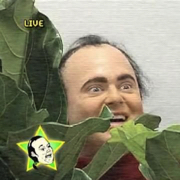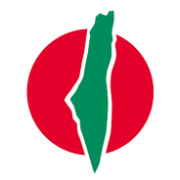|
Anorexic Sea Turtle posted:What kind of laptop? Any indication that there's power going to the launchpad? Do you have a different usb port you can try? Do you have another cable? Using a Lenovo Y50. The only indication that power is going to the launchpad is that the device shows up in the computers device manager so it's being recognized. Tried a different USB port and no luck. I don't have another cable but it's the same one I use to connect my keyboard to my laptop and no issues there. I did select it as a control surface as well. I don't have a way to look at the old computer settings because I uninstalled Live already. Even if the launchpad doesn't light up, I should be getting some response in the midi signal, but I'm not. MrSargent fucked around with this message at 17:10 on Feb 23, 2016 |
|
|
|

|
| # ? May 29, 2024 16:15 |
|
MrSargent posted:Using a Lenovo Y50. The only indication that power is going to the launchpad is that the device shows up in the computers device manager so it's being recognized. I've got a Launchpad MkII, not an S, but if you want I can post a screenshot of my MIDI setup screen so you can make sure you got it right. If you used to have it working you and followed the manual I'm sure you probably got it right though. e: Nearly forgot, I've got a Launchpad question too. Is it possible to map buttons on the Launchpad to set a parameter to a specific value using User 2? So, for example could I set it up so a specific row of buttons to quickly change a delay time or tempo locked oscillator to 1/2, 1/4, 1/8, etc? chippy fucked around with this message at 17:59 on Feb 23, 2016 |
|
|
|
I just realized I can run a test to see if my launchpad is getting powered from the laptop. Madeon released an interactive web app that has pre-programmed loops/samples onto a launchpad. You can link the samples directly to a connected launchpad so when I get home I'm gonna try that just to make sure there is nothing wrong with the pad itself. I have kept it stored in its box so I am really hoping it didn't get damaged.
|
|
|
|
Dude, thank you for telling me about that! I'm gonna play with this sometime soon.
|
|
|
|
chippy posted:Nearly forgot, I've got a Launchpad question too. Is it possible to map buttons on the Launchpad to set a parameter to a specific value using User 2? So, for example could I set it up so a specific row of buttons to quickly change a delay time or tempo locked oscillator to 1/2, 1/4, 1/8, etc? Hold one button then hit the button at the end of the range - then set up the right values in the MIDI mappings screen. It doesn't work for Live's native delay devices when they are synced, as that parameter only let's you bind 1 button, but you could get out the calculator and figure out which ms-values you need. One 16th note is 15/BPM seconds long. Or just use a non-native delay plugin, I guess  e: btw setting up Beat Repeat on the launchpad is tonnes of fun. works with midi keyboards too!
|
|
|
|
colonp posted:Hold one button then hit the button at the end of the range - then set up the right values in the MIDI mappings screen. It doesn't work for Live's native delay devices when they are synced, as that parameter only let's you bind 1 button, but you could get out the calculator and figure out which ms-values you need. One 16th note is 15/BPM seconds long. Or just use a non-native delay plugin, I guess Nice one, thanks! I'll give this a go. Shame about the native delay plugins, that what I've been using. I can't use the specific ms values because I'm actually using tap tempo to sync delay/wobbles/etc with the band I'm playing with.
|
|
|
|
Anorexic Sea Turtle posted:Dude, thank you for telling me about that! I'm gonna play with this sometime soon. It's way more fun than it has any right to be haha.
|
|
|
|
Got my Push 2 in yesterday, definitely worth the upgrade price. Pads are way more playable, knob values with graphical representation make a world of difference, aluminum finish is  , menu system is much smoother, scale switching is much cleaner with extra row of buttons... Very much worth your tax return. , menu system is much smoother, scale switching is much cleaner with extra row of buttons... Very much worth your tax return.
|
|
|
|
I took a shot at Live about a year or so ago, simultaneous to try to learn basic production, music theory, and piano. Doing all this at once was a mistake, although now I think I understand the theory bits and pieces I know to progress into production. I have Live Lite 9 installed. I think I've got the basics of navigating down pat, but what I'd love to get is a recommendation for a book - actual, physical media, not a PDF or ebook (I learn better by forcing myself to sit down with something physical) - to better understand Live production, functionality, workflow in a friendly manner. The help view is great but I could use the book for the terminology basics. "Slicing is this, cutting is that," etc. Any recommendations?
|
|
|
|
|
The official Ableton Live reference manual is extremely well regarded in the community. It's essentially an organized and expanded version of the help view that you've been using. Online and pdf versions are free, but the physical media version is a little pricey at around $50 direct from Ableton. I have similar issues with ebooks and absorbing content, but the online version is broken into small enough pieces to make it manageable for me when I need to look stuff up.
|
|
|
|
Yeah, for what you're looking for (understanding production, functionality and workflow), you're probably better off with video lessons of some sort. Lots of producers put workflow videos on Youtube - check out Sadowick or Tom Cosm, for starters. For functionality, you can get video courses from Groove3, MacProVideo and several other places.
|
|
|
|
For some reason I just can't seem to get Ableton to communicate with Link devices. I have my iPad connected via an ad-hoc WiFi network to the host computer, with Korg Gadget loaded. Link is enabled in both Ableton and Korg Gadget and yet the tempo data is just not syncing. Baffled.
|
|
|
|
Eeeargh there isn't a simple Link-enabled metronome app for free/$1. I just want to sync my band's live drummer to Ableton  There's Link To Midi, which would be perfect but for some godawful reason the click track plays 8ths, not quarters. I guess I'll just have to write one myself?...
|
|
|
|
I have a really stupid question. Googling it revealed the answer, but the answer didn't work. In the arrangement view, I did a recording on MIDI track A, and another recording on track B. I want to put them into the session as clips. If I copy and paste the notes after double-clicking an empty track rectangle on either respective MIDI instrument strip in the session view, nothing happens. It seems so intuitive but I just can't make it work - ctrl-clicking each individual note, Ctrl-C and Ctrl-V do nothing, same with right-clicking Copy and then to Paste.
|
|
|
|
|
Have you tried dragging the clips? Click and hold the clips then TAB over to the session view, drop them right in the destination track.
|
|
|
|
Yeah, copy/paste the clips, mate. Or copy the notes from one clip to another.
|
|
|
|
MJP posted:I took a shot at Live about a year or so ago, simultaneous to try to learn basic production, music theory, and piano. Doing all this at once was a mistake, although now I think I understand the theory bits and pieces I know to progress into production. Ableton Live Power! is a good beyond-the-manual type reference book.
|
|
|
|
Yay, copy paste worked! Don't know how it didn't before but hey, works now. Another followup question. I need to pencil in some notes, but when I copied in the clip, it seems to have cut off the piano roll at the lowest note in the copied clip. Going into the arranger view, it did the same thing there. Is there a way I can expand the allowable range of notes to pencil in as I need? Also, how do I tell a clip in the session view to loop as soon as it's finished with the clip?
|
|
|
|
|
MJP posted:Another followup question. I need to pencil in some notes, but when I copied in the clip, it seems to have cut off the piano roll at the lowest note in the copied clip. Going into the arranger view, it did the same thing there. Is there a way I can expand the allowable range of notes to pencil in as I need? Maybe the clip has been "folded" (top left of the piano roll)? MJP posted:Also, how do I tell a clip in the session view to loop as soon as it's finished with the clip? Enable looping in the Notes Box (left of the piano roll). You might have to unhide unhide the Notes Box first - click the note button in the lower left part of the screen while piano roll is open. There you can also unhide the Launch and Envelope boxes which have some nifty things!
|
|
|
|
1. The piano roll has 'folded' to only display notes that are used in the clip. Look for a little button marked 'fold' at the top of the piano roll in clip view. 2. Look up 'follow actions.' There is a box in the bottom left of clip session view with a number of options for once the clip has played for n bars.
|
|
|
colonp posted:Maybe the clip has been "folded" (top left of the piano roll)? You rule. I wish this thread could give as much free time as it gave in useful advice so I could actually move my rear end into making this first awful song.
|
|
|
|
|
Hey all, been messing with Live a lot more lately and this last weekend, my buddy brought over his turntables and showed me how he DJs. He is pretty drat good for doing it as a hobby and it got me excited about learning how to play live more. I was able to gently caress around with a couple of my tracks enough to mix into his set (bringing in the melody, then kick/bass as he eqs those out. It was fun as all hell but I know it's by how ableton is meant to be used in a live setting. I was wondering if there are any good tutorials for what you can do with ableton in terms of mixing live? It would be especially cool to see how ableton could enhance or add to the mixing that my buddy is doing on his turntables with Serato. I'm sure I said a bunch of stuff incorrectly but like I'm said I have never ventured into mixing until now.
|
|
|
|
Reminder for people with the original Push: the deadline for trading it in for a Push 2 is coming up on May 1. I'm still trying to get off the fence and decide to stay with Push vs get the Push 2.
|
|
|
|
MrSargent posted:Hey all, been messing with Live a lot more lately and this last weekend, my buddy brought over his turntables and showed me how he DJs. He is pretty drat good for doing it as a hobby and it got me excited about learning how to play live more. I was able to gently caress around with a couple of my tracks enough to mix into his set (bringing in the melody, then kick/bass as he eqs those out. It was fun as all hell but I know it's by how ableton is meant to be used in a live setting. Afro DJMac has a 'live performance tutorial.' However, it's slightly advanced. http://www.afrodjmac.com/blog/2013/08/14/playing-live-with-ableton-live-video-course-by-afrodjmac
|
|
|
|
fordan posted:Reminder for people with the original Push: the deadline for trading it in for a Push 2 is coming up on May 1. You and me too buddy... I barely use my push, but damnit...
|
|
|
|
magiccarpet posted:Afro DJMac has a 'live performance tutorial.' However, it's slightly advanced. Thanks a lot for the recommendation. The preview videos made me realize that I should just get down the basics of mixing/beatmatching before venturing into using Ableton in a live setting. Walk before you can run and all.
|
|
|
|
fordan posted:Reminder for people with the original Push: the deadline for trading it in for a Push 2 is coming up on May 1. I pulled the trigger. You only live once.
|
|
|
|
Plavski posted:I pulled the trigger. You only live once. I just kept watching YouTube videos of how pretty it is until I pulled the trigger.
|
|
|
|
Having just migrated to a new Mac that (finally) supports the latest version of Live, I mistakenly downloaded the 64-bit version but just realized today that some of my VSTs weren't showing up. Today I downloaded the 32-bit version, uninstalled and reinstalled. Now the software is crashing on launch in the same place every time: 'Initializing the application', after scanning all of my plugins. Any ideas?
|
|
|
|
https://www.ableton.com/en/help/article/live-doesnt-start/ Use Soundradix' 32Lives
|
|
|
|
None of that helped, except now I'm pretty sure it's crashing due to a plugin - something in a Waves bundle, I think. It's not my video card, so I tried the other two suggestions on Ableton's website - fresh uninstall/reinstall, and remove outdated Melodyne plugins. Live starts up into its own template set, but when I go to rescan VST plugins it crashes on one of the Waves plugs. I can't tell which one because it moves so fast; I'm sure it's somewhere in the problem report but I don't know where to begin.
|
|
|
|
Well the Push 2 arrived and I shipped off my old Push 1. I was wondering whether I'd really notice the difference and end up begrudging the extra expense. Thankfully, this thing is such an improvement - the pads, the display and the simpler integration are outstanding. It's a real joy and I don't regret the purchase for one second.
|
|
|
|
I have the original Push but have had a lot of trouble integrating it into my workflow. I have been a dedicated MPC40+midi keyboard user for years, both live and at home, and while the Push seems like a sort of interesting interface for messing around and coming up with some new ideas, I've found it hard to start using it regularly in a practical way while composing, and it also doesn't seem very helpful live compared to my current setup
|
|
|
|
Earwicker posted:I have the original Push but have had a lot of trouble integrating it into my workflow. I have been a dedicated MPC40+midi keyboard user for years, both live and at home, and while the Push seems like a sort of interesting interface for messing around and coming up with some new ideas, I've found it hard to start using it regularly in a practical way while composing, and it also doesn't seem very helpful live compared to my current setup Same. It never really made it into my live workflow, but I do use the scale mode quite a bit. What gets me is the lack of a modwheel, which is vital for synth lines. I still use my midi keyboard for that, but I was really hesitant to pull the trigger for Push 2.
|
|
|
|
I was hesitant about the upgrade, but I'm glad I did it. The best thing about Push 2 is how often my screensaver kicks on while I'm using it, because I just haven't had to look up from the drat thing!
|
|
|
|
dj bobby bieber posted:Same. It never really made it into my live workflow, but I do use the scale mode quite a bit. What gets me is the lack of a modwheel, which is vital for synth lines. I still use my midi keyboard for that, but I was really hesitant to pull the trigger for Push 2. Hold down Select and tap the pitch bend, now it's a mod wheel.
|
|
|
|
Plavski posted:Hold down Select and tap the pitch bend, now it's a mod wheel. I've actually mapped pressure to mod, which is a good enough workaround (for synths that support it).
|
|
|
|
Hey, I'm starting to get back into Live, and I've run into a minor annoyance: is there a way to set up multiple custom location folders for plug-ins, (like in Sonar or Pro tools) or should I just go ahead and spend am entire work day tracking down and copy-pasting my vst dlls like a chump?
|
|
|
|
Yesterday a buddy of mine finished a mashup project he made in ableton live https://www.youtube.com/watch?v=wJLhcoXs55s
|
|
|
|

|
| # ? May 29, 2024 16:15 |
|
So I ended up just tracking down and reinstalling some of my plug-ins while installing all of the various "packs" for suite. It took loving forever and I kind of resent the program for it, but I'm really happy to get to mess around with max/msp again. I really should have gotten myself a license back in college when I thought academic music was the thing for me, but I'm glad to be making up for the mistake.
|
|
|