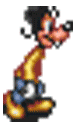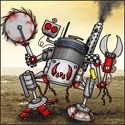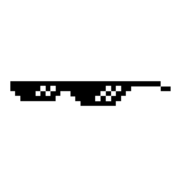|
Moving to a new home and replacing my TV and speakers. I only ever watch TV / listen to music through my FireTV these days. And I dont care about surround. What's the best in 2.0 or 2.1 setup I can put together, ideally without needing a receiver (but if I need a receiver, something relatively compact so we can keep a minimal wallmount thing going). Budget is somewhat flexible as we're trying to do this once and never again. I've done Dana 630 speakers (broke after a few years) and then AV30s as a standin at our apartment, but now moving to a way nicer/bigger house. Walked fucked around with this message at 14:20 on Mar 5, 2016 |
|
|
|

|
| # ? May 19, 2024 10:41 |
|
Walked posted:I only ever watch TV / listen to music through my FireTV these days. And I dont care about surround. I'm just going to throw this out here, but I thought the same thing until I went 5.1. Now I can't imagine going back.
|
|
|
|
Internet Explorer posted:I'm just going to throw this out here, but I thought the same thing until I went 5.1. Now I can't imagine going back. Nah, my father in law has a 5.1 setup and it really doesn't do anything for me. I mean, if 5.1 in a box is somehow more cost effective, fine. But I'm very fine with quality 2 channel
|
|
|
|
It has to do with the source material too. The battle scenes in LotR with a nice sub at reference level on 5.1 or over is really awesome to sit in the middle of. I'm personally on 3.0 since I live in an apartment and I love it for TV and movies. The center channel adds a lot for dialog. I haven't demoed Atmos or DTS:X setups yet but I've heard some good things. Especially the Atmos soundtrack on Fury Road. But if 2.1 is what you want then I won't argue with you. Everyone is different 
|
|
|
|
Walked posted:Moving to a new home and replacing my TV and speakers. Walked posted:Moving to a new home and replacing my TV and speakers. Still have the Dana 630? Speakers don't really break that easily. I wonder if some solder joint just broke off or something. Ever take one apart?
|
|
|
|
coolskillrex remix posted:Still have the Dana 630? Speakers don't really break that easily. I wonder if some solder joint just broke off or something. Ever take one apart? Nah I got rid of them in a move. They were stellar but the vendor couldn't get me sorted out so I bailed. How are Elac speakers? Their floor standing speakers look price friendly and like what I'm looking for.
|
|
|
|
I R SMART LIKE ROCK posted:Yo dudes just need a second opinion. Some of you may remember that I bought this last year Polk Audio PSW505 https://www.amazon.com/dp/B000092TT0/ref=cm_sw_r_cp_awd_O-p0wbCG1ZHR9 In the past few days that it's has a sort of crackling noise when there's heavy bass. I normally put it at 50% gain so I'm not maxing it out. I've tried multiple inputs to see if that was the issue but no luck. Is the light on the back panel solid green or is it some weird red/green combination? I had my sub start making some weird crackling noises and it wasn't working right. They sent me a complete new backplate and it has been fine since.
|
|
|
|
Walked posted:Nah I got rid of them in a move. They were stellar but the vendor couldn't get me sorted out so I bailed. Can't speak on the floor standing ones but my pair of B6 and my C5 are awesome.
|
|
|
|
ufarn posted:Anyone with experience buying replacement remotes? My Pioneer remote has died of old age or something, and there are audio settings I can't access anymore, which drive me crazy, especially since I'm slightly hard of hearing. * My tech contact couldnít find the remote. * The Pioneer App for iOS doesnít seem to work work. * Given that I need to use some of the advanced settings, I donít know for sure whether Logitech Harmony would solve this - but Iím open to the idea of buying one. I just want some guarantee that itíll support it. The only alternative is hitting up eBay (Europe), but thatís a bit of a gamble, too. Kinda ridiculous that a darn busted remote has lead to all this crap.
|
|
|
|
My Harmony has worked with every feature on my Pioneer remote FWIW.
|
|
|
|
Hey threat, recommend me a good, hopefully small-ish, subwoofer. Since I live in a tiny Manhattan shoebox, space is kind of tight. Current system is B&W 685s run through a NAD 3020d. Budget is probably sub-600 or so.
|
|
|
|
Bovril Delight posted:My Harmony has worked with every feature on my Pioneer remote FWIW.
|
|
|
I picked up a Denon AVR-S710W and have it wired into my home theater I'm setting up. May not be the right thread but I'm trying to hang my surround speakers and unfortunately there isn't enough room in the back to cover the wall plate. Is there an option for an arm or something similar to hang these? My current thought would be to get a floating shelf for both surrounds. Or my fiancee suggested hanging them directly to the right of the wall plate. But I'd rather hid any and all cables that I could.
|
|
|
|
|
ufarn posted:Kinda ridiculous that a darn busted remote has lead to all this crap. This seems to be the remote you need: http://www.remote-control-world.eu/rc-for-home-theatre-pioneer-c-10_189/pioneer-axd7442-replacement-remote-control-p-4394 Harmony is a much better remote and easily transferable forward to your next system, though.
|
|
|
|
ufarn posted:Awesome, might end up going with that just to save the money from failed experiments. Which model is it? I believe it's the 650.
|
|
|
|
Nm
|
|
|
|
|
Hob_Gadling posted:This seems to be the remote you need:
|
|
|
|
I just set up a plasma I got on craigslist and it makes my old (like, woodgrain and banana plug) speakers buzz, presumably due to the huge electromagnetic field it generates (right? no plasma meets energy star standards) and the lack of shielding on the old speakers (or the wire? it's just amazon basics speaker wire with a clear plastic jacket). I wanted to upgrade to a 5.1 system anyways but I was wondering if there was anything to look out for to make sure my new equipment doesn't have the same issue.
|
|
|
|
Kinfolk Jones posted:Is the light on the back panel solid green or is it some weird red/green combination? I had my sub start making some weird crackling noises and it wasn't working right. They sent me a complete new backplate and it has been fine since. It was red / green, then eventually made a pop sound and the light wouldn't turn on at all. I ended up calling Polk, and the representative didn't seem surprised by my description of what had happened. It's still in warranty and they are replacing it this week.
|
|
|
|
Is there any goon consensus on build quality/reliability of major receiver brands? I'm having to replace my older Onkyo (yay HDMI going out for the second time!) and am looking at Marantz, Denon, and Yamaha.
|
|
|
|
I've had a Yamaha RX-V479BL 5.1 for a few weeks now and it's been great. I don't need half the features and the "apps" for connecting to your network media, etc are wonky and old but the thing cranks. For speakers so far I have sprung for a Polk PSW10 Sub and CS10 center speaker. More Polk stuff (front speakers, bookshelf rears) at the same level on the way to replace my old sony surround speakers as budget allows. These will be more than enough for my 30x20 living room (wood floors).
|
|
|
|
I love my Denon. Zero complaints. The app sucks but apprently its getting an update? Spotify connect owns, airplay works without a hitch. Audyssey is great.
|
|
|
|
Mr. Funny Pants posted:Is there any goon consensus on build quality/reliability of major receiver brands? I'm having to replace my older Onkyo (yay HDMI going out for the second time!) and am looking at Marantz, Denon, and Yamaha. Marantz and Denon are the same corporation. Also if you start looking at Pioneer, they're the same as Onkyo now so be aware of that.
|
|
|
|
I wouldn't be surprised if Onkyo bought Pioneer Electronics specifically to get over the "Onkyo receivers all die" reputation. My receiver is getting a little old but still running like a champ and unlike a disturbing number of modern receivers the HDMI-CEC seems to actually work. The consolidation and number of features most manufacturers are cramming into modern affordable receivers is definitely above their level so reliably support in software and since the market is shrinking I don't think anything under $500 is going to be very reliable. I think when I get a new one I'm going to look for a deal on a higher-end one like another Sony ES or a refurb NAD/Cambridge Audio. That or if WiSA speakers actually take off I'll probably look into that.
|
|
|
|
qirex posted:I wouldn't be surprised if Onkyo bought Pioneer Electronics specifically to get over the "Onkyo receivers all die" reputation. That's what I'm thinking. I'm leaning toward a refurbished Marantz that is still selling for $900 new for $500.
|
|
|
|
JohnCompany posted:Hey threat, recommend me a good, hopefully small-ish, subwoofer. Since I live in a tiny Manhattan shoebox, space is kind of tight. Current system is B&W 685s run through a NAD 3020d. Budget is probably sub-600 or so. I'd go with a PC-2000. It only has a 16 inch footprint! http://www.svsound.com/products/pc-2000 [edit] sub $600? SB-1000 / PB-1000 Ak Gara fucked around with this message at 00:31 on Mar 9, 2016 |
|
|
|
sesh posted:I just set up a plasma I got on craigslist and it makes my old (like, woodgrain and banana plug) speakers buzz, presumably due to the huge electromagnetic field it generates (right? no plasma meets energy star standards) and the lack of shielding on the old speakers (or the wire? it's just amazon basics speaker wire with a clear plastic jacket). I wanted to upgrade to a 5.1 system anyways but I was wondering if there was anything to look out for to make sure my new equipment doesn't have the same issue. Are you sure it's the speakers? Plasmas tend to start buzzing as they age, mine's about 4 years old at this point and it buzzes a bit when displaying whites. It's just a thing apparently...
|
|
|
|
88h88 posted:Are you sure it's the speakers? Plasmas tend to start buzzing as they age, mine's about 4 years old at this point and it buzzes a bit when displaying whites. It's just a thing apparently... Pretty sure, the sound goes away if I turn either the TV or the stereo off, and I can isolate it by switching the receiver to an empty input and turning up the volume. Similar to your issue it's keyed to the whiteness of the scene, but I think in general plasmas just use more juice for light scenes. I guess an alternate question would be: what year did stereos stop picking up the noise that occurs right before you received a cell phone call? I feel like around ten years ago you used to hear a sequence of pops through your speakers right before your phone would start ringing. sesh fucked around with this message at 15:49 on Mar 9, 2016 |
|
|
|
Mr. Funny Pants posted:I'm having to replace my older Onkyo (yay HDMI going out for the second time!) You know how when something goes wrong with electronics and they tell you to check the cables and it's never the cables? It was the cable.
|
|
|
|
JohnCompany posted:Hey threat, recommend me a good, hopefully small-ish, subwoofer. Since I live in a tiny Manhattan shoebox, space is kind of tight. Current system is B&W 685s run through a NAD 3020d. Budget is probably sub-600 or so. The Sumiko S.0 is designed for exactly this use case, sounds (and looks) great, and runs $500 new.
|
|
|
|
Mr. Funny Pants posted:You know how when something goes wrong with electronics and they tell you to check the cables and it's never the cables? It's always the cables.
|
|
|
|
aunt jemima posted:The Sumiko S.0 is designed for exactly this use case, sounds (and looks) great, and runs $500 new. There's the REL T-Zero for that much as well but if it was my $500 I'd just get a SB-1000 and deal with the extra cubic inches. There's nothing wrong with running a more capable sub at 2/10 volume.
|
|
|
|
After reading the thread, I ended up getting an Onkyo TX-SR444. I have one little problem with it: I have the TV (LG 55G2) connected to the receiver via optical cable, but I have some audio lag. However, the receiver Q menu doesn't come up when I'm using the TV input source, so I can't adjust the A/V sync. Is it not possible to adjust the sync for the TV input, or does someone know if I'm doing something wrong? Other than that, the receiver works good. I'm using four ceiling-mounted speakers with no center, but it's still noticeably better than the TV speakers and I haven't had any non-sync issues with it.
|
|
|
|
PerniciousKnid posted:After reading the thread, I ended up getting an Onkyo TX-SR444. I have one little problem with it: I have the TV (LG 55G2) connected to the receiver via optical cable, but I have some audio lag. However, the receiver Q menu doesn't come up when I'm using the TV input source, so I can't adjust the A/V sync. Is it not possible to adjust the sync for the TV input, or does someone know if I'm doing something wrong? Is your source HDMI?
|
|
|
|
PerniciousKnid posted:However, the receiver Q menu doesn't come up when I'm using the TV input source, so I can't adjust the A/V sync. It does, just not in the way you think it will. The "inputs" correspond with buttons on your remote. Each input can have several sources to it. Scroll through all of them to find out which one has Optical 2 bound to it and adjust that one. You may want to move any other devices to other keys, to prevent them going out of sync. Note that Listening Mode can't be set to Direct if you want to adjust the sync.
|
|
|
|
Thank you for the responses.LmaoTheKid posted:Is your source HDMI? Hob_Gadling posted:It does, just not in the way you think it will. The "inputs" correspond with buttons on your remote. Each input can have several sources to it. Scroll through all of them to find out which one has Optical 2 bound to it and adjust that one. You may want to move any other devices to other keys, to prevent them going out of sync. I don't know what the Listening Mode is for the TV source, since I can't get to a menu on the receiver with that source selected.
|
|
|
|
PerniciousKnid posted:I think I'm using the right input source ("TV") on the receiver, I'm getting sound from the optical with that source selected. Or am I misunderstanding what you mean? When you press the Q Setup button on remote and scroll through all the inputs, one of them should have OPTICAL 1 or OPTICAL 2 bound to it. 1 is CD, 2 is TV. Select the correct input and adjust the sync setting accordingly. Since labels are just labels, you can connect TV to CD input if necessary. It should work just the same (just change the OPTICAL 1 sync settings). Check this video for the place to look at. https://www.youtube.com/watch?v=7POmof-R-aQ&t=43s
|
|
|
|
Hob_Gadling posted:When you press the Q Setup button on remote and scroll through all the inputs, one of them should have OPTICAL 1 or OPTICAL 2 bound to it. 1 is CD, 2 is TV. Select the correct input and adjust the sync setting accordingly. Unfortunately, the Q button doesn't do anything when I have CD input selected, either. I can get to the Setup menu, but that menu doesn't have the A/V Sync item. My menus don't quite look like the ones in that video.
|
|
|
|
PerniciousKnid posted:Unfortunately, the Q button doesn't do anything when I have CD input selected, either. I can get to the Setup menu, but that menu doesn't have the A/V Sync item. My menus don't quite look like the ones in that video. It doesn't matter which input you have selected when you press Q setup. Just check which one has OPTICAL 2 bound to it when the menu opens and tune that one into sync (or OPTICAL 1 and switch the cable to CD input). Unfortunately I can't guide you through the exact sequence if the menus are different. The idea is pretty simple. OPTICAL sources (the physical holes) are bound to one of the inputs on the remote. TV button is just a shortcut in this case. Whichever input has OPTICAL 1 bound to it should play the audio from whatever device connected to CD port at back of the receiver. Find which input has the correct optical source bound to it, tune it until it works, then use that input from your remote.
|
|
|
|

|
| # ? May 19, 2024 10:41 |
|
Hob_Gadling posted:It doesn't matter which input you have selected when you press Q setup. I don't think this is true for my model, which is the problem. If I select, e.g., Game1 input, pressing Q gets me to the menu where I can make adjustments to Game1. If I'm listening to input TV or CD, pressing Q doesn't do anything. There's no input option within the menu to change what I'm adjusting. If I open the non-Q setup menu, certain sub menus allow me to switch the input I'm adjusting by pressing the input buttons. But those sub menus don't have useful options (I can switch TV from optical to analog or ARC, or turn PCM on/off, nothing else).
|
|
|