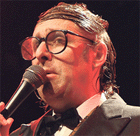|
Here's a quick question. Is there a way to reassign which is the 1st and 2nd monitor? Just installed a GTX 970 on Windows 10, and it thinks my TV is the PC, and the PC monitor is the second display. I use duplicate mode to make it moot, but is there any way to switch this? I have the TV plugged in with HDMI and monitor with DVI. Googling it brought up a page about how to do it on windows vista as the first result for some reason, not finding the "this is my main monitor" button in Win10. Most of the results on the first page are several years old for some reason. Ah I did find the thing in control panel, which is different display settings menu than right-clicking on desktop display settings in Windows 10. I can change the main monitor, but it still calls it "2". I guess that's fine, interesting though. Hmmm, when I do windows key + P and hit "PC screen only" it still shows on the TV, not the PC monitor. I guess this is a separate thing than which is a main monitor. Odd. Also when I do duplicate or PC only it zooms in on text, maybe because it's thinking of TV settings. When I have it on "second screen only" (my PC monitor) text displays at the usual size. Both displays are set to 1080p by the way. Also let me know if this should go in some kind of Windows topic instead. Heavy Metal fucked around with this message at 21:54 on Mar 7, 2016 |
|
|
|

|
| # ? May 15, 2024 17:33 |
|
I hope this is the right place to ask this, but I just snapped my Plantronics headphones and am looking for replacements. Problem is I have a pretty big head, and anytime I get headphones that put stress on the ears, they snap within a few months. Can anyone recommend me a durable, comfortable pair of headphones made for a mongoloid like myself?
|
|
|
|
Plan Z posted:I hope this is the right place to ask this, but I just snapped my Plantronics headphones and am looking for replacements. Problem is I have a pretty big head, and anytime I get headphones that put stress on the ears, they snap within a few months. Can anyone recommend me a durable, comfortable pair of headphones made for a mongoloid like myself?
|
|
|
|
Thanks, had trouble finding it.
|
|
|
|
I know that there's been trouble with Nvidia's GPUs setting it's core clockspeed to 1000+ on 144hz monitors and never clocking down but my monitor right now is going at 100hz and my GPU is erratically changing it's clockspeed between 1189 and 135, keeping my GPU at 47c.
Automata 10 Pack fucked around with this message at 05:38 on Mar 8, 2016 |
|
|
|
How reliable is KLEVV memory? If my research is right they're SK Hynix's house brand so they should be up with there with Crucial in quality, but their price suggests otherwise.
|
|
|
|
Chuu posted:How reliable is KLEVV memory? If my research is right they're SK Hynix's house brand so they should be up with there with Crucial in quality, but their price suggests otherwise.
|
|
|
|
I'm trying to recover data from my friend's USB hard disk. When I connect it to either my or her computer it doesn't appear as a drive, but I see it through device manager and disk manager. They claim that device is working properly but disk manager's explore option is gray. I guess I should install some specialized software and try to use it to access the files. Any recommendations? I run Win 7 and it's a Toshiba 400 GB disk.
|
|
|
|
Has anyone used the tobii eyex: http://www.tobii.com/xperience/ Does it work? Is it worth the money?
|
|
|
|
Doctor Malaver posted:I'm trying to recover data from my friend's USB hard disk. When I connect it to either my or her computer it doesn't appear as a drive, but I see it through device manager and disk manager. They claim that device is working properly but disk manager's explore option is gray. I guess I should install some specialized software and try to use it to access the files. Any recommendations? It sounds like it's detected by windows but the partition is corrupt so it's not a known data type and can't be accessed. I've had good luck with Recuva free version, but the paid version is worth it if you value your files as well. https://www.piriform.com/recuva
|
|
|
|
Just a general soundcard question. I just ordered these http://www.amazon.com/gp/product/B004M18O60?psc=1&redirect=true&ref_=oh_aui_detailpage_o00_s00 cuz they were on sale and I have wanted them for along time. Upgrading my like 7 year old 5.1 logitech speakers. Do i need a soundcard to get the full experience or is the one on my mobo http://www.newegg.com/Product/Product.aspx?Item=N82E16813128714 good enough? Thanks!
|
|
|
|
Rexxed posted:It sounds like it's detected by windows but the partition is corrupt so it's not a known data type and can't be accessed. I've had good luck with Recuva free version, but the paid version is worth it if you value your files as well. I've also used TestDisk many times to rebuild corrupted partitions, could give that a try as well. http://www.cgsecurity.org/wiki/TestDisk
|
|
|
|
dorkimoe posted:Do i need a soundcard to get the full experience or is the one on my mobo http://www.newegg.com/Product/Product.aspx?Item=N82E16813128714 good enough? Onboard sound should be fine. Your only real downside is some noise from interference with all the crap in the case. You're not much better off with a PCI sound card from this perspective. If there's enough noise to bother you get an external USB sound card.
|
|
|
|
dorkimoe posted:Just a general soundcard question. I just ordered these http://www.amazon.com/gp/product/B004M18O60?psc=1&redirect=true&ref_=oh_aui_detailpage_o00_s00 cuz they were on sale and I have wanted them for along time. Upgrading my like 7 year old 5.1 logitech speakers.
|
|
|
|
Alereon posted:Those are digital speakers so it doesn't matter in the slightest whether you use onboard sound or the best soundcard, it will sound exactly the same. True, I guess I should have looked at the speakers. :p OP, make sure you use the S/PDIF output from your motherboard.
|
|
|
|
Hi Jinx posted:True, I guess I should have looked at the speakers. :p OP, make sure you use the S/PDIF output from your motherboard. Well poo poo..my mobo doesnt have that for some reason..even my old one did...
|
|
|
|
dorkimoe posted:Well poo poo..my mobo doesnt have that for some reason..even my old one did...
|
|
|
|
Alereon posted:poo poo, I completely forgot to look for that. That's like the second time time too, I really need to remember that they've started to make boards without digital ports. It was a standard feature on even low-end boards for so long I take it for granted. So yeah, get a cheapish (but not TOO cheap) soundcard. Yeah I just assumed I had it, all my previous builds did..kinda ridiculous. http://www.amazon.com/Creative-Blas...words=soundcard this good enough?
|
|
|
|
dorkimoe posted:Yeah I just assumed I had it, all my previous builds did..kinda ridiculous. Edit: Or just use your onboard sound with the analog hookups until you decide if you need an upgrade. Alereon fucked around with this message at 06:18 on Mar 9, 2016 |
|
|
|
Alereon posted:Whoa no that's WAY too good for what you need, you'll just have to deal with a bunch of bullshit Soundblaster software. You want a basic soundcard with the same chip that's on your motherboard but with the ports you need. You don't want something so cheap it's shittier than your integrated sound, but there is absolutely no benefit from something better, and downsides once you get to the point of buying something from Creative Labs. I'm figuring in the $20 range probably. http://www.amazon.com/2DL8389-Asus-...+DG+Sound+Board I'll probably stick with onboard analog then until I upgrade my mobo. I probably wouldn't hear much of a difference anyway Just wasnt sure! Thanks for all your help guys!
|
|
|
|
I can't remember what lawsuit, but a long time ago there was a lawsuit against Creative Labs where part of the evidence were emails between the execs bragging about how they were pretty much selling the exact same technology for 10 years. Now we're in a world where it makes no sense for anyone who cares about audio to have their DAC integrate with their PC, but people still feel the need to shell out big money for sound cards. How the heck does Soundbaster keep surviving? Their marketing department must be run by Satan himself. Chuu fucked around with this message at 06:59 on Mar 9, 2016 |
|
|
|
Speaking of pure evil marketing . . .Alereon posted:KLEVV is a low-end brand that is not related to SK Hynix. They implied otherwise when they launched and SK Hynix put out press releases denying any relationship. That's really shocking, but given how disparate the pricing I guess somewhat expected. Any chance you can dig up a link to the press release? I am having trouble finding literally any article that puts a wall between the two companies.
|
|
|
|
Chuu posted:I can't remember what lawsuit, but a long time ago there was a lawsuit against Creative Labs where part of the evidence were emails between the execs bragging about how they were pretty much selling the exact same technology for 10 years. Now we're in a world where it makes no sense for anyone who cares about audio to have their DAC integrate with their PC, but people still feel the need to shell out big money for sound cards. I think they just built up a big enough name, and they have such pretty boxes. Its like those $100 HDMI cables, people just dont know. I used to stay up to date on things, now I just build my own with a little research but never delved into soundcards anymore. My pretty speakers just went on sale 
|
|
|
|
Chuu posted:That's really shocking, but given how disparate the pricing I guess somewhat expected. Any chance you can dig up a link to the press release? I am having trouble finding literally any article that puts a wall between the two companies. SK Hynix posted:KLEVV has NO relationship with SK Hynix Inc and is NEVER owned or launched by SK Hynix Inc. KLEVV is a brand name under the company ESSENCORE. Alereon fucked around with this message at 17:27 on Mar 9, 2016 |
|
|
|
You'd think that important of an addendum would be at the top of the page instead of the bottom. Thanks for the link.
|
|
|
|
Is a T430 laptop going to have a power supply of some sort that the battery plugs into, or does the battery pop straight in to the motherboard?
|
|
|
|
The latter.
|
|
|
|
e: nevermind, actually. Just looking at the thread has some answers that I needed.
Shifty gimbal fucked around with this message at 07:25 on Mar 10, 2016 |
|
|
|
dorkimoe posted:Yeah I just assumed I had it, all my previous builds did..kinda ridiculous. Are you sure the motherboard doesn't have a digital output? The manual on Gigabyte's site says it does: a 3.5mm jack that you can connect to the RCA digital input on the speakers.
|
|
|
|
Wilford Cutlery posted:The latter. gently caress  . I still need to check the power brick because I'm lazy, but I'm not optimistic. I hate working on laptops. Is there a reputable dealer for Lenovo replacement parts? The warranty just passed 3 weeks ago. . I still need to check the power brick because I'm lazy, but I'm not optimistic. I hate working on laptops. Is there a reputable dealer for Lenovo replacement parts? The warranty just passed 3 weeks ago.The voltage is at 20. If I'm reading this right, the resistance is at 2.2 ohms, that's showing 2.2 on the 20k ohm setting of my multimeter. The amperage is supposed to be 4.5, but I'm getting fluctuations between .3 and 1.7 at best. Am I right in thinking that having the current that low would stop the laptop from charging? The page on the power supply's resistance says that it's not connected, which I would think means the resistance wouldn't read, right? I very rarely used the multimeter at my last job, so I'm not very good with it, and this is a new model to me. It doesn't have anything between 10A and 200mA, but 4.5 should read fairly accurately on 10A, right? 22 Eargesplitten fucked around with this message at 02:00 on Mar 11, 2016 |
|
|
|
22 Eargesplitten posted:gently caress I pretty much only buy Anker replacement batteries. They cost a little more than some of the other chinese brands but they seem to be a bit higher quality. I relpaced the battery in my T420 with one and it's been good. If you need to test the power transformer use a multimeter to see if there's voltage on the barrel jack. Even the cheapest harborfreight multimeter should be able to tell if it's got the required 20V (or whatever, check the label for output voltage). edit: Unfortunately I don't actually see an Anker T430 battery on Amazon. Lenovo has some listed there, though, and I'd buy those before anything else, although they're not that cheap: https://www.amazon.com/s/url=search-alias%3Daps&field-keywords=t430+battery Rexxed fucked around with this message at 03:06 on Mar 11, 2016 |
|
|
|
Sorry, I guess I wasn't clear. I checked the cable, it's at 20v, but it's barely pushing 1.7 amps at best, which brings the wattage to around 40 instead of 90. It's also showing 2.2 ohms of resistance when the page I found on it listed resistance as "Not Connected." I tried checking the transformer itself, but it wouldn't register any sort of voltage/amperage/ohms. The cable would, so I'm guessing there's something built in to avoid letting the ungrounded output plug from doing anything? The replacement parts question was about a motherboard / system board. I found one seller that was out of stock on Amazon, but they wanted $240, even when they were in stock.
|
|
|
|
22 Eargesplitten posted:Sorry, I guess I wasn't clear. I checked the cable, it's at 20v, but it's barely pushing 1.7 amps at best, which brings the wattage to around 40 instead of 90. It's also showing 2.2 ohms of resistance when the page I found on it listed resistance as "Not Connected." I tried checking the transformer itself, but it wouldn't register any sort of voltage/amperage/ohms. The cable would, so I'm guessing there's something built in to avoid letting the ungrounded output plug from doing anything? Oh I misunderstood the question. I'm not sure about a reputable parts dealer, I'd probably look on ebay for a seller with good feedback and high numbers myself. For example this one's a steal for about 50 bucks but he's stripped out everything he can to part it out. The rest are all $120 or more: http://www.ebay.com/itm/Lenovo-Thinkpad-T430-Motherboard-Systemboard-/162001514673?hash=item25b80af0b1:g:JusAAOSwaA5Wl5yq
|
|
|
|
22 Eargesplitten posted:Sorry, I guess I wasn't clear. I checked the cable, it's at 20v, but it's barely pushing 1.7 amps at best, which brings the wattage to around 40 instead of 90. It's also showing 2.2 ohms of resistance when the page I found on it listed resistance as "Not Connected." I tried checking the transformer itself, but it wouldn't register any sort of voltage/amperage/ohms. The cable would, so I'm guessing there's something built in to avoid letting the ungrounded output plug from doing anything? Have you tried running the laptop without the battery when connected to the mains power?
|
|
|
|
My PC keeps randomly powering down, and then back up. I checked Event Viewer, and it said: Critical Kernel Power, Event ID 41, Task 63. Googled this, but nobody seems to be able to pin it down. The first things I thought of: my surge protector needs to be replaced my PSU might be making GBS threads the bed The PSU is a good brand and model (Seasonic Gold X750) and is probably 4 years old. Any input is appreciated.
|
|
|
|
betterinsodapop posted:My PC keeps randomly powering down, and then back up. If you haven't changed anything with your computer recently then it's likely a failing hardware issue. I'd take a look at the capacitors on the motherboard to make sure there aren't any that have gone bad (bulging/leaking) and inspect the power connectors. If everything looks okay then I'd suspect the power supply as the next most likely culprit. Your PSU seems to have a 7 year warranty so you should be able to get it replaced if it is the issue.
|
|
|
|
Yeah I've got that same problem on one of my machines, pretty sure at least in my case that it's the psu.
|
|
|
|
Thank you both. I took a look at my mobo, and didn't notice anything wacky going on in there. Haven't installed anything new, hardware or software. I guess this means it's my PSU, which while still under warranty, probably won't get an advance RMA. Welp.
|
|
|
|
Saukkis posted:Have you tried running the laptop without the battery when connected to the mains power? The weirdest loving thing. I had, but I double-checked just now. As soon as I plugged the cable in, the charging light came on. The only conclusion I can make is that my poking around with the multimeter and repeated unplugging and plugging of the business end of the cable from the transformer dislodged something preventing proper operation. Well, at least I don't have to buy a brand new motherboard for my $420 refurbished laptop.
|
|
|
|

|
| # ? May 15, 2024 17:33 |
|
Here is a link to a product that basically lets you connect a banana plug directly to a wall socket for ESD grounding, and a tester to make sure the outlet is safe to use in that way : link. Is there a cheaper version of this? The plug only sells for $25 and I imagine it's literally just molded plastic over a single metal piece that connects ground to the plug, hugely overpriced. Anyone know exactly what the tester does? Is it literally just testing the voltage between ground and live pins? It also is probably severely overpriced. Or is this one of those things you just suck up and pay the $50 for if you need it? Chuu fucked around with this message at 23:18 on Mar 12, 2016 |
|
|