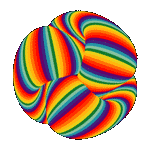|
Azhais posted:So, dear friends of the home networking thread, regale me with tales of 2GB internet. Comcast now offers this very gimmicky speed that screams "Our competitors have 1gb fiber coming? Well we've got 2!" despite the fact that I imagine 99% of home users have (at best) a 1gb router, a 1gb switch, and 1gb network cards in their computers. Nope. 10gb anything is expensive and that's assuming you buy used and loud ex-datacenter gear. If you don't, then the price is astronomically expensive.
|
|
|
|

|
| # ? May 28, 2024 12:01 |
|
Wiring the new house with CAT 6e was in budget, so I'm doing my happy dance. What's are the current go-to recommendations for a 16-port unmanaged switch? I'm currently vacillating between one of these setups: Setup #1 Router: EdgeRouter X SFP Switch: 16-port unmanaged WAPs: 2 x UniFi AP AC LR wireless access points Setup #2 Router: ASUS RT-AC3200 Switch: 16-port unmanaged WAPs: 1 x ASUS RP-AC68U (the router doubles as an AP) For Setup #1, does the intervening switch also need to support PoE or PoE passthrough? The EdgeSwitch Lites don't seem to support PoE, and the EdgeSwitch (ES-16-150W) is $300, which increase the cost of things significantly. Is there a less expensive alternative?
|
|
|
|
UndyingShadow posted:Nope. 10gb anything is expensive and that's assuming you buy used and loud ex-datacenter gear. If you don't, then the price is astronomically expensive. not anymore
|
|
|
|
Ynglaur posted:For Setup #1, does the intervening switch also need to support PoE or PoE passthrough? The EdgeSwitch Lites don't seem to support PoE, and the EdgeSwitch (ES-16-150W) is $300, which increase the cost of things significantly. Is there a less expensive alternative? It does not. UAP-AC-LR WAPs come with a PoE injector, so you just hook them up switch -> PoE injector -> UAP-AC-LR. Basically, you will get everything you need in the box with the access point to power them. The only real benefit of getting a switch that supports 24V passive PoE would be to eliminate the PoE injectors and their associated power wiring.
|
|
|
|
Ynglaur posted:Wiring the new house with CAT 6e was in budget, so I'm doing my happy dance. I think Setup #1 will be more trouble free. Consumer routers tend to just die after a while or require reboots to unfuck themselves (granted ubiquiti is only a small step up, but I've had good experiences with them). For a switch I'd get the cheapest one you can find from a major brand, they're all pretty much the same for unmanaged switches. This TP-Link is probably what I'd get in the same situation and it's $60 on amazon: http://www.amazon.com/TP-LINK-TL-SG1016-1000Mbps-16-Port-Gigabit/dp/B002HAJQGA/ I've got a 24 port TP-Link and it's been really good for the last year or so.
|
|
|
|
Thanks everyone. Why do the UniFi AP AC Pro have 2 Ethernet connections? Does the LR have better range? The higher potential throughput on the Pro is attractive.
|
|
|
|
Ynglaur posted:Thanks everyone. Why do the UniFi AP AC Pro have 2 Ethernet connections? Does the LR have better range? The higher potential throughput on the Pro is attractive. I believe the 2 ethernet connections can be used a couple different ways - either as a pass-through so you can connect a second device to the UAP, or as a dual link setup to get over 1GB/s to the UAP. Not 100% sure there though. The LR has higher transmit power than the Lite, but WIFI is a two way road - high transmit power doesn't mean poo poo unless your client devices have equally high transmit power. The higher transmit power also allegedly has the undesirable side effect of making the UAP-AC-LRs "shouty" where the can drown out other signals and might result in degraded wireless signal. I haven't experienced this myself, but you can modify the transmit power in the UniFi controller interface to fix the problem is you encounter it. Honestly, I doubt you'd actually see the additional theoretical speed that the Pro is capable of. When setting up my parents' house, I went with LRs and turned down the transmit power to medium. Full disclosure: I have yet to fully test out the configuration though.
|
|
|
|
Ynglaur posted:Why do the UniFi AP AC Pro have 2 Ethernet connections? It can allegedly aggregate 1,750mbp, thats 1,300mbps on 5Ghz and 450mbps on 2.4Ghz. So theoretically sometime in the future 2 1GbE ports would be a cheaper more flexible option than a single 10GbE. However as noted the second port in this particular device is a bridging port for daisy chaining. MrMoo fucked around with this message at 17:28 on Mar 16, 2016 |
|
|
|
Azhais posted:So, dear friends of the home networking thread, regale me with tales of 2GB internet. Comcast now offers this very gimmicky speed that screams "Our competitors have 1gb fiber coming? Well we've got 2!" despite the fact that I imagine 99% of home users have (at best) a 1gb router, a 1gb switch, and 1gb network cards in their computers. Not knowing any more than what you've said, I wonder if Comcast is bullshitting and the "2Gb" refers to 1Gb up + 1 down. I seriously doubt they are offering a link aggregated connection or throttled 10GbE for a home package, but I could be wrong.
|
|
|
|
Eletriarnation posted:Not knowing any more than what you've said, I wonder if Comcast is bullshitting and the "2Gb" refers to 1Gb up + 1 down. I seriously doubt they are offering a link aggregated connection or throttled 10GbE for a home package, but I could be wrong. No, its an actual legit 2gb connection. You have to provide your own router with a 10gb MM fiber port or your own NIC with a 10gb MM fiber port.
|
|
|
|
smax posted:I believe the 2 ethernet connections can be used a couple different ways - either as a pass-through so you can connect a second device to the UAP, or as a dual link setup to get over 1GB/s to the UAP. Not 100% sure there though. UAP-Pro, UAP-AC, UAP-AC-Lite and UAP-AC-Pro have two gigabit ports on them, but those ports are only useful for connecting non-PoE downstream devices. For example, I have a UAP-Pro in my garage on the ceiling above my workbench. Downstream from it I plugged in the CNC controller for my vertical mill and 2.5d table router. You cannot plug both ports from the AP into the switch - that will just create a switching loop and break your network. All of the posted "1300mbps" numbers you see advertised from any vendor are lies. No device on the market (save for very specific point-to-point hardware) will achieve >= 1gbps speeds over current 802.11(any) protocols. This link seems pessimistic in my opinion since 2x2 MIMO and 3x3 MIMO hardware is getting more common, but they're not wrong: http://www.speedguide.net/faq/what-is-the-actual-real-life-speed-of-wireless-374
|
|
|
|
Eletriarnation posted:Not knowing any more than what you've said, I wonder if Comcast is bullshitting and the "2Gb" refers to 1Gb up + 1 down. I seriously doubt they are offering a link aggregated connection or throttled 10GbE for a home package, but I could be wrong. UndyingShadow posted:No, its an actual legit 2gb connection. You have to provide your own router with a 10gb MM fiber port or your own NIC with a 10gb MM fiber port. Based on my knowledge of how Comcast has handed off fiber around San Francisco, I think they're either trying to start their own fiber loop(s) or else they're piggybacking on top of AT&T's fiber products. The 1/3-mile limit is as far as they're willing to trench from the nearest fiber node. Truthfully you could bring in that 2gig circuit into a DIY router with a dual-10gig sfp+ card (~$200-300) and then hook the second port to a switch that has a 10gig uplink port ($400 Ubiquiti Edgeswitch Lite 48-port)
|
|
|
|
CrazyLittle posted:UAP-Pro, UAP-AC, UAP-AC-Lite and UAP-AC-Pro have two gigabit ports on them, (snip) Does it now? 
|
|
|
|
My place is about 3,800 sq. ft. and the WiFi is hit and miss. I'd like to put an access point on each floor (basement, main, and 2nd) to get better coverage. Is my best bet to get a wireless router for the main floor and then a UniFi AP for the basement and 2nd floor? I don't mind spending a bit, I just want a solution that works. Ideally, I'd run Cat5e everywhere but I don't want to open up walls and ceilings (my basement is finished off so it's more difficult).
|
|
|
|
Mr. Apollo posted:My place is about 3,800 sq. ft. and the WiFi is hit and miss. I'd like to put an access point on each floor (basement, main, and 2nd) to get better coverage. Is my best bet to get a wireless router for the main floor and then a UniFi AP for the basement and 2nd floor? The UniFi APs need a wire run for them. Any AP worth using will need one.
|
|
|
|
Inspector_666 posted:The UniFi APs need a wire run for them. Any AP worth using will need one.
|
|
|
|
Mr. Apollo posted:I don't mind spending a bit, I just want a solution that works. Ideally, I'd run Cat5e everywhere but I don't want to open up walls and ceilings (my basement is finished off so it's more difficult). Invest in 3x Eero pack then, its pretty nice so far.
|
|
|
|
What are your walls made of? Mine are from steel-reinforced concrete and my electrician just drilled through the walls. Hid the cable channels behind curtains, nexr to floor lists etc. No one notices and you get the best and the fastest solution for the coming decades.
|
|
|
|
Inspector_666 posted:The UniFi APs need a wire run for them. Any AP worth using will need one. Although the Unifi APs are best when wired in they will also do wireless bridging automatically if one or more of them loose their wired connection. Just like the Eero. So as long as at least one AP is still wired in it will relay it's connectivity to the others via wifi. I am not sure if they are as good at this as the Eero though.
|
|
|
|
Antillie posted:I am not sure if they are as good at this as the Eero though. My grandfather was called Eero. Where did they find that name? Is the company full of Finnish nerds or what?
|
|
|
|
MrMoo posted:Invest in 3x Eero pack then, its pretty nice so far.  Ihmemies posted:What are your walls made of? Mine are from steel-reinforced concrete and my electrician just drilled through the walls. Hid the cable channels behind curtains, nexr to floor lists etc. No one notices and you get the best and the fastest solution for the coming decades.
|
|
|
|
CrazyLittle posted:Truthfully you could bring in that 2gig circuit into a DIY router with a dual-10gig sfp+ card (~$200-300) and then hook the second port to a switch that has a 10gig uplink port ($400 Ubiquiti Edgeswitch Lite 48-port) Those edgeswitches are pretty nice, I'll have to look into that. Still no way I'm going to spend the $1k to get 2g installed and $300/mo comcast wants, but that'd be a nice drop-in for the lovely 1U 24 port switch I've got now.
|
|
|
|
bolind posted:Does it now? yes you're correct. The point's the same though.
|
|
|
|
UndyingShadow posted:No, its an actual legit 2gb connection. You have to provide your own router with a 10gb MM fiber port or your own NIC with a 10gb MM fiber port. To add to this, the provided equipment gives you the 2Gb fiber port that you need to provide your own NIC with, and a separately provisioned 1Gb Ethernet port plugged into an included wifi router (I think it's the Netgear R7000). So Comcast could legitimately advertise it as a 3 gig service. The whole thing runs on the same platform as their enterprise grade Metro-E service. Gigabit Pro is a seriously good product. It's just seriously expensive, too.
|
|
|
|
I Like Jell-O posted:To add to this, the provided equipment gives you the 2Gb fiber port that you need to provide your own NIC with, and a separately provisioned 1Gb Ethernet port plugged into an included wifi router (I think it's the Netgear R7000). So Comcast could legitimately advertise it as a 3 gig service. So unless you go out and get some very specialized hardware its actually only 1 gig service. The fiber NIC requirement means that you are either buying a commercial grade router from Cisco or whoever or you are building a dedicated PC with a fiber NIC to be a router with pfSense or Linux. The first option is very expensive and so far outside of end user friendly its not even a serious answer and the second option not only costs far more than a good consumer router, it is still far more technical than most people are willing to bother with. And then you still need 10gig interfaces or link aggregation with 1 gig interfaces on the LAN for literally everything, both of which are pretty tall orders by themselves, even in a semi serious setting. And since neither option does wifi particularly well you are still looking at buying an AP on top of the already considerable cost. That wifi router that Comcast is including essentially guarantees that most people will simply buy the service, connect to the wifi, and never even realize what is going on. Its actually a rather brilliant strategy on Comcast's part. They can over provision their 2 gig service network by a factor of 3 or 4 before they even start to actually over provision the thing since most people on the 2 gig service will only actually be getting 1 gig speeds at the demark and much less than that over the included wifi that pretty much everyone is going to be using. Even AC wifi with MIMO struggles to get more than 500mpbs in best case real world usage, and even that starts to drop off significantly past 10 feet or so. So; Step 1: Over provision the network to a silly degree with no real penalty to cut down on build out costs. Step 2: Give the vast majority of customers half of the advertised speed at best, even less in most cases, to cut down on bandwidth peering charges. Step 3: Charge everyone the (pretty steep) price of the full speed service anyway. Step 4: Profit. Nice. As as an aside, unless Comcast also offers a connection multiplexing service (and the associated hardware, which is very expensive) between the fiber and ethernet ports they can't really call it 3 gig service. Antillie fucked around with this message at 18:11 on Mar 16, 2016 |
|
|
|
Also the 2gig limit is a restriction placed on particular shared-fiber infrastructure products around the bay area, so the port itself is speed-limited to 2gig. It's not "3-gig."
|
|
|
|
CrazyLittle posted:Also the 2gig limit is a restriction placed on particular shared-fiber infrastructure products around the bay area, so the port itself is speed-limited to 2gig. It's not "3-gig." The port could be any speed Comcast wants it to be, or at least any speed they offer on Metro-E. Last I saw that topped out at 10 gig, but it wouldn't surprise me if a company who wanted to spend boatloads of money could get more than that. If you can't install a fiber card in your computer, why are you spending $300 per month on internet?
|
|
|
|
I Like Jell-O posted:If you can't install a fiber card in your computer, why are you spending $300 per month on internet? Because most people don't know any better.
|
|
|
|
I Like Jell-O posted:The port could be any speed Comcast wants it to be, or at least any speed they offer on Metro-E. Last I saw that topped out at 10 gig, but it wouldn't surprise me if a company who wanted to spend boatloads of money could get more than that. That's assuming that Comcast actually owns the fiber they're using. There's a high probability that they're piggybacking on other carrier's cables, where they'd be subject to the other carrier's rules. Several buildings I've been in previously had ethernet services from Comcast, and those fiber installs were clearly coming in off of AT&T hardware.
|
|
|
|
Antillie posted:So unless you go out and get some very specialized hardware its actually only 1 gig service. The fiber NIC requirement means that you are either buying a commercial grade router from Cisco or whoever or you are building a dedicated PC with a fiber NIC to be a router with pfSense or Linux. The first option is very expensive and so far outside of end user friendly its not even a serious answer and the second option not only costs far more than a good consumer router, it is still far more technical than most people are willing to bother with. And then you still need 10gig interfaces or link aggregation with 1 gig interfaces on the LAN for literally everything, both of which are pretty tall orders by themselves, even in a semi serious setting. And since neither option does wifi particularly well you are still looking at buying an AP on top of the already considerable cost. I don't think that people will be buying this service and getting half the advertised speed if they're terminating it with 10GBase-SR as the other poster said earlier, because you definitely can't connect to that with a conventional Cat5/RJ45 gigabit router. You can't even connect to it with 1GBase-SR in my experience; there are devices that do both, but you need to swap out the optics. Maybe they provide a router with a rental fee?
|
|
|
|
Eletriarnation posted:I don't think that people will be buying this service and getting half the advertised speed if they're terminating it with 10GBase-SR as the other poster said earlier, because you definitely can't connect to that with a conventional Cat5/RJ45 gigabit router. You can't even connect to it with 1GBase-SR in my experience; there are devices that do both, but you need to swap out the optics. Maybe they provide a router with a rental fee? If they gave you a fiber router with the service then it would be pretty cool. But: I Like Jell-O posted:To add to this, the provided equipment gives you the 2Gb fiber port that you need to provide your own NIC with, and a separately provisioned 1Gb Ethernet port plugged into an included wifi router (I think it's the Netgear R7000). So Comcast could legitimately advertise it as a 3 gig service. It looks like they give you a 10GBase-SR port and a separate gigabit ethernet port with a high end consumer wifi router hooked up to said ethernet port by default. If you want to hook into the fiber port and get the full speed you need to bring your own gear and go beyond gigabit ethernet or AC wifi on the LAN, which is well outside the technical abilities of most people. On the other hand, getting your internet service from an ethernet port is pretty cool. You don't have to mess around with a cable modem or worry about channel bonding or DOCSIS signal strength/interference. Antillie fucked around with this message at 22:56 on Mar 17, 2016 |
|
|
|
Considering that the 2gig fiber offer has been announced since mid 2015, it's pretty clear that they're just reselling somebody else's fiber, and picking up the easy ones that don't cost them much for installation. This article is about somebody who was rejected last year: http://stopthecap.com/2015/07/30/comcast-finds-excuses-to-avoid-installing-gigabit-pro-fiber-construction-costs-seem-to-matter/
|
|
|
|
CrazyLittle posted:That's assuming that Comcast actually owns the fiber they're using. There's a high probability that they're piggybacking on other carrier's cables, where they'd be subject to the other carrier's rules. Several buildings I've been in previously had ethernet services from Comcast, and those fiber installs were clearly coming in off of AT&T hardware. Huh, interesting. If this happens (and it wouldn't shock me in highly urban or highly constrained areas) it's the exception rather than the rule, and probably wouldn't apply to Gigabit Pro. Part of qualifying for the service is living within 1/3 of a mile of Comcast fiber, and if you don't you just can't get the service. I imagine the rules change when a business backs a dump truck full of money up to Comcast asking for service. These kind of practices also notoriously vary from area to area, and sometimes from city to city. So really, who knows? What I can say for sure is that most of this stuff isn't "resold". Availability is just limited. I Like Jell-O fucked around with this message at 00:44 on Mar 18, 2016 |
|
|
|
Everything here in the SF Bay Area is resold. Carriers piggyback on each other's infrastructure all the time. It's a mess.
|
|
|
|
I think my modem might be dieing. It is a Motorola SB6121, approximately 3 or 4 years old. In the last couple days I have noticed that it is resetting frequently. I suspect this could also be caused by my ISPs cable line setup- the main line goes into a 2 way splitter which feeds two 4-way splitters for the outlets in the house. I am no expert, but Google/internet rumors seems to suggest that could be really cutting down the signal going to the modem. The last time I called my ISP, they reset the modem and said everything looked perfect. That was about a month ago and I don't believe I can say the right magic words to convince them that there is a problem with the line or wiring in the demarcation box where are the splitters are located. I have screenshots of the signal from the modem and the modem log files, does this appear to be likely an issue with the modem due to age or should I call and demand my ISP send a tech out?  
|
|
|
|
Crotch Fruit posted:I think my modem might be dieing. It is a Motorola SB6121, approximately 3 or 4 years old. In the last couple days I have noticed that it is resetting frequently. I suspect this could also be caused by my ISPs cable line setup- the main line goes into a 2 way splitter which feeds two 4-way splitters for the outlets in the house. I am no expert, but Google/internet rumors seems to suggest that could be really cutting down the signal going to the modem. those look in line* with what i have. are you able to modify the splitter setup to branch to your modem right off the main line? tvs are more forgiving than the modem. See the comcast forums for what they consider "good signal" * Is this when you have problems? As for my own question: I am having problems that manifest as a lost of DNS? How do i begin to diagnose if this is service or a router issue? I have swapped between comcast and google dns. My modem logs don't show anything around that time
|
|
|
|
Crotch Fruit posted:I think my modem might be dieing. It is a Motorola SB6121, approximately 3 or 4 years old. In the last couple days I have noticed that it is resetting frequently. I suspect this could also be caused by my ISPs cable line setup- the main line goes into a 2 way splitter which feeds two 4-way splitters for the outlets in the house. I am no expert, but Google/internet rumors seems to suggest that could be really cutting down the signal going to the modem. Your signal levels are perfect, your problem is absolutely not caused by the splitter configuration. I'd say it's about equally likely the problem is caused by a bad modem or some kind of intermittent signal problem, depending on what you mean by "resetting". Who is your ISP and what speed internet are you on? That modem is a first generation 4X4 D3 modem, so it's getting a bit long in the tooth. It might be a good time to look into getting a new one anyway.
|
|
|
|
This is probably outside of the scope of this thread but.... Where would be the best place to source 1km of pre-terminated duplex direct burial singlemode fiber and approximately what price range should I be expecting that to run? My parents currently have a wireless link between the building where their cable company was willing to run cable and their house, but it is prone to randomly deciding not to work for periods of time with so many points of failure (there are two bridges because the house does not have line of sight) that troubleshooting is a pain in the rear end. It also has limited throughput and when equipment fails it tends to be expensive. It seems that a fiber run would be the permanent solution to all the annoyances. Since it is private property, rural, and not prone to frost heave there isn't any problem with just burying the drat thing directly. They get a lot of lightning but that shouldn't be a problem with fiber.
|
|
|
|
|
Shifty Pony posted:This is probably outside of the scope of this thread but.... What's their internet speed? If it's nothing all that great you could probably do something over copper for quite a bit cheaper.
|
|
|
|

|
| # ? May 28, 2024 12:01 |
|
A 100mbps link would meet their needs. Most of that is to make file transfers between the computers in the front building and the house not take forever. Copper is out of the question because of the lightning risk. They used to have standard telephone service at their house and in a matter of a decade 40 out of 48 pairs of the cable were unusable even for voice. Phones would get toasted twice a year until we found a lightning arrester that would work. Finally for the length of the run they need will already cost ~$1.5k for 4-pair direct burial cat5 rated copper cable so if fiber isn't that much more expensive it seems like the better option. I also slightly overestimated, they only need 2800 feet or so, I just rounded up because I figured that 1km might be a standard size for some reason. Shifty Pony fucked around with this message at 17:57 on Mar 19, 2016 |
|
|
|