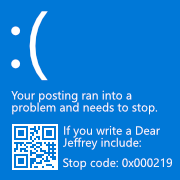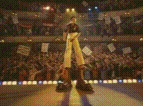|
yes yes yes yes!!! the BEST of windows is coming to the best video game console evvvver!! http://www.theverge.com/2016/3/16/11248728/xbox-one-windows-10-apps i wish I could GLOMP satyta nadella right now!!!!
|
|
|
|

|
| # ? May 22, 2024 13:40 |
|
Can't wait to open xbox store and search for Super Meat Boy and see dozens of poo poo spam apps, hint guides, etc. obscuring the actual game.
|
|
|
|
finally the touchscreen apps that sucks on your non-touch desktop can suck on your non-touch console
|
|
|
|
Touch screen desktop apps are the dumbest loving thing and reek of a fifty year old VP saying that kids love tablets so be more tablety.
|
|
|
|
Citizen Tayne posted:Touch screen desktop apps are the dumbest loving thing and reek of a fifty year old VP saying that kids love tablets so be more tablety.
|
|
|
|
wow, yeah, all those win10 apps gonna just flood the xbone yep *tumbleweed*
|
|
|
|
i look forward to another way to rate the calculator on the app store
|
|
|
|
Citizen Tayne posted:Touch screen desktop apps are the dumbest loving thing and reek of a fifty year old VP saying that kids love tablets so be more tablety. "the xbox one needs to pop"
|
|
|
|
computer parts posted:no, because internet recovery on os x is basically it downloading a recovery partition for your model of computer and then running that just require oems to include some firmware level torrent client to distribute the windows images preboot.
|
|
|
|
THC posted:someone gave me an old win7 laptop to fix and it was all hosed up with viruses & I didn't want to wait 10 years for windows 7 updates after wiping it so I installed 1511 and used the OEM key from the bottom of the laptop and it worked great no probs thanks satya Windows just works.
|
|
|
|
shaggar logged into the wrong account?
|
|
|
|
or is my sarcasm detector giving a false positive
|
|
|
|
Citizen Tayne posted:Touch screen desktop apps are the dumbest loving thing and reek of a fifty year old VP saying that kids love tablets so be more tablety. On paper, mandating that Windows store/ modern/metro apps be mobile compatible made some sense. The problem is that during Windows 8 they tried to shepherd developers into developing fullscreen-only touch compatible desktop apps using some vague pseudo-artistic justification for "immersive apps" instead of just loving saying "tablet-compatible". There were a couple years in which one of the requirements for Windows store submission was that the programs couldn't have a visible exit button. This requirement was eventually removed because lo and behold no consumer could figure out how to close metro apps. But at some point someone at Microsoft said "Hold on, that exit button on the calculator app is gonna create some problems" and they had to spend the next three years pretending that their mobile-compatibility requirements were actually just a magical innovation of the new desktop experience. There was a section of the Windows 10 unveil in which an MS dev could barely contain his laughter upon explaining that Windows store apps could now be run in windows
|
|
|
|
je1 healthcare posted:On paper, mandating that Windows store/ modern/metro apps be mobile compatible made some sense. The problem is that during Windows 8 they tried to shepherd developers into developing fullscreen-only touch compatible desktop apps using some vague pseudo-artistic justification for "immersive apps" instead of just loving saying "tablet-compatible". I didn't read any of this poo poo. lol
|
|
|
|
Microsoft will suffer the same death as Sega. after enticing developers into developing for their platforms that fail time and time again, there will be no one left who hasn't been burned by spending time and money for no reward.
|
|
|
|
je1 healthcare posted:On paper, mandating that Windows store/ modern/metro apps be mobile compatible made some sense. The problem is that during Windows 8 they tried to shepherd developers into developing fullscreen-only touch compatible desktop apps using some vague pseudo-artistic justification for "immersive apps" instead of just loving saying "tablet-compatible".
|
|
|
|
anthonypants posted:the only thing i remember from that unveil is ctrl+c/ctrl+v works in cmd.exe and yet it doesn't. they seemed to have cancelled that. still works fine on Mac OS because Mac OS isn't just a sloppy trace job of another OS that gets all the details wrong like Windows is.
|
|
|
|
Citizen Tayne posted:I didn't read any of this poo poo. lol You really didn't miss anything.
|
|
|
|
PleasureKevin posted:and yet it doesn't. they seemed to have cancelled that. what? yes it does
|
|
|
|
it doesn't work for me and I had to make a command line app for Windows 10 so I know
|
|
|
|
iirc it doesn't work if you have the display dpi set to anything other than 100% which is unfortunate because most laptops with high res screens have it set to at least 125%
|
|
|
|
Mercurius posted:iirc it doesn't work if you have the display dpi set to anything other than 100% which is unfortunate because most laptops with high res screens have it set to at least 125% that is just so.. microsoft
|
|
|
|
my god. how is this os.. such a pos..
|
|
|
|
Mercurius posted:iirc it doesn't work if you have the display dpi set to anything other than 100% which is unfortunate because most laptops with high res screens have it set to at least 125% lmao what, are they OCRing the terminal window or something insane like that?
|
|
|
|
Mercurius posted:iirc it doesn't work if you have the display dpi set to anything other than 100% which is unfortunate because most laptops with high res screens have it set to at least 125% how in the HELL do they break ctrl-c / ctrl-v when scaling up like seriously, everyone who owns that tool should be fired today
|
|
|
|
Mercurius posted:iirc it doesn't work if you have the display dpi set to anything other than 100% which is unfortunate because most laptops with high res screens have it set to at least 125% 
|
|
|
|
Mercurius posted:iirc it doesn't work if you have the display dpi set to anything other than 100% which is unfortunate because most laptops with high res screens have it set to at least 125%
|
|
|
|
Mercurius posted:iirc it doesn't work if you have the display dpi set to anything other than 100% which is unfortunate because most laptops with high res screens have it set to at least 125% im doing the 150% and it works fine
|
|
|
|
mod sassinator posted:how in the HELL do they break ctrl-c / ctrl-v when scaling up You have always been able to cut and paste in a cmd.com window, you just had to right click with the mouse. I had always assumed that the control key shortcut never worked so you weren't intercepting keystrokes meaningful to the application in the window, since ^C has killed DOS command line applications since forever.
|
|
|
|
Fuckin laffo that this thread full of computer "professionals" don't know that
|
|
|
|
yeah ms is super dumb for using ctrl-c for multiple things
|
|
|
|
I'll bet you dollars to donuts that ^C/^V works for cut and paste in a cmd window when the process being executed isn't sensitive to it and vice versa, and y'all is just dumb.
|
|
|
|
Citizen Tayne posted:You have always been able to cut and paste in a cmd.com window, you just had to right click with the mouse. I had always assumed that the control key shortcut never worked so you weren't intercepting keystrokes meaningful to the application in the window, since ^C has killed DOS command line applications since forever. youve never used a command line have you
|
|
|
|
thats the only way I can imagine someone being so wrong
|
|
|
|
Citizen Tayne posted:I'll bet you dollars to donuts that ^C/^V works for cut and paste in a cmd window when the process being executed isn't sensitive to it and vice versa, and y'all is just dumb.
|
|
|
|
A Pinball Wizard posted:youve never used a command line have you I first used MS DOS in 1985, 2.11. Cut and paste have ALWAYS worked in a cmd.com window. You selected the text in question and right-clicked. In versions of Windows prior to Windows 10, right clicking got you a context window to cut or paste. I just opened a Windows 10 command window and the right click to paste doesn't work anymore ; it copies automatically. If you never thought copying or pasting were possible until now in a cmd window, you are stupid as gently caress.
|
|
|
|
You, ie, the guy I'm replying to, are obviously stupid as gently caress independent of what thought about how cut and paste worked in cmd windows.
|
|
|
|
In versions of windows prior to 10, control C would kill the active task, run 'dir /p' and hit control c when the program was holding at a page.
|
|
|
|
Here's an example of me killing an active process in a windows 10 cmd window by using control c:  Moron.
|
|
|
|

|
| # ? May 22, 2024 13:40 |
|
Here's another example of me killing an active process in a cmd window with control c:  You are so loving stupid it hurts.
|
|
|